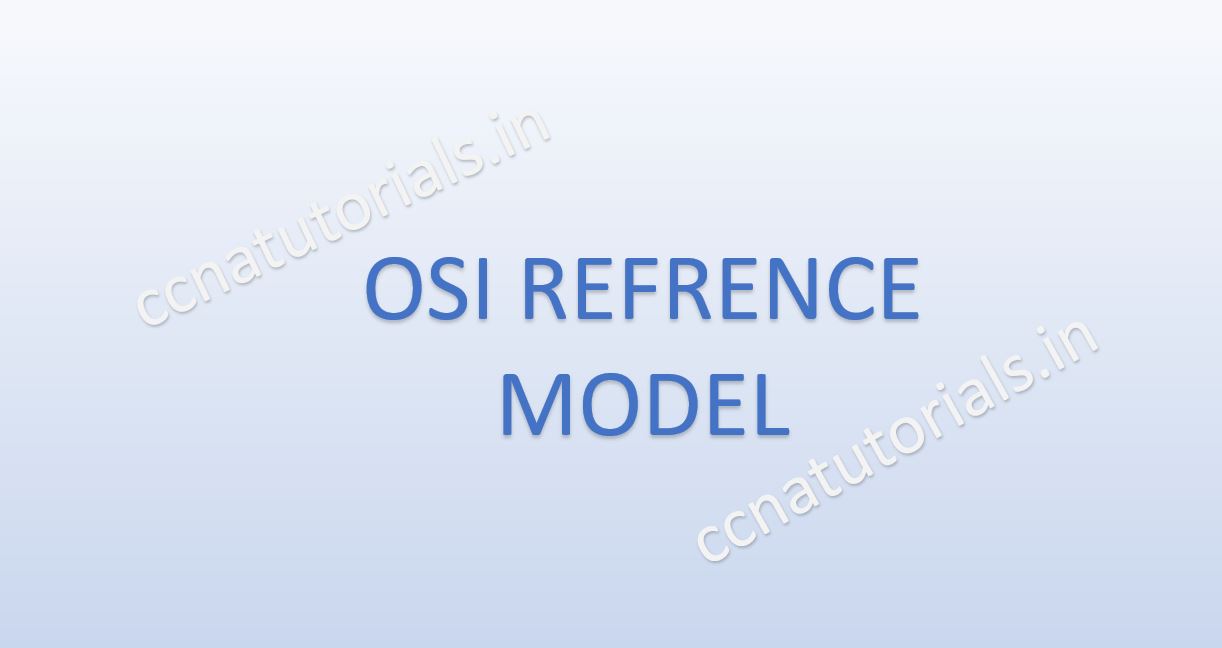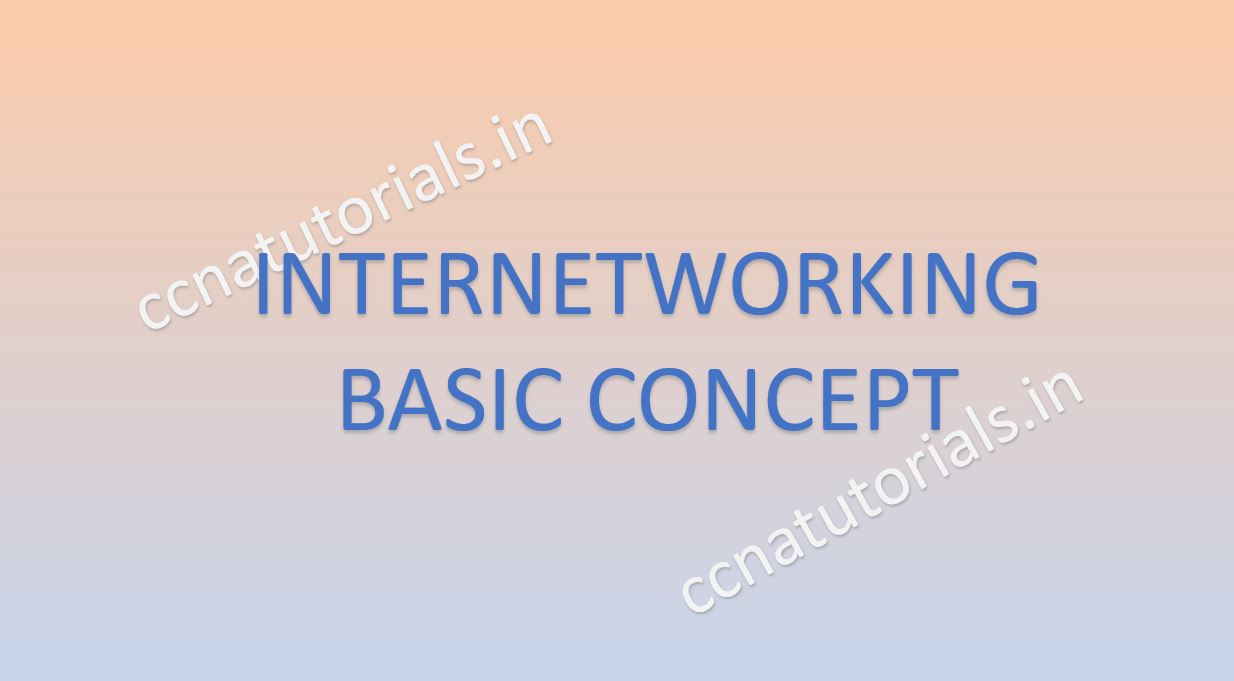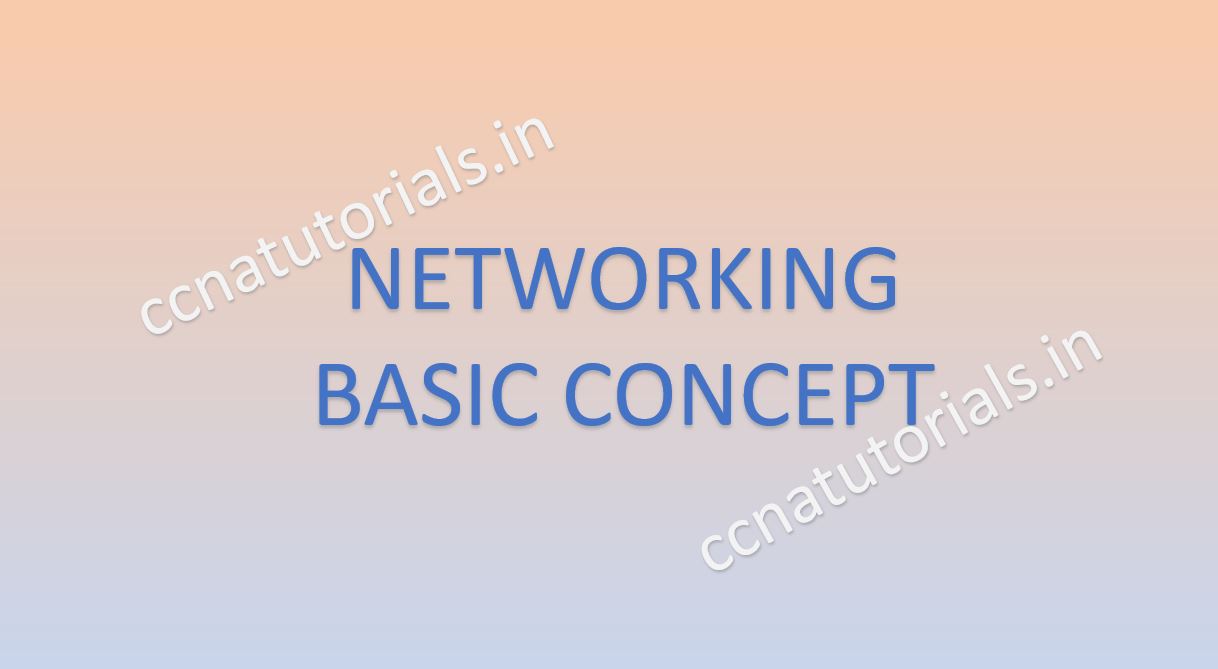In this article I describe the Wide Area Network WAN for CCNA Exam. The basics of Wide Area Network WAN are very similar to internetworking basics. There are end point devices, networking devices, some common protocols used by devices. In this article I describe some common terms related to a Wide Area Network WAN.
Wide Area Network WAN connects the different networks each other via routers. A Wide Area Network WAN created to share the resources and information between different networks. Wide Area Network WAN created to share the resources and information of different network. Wide Area Network WAN creates by connectivity of different networks globally.
Devices in a Wide Area Network WAN
Layer 3 devices used to connect the different networks. A lots of protocols followed to flow the data between different LAN. The below diagram shows three LAN connected with a Router which creates a Wide Area Network WAN. All the three LANs are different. Internet can be access in all LANs. WAP can also use in all LAN to connect nodes on Wi-Fi.
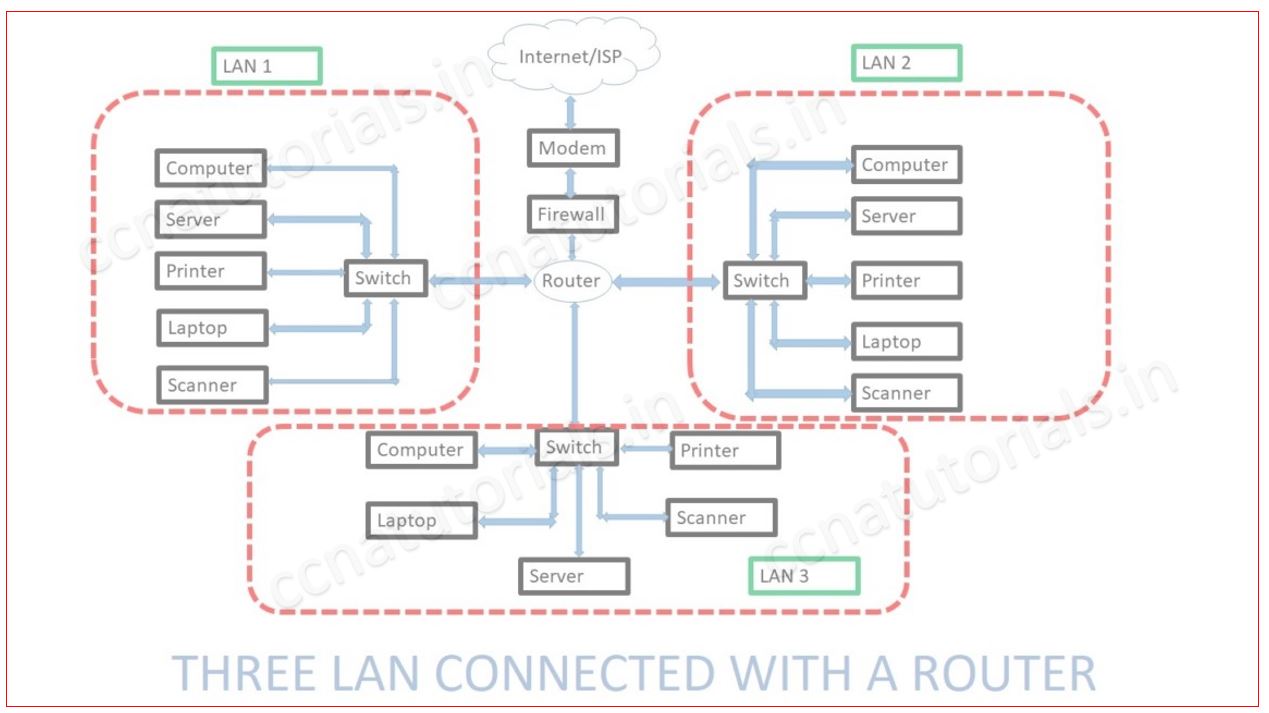
Devices in a Wide Area Network WAN
The concern of Wide Area Network WAN is related to the layout of networking devices and some End point devices. The main purpose of Wide Area Network WAN is to share the resources available between different network. For example suppose you have a small network consisting 20 computers for office work. You don’t need to purchase a separate printer for each computer. You can use a single printer for all the devices connected with the network. Similarly you can use a single scanner and other devices with sharing with all computers of the network.
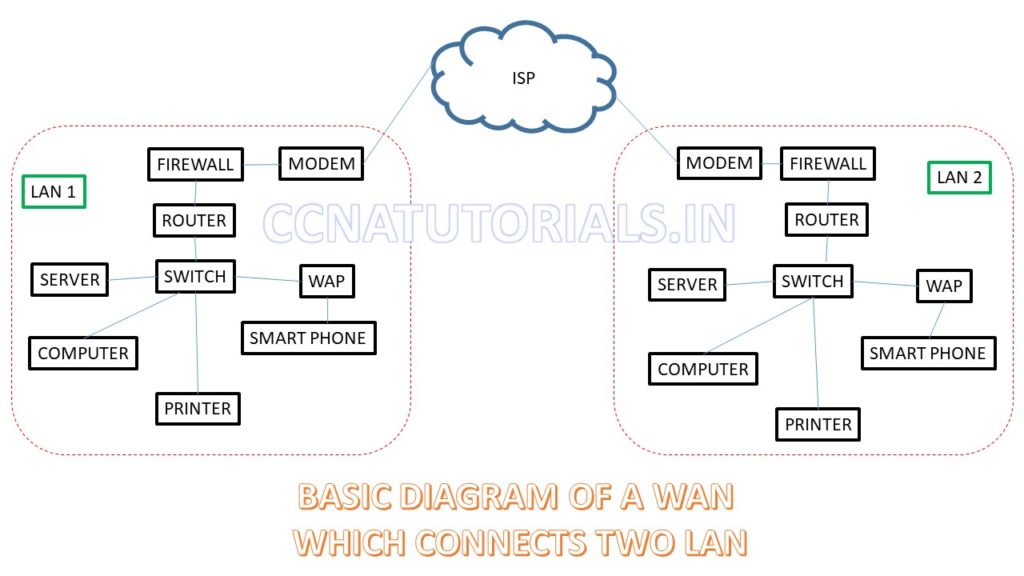
In today scenario some devices supports to work on the internet. For example you have an internet connection in your office and at home too. You can use the devices of your office from your home over the internet. The technology changing day by day. In today scenario the SOHO concept running all over the world. SOHO stands for Small Office Home Office which allow to run a small business from home with online support. SOHO is a best example of a small network or Local Area Network LAN. These all things depends on the latest technology working around us.
A wide area network (WAN) connects different Local Area Network (LAN). The Area of Wide Area Network (WAN) may be geographical. LAN can be used in a building or small campus. WAN connects these small LAN with each other worldwide. Wide-area networks are often established with leased line communication.
Basic concept of Wide Area Network (WAN)
The Best example of Wide Area Network (WAN) is internet. In a company the branches may be connected via Wide Area Network (WAN). In Banking all branches connected with each other via Wide Area Network (WAN). Many networking devices are used to connect the LAN to a WAN. In today life WAN is the most important thing which resolves our problems. Railway, Airways, Banks, Schools all provides their services to the customer via Wide Area Network (WAN). It is very easy to purchase anything from home online. It became possible because of world wide web WAN. In the below diagram you can see how a ISP connects two different LAN.
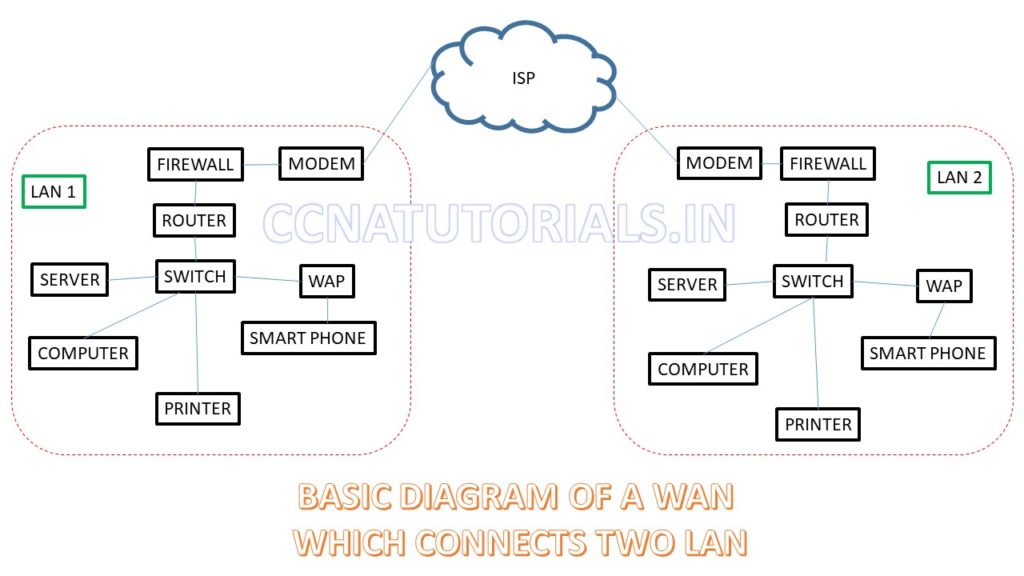
Working of devices in above diagram of WAN.
Modem is common device on both LAN sides. Modem connects the LAN to ISP. A Modem works for modulation and demodulation. We know in a computer network the data travels in digital form. It is not possible to send the digital data so far. We need a lots of switch and routers to send the data too far away. To overcome this problem Modems are used. Modem convert the Digital signal in to analog and vice versa. ISP media carry the converted signal to destination. This process done towards both sides.
The process of connecting different networks by some intermediate devices is known as Wide Area Network WAN. Wide Area Network WAN allows data and voice communication between different networks. Routers are used as intermediate devices between different networks. A lots of protocol used to provide data and voice communication between different networks. Internetworking works on some predefined model like OSI layer model and TCP/IP model. Another model is three-layer hierarchical model of Cisco.
Before going to the Wide Area Network WAN let’s remember about Local Area Network LAN. A computer network is a combination of various computers connected together for sharing the network resources. Switch and hubs provide connectivity to the computers to share resources in a network. IP address system used to identify the computer in network for data communication. We can say switches used in networking and router used for internetworking. Routers are physical hardware devices allow to connect different networks.
Wide Area Network WAN explained in detail
Networking is the base of Wide Area Network WAN. Before going to deep for Wide Area Network WAN, the concept of networking should be well known. In networking different devices are connected with some switches only. The data flows within the network nodes in a LAN. The concept of Wide Area Network WAN comes when we need to transfer the data from outside of LAN. For example, internet when we need to access internet from our local network the traffic come from outside the LAN. This function is possible because of connectivity or different networks via routers. Wide Area Network WAN means access to https://ccnatutorials.in/internetworking/local-area-network/different networks from different networks.
Multiple protocols work between different networks to provide connectivity. Some of important protocols are Transfer Control Protocol TCP and Internet Protocol IP. Some routing protocols like RIP, OSPF etc works in router for IP routing in router. IP routing provides the data flow between different networks in WAN. Three terms are related to Wide Area Network WAN are Internet, Intranet and Extranet. So lets discuss about these three terms in detail below.
Internet – We all works on internet. Internet is the best example to understand the internetworking basics in CCNA. Billions of networks are connected on internet and we all access the multiple websites and services from our LAN. Many big company like google, Microsoft maintains their LAN and provide a gateway to enter and exit the data packets from there. There are many services provided by the data centre of these companies like email, drive etc to keep and share the data. There are multiple routers works on different protocols to connect the internet world wide.
Intranet – Intranet is very similar to the internet. The only difference is that the access of intranet network is allowed to some limited persons only. The physical layout of intranet is same as internet locations. By using some special protocols and private IP addresses the access of intranet computers is not allowed to any public computer like internet. The example of intranet is any private organization which have main office at a fix place and the branches are located at various different locations. The client of the organisation can access the data centre services. A common computer of internet cannot access the services of private organization from internet. Example of intranet is the army network of any country.
Extranet– extranet is the advance version of intranet. In intranet only single organization can access the private network. Extranet provide multiple intranet to communicate with each other over the internet. I mean the user of one organization can access the data of other organization. The data of extranet is not allowed access to public on the internet. Multiple intranet creates an extranet on the internet.
Address system of Wide Area Network WAN
Different types of address systems available for Wide Area Network WAN. Addressing system provide the identity to the networks and computers in WAN. When data transfers from one network to another network three different address works. The three address systems are Data Link Layer address, MAC address and network layer address. I give some basic Idea about these three address types.
Data Link Layer address for Wide Area Network WAN
Data link address identifies all the networks connected with the router. Suppose there are three networks connected with a router on different interface. The network address of each network connected with the router is known as Data link address. Router knows what network addresses are connected with it and forward the packets according to data link address associated with each interface. End point devices connected with single network address, so all End point devices maintain a single data link address associates with them. Routers usually have multiple physical network connections so eventually have multiple data-link addresses.
MAC address for data transfer in Wide Area Network WAN
MAC address is known as the physical address of a device. Every device which can connected with network have it’s own MAC address. MAC address is a 48 bit long hexadecimal combination. In a LAN the MAC address identified by the switch. The data forwarded on the basis of MAC address of connected devices. Some digits of the MAC address present the organization by OUI. OUI stands for Organizational Unique Identifier. Some digits of the MAC address present the merchant or vendor of the hardware. In a LAN the switch forward the data packets according to the MAC address of devices.
Network Layer Address for Wide Area Network WAN
Network layer address referred as virtual or logical addresses. Generally, the network layer address known as the network address or IP address. The network and internetworking works on IP address system of networking devices. The IP addresses are of two types IPv4 and IPv6. IP routing is depending on IP addresses of network. A router may be connected with multiple networks with its interfaces. The IP packets routed according to the network ID attached with it.
Broadcast domain in networking
A broadcast domain is the domain in which broadcasting done. Broadcasting takes place on data link layer. All the devices which works on data link layer have single broadcast domain. All ports of a hub belongs to a single broadcast domain. Similarly all ports of a layer 2 switch also in a common broadcast domain. Router works on layer 3 hence all ports of a router in different broadcast domain. Below picture explain broadcast domain better.
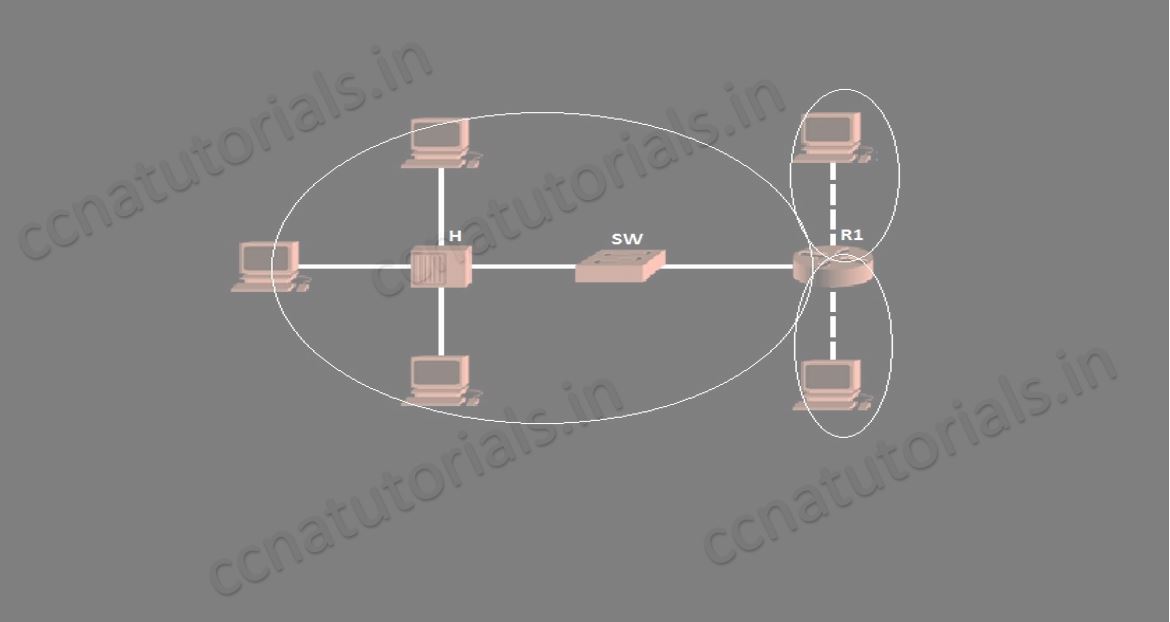
Broadcast domain defines the boundary of data broadcasting. All ports of a switch belong to a single broadcast domain. Each port of a switch breaks the collision domain and create its own collision domain. Each port of a router breaks the broadcast domain. The port of a router have its own broadcast domain. Further switch uses to break the collision domain. In a broadcast domain device communicate via Data Link Layer.
The below picture shows the difference of broadcast and collision domain. Switch breaks collision domain and router breaks the broadcast domain.
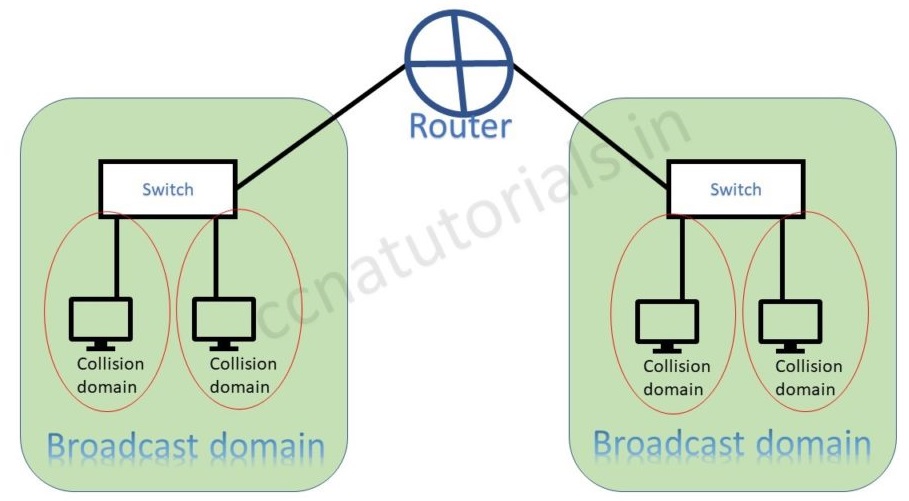
Switch can break the broadcast domain logically via creating VLAN. A router creates broadcast domain boundaries. The size of broadcast domain is responsible for performance of network. It is good to keep the broadcast and collision domain as small as possible. This practice will improve the network performance also data flow speed. I hope in Ethernet basic concepts relation of broadcast and collision domain is clear now.
Collision domain in networking
Collision domain term related to hub or physical layer devices. Hub use a common media to send and receive the data. Hub works as a shared media in an Ethernet network. Data flow on a single media and collapse several times. This is the reason of collision and the devices belongs to this network are lie in a common collision domain. Bus topology is the best example of collision data. Bus topology and Ethernet hub are half duplex. These devices can send or receive data at the same time.
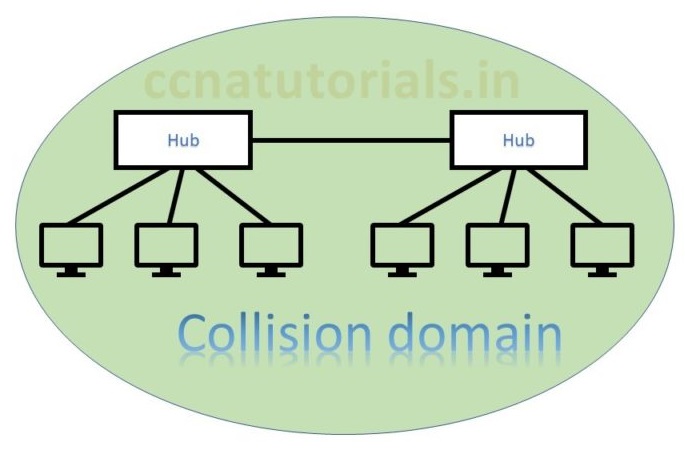
In above picture two hubs are connected with each other. Both hubs are in a common collision domain. Hub works on physical layer transmit the data to all connected devices. This is why collision occurs. In this scenario data lost generally and the sender must resend the data. Data collision responsible for poor network performance. In Ethernet basic concepts collision domain and broadcast domain are basic terms to understand.
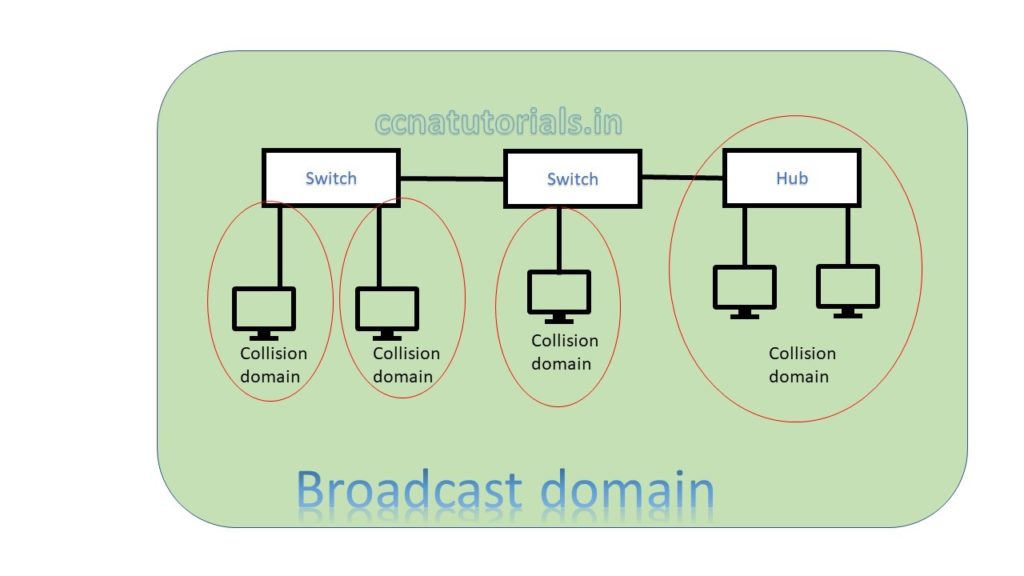
In above picture two switch creates a network. Both switch and connected device are in a single broadcast domain. Each port of switch itself creates a separate collision domain. There are four collision domains. All devices connected with a Hub remains in a collision domain.
According to both above pictures we can say a switch breaks collision domain. Switch can not break a broadcast domain, so all ports of a switch belongs to a broadcast domain. By using switch in place of hub the collision domains break and performance of network improved.
Function of HUB in networking of Wide Area Network WAN
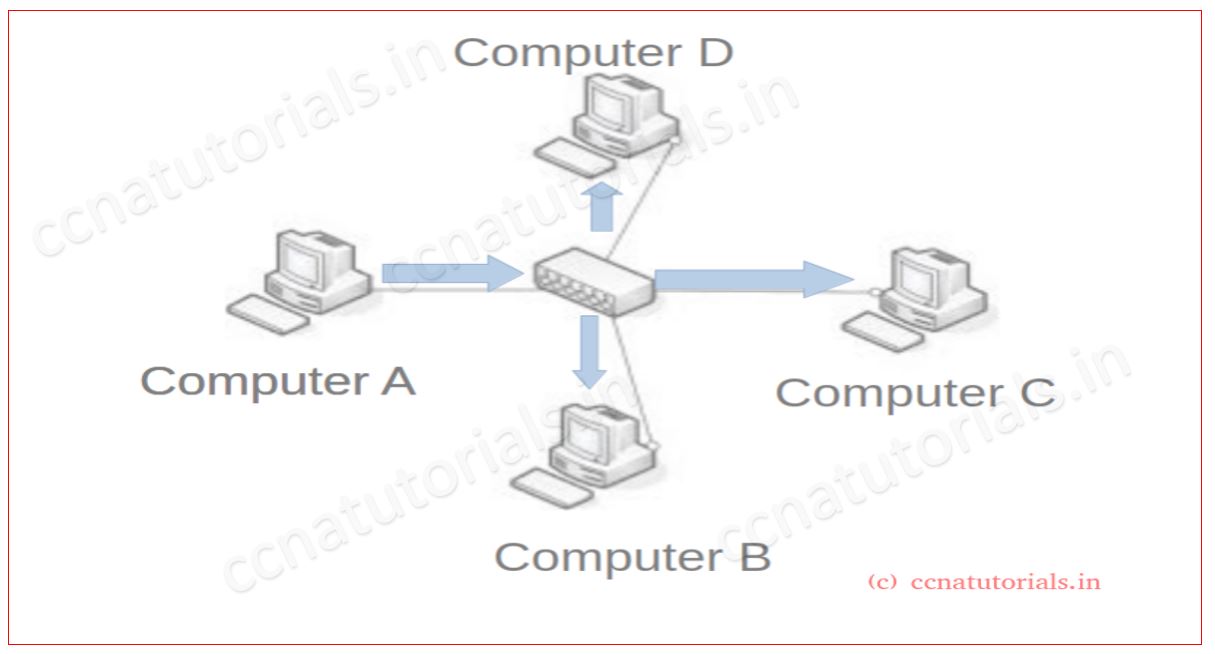
Consider a basic network which connected four computers via HUB. As shown in above figure. We know that all ports of a hub in a single broadcast and in single collision domain. In this network computer A want to send a packet for computer B. When computer A transmit the packet then hub transmit the same packet for all computers except the sender. In this scenario if all computer wants to communicate with each other, then a chances of data lost are maximum. There is no any acknowledgement of data receive. To overcome this problem switch used in a LAN. Switch breaks up the collision domain.
Function of Bridge in networking for Wide Area Network WAN
Bridge introduced before router and switches. bridge do the same thing like a hub. A bridge breaks the collision domain in a network. in today’s scenario bridges are mostly outdated. Managed switch commonly used for LAN.
Function of Switch in networking for Wide Area Network WAN
Now consider a network as shown in below picture. Here four computers connected with a switch. All computers in one broadcast domain. Each computer is in distinct collision domain. We can say in this network there are one broadcast domain and four collision domain. A switch breaks up the collision domain.
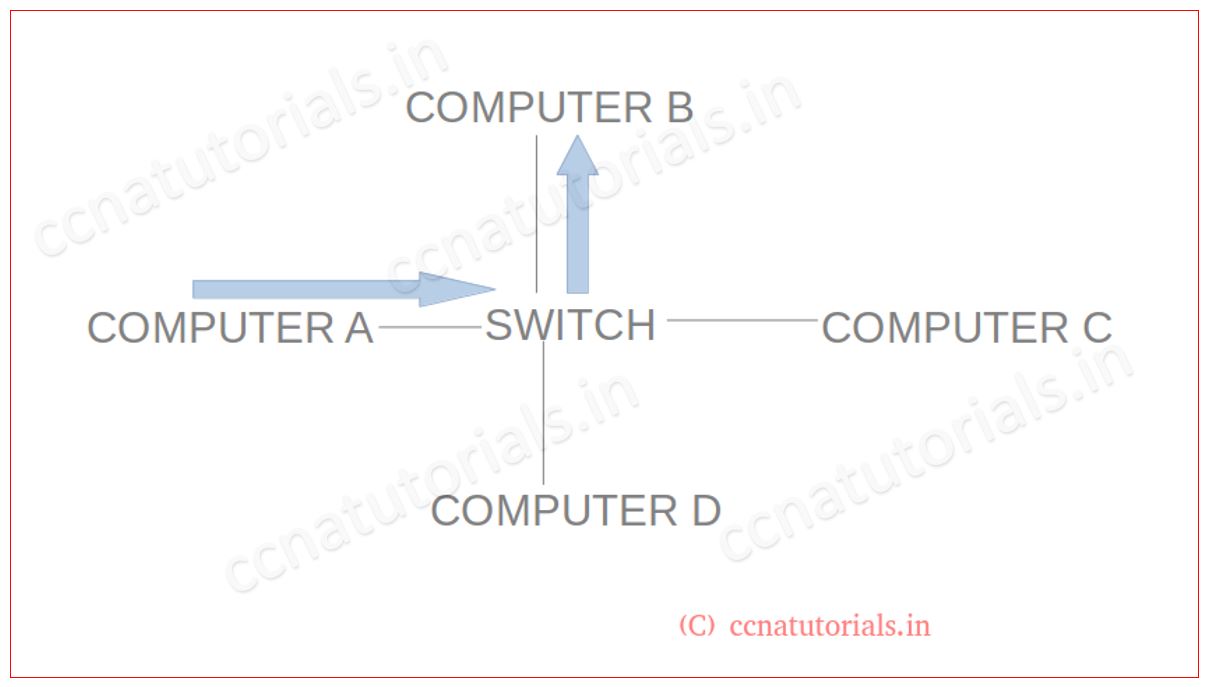
In above network computer A wants to send some data to computer B. Switch have a MAC table in its database. On checking the packet received from computer A. It can found that the destination is computer B. Switch will transmit this packet for computer B only. Data lost minimised in this network.
Function of Routers in internetworking for Wide Area Network WAN
Consider a Network as shown in below figure. Router breaks up the broadcast domain. This network have two broadcast domains for each port of router. Computer A can communicate with computer B as both in same broadcast domain. Computer A send data for all nodes of its network. switch transmit the data from all ports. when router received the data. It will deny it. So computer C and D did not receive the data of computer A. If computer A want to send data for computer C or D then router will pass the data through it. I hope you understood the Importance of breaking up a broadcast domain.
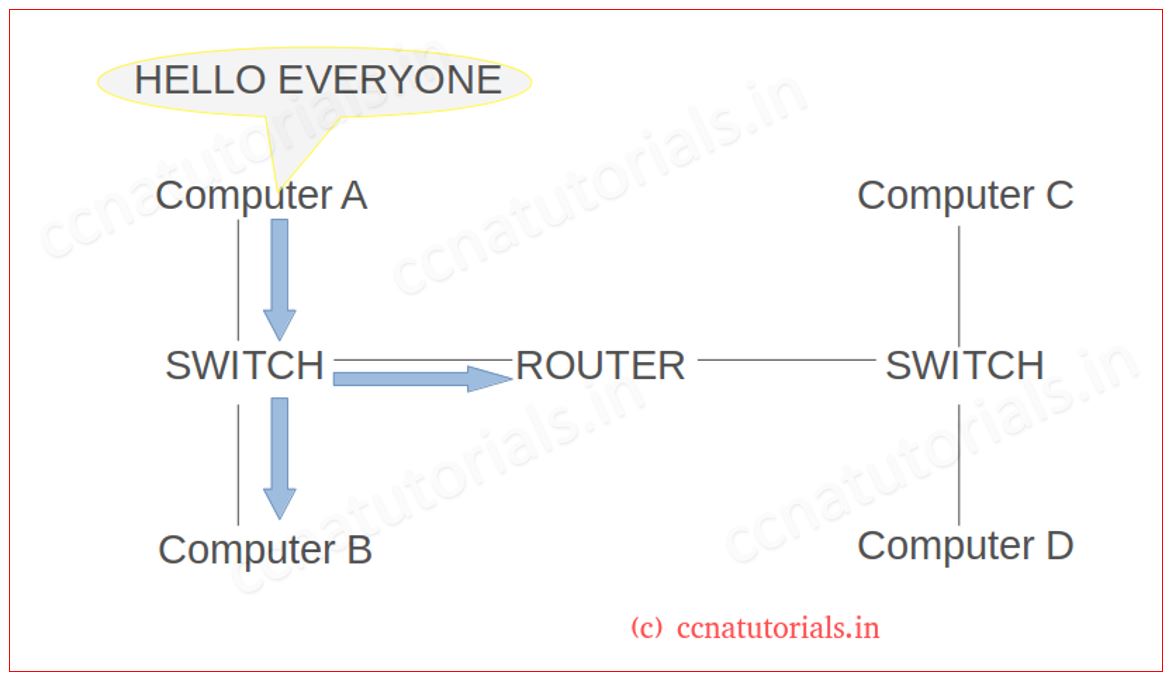
Router can filter layer 3 (Network layer) information such as an IP address. Routers can do packet filtering via access lists. Router connects two or more networks by using logical addressing. Routers use routing table for logical addressing. Routing table also used for selection of best path for packets.
Layer 2 switches can not used for internetworking because all switch ports belongs to same broadcast domain. Switches used to overcome the problem of HUB. Switch forward only frames from one port to another port. Switching done in a router. Virtually switch also break the broadcast domain. this process called VLAN.
Firewall in internetworking
Firewall filter the incoming and outgoing traffic according to rule set in it. When any traffic coming to the network then firewall check it and drop it if data found suspicious. Firewall is the main device in any network to keep protect the network.
Router in internetworking of Wide Area Network WAN
Router provides the appropriate path to the data. For incoming traffic as well as outgoing traffic. Router have a set of rules in its IOS to forward the data through it. There may be 2 or more routers in a LAN.
Connection technology of Wide Area Network (WAN)
Many technologies used for Wide Area Network WAN. Technology depend on requirement basis. Many company needs only data sharing. These company needs low band width. Many company wants to share a lot of data among the peoples. These company need more bandwidth. Financial company needs security over the WAN. Some commercial companies like you-tube needs more bandwidth.
Connection technology may be telephone lines, radio wave, and optical fiber. Different data speed used as per requirement. 64 kbps is minimum requirement for a video transmission. LAN connected with Internet via Dial-up, ADSL, Wimax technology. WAN uses multi protocol label switching. Wireless WAN may uses cellular data networks, public Wi-Fi or satellite networks.
Virtual Private Network (VPN) for WAN
VPN provides connectivity between different LAN. VPN commonly used in open site to site connection. SSL is also preferred for secure site to site connectivity. Private IP used for creation of VPN between two WAN.
Software Defined Wide Area Network (SD-WAN)
SD-WAN make easy to deploy , manage, operate, configure the WAN. It is depend on software. Many big company like cisco offers to use SD-WAN. Software application are user friendly to use the SD-WAN. SD-WAN uses the multiple tunnels to optimize bandwidth. SD-WAN provides the real time traffic management.
Optimization of Wide Area Network WAN
Bandwidth and Latency cause for performance issue for a wide area network. WAN optimization devices use a variety of techniques to keep maintain the performance.
In this article I describe the terms related to Wide Area Network WAN. I hope you found this article helpful for any query or suggestion you may drop a comment below or contact us. Your suggestions are always welcome by us.