In this article I describe the Networking Basics for CCNA exam 200-301. The concern of Networking Basics related to the layout of networking and some basic terms used in networking. It is very important to understand the networking basics for clear the CCNA certification. I describe some devices used for networking like switch, router, hub etc.
The main purpose of networking is to share the resources available in the network. For example suppose you have a small network consisting 20 computers for office work. You don’t need to purchase a separate printer for each computer. You can use a single printer for all the devices connected with the network. Similarly you can use a single scanner and other devices with sharing with all computers of the network. To understand IOT it is necessary to understand the networking basics for CCNA
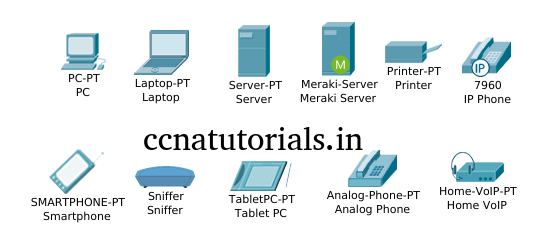
In today scenario some devices supports to work on the internet. For example you have a internet connection in your office and at home too. You can use the devices of your office from your home over the internet. The technology changing day by day. In today scenario the SOHO concept running all over the world. SOHO stands for Small Office Home Office which allow to run a small business from home with online support. These all things depends on the latest technology working around us.
Nodes or End Devices in networking basics for CCNA
Nodes is the important term in networking basics for CCNA. The Nodes are the equipment which are connect with some networking devices. The Nodes may be servers, computer, printer, smartphone etc. Nodes are generally identify by network addresses or IP address.
In a network devices able to exchange information with each other with the help of switch, router etc. The shared resources may be any application, videos, images, email, data storage, printers etc. Sharing of resources in a network done via flowing of network packets. Nodes are the computers, smartphones in networking basics for CCNA.
Data Packets in networking basics for CCNA
The data flow in the form of Data Packets in a computer network. Data Packets are the main thing in networking basics for CCNA. Packets are generate and flow with the help of networking devices. The packet size is define by the networking protocols. The flow and control of packets controls by the protocols used in the network.
Actually the information divided in to packet at source and transmitted. When same packets received at destination packets are reassemble and reform the information. this process known as data transmission over the computer network. Flow of packets depends on the bandwidth of media. Media of sharing information may be OFC, Cat6, WiFi, Bluetooth etc.
Connectivity medium in networking basics for CCNA
The medium used to connect the network nodes is called transmission media. Transmission media are of various types. Some common media are electrical cable, Optical fiber cable, Wireless etc. Ethernet is the common media use for connectivity of network. It is IEEE 802.3 . Ethernet works on electrical and fiber both medium.
Network topology in networking basics for CCNA
The Network Topology is the physical layout of the network. Network topology define that how the nodes are connect with each other. The Network topology is the physical layout of network. Network topology are of many types, some of them are Bus, Ring, Star topology.
Each network topology have it’s own pro and cons. Generally mash topology used in most of the networks. Mash topology provides the redundancy for connectivity of devices. If any networking device going to fail the data flow does not interrupted in the network.
Some common Network structure or layouts
Bus Topology : In Bus Topology all the devices or nodes are connected with a common medium. The main drawback of this topology is that if backbone breaks anywhere full communication will fail. This topology used in layer 2 data link layer of OSI reference model.
Star Topology: In star topology all nodes are connected with a common networking device like switch. The best example of star topology is WLAN. In WLAN all nodes are connected to a Wireless access point. This is the mostly used topology in today scenario.
Ring Topology : In ring topology all nodes are connected with each other like hand to hand a big human circle. Each node connected to next node. All the nodes are connected like a circle. The best example of Ring Topology is FDDI.
Mesh Topology : Mesh topology is also called hybrid network topology. In Mesh topology all the nodes are connected with each other. Mesh topology is created to achieve that at least one node should be always connected with any node.
Some common Protocols used in networking basics for CCNA
IEEE 802
IEEE 802 is a family of IEEE standards dealing with local area networks. It works on physical and data link layer in OSI reference model.
Ethernet
Ethernet is IEEE 802.3 standard. The Ethernet used a 4 pair UTP cable. RJ 45 connector used for connection in a network via Ethernet. It is also called LAN. Brief description of Ethernet will be discussed later. This article is about only networking basics.
Wireless LAN
Wireless LAN, also widely known as WLAN or WiFi, is the mostly used in present scenario. It belongs to IEEE 802 protocol. Mostly end devices are used WLAN to access the network.

Internet Protocol Suite TCP/IP
The Internet Protocol Suite, also called TCP/IP is mostly using protocol in present time. It is different from the OSI reference architecture. Some layers of OSI architecture merged for TCP/IP. TCP/IP support connection oriented and connection less services. It uses IPv4 and IPV6 for addressing system.
Personal area network
A personal area network (PAN) is a type of computer network. PAN is used for using the devices belongs to one person or system. Example of PAN is printers, fax, PDA etc. PAN supports both wire and wireless technology.
Local area network
A local area network (LAN) is a type of computer network. LAN connects computer devices within a limited area. A LAN area me be a school, building, small campus etc. LAN supports both the wired or wireless connectivity. TCP/IP and OSI reference both works in LAN.
Wide area network
Two or more LAN connected with each other created WAN. LANs can be connected with each other via Router. WAN works on a lots of protocols. Wired and wireless connectivity both supports by WAN.
Home area network
A home area network (HAN) is a type of network. As its name tells it can be use at HOME. HAN can be use to utilize the home devices via network. HAN may includes personal computer, printers, smart phone etc.
Storage area network
A storage area network (SAN) is a type of computer network. SAN is ment to computers or users to share a common data storage. A SAN typically has its own network of storage devices that are generally not accessible through the local area network by other devices. A common data storage is use by the users of a network in SAN.
Campus area network
A campus area network (CAN) is a type of computer network. CAN provides connectivity of LANs for a limited area. CAN used various types of switch and router for connectivity. Example of CAN is a Hospital, University etc.
Metropolitan area network
A Metropolitan area network (MAN) is a type of computer network. A city or large campus use MAN.
Enterprise private network
An enterprise private network is a type of computer network. EPN is use by a organization to connect its branches with each other. example of EPN is Banking, Railway, Airport etc.
What is Intranet in networking basics for CCNA ?
An intranet is a type of computer network. Intranet is uses by a single organization. The services of Intranet can be use by organization devices only. However the services also running on the internet segment. Intranet networks used IP based tools to keep it separate from internet. Intranet also used the private IP address scheme. Private IP address doesn’t accessible from internet.
What is Extranet in networking basics for CCNA ?
An Extranet is a type of computer network. Extranet works like intranet but it provides some access to the internet users to it. For example Banking website uses Extranet.
What is Internetwork in networking basics for CCNA ?
An internetwork is a type of computer network. Internetwork connects multiple networks with each other. Routers used for connecting two or more LAN.
What is Internet in networking basics for CCNA ?
Internet is the largest internetwork. It provides the connectivity to people around the world. There are a lot of services available on internet. governmental, academic, corporate, public, and private services can be accessible from internet.
What is Darknet in networking basics for CCNA ?
Darknet is type of computer network. Darknet is not accessible from common devices on internet. A lot of private information shared on darknet from anonymous peoples. Darknet can be access via some specialized software and OS.
Network service in networking basics for CCNA
Network services are applications hosts by servers. Any node or user connected to that network can access to that application. Services may be of many types like share printing, sharing data storage etc. Email is the most important and very common services used by everyone of us. Email services provides by some dedicated mail servers on the internet or intranet.
Network congestion
Network congestion occurs when carrying so much data. Depends on bandwidth of network and workload. Network congestion may cause of data loss, speed of network etc. following are the main reason for network congestion
Too many hosts in a collision or broadcast domain provides the following.
- Broadcast continue
- A lot of multicast traffic
- Low bandwidth
- Adding hubs for connectivity to the network
- A bunch of ARP broadcasts
About Network resilience
Network resilience is “the ability to provide and maintain an acceptable level of services in the face of faults and challenges to normal operation.”
About Network surveillance
Network surveillance is the monitoring mechanism of data flowing in a computer network. Monitoring of network is done intentionally or via some means. Mostly it is require by corporations, individuals etc. It may or may not be legal and may or may not require authorization from a court or other independent agency.
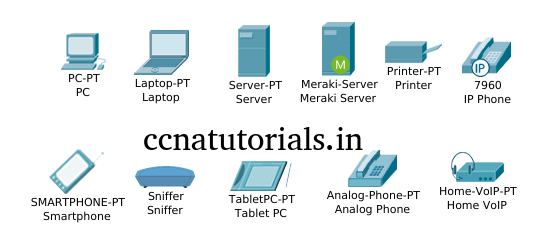
Networking devices in networking basics for CCNA
Many types of devices used for connectivity of nodes in a network. I discuss briefly about these networking devices. some example of these networking devices are hubs, switch, bridges, routers, modem etc. Computer or nodes commonly used Network interface card (NIC) for connectivity in a network.
Network interface card (NIC)
NIC is a hardware which allow a computer to connect with any network. It play the main role in the networking devices family. It may be connected via co-axial, RJ45, Fibre or wireless. NIC are identified by its MAC address.

Each NIC have a unique MAC address. MAC address is a combination of six octets. MAC address of NIC are maintained by IEEE to avoid conflict. Network interface card may be inbuilt or external.
Repeaters and hubs in networking devices
A Repeater works to re-transmit the data on a network. Data Transmission have its own limits such as distance. To overcome this limit repeaters used in a network. Repeater receive the data and re-transmit the same to increase the travel length of data. By using repeaters the travel distance of a data can be increases up to kilometers apart.
Hub is a combination of multiple repeaters. Hubs and repeaters work on physical layer. In present scenario hubs and repeaters are mostly replaced by switches. Later we will discuss about the difference between switch and hubs.
Bridges in networking basics for CCNA
Bridges are works on data link layer. Bridge is a networking device. It used to connect the devices within a network. Bridges are more intelligent than the hub or repeaters. Hubs broadcast the data to every port while Bridges maintains MAC table of devices. Bridges transmit the data to concern MAC address only. Bridges also called layer 2 device.
Switches in networking basics for CCNA
A network switch is a device which connects the nodes. Switches works on layer 2 of OSI reference. Switches forwards and filters frames between ports based on the destination MAC address. A switch is different from hub. hub forward the data to all ports. Switch forward the data to destination port only. Destination port identified by filtering the MAC table. If destination MAC address is not found then switch transmit the data to all ports except the source port. Layer 2 switch are also known as intelligent switch.

Switches are of two types managed and unmanaged. Unmanaged switches have less facility. it can not be programmed . Managed switches programmed as per requirement. A managed switch is configurable. Managed switch have facility of security, flexibility. Switch ports can be bind with permanent MAC address. Data travelling through the switch can be monitor and filter according to requirement.
Routers in networking basics for CCNA
A router is a layer 3 device. Router connects two different networks. Router may be physical or virtual device. A Router calculate the best way for data travelling. Router is working on its own Internetwork Operating System(IOS). Router works like a gateway for a network. A Router can connect many networks at a time. Numbers of Ethernet card in a router can be change as per requirement. Router works on Internet Protocol.

A router identify a packet’s destination IP address. Router search it in a routing table. Router sent the packet to next hope according to routing table. A routing table define the default route. Later we discuss briefly about the working of Routers.
Modems in networking basics for CCNA
Modem stands for Modulator-Demodulater. Modems used to connect network nodes via wire or wireless. A Modems does not transmit digital network traffic. Modems commonly used for telephone lines. Modems play a main role in networking devices family.
A modem converts the digital signal to analog and vice versa. A computer network works on digital signal. Digital signal can not be transmit to a far distance destination. Modem converts the digital signal into analog signal. This analog signal transmit on telephone line to destination. At destination reverse process done by modem. Modem are available according to data transfer speed.
Firewalls in networking basics for CCNA
A firewall is a network device for controlling network security. Firewalls filter the incoming and outgoing traffic for a network or computer. Firewall placed before the gateway in a LAN. Firewall is most useful for prevent of cyber attacks or system hacking. A Firewall is an important part of networking devices. Firewall works on the predefined rule programmed in it.
Gateway in networking devices
A gateway works for data transmit and receive in a network. Router is best example of a gateway. Gateway converts the protocol and works on all layers of OSI reference model. Wireless router in a home network is works as a gateway. Gateway is generally a device which used to exit the data packet from the network.
In this article i describe some networking basics for CCNA exam 200-301. I hope you found this article helpful. For any query or suggestion you may drop a comment below or contact us. Your suggestions are always welcome by us.
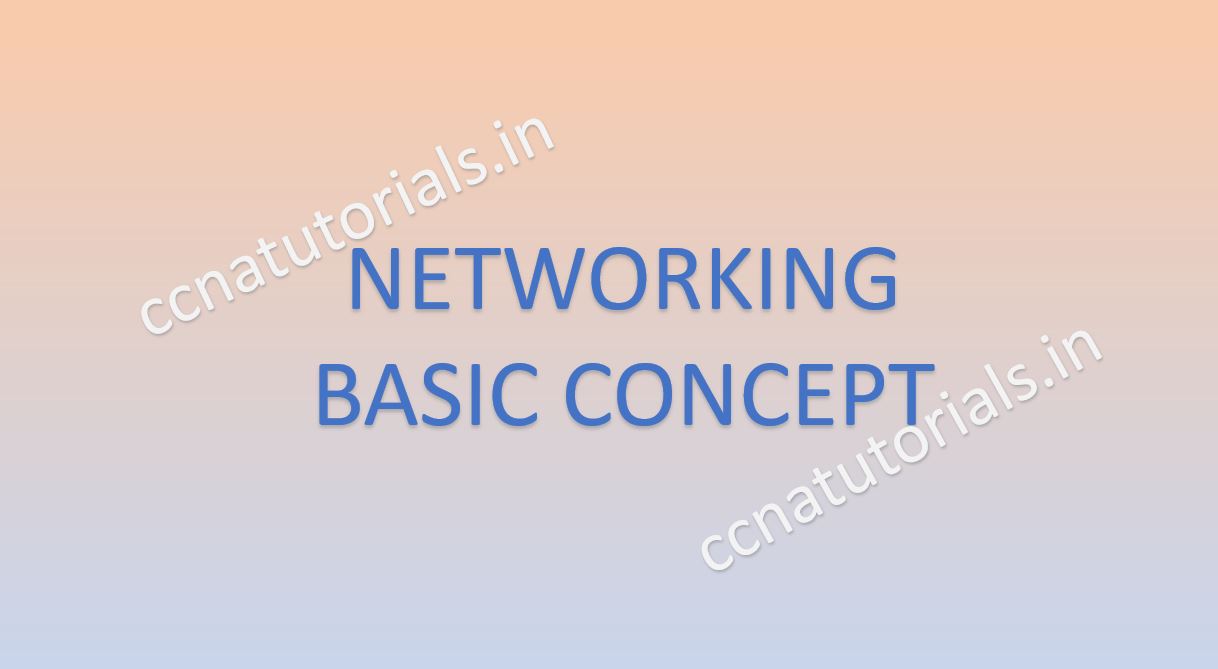
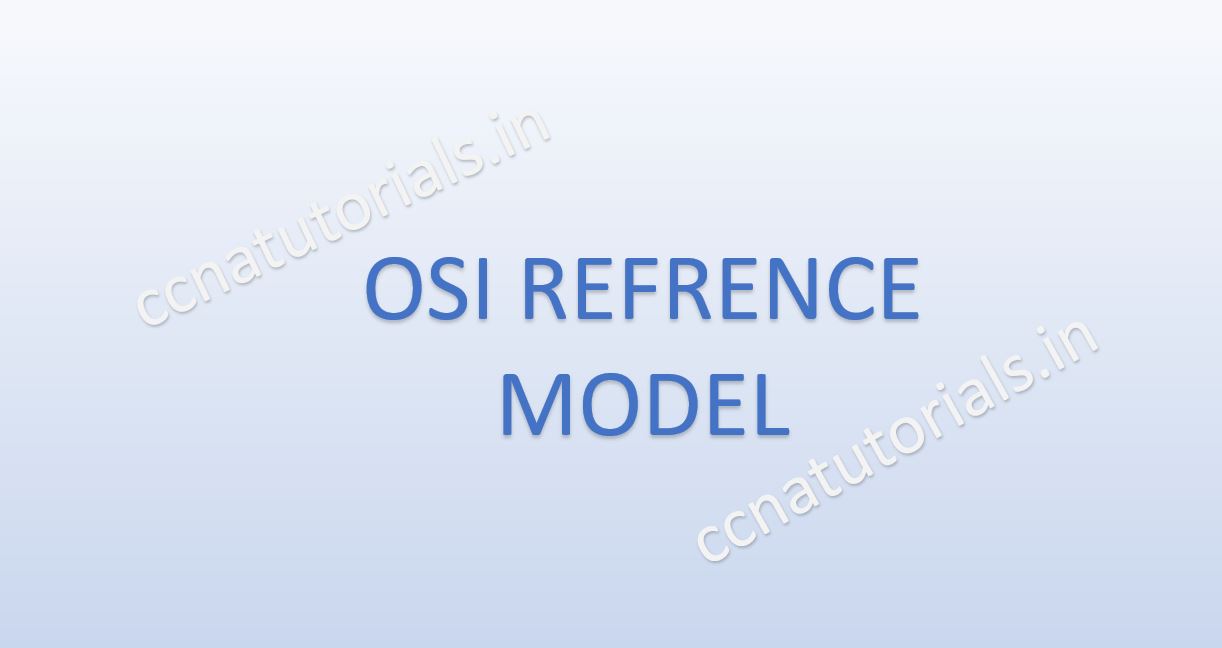



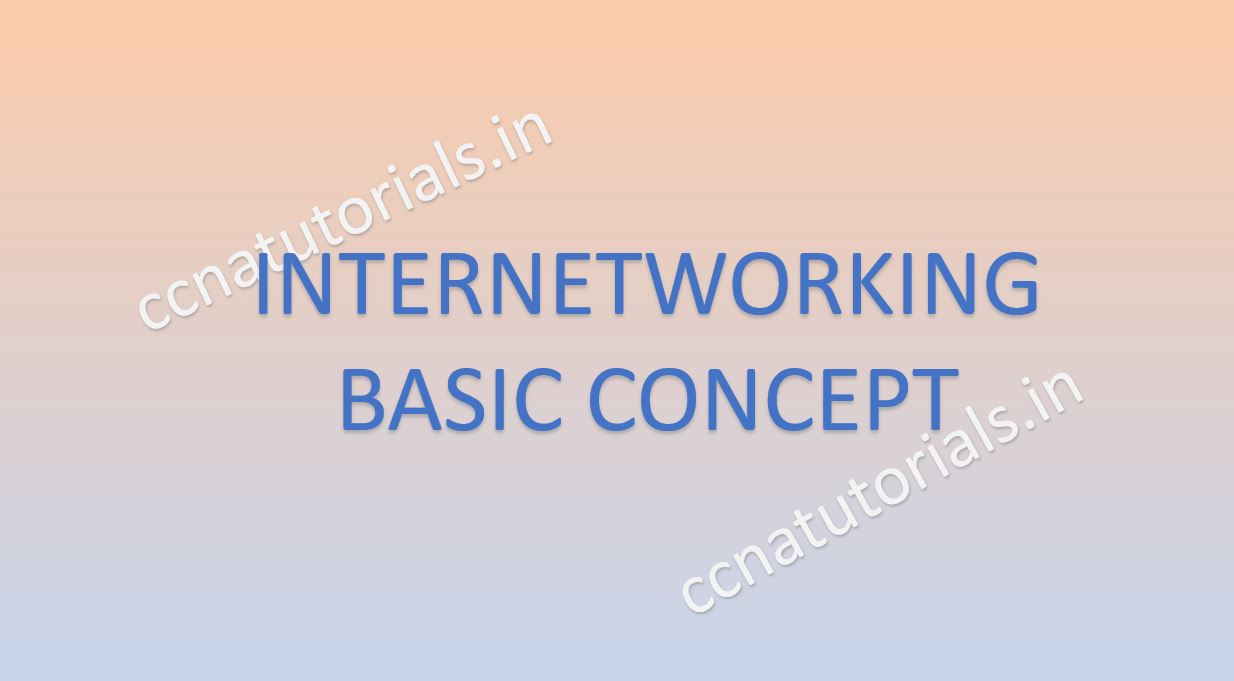

Greetings! Very helpful advice within this post! It is the little changes that produce the greatest changes.
Thanks for sharing!
https://waterfallmagazine.com
Hi! Quick question that’s completely off topic. Do you know how to make
your site mobile friendly? My site looks weird
when viewing from my iphone 4. I’m trying to
find a theme or plugin that might be able to resolve this
issue. If you have any suggestions, please share.
Cheers!
Spot on with this write-up, I truly assume this web site needs rather more consideration. I’ll most likely be again to learn far more, thanks for that info.
I’m very pleased to find this page. I need to to thank you
for your time due to this fantastic read!! I definitely loved every bit of
it and i also have you bookmarked to look at new stuff in your
web site.