In this article I describe about the internal component of router for CCNA exam. Router is just like a computer with a different Operating system known as IOS. The internal component of router are very similar to a normal computer. Router have some extra internal component of router than a computer which are used for data packet transfer from one interface to another interface.
We know the basic functions of the components of computer like RAM, ROM, CPU etc. Similarly the internal component of router works for data packet processing. I describe the internal component of router in brief in this article. The names of some common internal component of router are shown in image below.
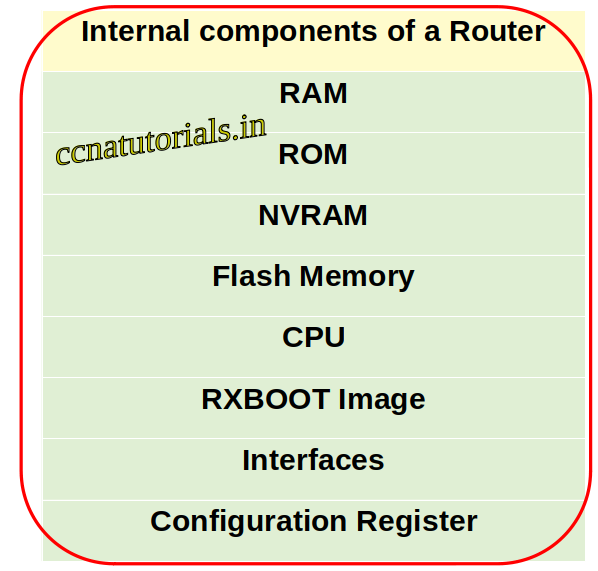
RAM the internal component of router
RAM is an acronym that stands for Random Access Memory. RAM of a router works like RAM of a computer. RAM is the main internal component of router. RAM is a volatile memory so it needs power all time. Router loads the IOS and the configuration file in RAM when the router is power on or reboot. It store the data like routing table and running config files. Data transfer speed of RAM of router is very fast. The running configuration remain save in the RAM or router until the power is available. Later these settings can be copied to start up configuration for future use. RAM stores data in power on condition of router. All data in RAM erased automatically if router is power off. The size of RAM in router is generally in MB. The size may be 16 MB, 32 MB.
RAM of a router keep the running configuration file, routing table and other information related to the interfaces of the router. When we works on CLI of a router actually we are working in the RAM of router. We need to copy the running configuration into startup configuration to save the current settings of the router. The startup configuration saved in the NVRAM which can be used later after rebooting the router.
ROM the internal component of router
ROM is acronym that stands for Read Only Memory. Data on ROM is write once only. After writing the data on ROM router can read the data but can not change it. ROM stores the bootstrap of IOS which is responsible to boot the router. Bootstrap find the IOS image file and run the IOS in RAM of router. ROM keep the instructions for POST process when router is power ON. ROM is chip on motherboard and it is programmed once only. ROM is just like the BIOS system of the computer.
The booting process starts from the ROM of the router. ROM is a non volatile memory which does not require any power all the time to keep save the information in it. We can not do any changes in the ROM of a router. The settings of ROM configured by the firm so it is generally known as a firmware. The another internal component of router is NVRAM which is very similar to the ROM.
NVRAM the internal component of router
NVRAM keep the startup configuration file which is a backup copy of the running configuration. Every time when the router power on the settings of startup configuration loaded into the RAM of the router. NVRAM is also a non volatile memory similar to ROM. In switches NVRAM stores the information of VLANs. When we configure VLAN in a switch the VLAN configuration saved into the NVRAM memory of the switch.
NVRAM stands for NonVolatile Random Access Memory. NVRAM is like RAM but it is non volatile memory. It means NVRAM stores the data after power of the router. NVRAM stores the startup config file. Startup config file contains the routing table and other configuration which was copied from a running config file. The difference between NVRAM and ROM is that the content of ROM can not be changed but the content of NVRAM is changeable. When router is power on it search the startup config file in NVRAM only.
FLASH memory the internal component of router
Flash memory is a kind of EEPROM. EEPROM stands for Electrically Erasable Programmable Read-Only Memory. The content of Flash memory can not be change like ROM. Flash memory stores the IOS image. The data of Flash memory remain unchanged when the router is reboot or power off. We can say the operating system of router IOS saved in the flash memory. Every time when a router is power on the IOS loaded into the RAM from the Flash memory. The IOS checks all the interface of router when loaded first time in the RAM. To know all the functions or internal component of router you can read the full article related to booting sequence here.
CPU the internal component of router
CPU is an internal component of router which is known as Central Process Unit of router. It works similer to the CPU in a computer. CPU execute and process the commands of operating system. Flow of data is depend on the routing table in running config file. CPU function according to the instructions of running config file. The data flow on interfaces or router is controlled by CPU.
All other functions of router are works according to CPU of router. CPU is the main internal component of router. CPU works according to IRQ to communicate with internal component of router. We can say all the tasks related to computing part of router processed by the CPU of the router. CPU process the data packets according to the running configuration file instructions. All interfaces of router are controlled by the CPU of the router.
RXBOOT Image the internal component of router
RXBOOT Image is also known as Bootloader. Remember it is not bootstrap it is bootloader. RXBOOT Image is a cut down version of the IOS stored in ROM. RXBOOT Image is alternate for the Flash card to load the IOS. Router can be configured to load the RXBOOT Image. RXBOOT Image is mostly used to troubleshooting of interfaces or maintenance of router.
Interfaces of router as internal component of router
Interfaces are not the internal component of router. Interfaces are used to connect the router with network. The Interfaces are Ethernet and serial ports. Along side the voice, fibre etc cable also connect with interface of router. Interfaces are physical ports faces out side of the router. Interface of a router receive and transmit the packets in network. The interfaces of router may be attached to motherboard or external cards. The interfaces are known as E0, S0, F0/1 etc.
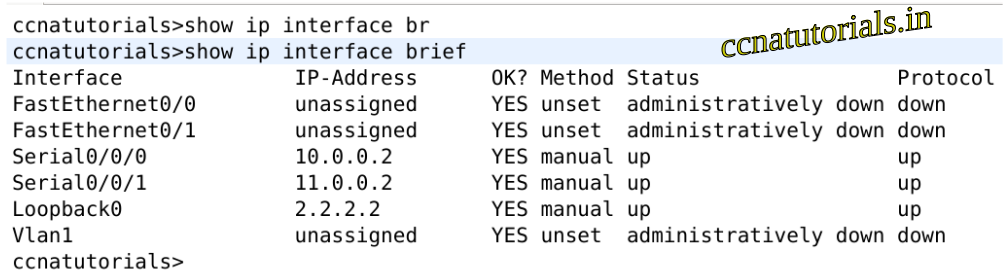
Configuration Register the internal component of router
Configuration register keeps the information of booting or router. We know the router can be boot from various methods. Router can be boot from IOS image, TFTP server or RXBOOT image. Configuration register keep the information of booting of router. Configuration register decide from where to boot the router. The value of configuration register are like 0x0020. The value used by configuration register are 0, 1, 2, 3.
POST function or the router
We know the POST function of a computer. POST perform a self test for all the hardware and peripheral of the router. All the memories, interfaces of router checked during the POST process. Command to run POST is stored in the ROM of the router. If any hardware or peripheral of router is not functional the router give the indication about it during power on the router. POST is not a hardware or internal component of router. POST is a set of instructions stored in the ROM.
In this article I described the internal component of router. I hope you found this article helpful. For any query or suggestion on this article you may contact us or drop a comment below. Your suggestions are always welcome by us.
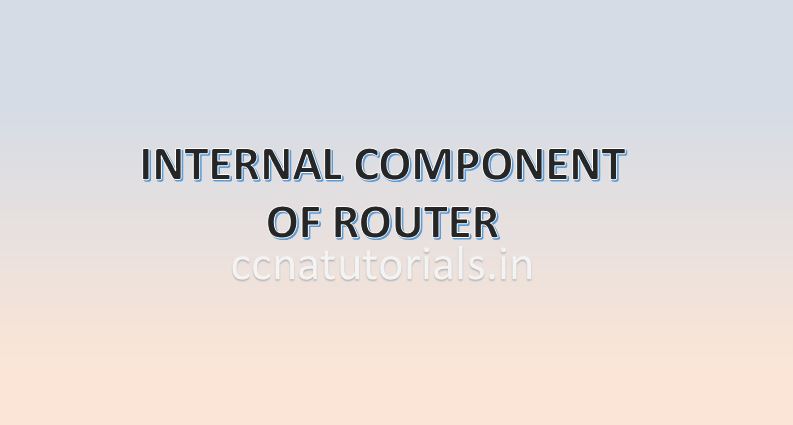



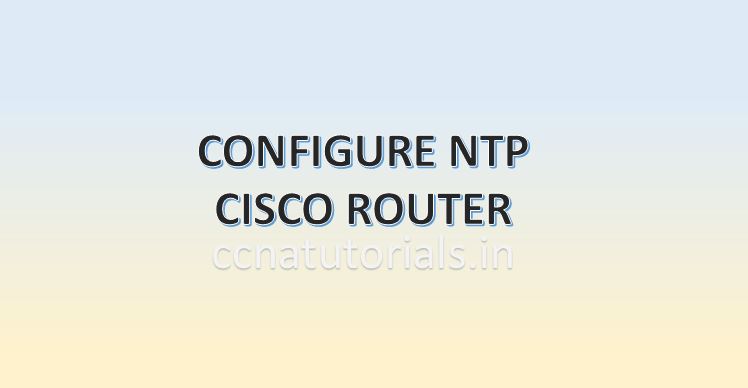
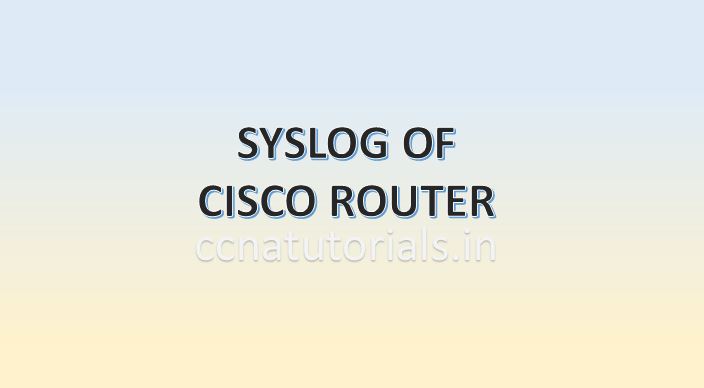
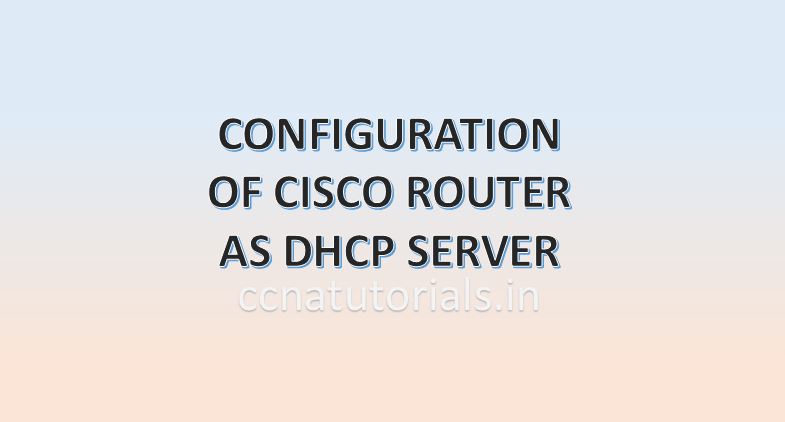
I’d say this is one. It was nailed by you totally from beginning to end.
To write this you might have worked for research.
Best regards,
Thomassen Cannon
Great post. Articles which have meaningful and insightful remarks are
more enjoyable, at least to me. It’s interesting to read what other people thought and
how it relates to them or their customers, as their view could possibly assist you in the future.
Best regards,
Balle Henneberg
What a post! That is so chock full of useful information I can not wait to dig deep and get started utilizing the resources you’ve given me.
Best regards,
Demir Dencker
Wonderful post! We’re linking to this article on our website.
Keep up the great writing.
Best regards,
Demir Raahauge