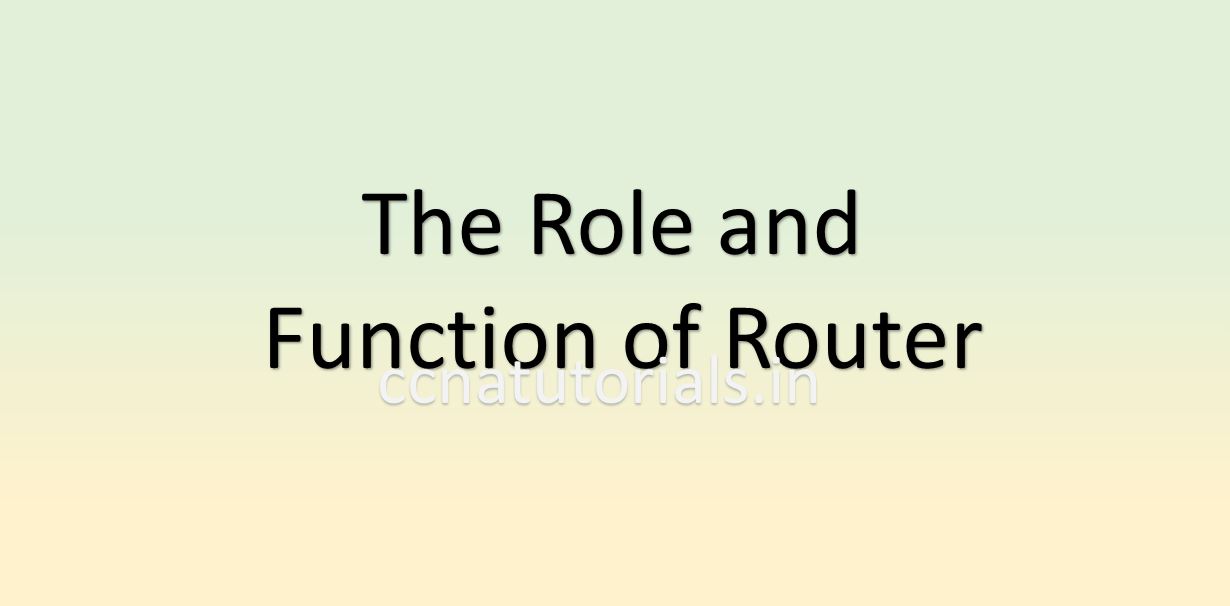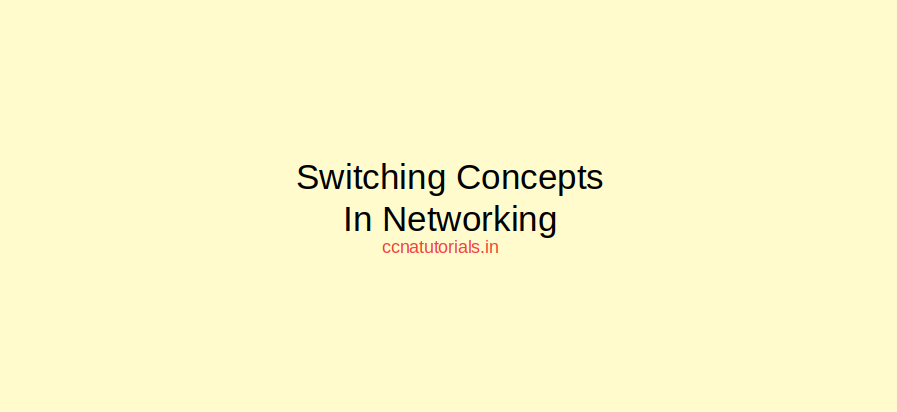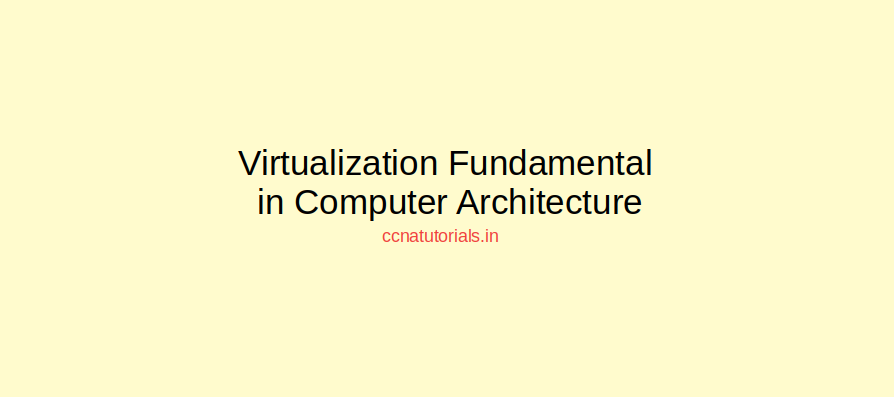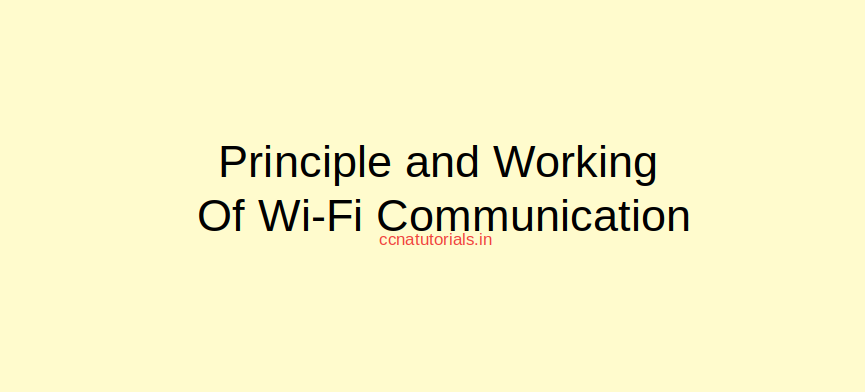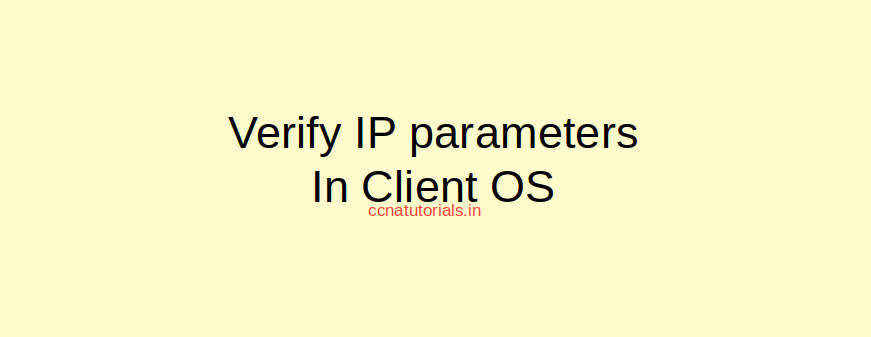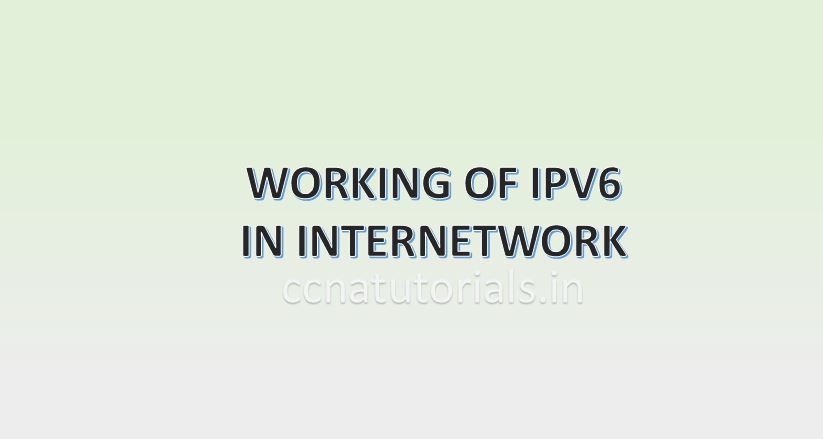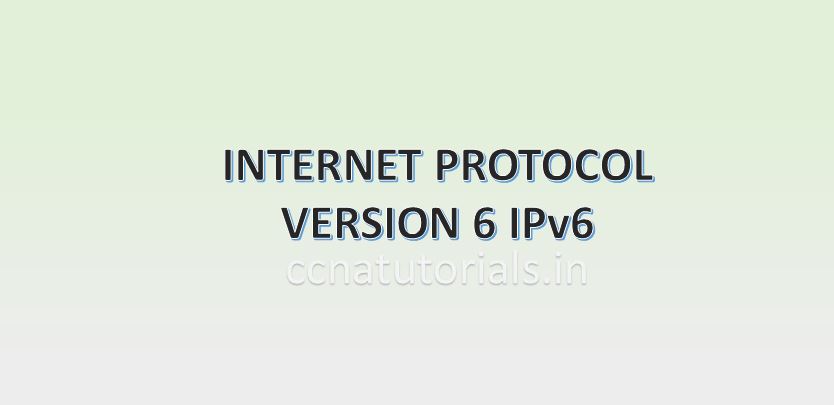Contents of this article
In this article I describe the role and function of router in internetworking. Router is a layer 3 device well known as network layer. Router forwards the data packets between two different networks. The data packets forwarded by router on the basis of protocol which are designed by the network administrator. The data packets sent from source to destination by many routers.
The concern of Networking devices is related to the equipment used in a network. The networking devices provides the data transfer between different nodes of the network. It became helpful to appear in CCNA exam after understanding the networking devices for CCNA. Network devices are the equipment’s which helps to flow the data between nodes like switch, hub, router, wireless router etc.
The main purpose of networking is to share the resources available in the network. For example suppose you have a small network consisting 20 computers for office work. You don’t need to purchase a separate printer for each computer. You can use a single printer for all the devices connected with the network. Similarly you can use a single scanner and other devices with sharing with all computers of the network. To understand IOT it is necessary to understand the networking devices for CCNA
A router connects two or more different networks. Router works like a gateway for a network. When the destination of a data packet is beyond the LAN, the packet forwarded to the gateway router. The router receive the data packet and forward to another network according to the network address information on the packet. The whole process done by using the routing table and routing policy of the router.
What is router?
A router is a device which works at network layer in an internetwork. A router receive and transmit the data packets between different computer networks. Router inspect the header section of the received packet to check the destination IP address and forward accordingly. A router can connect by many methods like Serial port, Ethernet port, Fast Ethernet port and optic fibre port. Router works on its operating software known as IOS. IOS is acronym of Internetwork Operating System. IOS consist the database of network topology and routing and routed protocol database.
The router is always placed on the boundary of a network. Router is a common gateway for all data packets of a network. When we use internet there are hundreds of routers may forward the data between the web server and our computer. Router can be connected by physical media or wireless media. Both working same function of data packet forwarding. The best example of router is WiFi Hotspot at home which connects multiple home devices with internet.
Types of router
Types of router are defined on the basis of role of router. In a large network router can perform the role of Core router, Backbone router, internal router or edge router. The configuration of routers is changed according to the role of routers. For example Core routers are used by ISPs. A Core router connects a lots of users so it need a high configuration. Core routers are fastest and most powerful routers. Enterprise routers connects the big organizations networks with the core routers.
Edge routers are lower capacity router which are generally placed on the gateway of a LAN. For example the WiFi routers used at home or small offices. Edge routers provide the connectivity of local network with the internet.
Branch routers connects two different WAN like intranet. We can say the remote location of an organisation connects by branch routers.
Access, core and distribution
Access routers are those routers which can be accessed by the end user. SOHO Small Office Home Office is the best example of Access Routers. SOHO are the routers which are used at home or office for internet connectivity. Distribution routers is on the next level routers of Access routers. We can say Distribution routers is gateway for multiple access routers. Core router can be considered as gateway for distribution routers. So the hierarchy is like shown in below image for core, distribution and access routers.
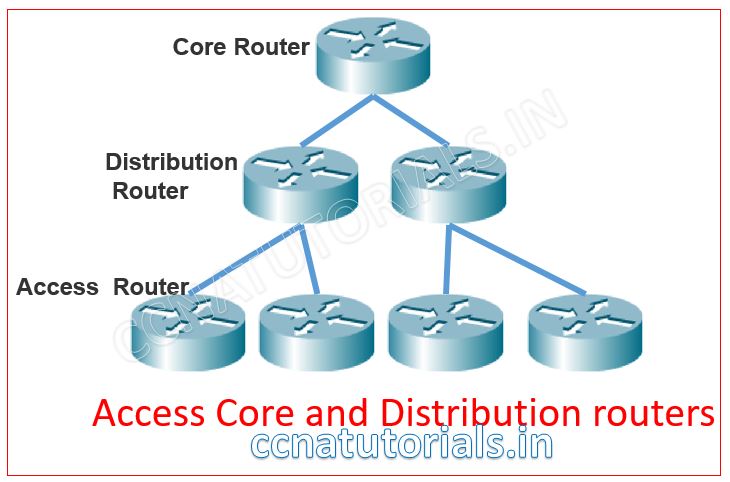
Protocols used by router
Routing and Routed protocols used in IP routing to transfer the data packets from one network to another network. Before going to routing and routed protocols we should know about IP routing in router. Basically IP routing in router is a process of packet transfer between different networks. Selection of path and interface to exit a data packet is based on IP routing. IP routing works on various routing and routed protocols.
Routing protocols of router
Routing protocols helps router to build and maintain the routing table in routers. The Routing protocols inform the router about the networks. Routing protocols doesn’t carry or push the data packets in any way. Any change in the network required to be update in the routing tables of all routers. This task is carried out by the routing protocols. Routing protocols help the routers to select the best path to exit the data packets. Example of routing protocols are RIP, RIPv2, EIGRP,OSPF etc. Routing protocols further divided into distance vector, link state and hybrid protocols. These all routing protocols update the routing table of all routers in the network. You can see the routing protocols by “show ip route” command in privilege command mode of router.
Routed protocols of router
Routed protocols do not update or maintain the routing table in a router. The Routed protocols are responsible for flow of data packets from one network to another network. Routed protocols sends the data packets to correct exit interface of the router. Routed protocols configured on interfaces of the router. Example of routed protocols are IP, Ipv6, IPX and Appletalk. Routed protocols are basically addressing schema of the interfaces of router. Router identify the destination network of a data packet and send the data packet to correct exit interface. The concept of subnetting takes place in routed protocols.
Working of a router
We know the role and function of router in network. A router connects two or more networks for data packet forwarding. When a data packet received on any interface of router, it will examine the header section of the data packet for destination IP address. After getting the IP address of destination router check the routing table database and forward the data packet accordingly. There are many routing and routed protocols used by the router to perform the role and function of router in the internetwork.
The path selection for the data packet is determine by the routing protocols like RIP,EIGRP and OSPF etc. NAT and PAT used by routers to send the data packets to its correct destination devices. NAT stands for Network Address Translation and PAT is Port Address Translation.
I hope this small article on the role and function of router in network may helpful for you. For any query or suggestion on this topic you may contact us or drop a comment below. Your suggestions always welcome by us.