Contents of this article
In this article I describe the NAT Network Address Translation for CCNA Exam. NAT Network Address Translation defined in router to identify the different devices for different network traffic. NAT Network Address Translation is a method to allow multiple devices to access internet on a single public IP address. To access internet by a device required an unique address known as public IP address.
We know the IP addresses are limited and it is not possible to allot each device a unique IP address. To resolve this problem private IP address used with NAT Network Address Translation. Almost organisations used single Public IP address and allow their multiple users to access internet. This facility provided by NAT Network Address Translation.
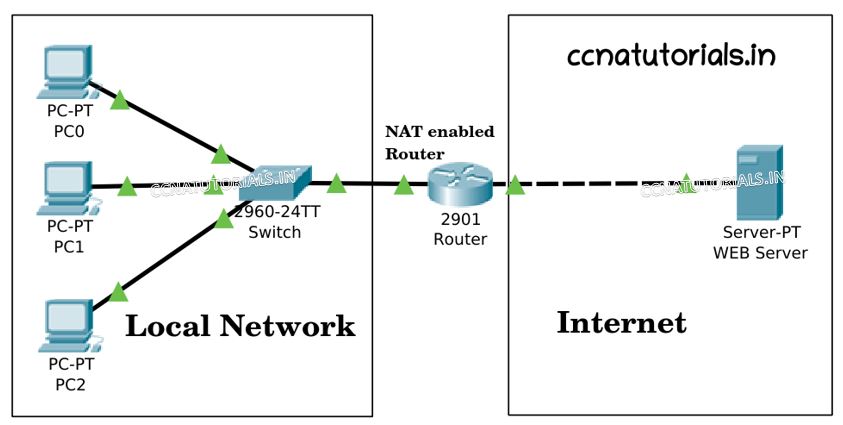
The translation of private IP address to a public address done by NAT Network Address Translation. For translation inside local IP address converted to inside Global address . In simple words we can say NAT Network Address Translation allow the local hosts to access internet with single public IP address. Various web services accessible on particular port numbers like FTP on 21. These port numbers of various services helps to access the internet by local hosts. NAT Network Address Translation works on Network layer of OSI or TCP/IP model.
Types of NAT Network Address Translation
NAT Network Address Translation defined in three types in a network Static NAT, Dynamic NAT and Overloading NAT.
Static NAT works in one to one mapping between local and global address. I mean to say if you have only one device behind your router to access the internet. Static NAT required to allot one real public IP address to each device behind the inside global address. You need to configure the static NAT in your router for each device.
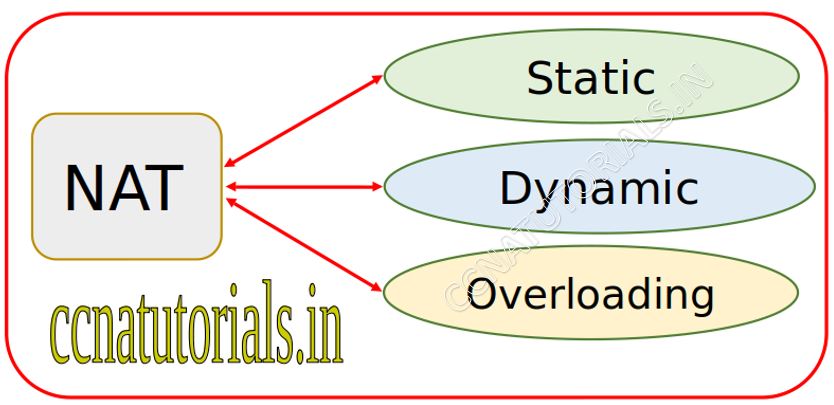
Dynamic NAT works in many to many mode. Dynamic NAT provides the facility to map a private IP address with Public IP address. Dynamic NAT works dynamically for many device to access the internet. Suppose you have 100 computers in your office and each computer required to access the internet. In this case Dynamic NAT works to provide the internet to all your computers behind a single public IP address. You require to manage your local network by allotting the private IP address to each computer.
Overloading NAT works in the scenario of one to many. Overloading NAT is mostly used NAT configuration in networking. The Overloading NAT is a type of dynamic NAT. Overloading NAT is also known as PAT (Port address Translation). Overloading NAT maps a single registered IP address with multiple unregistered IP addresses. Suppose a company have multiple computers and have single internet connection. In this condition PAT works to provide internet facility to all computers. This scenario is known as overloading NAT. The best example of overloading NAT is home network. We use multiple devices at home to access the internet. But physically we have only single internet connection. Overloading NAT used in the Wi-Fi routers also.
Advantages and Disadvantages of NAT Network Address Translation
Everything have its on pro and cons. Similarly NAT Network Address Translation have its advantages and disadvantages.
The main advantage of NAT is conservation of IP addresses. NAT save a lots of number of IP addresses. IP addresses are limited and devices on internet are more than them. A privacy level increased by NAT as the IP address of device will be hidden behind the public IP address. Changing of ISP doesn’t required any changes in local network. No compromise with speed of network by using the NAT. No need of reassigning local IP addresses in case of network evolves.
The disadvantage is translation of results in switching path delays. Speed of accessing internet become slow as multiple Network address translating in router. NAT Network Address Translation do not work on some special applications. NAT complicates some protocols like IPsec.
Requirement of NAT Network Address Translation
NAT is mostly used when a LAN required internet access for all devices of LAN. In this case you do not have public IP address for your each device. NAT works fine with single public IP address and provide internet service to all your devices. Another situation is when you want to change your ISP and required to reconfigure your local network. NAT allow to change the ISP without any changing in local network IP address scheme. NAT is also beneficial when two intranet required to merge with duplicate IP addresses.
Working concept of NAT Network Address Translation
Imagine a Network as shown in image below. You can see the LAN is connected with a router’s inside local interface. The other interface of router is connected with internet. The outside of router have a public IP address allotted by the ISP. You do not need to do anything with that public IP. You need to configure the devices of your local network to allow access internet by each device. We can use only private IP addresses in our local hosts. We need a NAT configuration in router to allow access internet to each device.
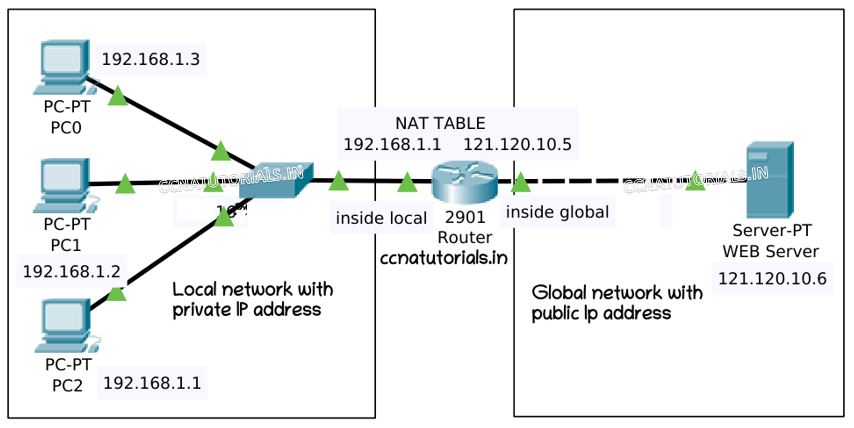
The router on border of LAN has one interface for local and one for global network. When a packet enters at inside interface NAT converts the local IP address to a global IP address and keep an entry in NAT table. When reply comes at the global interface the NAT converts the packets global IP address to Local IP address according to the NAT table and delivers to the local device.
Static Network Address Translation
The static network address translation is a type of NAT technique used to map the local IP address with Global IP addresses in router. Static network address translation internet access to computers, servers of a private LAN. We know in a LAN we use private IP addresses which are not rout on internet routers. Static network address translation mostly used in the networks where web server installed in local network.
These server required one to one internet access to provide the services. Suppose a LAN have different types of servers to provide the internet services globally. It is not a good idea to keep these servers on public a IP address interface. This will keep the servers unsecured and each server required a unique public IP address. To overcome these problems static network address translation technique used. This technique require to configure static NAT in the router for each server. Static NAT provides security and privacy to internal servers from internet.
Static network address translation provides one to one mapping of private and public IP address. One private IP address mapped with one public IP address at a time. The user on the other end do not recognize the hosting server. He can access the services of local server by accessing the public IP address only. read the full article related to static network address translation here.
Dynamic Network Address Translation
The dynamic network address translation is a type of NAT technique used to map the local IP address with Global IP addresses in router. dynamic network address translation allow internet access to computers, servers of a private LAN. We know in a LAN we use private IP addresses which are not rout on internet routers.
Dynamic network address translation mostly used in the networks where a range of public IP address is available. Dynamic NAT used when Local computers required to access a fix range of public IP address to access the internet. Suppose our local network computers need to access multiple public IP addresses dynamically then dynamic NAT required to configure in local router.
Dynamic network address translation provides our local Network IP address to map with multiple public IP addresses. We can say many local IP address map with many public IP address by using the dynamic network address translation. Read the full article for Dynamic Network Address Translation here.
Overload Network Address Translation
Overload Network Address Translation is also know as PAT. PAT is acronym for Port Address Translation. The overload network address translations is a type of NAT technique used to map the multiple inside local IP addresses with a single Inside Global IP addresses in router.
Overload network address translations allow internet access to computers, servers of a private LAN. We know in a LAN we use private IP addresses which are not rout on internet routers. Overload network address translations mostly used in the networks where a range of inside local IP address is available. Overload NAT generally used when Local computers required to access the internet with a single inside global IP address.
Overload network address translations provides our inside local Network IP address to map with single global IP address. We can say many local IP address map with single public IP address by using the overload network address translations. Read the full article for overload network address translation here.
I hope you understood the basic concepts of NAT network address translation in networking. For any query or suggestion on this article you may contact us or drop a comment below. Your suggestions are always welcome by us.
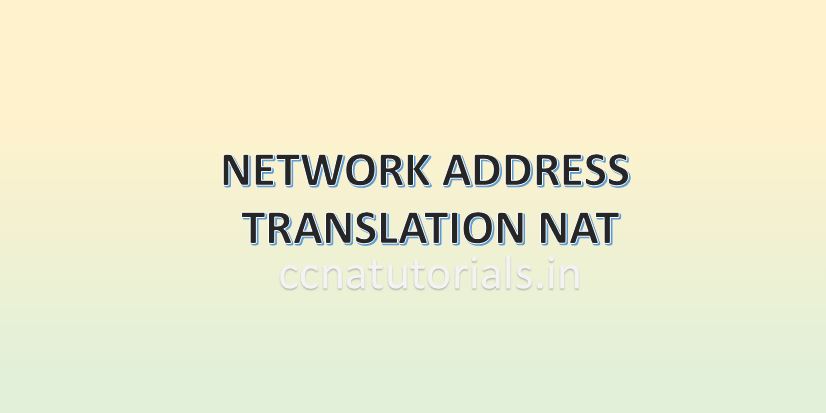
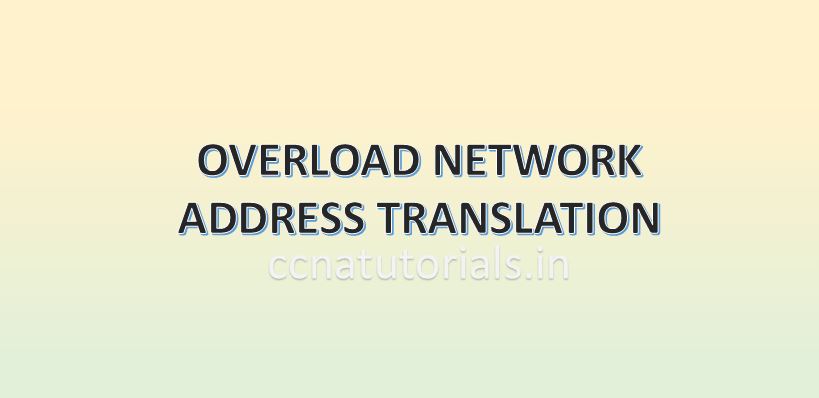
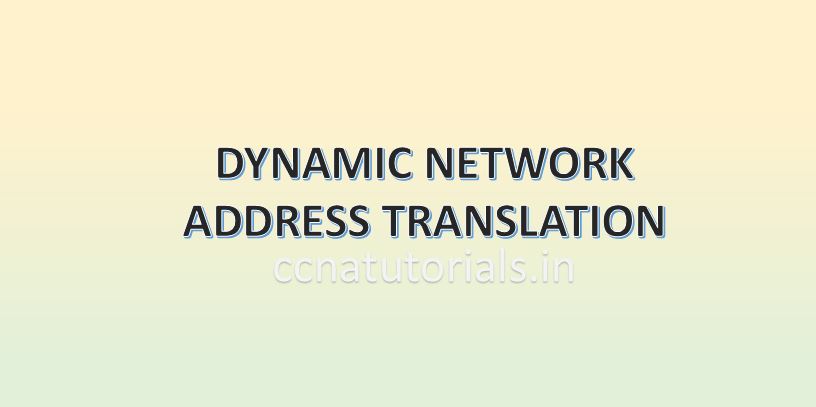
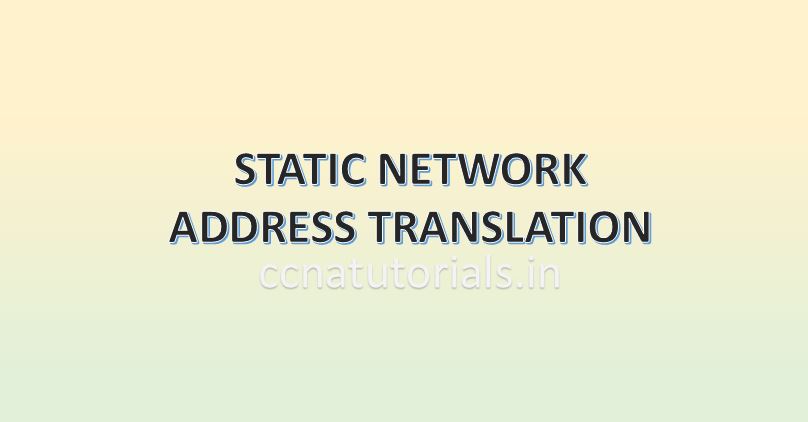
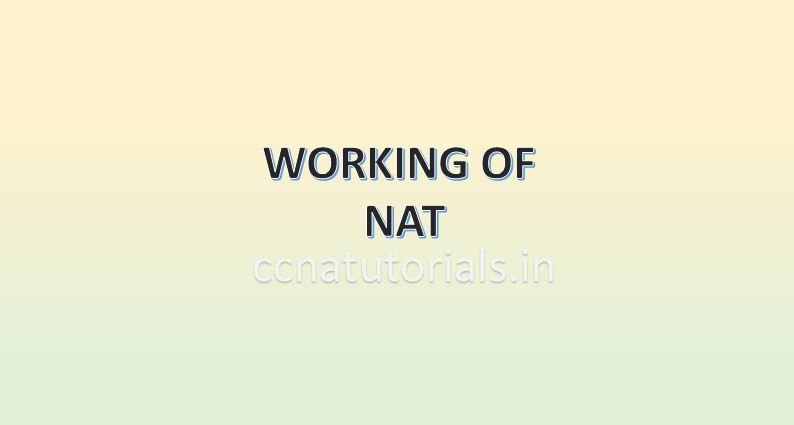
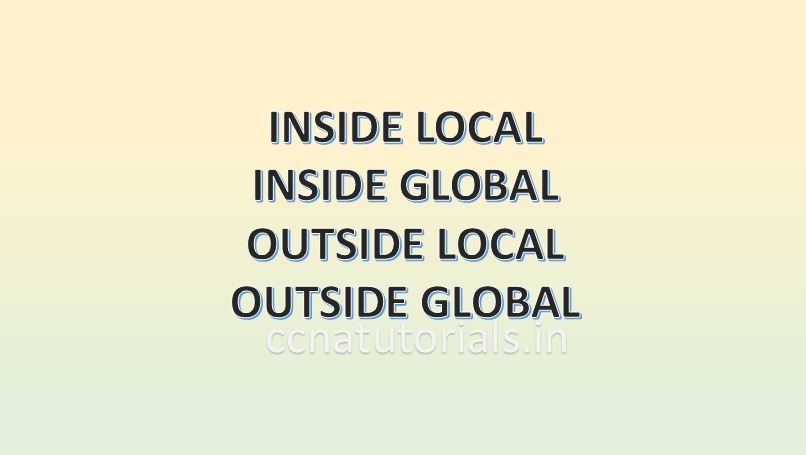
I hardly comment, but i did a few searching and wound up
here NAT Network Address Translation basic concepts – CCNA TUTORIALS.
And I do have a few questions for you if youu do not
mind. Could it be just me or does itt look as if like a
few of the remarks appear as if they are coming from brrain dead folks?
😛 And, if you are writing at other sites, I would like to keep up with
everythung fresh you have to post. Would you list
off the compleete uls of your shared pages like yolur
twitter feed, Facebook page or linkedin profile?