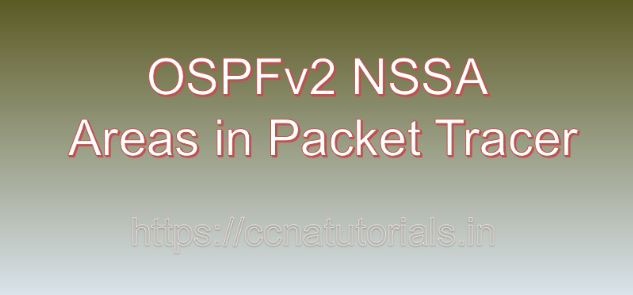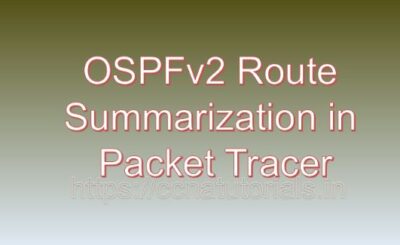Contents of this article
In this article, I describe the process of configuration of OSPFv2 NSSA Areas in Packet Tracer. Open Shortest Path First version 2 (OSPFv2) is a widely used routing protocol in computer networks, known for its scalability and efficiency in dynamically routing IP packets. Within OSPF, Not-So-Stubby Areas (NSSA) play a significant role in optimizing network design, especially in scenarios where connectivity to external Autonomous Systems (AS) is required. In this article, we’ll explore the concept of OSPFv2 NSSA areas and guide you through the process of configuring them in Packet Tracer, a versatile network simulation tool.
Understanding OSPFv2 NSSA Areas
Before we delve into configuration, let’s grasp the fundamentals of OSPFv2 NSSA areas. NSSA areas serve as a transition between Stub Areas and the backbone Area 0 in OSPF networks. They allow the injection of external routes into OSPF, providing connectivity to networks outside the OSPF domain while maintaining stub area characteristics.
Key characteristics of NSSA areas include:
- Stub Area-like Behavior: NSSA areas behave similarly to Stub Areas in OSPF, where Type 7 LSAs are generated by ASBRs (Autonomous System Boundary Routers) to advertise external routes into the NSSA.
- Type 7 to Type 5 LSA Conversion: Within an NSSA, Type 7 LSAs are converted to Type 5 LSAs by the NSSA ABR (Area Border Router) before being advertised into the OSPF backbone Area 0, allowing external routes to be propagated throughout the OSPF domain.
- Controlled Redistribution: NSSA areas provide a means to control the redistribution of external routes into OSPF without injecting them directly into the backbone area, thus maintaining the integrity of the OSPF routing domain. Configuring OSPFv2 NSSA Areas in Packet Tracer
Now, let’s proceed with configuring OSPFv2 NSSA areas in Packet Tracer. We’ll outline the steps involved in setting up an OSPFv2 network with an NSSA area using a practical example.
Step 1: Network Topology Design
Start by designing a network topology in Packet Tracer that includes routers representing OSPFv2 areas, including an NSSA area, and appropriate interconnections between them. Ensure that each router has unique router IDs and interfaces configured with IP addresses.
Step 2: OSPFv2 Routing Configuration
Enable OSPFv2 routing on all routers participating in the OSPF domain using the following commands:
Router(config) router ospf [process-ID]
Router(config-router) network [network-address] [wildcard-mask] area [area-ID]Specify the OSPF process ID and assign network addresses to OSPF areas, including the NSSA area.
Step 3: NSSA Area Configuration
Designate one of the routers connecting to the NSSA area as the NSSA ABR. Configure the NSSA area on this router using the following command:
Router(config-router) area [area-ID] nssaThis command specifies the NSSA area type for the designated area.
Step 4: External Route Redistribution
If external routes are to be redistributed into OSPF within the NSSA, configure the appropriate redistribution settings on the ASBR within the NSSA using commands such as:
Router(config) router ospf [process-ID]
Router(config-router) redistribute [source-protocol] [subnets] metric [metric-value] subnetsAdjust the redistribution parameters as needed based on the external routing source.
Step 5: Verification and Testing
Verify OSPFv2 NSSA area configuration by examining OSPF neighbor adjacencies, routing tables, and LSAs using commands such as show ip ospf neighbor, show ip ospf interface, and show ip ospf database. Test network connectivity and route propagation within the NSSA to ensure proper operation.
Example Scenario: Implementing OSPFv2 NSSA Areas
As an example scenario, consider a corporate network where OSPFv2 is used for internal routing. An NSSA area is configured to provide connectivity to an external service provider network while maintaining OSPF routing domain integrity.
Conclusion for OSPFv2 NSSA Areas in Packet Tracer
Configuring OSPFv2 NSSA areas in Packet Tracer allows network engineers and administrators to experiment with and understand the intricacies of OSPF routing design, particularly in scenarios involving external connectivity. By following the steps outlined in this guide and exploring practical examples, you can gain valuable insights into OSPFv2 NSSA area configuration and its role in optimizing network routing in OSPF environments.
With Packet Tracer’s simulation capabilities, you can test and refine OSPF configurations before deploying them in real-world networks, ensuring robust and efficient routing operation. I hope you found this article helpful related to OSPFv2 NSSA Areas in Packet Tracer. You may drop a comment below or contact us for any queries of suggestions about the contents of this website.