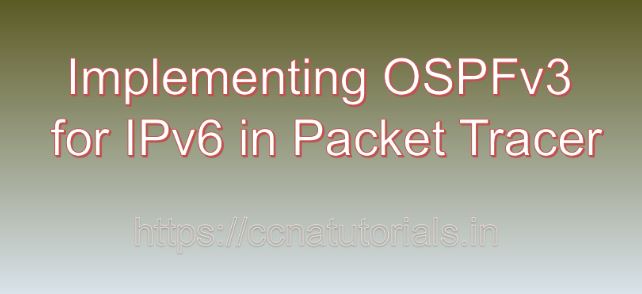Contents of this article
In this article, I describe the process of Implementing OSPFv3 for IPv6 in Packet Tracer. As networks evolve and transition to IPv6, it’s imperative to employ dynamic routing protocols that support the new protocol suite. Open Shortest Path First version 3 (OSPFv3) is a robust routing protocol designed specifically for IPv6 networks, offering efficient routing and scalability. In this extensive guide, we’ll explore the process of implementing OSPFv3 for IPv6 in Cisco Packet Tracer, a versatile network simulation tool. We’ll cover the fundamentals of OSPFv3, discuss its advantages, and provide a detailed example of configuring OSPFv3 in Packet Tracer.
Understanding OSPFv3
OSPFv3 is an extension of OSPF designed to support IPv6 networks. It operates similarly to OSPF for IPv4 but with adaptations to accommodate the differences in IPv6 addressing and packet formats. OSPFv3 uses Link-Local Signaling (LLS) to establish adjacency and exchange routing information over IPv6 networks. It relies on IPv6 multicast addresses for communication between routers and supports the concept of multiple IPv6 address families, allowing for separate routing tables and routing information exchange for different address types.
Advantages of OSPFv3
Implementing OSPFv3 for IPv6 offers several advantages:
- Scalability: OSPFv3 supports large-scale networks with hundreds or thousands of routers, making it suitable for enterprise and service provider environments.
- Fast Convergence: OSPFv3 uses a fast convergence algorithm to quickly adapt to changes in network topology, minimizing downtime and ensuring efficient routing.
- Hierarchical Design: OSPFv3 allows for the creation of hierarchical network designs, with routers organized into areas to reduce routing overhead and improve scalability.
- IPv6 Support: OSPFv3 is specifically designed to support IPv6 networks, providing seamless integration with modern network infrastructures.
Implementing OSPFv3 in Packet Tracer
Now, let’s dive into the practical aspect of implementing OSPFv3 for IPv6 in Cisco Packet Tracer. For this demonstration, we’ll simulate a network topology comprising multiple routers interconnected via Ethernet interfaces. The goal is to configure OSPFv3 to enable dynamic routing between the routers, allowing them to exchange routing information and compute optimal paths.
Step 1: Create the Network Topology
Launch Cisco Packet Tracer and create a new network topology. Place multiple routers on the workspace and connect them using Ethernet cables. Ensure that each router has at least one Ethernet interface configured with an IPv6 address.
Step 2: Enable IPv6 Routing
Access the command-line interface (CLI) of each router and enable IPv6 routing to allow the routers to forward IPv6 packets between interfaces. Use the following command:
Router(config)# ipv6 unicast-routingStep 3: Configure IPv6 Addresses on Interfaces
Assign IPv6 addresses to the Ethernet interfaces of each router. Use unique subnet prefixes for each interface within the same network. For example:
Router1(config)# interface GigabitEthernet0/0
Router1(config-if)# ipv6 address 2001:db8:0:1::1/64
Router1(config-if)# no shutdown
Router1(config-if)# exitRouter2(config)# interface GigabitEthernet0/0
Router2(config-if)# ipv6 address 2001:db8:0:1::2/64
Router2(config-if)# no shutdown
Router2(config-if)# exitRepeat the process for all routers and interfaces in the topology.
Step 4: Configure OSPFv3
Enable OSPFv3 on each router and configure OSPFv3 parameters, including router ID, area ID, and network interfaces. Use the following commands:
Router1(config)# ipv6 router ospf 1
Router1(config-rtr)# router-id 1.1.1.1
Router1(config-rtr)# exit
Router1(config)# interface GigabitEthernet0/0
Router1(config-if)# ipv6 ospf 1 area 0
Router1(config-if)# exitRouter2(config)# ipv6 router ospf 1
Router2(config-rtr)# router-id 2.2.2.2
Router2(config-rtr)# exit
Router2(config)# interface GigabitEthernet0/0
Router2(config-if)# ipv6 ospf 1 area 0
Router2(config-if)# exitRepeat the OSPFv3 configuration process for all routers and interfaces in the topology, ensuring that they belong to the same OSPF area.
Step 5: Verify OSPFv3 Configuration
Verify the OSPFv3 configuration by examining OSPFv3 neighbor relationships and routing information on each router. Use the following commands:
Router1# show ipv6 ospf neighbor
Router1# show ipv6 route ospfRepeat the verification process on all routers to ensure that OSPFv3 is correctly configured and operational.
Conclusion for Implementing OSPFv3 for IPv6 in Packet Tracer
In conclusion, OSPFv3 is a powerful routing protocol designed to support IPv6 networks, offering scalability, fast convergence, and seamless integration with modern network infrastructures. By implementing OSPFv3 in Cisco Packet Tracer, network administrators can establish dynamic routing between routers, enabling efficient exchange of routing information and optimal path computation. With OSPFv3, organizations can build robust and scalable IPv6 networks capable of meeting the demands of today’s interconnected world.
By following the step-by-step tutorial provided in this guide, administrators can gain hands-on experience in configuring OSPFv3 for IPv6 in Packet Tracer, thereby enhancing their skills in network design and implementation. I hope you found this article helpful related to the process of Implementing OSPFv3 for IPv6 in Packet Tracer. You may drop a comment below or contact us for any query or suggestions related to the contents of this website.