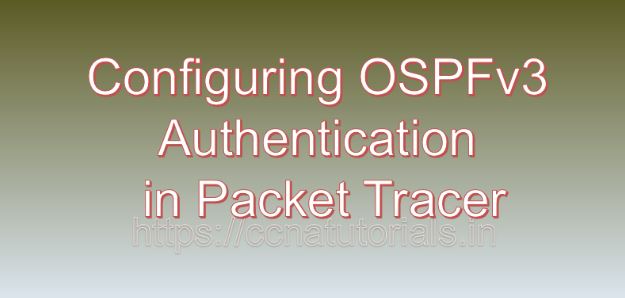Contents of this article
In this article, I describe the process of Configuring OSPFv3 Authentication in Packet Tracer. In the world of networking, securing routing protocols is crucial to prevent unauthorized access, ensure data integrity, and maintain the confidentiality of network traffic. Open Shortest Path First version 3 (OSPFv3) is a widely used interior gateway protocol for IPv6 networks, offering dynamic routing capabilities. However, without proper authentication mechanisms, OSPFv3 is vulnerable to various security threats, such as spoofing and unauthorized route injection. In this comprehensive guide, we’ll explore the importance of OSPFv3 authentication, discuss authentication methods, and provide step-by-step instructions on configuring OSPFv3 authentication in Cisco Packet Tracer, a popular network simulation tool.
Understanding OSPFv3 Authentication
OSPFv3 authentication is a security feature that allows routers within an OSPFv3 domain to authenticate each other before exchanging routing information. Authentication ensures that OSPFv3 routers trust only authenticated peers, thereby preventing malicious entities from injecting unauthorized routes or disrupting network communication. OSPFv3 supports several authentication methods, including plaintext authentication, MD5 authentication, and IPsec authentication, each offering varying levels of security and complexity.
Significance of OSPFv3 Authentication
The implementation of OSPFv3 authentication offers several significant benefits for network security:
- Prevention of Unauthorized Access: By requiring routers to authenticate each other before exchanging routing information, OSPFv3 authentication prevents unauthorized routers from participating in OSPFv3 routing processes, thereby safeguarding the integrity of the routing domain.
- Protection Against Spoofing Attacks: OSPFv3 authentication mitigates the risk of spoofing attacks by ensuring that OSPFv3 packets are sent and received only from authenticated sources. This prevents malicious entities from impersonating legitimate routers and injecting false routing information into the network.
- Enhanced Data Integrity: Authentication mechanisms such as MD5 authentication provide cryptographic integrity protection for OSPFv3 packets, ensuring that routing updates remain tamper-proof during transit and maintaining the integrity of routing information.
- Securing Communication Across Network Segments: OSPFv3 authentication is particularly important in heterogeneous network environments where routers may communicate across multiple network segments. Authentication ensures that OSPFv3 packets are authenticated end-to-end, regardless of the underlying network infrastructure.
Configuring OSPFv3 Authentication in Packet Tracer
Now, let’s delve into the practical aspect of configuring OSPFv3 authentication in Cisco Packet Tracer. For this demonstration, we’ll simulate a network topology comprising multiple routers interconnected via IPv6-enabled interfaces. The objective is to configure OSPFv3 authentication using the MD5 authentication method.
Step 1: Create the Network Topology
Launch Cisco Packet Tracer and create a new network topology. Place multiple routers on the workspace and establish IPv6-enabled interfaces between them. Ensure proper connectivity between routers to enable OSPFv3 adjacency formation.
Step 2: Configure IPv6 Addresses on Interfaces
Access the CLI of each router and configure IPv6 addresses on the interfaces connected to other routers. Ensure that each router has unique IPv6 addresses assigned to its interfaces. For example:
Router1(config)# interface GigabitEthernet0/0
Router1(config-if)# ipv6 address 2001:db8:1:1::1/64
Router1(config-if)# no shutdown
Router1(config-if)# exitRepeat this process for each router and interface in the network.
Step 3: Enable OSPFv3 on Routers
Enable OSPFv3 routing on each router and configure OSPFv3 process parameters, including router ID and area configuration. For example:
Router1(config)# ipv6 router ospf 1
Router1(config-rtr)# router-id 1.1.1.1
Router1(config-rtr)# exit
Router1(config)# ipv6 ospf 1 area 0Repeat this process for each router in the network, ensuring that OSPFv3 is configured with the appropriate area settings.
Step 4: Configure OSPFv3 Authentication
Configure OSPFv3 authentication using the MD5 authentication method. Generate a key and configure it with a key ID on each router participating in OSPFv3. For example:
Router1(config)# key chain OSPF_AUTH
Router1(config-keychain)# key 1
Router1(config-keychain-key)# key-string MySecretKey
Router1(config-keychain-key)# exit
Router1(config-keychain)# exitRouter1(config)# interface GigabitEthernet0/0
Router1(config-if)# ipv6 ospf 1 authentication mode md5
Router1(config-if)# ipv6 ospf 1 authentication key-chain OSPF_AUTH
Router1(config-if)# exitRepeat this process for each router and interface participating in OSPFv3, ensuring consistent key-chain configuration across routers.
Step 5: Verify OSPFv3 Authentication
Verify OSPFv3 authentication configuration by examining OSPFv3 adjacencies and authentication parameters. Use the following commands on each router:
Router1# show ipv6 ospf neighbor
Router1# show ipv6 ospf interfaceThese commands display information about OSPFv3 neighbors and interfaces, including authentication settings and adjacency status.
Conclusion for the process of Configuring OSPFv3 Authentication in Packet Tracer
In conclusion, configuring OSPFv3 authentication is essential for securing IPv6 routing environments and protecting against unauthorized access and malicious attacks. By implementing OSPFv3 authentication using methods such as MD5 authentication, network administrators can ensure the integrity and authenticity of OSPFv3 routing updates, thereby enhancing network security and resilience. With Cisco Packet Tracer, network professionals can simulate OSPFv3 authentication configurations in a virtual environment, gaining hands-on experience and proficiency in securing IPv6 routing infrastructures.
As organizations continue to embrace IPv6 and rely on dynamic routing protocols for efficient network operation, the adoption of OSPFv3 authentication emerges as a fundamental practice for safeguarding critical network resources and maintaining the confidentiality, integrity, and availability of IPv6-enabled networks. I hope you found this article helpful related to the process of Configuring OSPFv3 Authentication in Packet Tracer. You may drop a comment below or contact us for any query or suggestions related to the contents of this website.