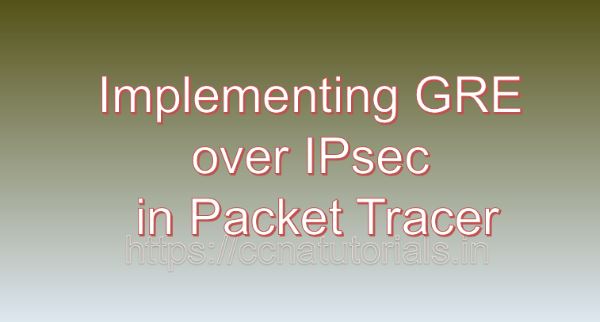Contents of this article
In this article, I describe the process of Implementing GRE over IPsec in Packet Tracer. In the modern landscape of networking, secure communication between geographically dispersed networks is crucial for maintaining the confidentiality, integrity, and availability of sensitive data. One powerful solution for achieving secure communication over the Internet is the combination of Generic Routing Encapsulation (GRE) and IPsec (Internet Protocol Security). In this comprehensive guide, we will explore the concepts of GRE and IPsec, discuss their integration, and provide a step-by-step tutorial on implementing GRE over IPsec using Cisco Packet Tracer, a widely-used network simulation tool.
Understanding GRE and IPsec
Before delving into the implementation details, let’s first understand the fundamentals of GRE and IPsec: Generic Routing Encapsulation (GRE): GRE is a tunneling protocol that encapsulates one protocol packet within another protocol packet. It is commonly used to create a virtual point-to-point link between two network devices over an existing network, effectively extending the reach of a private network across a public network like the Internet. GRE provides a simple and flexible solution for establishing secure communication between remote networks.
IPsec (Internet Protocol Security): IPsec is a suite of protocols used to secure Internet Protocol (IP) communications by authenticating and encrypting each IP packet in a data stream. IPsec operates at the network layer (Layer 3) of the OSI model and offers security services such as confidentiality, integrity, authentication, and anti-replay protection. By implementing IPsec, organizations can ensure the confidentiality of data transmitted over untrusted networks.
Integration of GRE and IPsec:
By combining GRE and IPsec, organizations can establish secure tunnels between remote networks while preserving the benefits of GRE encapsulation and IPsec encryption. GRE provides the tunneling mechanism to encapsulate the original IP packets, while IPsec adds a layer of security by encrypting and authenticating the encapsulated packets. This combination enables secure communication between geographically dispersed networks, facilitating the exchange of sensitive information without compromising security.
Implementing GRE over IPsec in Packet Tracer
Now, let’s proceed with the practical aspect of implementing GRE over IPsec in Cisco Packet Tracer. For this demonstration, we will simulate two remote networks connected over the Internet. The goal is to establish a secure tunnel between the two networks using GRE encapsulation and IPsec encryption.
Step 1: Create the Network Topology
Launch Cisco Packet Tracer and create a new network topology. Place two routers representing the remote networks and a switch representing the Internet on the workspace. Connect the routers to the switch using appropriate cables, ensuring connectivity.
Step 2: Configure Router Interfaces
Access the CLI of each router and configure the interfaces connected to the switch. Assign IP addresses to the interfaces and enable them. For example:
Router1(config)# interface GigabitEthernet0/0
Router1(config-if)# ip address 192.168.1.1 255.255.255.0
Router1(config-if)# no shutdown
Router1(config-if)# exitRouter2(config)# interface GigabitEthernet0/0
Router2(config-if)# ip address 192.168.2.1 255.255.255.0
Router2(config-if)# no shutdown
Router2(config-if)# exitStep 3: Configure GRE Tunnel Interfaces
Create GRE tunnel interfaces on each router to establish a virtual point-to-point link between the two networks. Configure the tunnel source and destination IP addresses. For example:
Router1(config)# interface Tunnel0
Router1(config-if)# ip address 10.0.0.1 255.255.255.0
Router1(config-if)# tunnel source GigabitEthernet0/0
Router1(config-if)# tunnel destination 192.168.2.1
Router1(config-if)# exitRouter2(config)# interface Tunnel0
Router2(config-if)# ip address 10.0.0.2 255.255.255.0
Router2(config-if)# tunnel source GigabitEthernet0/0
Router2(config-if)# tunnel destination 192.168.1.1
Router2(config-if)# exitStep 4: Configure IPsec on GRE Tunnels
Enable IPsec on the GRE tunnel interfaces to encrypt and authenticate the encapsulated traffic. Define the IPsec policies, including encryption and authentication algorithms, and apply them to the tunnel interfaces. For example:
Router1(config)# crypto isakmp policy 10
Router1(config-isakmp)# encryption aes 256
Router1(config-isakmp)# authentication pre-share
Router1(config-isakmp)# exitRouter1(config)# crypto isakmp key cisco123 address 192.168.2.1Router1(config)# crypto ipsec transform-set ESP-AES256-SHA esp-aes 256 esp-sha-hmacRouter1(config)# crypto map GRE_MAP 10 ipsec-isakmp
Router1(config-crypto-map)# set peer 192.168.2.1
Router1(config-crypto-map)# set transform-set ESP-AES256-SHA
Router1(config-crypto-map)# match address GRE_ACL
Router1(config-crypto-map)# exitRouter1(config)# interface Tunnel0
Router1(config-if)# crypto map GRE_MAP
Router1(config-if)# exitRepeat the same configuration on Router2 with the appropriate IPsec parameters.
Step 5: Verify Configuration
Finally, verify the configuration by examining the status of the GRE tunnel interfaces and the IPsec configuration:
Router1# show interface Tunnel0
Router1# show crypto isakmp sa
Router1# show crypto ipsec saRepeat the verification steps on Router2 to ensure proper tunnel establishment and IPsec encryption.
Conclusion for Implementing GRE over IPsec in Packet Tracer
In conclusion, the integration of GRE and IPsec offers a powerful solution for establishing secure communication between remote networks over the Internet. By encapsulating traffic using GRE and encrypting it using IPsec, organizations can ensure the confidentiality, integrity, and authenticity of data transmitted between geographically dispersed networks. Through the step-by-step tutorial provided in this guide, network administrators can leverage Cisco Packet Tracer to implement GRE over IPsec tunnels, thereby enhancing network security and enabling secure communication in modern networking environments.
As organizations continue to embrace digital transformation and adopt cloud-based services, the implementation of GRE over IPsec emerges as a fundamental strategy for safeguarding critical assets and facilitating secure collaboration across distributed network infrastructures. I hope you found this article helpful related to the process of Implementing GRE over IPsec in Packet Tracer. You may drop a comment below or contact us for any query or suggestions related to the contents of this website.