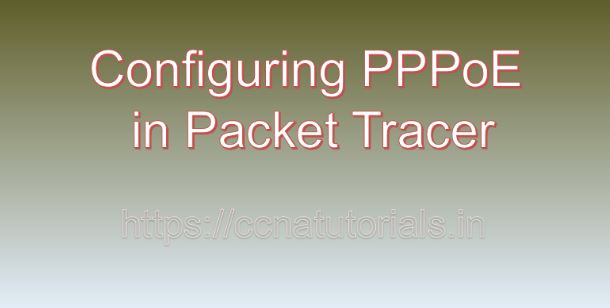Contents of this article
In this article, I describe the process of Configuring PPPoE in Packet Tracer. In today’s digital age, high-speed Internet access is essential for both individuals and businesses. One commonly used method for connecting to broadband Internet services is Point-to-Point Protocol over Ethernet (PPPoE). PPPoE facilitates the secure transmission of data over Ethernet networks and enables Internet Service Providers (ISPs) to manage subscriber connections efficiently. In this comprehensive guide, we’ll explore the concept of PPPoE, discuss its significance in broadband connectivity, and provide a step-by-step tutorial on configuring PPPoE in Cisco Packet Tracer, a versatile network simulation tool.
Understanding PPPoE before Configuring PPPoE in Packet Tracer
PPPoE is a networking protocol that enables the encapsulation of Point-to-Point Protocol (PPP) frames within Ethernet frames. It is primarily used in broadband DSL (Digital Subscriber Line) connections, where subscribers connect to the Internet via their DSL modems or routers. PPPoE operates in a client-server architecture, with the client (often a home or business router) initiating a PPPoE session with the ISP’s PPPoE access concentrator (often located at the ISP’s network edge). Once authenticated, the client is assigned an IP address and gains access to the Internet.
Significance of PPPoE
PPPoE offers several significant benefits for broadband connectivity:
- User Authentication: PPPoE supports various authentication methods, including Password Authentication Protocol (PAP) and Challenge Handshake Authentication Protocol (CHAP), allowing ISPs to authenticate subscribers before granting access to the network. This helps in preventing unauthorized access and ensuring the security of broadband connections.
- Dynamic IP Address Assignment: PPPoE allows ISPs to dynamically assign IP addresses to subscribers from a pool of available addresses, conserving address space and optimizing resource utilization. Dynamic IP address assignment simplifies network management and accommodates a large number of subscribers with varying connection durations.
- Session Management: PPPoE sessions can be managed efficiently by ISPs, enabling them to monitor and control subscriber connections in real-time. ISPs can establish session limits, enforce Quality of Service (QoS) policies, and troubleshoot connectivity issues more effectively, enhancing the overall user experience.
- Traffic Segmentation: PPPoE facilitates traffic segmentation by creating separate PPPoE sessions for individual subscribers. This segmentation enables ISPs to isolate subscriber traffic, prioritize critical services, and apply traffic shaping policies based on subscriber requirements.
Configuring PPPoE in Packet Tracer
Now, let’s proceed with the practical aspect of configuring PPPoE in Cisco Packet Tracer. For this demonstration, we will simulate a network topology comprising a DSL modem, a home router, and an ISP’s PPPoE access concentrator. The goal is to configure PPPoE on the router to establish a broadband connection to the ISP.
Step 1: Create the Network Topology
Launch Cisco Packet Tracer and create a new network topology. Place a DSL modem, a home router, and an ISP’s PPPoE access concentrator on the workspace. Connect the devices using appropriate cables, ensuring connectivity.
Step 2: Configure DSL Modem
Access the CLI of the DSL modem and configure the Ethernet interface connected to the home router. Ensure that the modem is configured to operate in bridge mode, allowing the PPPoE session to be terminated on the router. For example:
DSL_Modem(config)# interface GigabitEthernet0/0
DSL_Modem(config-if)# bridge-group 1
DSL_Modem(config-if)# no shutdown
DSL_Modem(config-if)# exitStep 3: Configure Home Router
Access the CLI of the home router and configure the Ethernet interface connected to the DSL modem. Assign an IP address to the interface and enable it. For example:
Home_Router(config)# interface GigabitEthernet0/0
Home_Router(config-if)# ip address 192.168.1.1 255.255.255.0
Home_Router(config-if)# no shutdown
Home_Router(config-if)# exitStep 4: Configure PPPoE on Home Router
Configure PPPoE on the home router to establish a connection with the ISP’s PPPoE access concentrator. Specify the username and password provided by the ISP for authentication. For example:
Home_Router(config)# interface Dialer0
Home_Router(config-if)# ip address negotiated
Home_Router(config-if)# encapsulation ppp
Home_Router(config-if)# dialer pool 1
Home_Router(config-if)# dialer-group 1
Home_Router(config-if)# ppp chap hostname
Home_Router(config-if)# ppp chap password
Home_Router(config-if)# no shutdown
Home_Router(config-if)# exitStep 5: Configure Dialer Pool and Dialer Group
Configure a dialer pool and a dialer group on the home router to associate the dialer interface with the physical interface connected to the DSL modem. For example:
Home_Router(config)# interface Dialer1
Home_Router(config-if)# dialer pool 1
Home_Router(config-if)# dialer-group 1
Home_Router(config-if)# exitHome_Router(config)# interface GigabitEthernet0/0
Home_Router(config-if)# dialer pool-member 1
Home_Router(config-if)# exitStep 6: Verify Configuration
Finally, verify the configuration by examining the status of the PPPoE session and the interface configuration:
Home_Router# show interface Dialer0
Home_Router# show ip routeThese commands display the status of the PPPoE session and the routing table, allowing you to verify the successful establishment of the broadband connection.
Conclusion for Configuring PPPoE in Packet Tracer
In conclusion, PPPoE serves as a versatile protocol for establishing secure broadband connections between subscribers and ISPs. By configuring PPPoE in Cisco Packet Tracer, network administrators can simulate real-world broadband deployments, troubleshoot connectivity issues, and optimize network performance. With a solid understanding of PPPoE concepts and configuration procedures, administrators can ensure reliable broadband connectivity for users while maintaining the security and integrity of network communications.
As the demand for high-speed Internet access continues to grow, the implementation of PPPoE remains a fundamental strategy for delivering broadband services to homes, businesses, and communities worldwide. I hope you found this article helpful related to the process of Configuring PPPoE in Packet Tracer. You may drop a comment below or contact us for any query or suggestions related to the contents of this website.