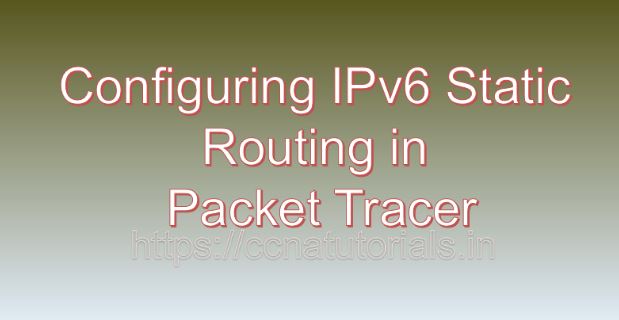Contents of this article
In this article, I describe the process of Configuring IPv6 Static Routing in Packet Tracer. In the realm of networking, the ability to route traffic efficiently and reliably is essential for maintaining seamless connectivity and optimizing network performance. IPv6, the next-generation Internet Protocol, introduces new opportunities and challenges for network administrators, necessitating the adoption of robust routing mechanisms. IPv6 static routing emerges as a fundamental technique for establishing simple, predictable routing paths in IPv6-enabled networks. In this comprehensive guide, we will explore the concept of IPv6 static routing, discuss its significance in network infrastructure, and provide practical examples of configuration using Cisco Packet Tracer, a versatile network simulation tool.
Understanding IPv6 Static Routing
IPv6 static routing involves manually configuring routing table entries on network devices to define explicit paths for IPv6 traffic. Unlike dynamic routing protocols, which dynamically exchange routing information between routers, IPv6 static routing requires administrators to specify next-hop IP addresses or outgoing interfaces for destination networks statically. While static routing lacks the scalability and flexibility of dynamic routing protocols, it offers simplicity, predictability, and control over routing behavior, making it ideal for small to medium-sized networks with relatively static topologies.
Significance of IPv6 Static Routing
The adoption of IPv6 static routing offers several significant benefits for network infrastructure:
- Simplicity and Predictability: IPv6 static routing simplifies network configuration and troubleshooting by eliminating the need for complex routing protocol configurations and reducing routing overhead. Administrators can easily define static routes without relying on dynamic routing updates, ensuring predictable routing behavior.
- Resource Efficiency: IPv6 static routing conserves network resources by minimizing the computational overhead associated with dynamic routing protocols. In networks with stable topologies and limited routing requirements, static routing consumes fewer CPU and memory resources, contributing to improved network performance and scalability.
- Security and Control: IPv6 static routing enhances security and control by allowing administrators to manually specify routing paths and prevent unauthorized route changes. By restricting routing updates to trusted sources, static routing mitigates the risk of route poisoning attacks and unauthorized route manipulation, thereby enhancing network integrity and resilience.
- Support for Hybrid Networks: IPv6 static routing complements dynamic routing protocols in hybrid network environments, where a combination of static and dynamic routing is desirable. Administrators can deploy static routes for specific network segments or backup paths while leveraging dynamic routing protocols for more dynamic or diverse routing requirements.
Configuring IPv6 Static Routing in Packet Tracer
Now, let’s delve into the practical aspect of configuring IPv6 static routing in Cisco Packet Tracer. For this demonstration, we will simulate a network topology comprising multiple routers interconnected via IPv6-enabled interfaces. The objective is to configure IPv6 static routes on the routers to enable end-to-end communication between different IPv6 networks.
Step 1: Create the Network Topology
Launch Cisco Packet Tracer and create a new network topology. Place multiple routers on the workspace and establish connections between them using appropriate cables, ensuring connectivity.
Step 2: Configure IPv6 Addresses on Interfaces
Access the CLI of each router and configure IPv6 addresses on the interfaces connected to other routers or networks. Enable IPv6 routing globally on each router to ensure proper IPv6 packet forwarding. For example:
Router1(config)# ipv6 unicast-routingRouter1(config)# interface GigabitEthernet0/0
Router1(config-if)# ipv6 address 2001:db8:1::1/64
Router1(config-if)# no shutdown
Router1(config-if)# exitRouter1(config)# interface GigabitEthernet0/1
Router1(config-if)# ipv6 address 2001:db8:2::1/64
Router1(config-if)# no shutdown
Router1(config-if)# exitRepeat this process for each router in the network, assigning appropriate IPv6 addresses to their interfaces.
Step 3: Configure IPv6 Static Routes
On each router, configure IPv6 static routes to reach remote IPv6 networks by specifying the next-hop IPv6 address or outgoing interface. For example, to configure a static route on Router1 to reach the IPv6 network 2001:db8:3::/64 via Router2’s interface GigabitEthernet0/0, use the following command:
Router1(config)# ipv6 route 2001:db8:3::/64 GigabitEthernet0/0 2001:db8:2::2Repeat this process for each router to configure static routes for the desired destination networks.
Step 4: Verify IPv6 Routing Table
Verify the configured IPv6 static routes by examining the routing table on each router. Use the following command:
Router1# show ipv6 routeThis command displays the IPv6 routing table, including the configured static routes and their next-hop information.
Step 5: Test Connectivity
Finally, test end-to-end IPv6 connectivity between hosts in different IPv6 networks to verify the functionality of the configured static routes. Ping commands can be used to test connectivity between hosts in different IPv6 networks.
Conclusion for the process of Configuring IPv6 Static Routing in Packet Tracer
In conclusion, IPv6 static routing serves as a fundamental technique for establishing simple, predictable routing paths in IPv6-enabled networks. By manually configuring routing table entries on network devices, administrators can define explicit paths for IPv6 traffic, enhancing network connectivity, resilience, and control. With the ability to conserve network resources, enhance security, and support hybrid network environments, IPv6 static routing emerges as a valuable tool for network administrators seeking to optimize routing performance and manage IPv6 traffic efficiently.
Through practical examples and configuration demonstrations using Cisco Packet Tracer, network professionals can gain a deeper understanding of IPv6 static routing concepts and implementation strategies, empowering them to build efficient and resilient IPv6-enabled network infrastructures capable of meeting the evolving demands of the digital era. I hope you found this article helpful related to the process of Configuring IPv6 Static Routing in Packet Tracer. You may drop a comment below or contact us for any query or suggestions related to the contents of this website.