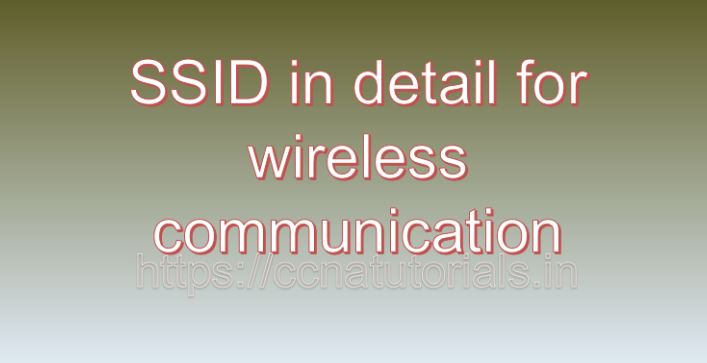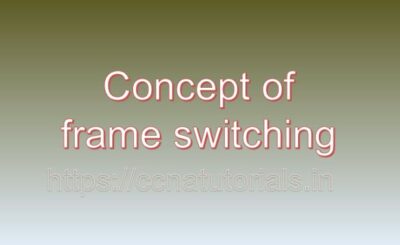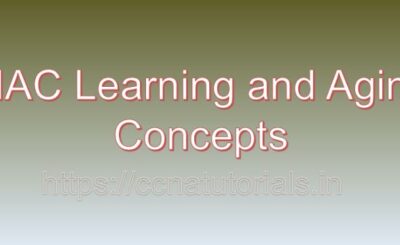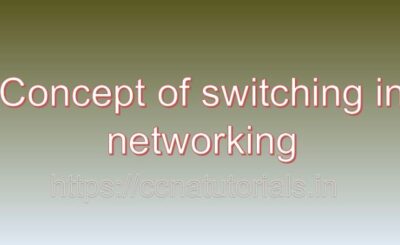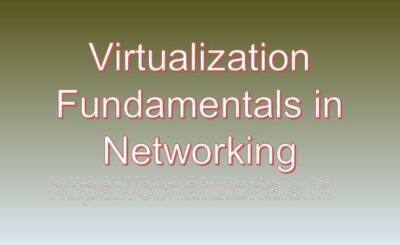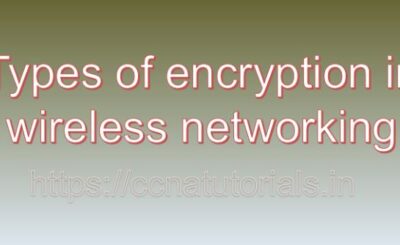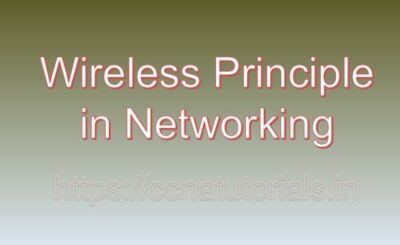Contents of this article
In this article I describe SSID in detail for wireless communication in networking for ccna. I can give you an overview of SSID in detail for wireless communication in networking for ccna, along with examples. In wireless networking technology, the term SSID (Service Set Identifier) refers to a unique identifier or name assigned to a wireless local area network (WLAN). The SSID allows devices to distinguish between different wireless networks in the same area, enabling users to connect to the correct network.
Key Points About SSID:
SSID Definition:
- SSID is a string of up to 32 characters that uniquely identifies a wireless network.
- It can include letters, numbers, and special characters.
Broadcasting SSID:
- Wireless access points (APs) broadcast the SSID to make the network discoverable by nearby devices.
- Users can see the list of available SSIDs when they scan for networks on their devices (e.g., smartphones, laptops).
Hiding SSID:
- Networks can choose to hide their SSID, making it invisible during scans. However, this does not provide robust security as the SSID can still be detected with specialized tools.
Connecting to SSID:
- Devices connect to a network by selecting the SSID from the list of available networks and entering the appropriate security credentials (e.g., WPA2 password). Example of SSID in Use:
Imagine a coffee shop with a Wi-Fi network for its customers. The network administrator sets up a wireless router with the following configuration:
- SSID: CoffeeShop_WiFi
- Security: WPA2-Personal
- Password: Coffee123 Steps for Customers to Connect:
Scanning for Networks:
- A customer with a smartphone turns on Wi-Fi and scans for available networks.
- They see a list of SSIDs, including “CoffeeShop_WiFi.”
Selecting the SSID:
- The customer selects “CoffeeShop_WiFi” from the list.
Entering the Password:
- The customer is prompted to enter the password. They input “Coffee123” and connect to the network.
Accessing the Internet:
- Once connected, the customer can use the internet, check emails, browse websites, and perform other online activities. Importance of SSID:
- Network Identification:
- The SSID is essential for distinguishing between multiple networks, especially in crowded environments like apartment buildings, offices, or public spaces.
- User Experience:
- A clear and recognizable SSID makes it easier for users to find and connect to the correct network.
- Security Considerations:
- While the SSID itself does not provide security, configuring strong encryption (e.g., WPA3) and using a secure password are critical for protecting the network from unauthorized access.
Conclusion for SSID in detail for wireless communication
The SSID in wireless networking technology is a vital identifier that enables users to locate and connect to the correct wireless network. By broadcasting an SSID, access points allow devices to scan and display available networks. While hiding the SSID can provide minimal security, robust encryption and strong passwords are necessary for securing the network.
Understanding and configuring SSIDs properly ensures that users can easily and securely connect to wireless networks in various environments. I hope you found this article helpful related to SSID in detail for wireless communication for ccna. You may drop a comment below or contact us for any query or suggestions related to the contents of this website.