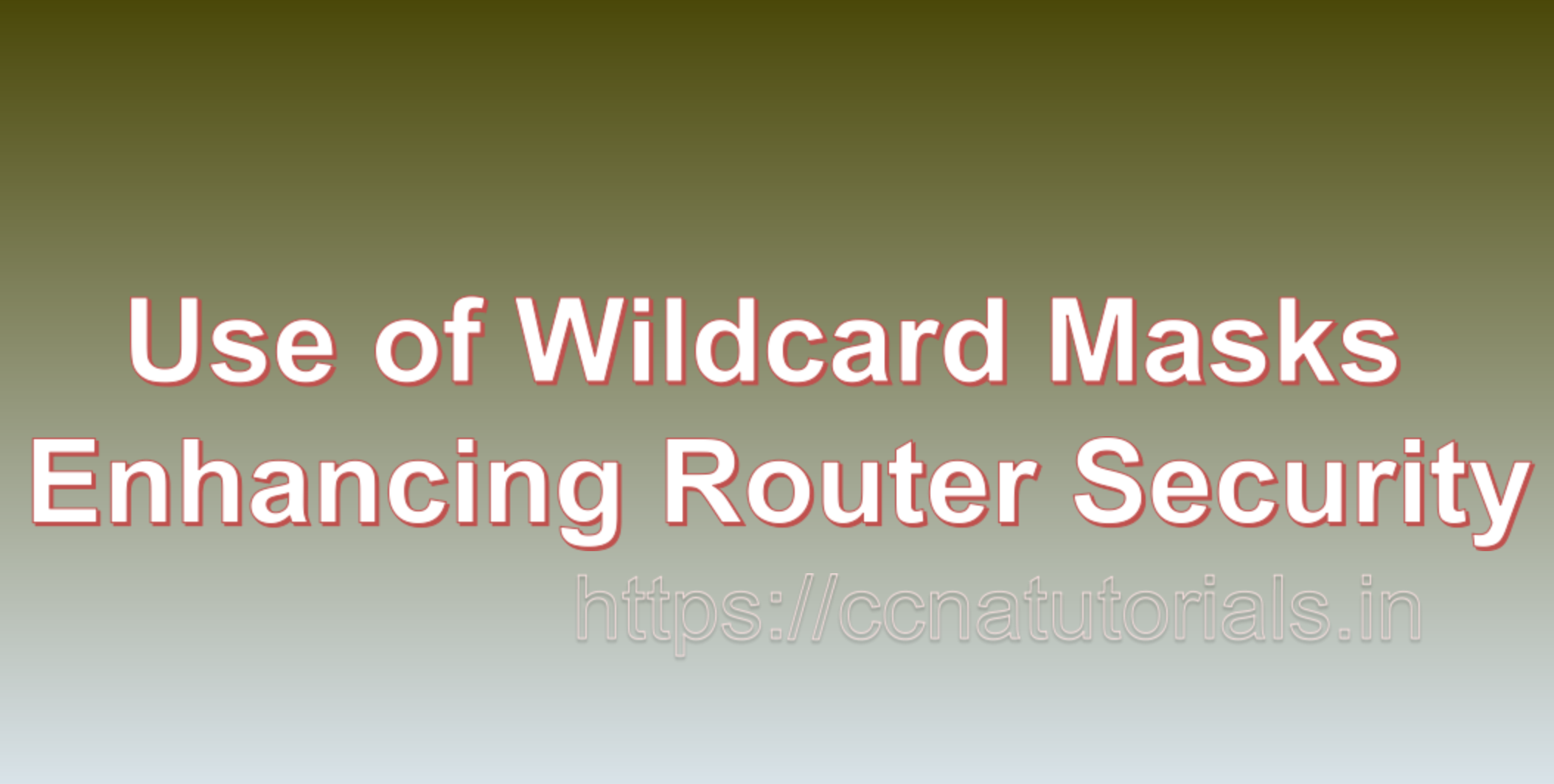Contents of this article
In this article, I describe the Use of Wildcard Masks Enhancing Router Security with ACL Configuration. In the world of networking and router management, ensuring security and controlling network traffic are paramount. Access Control Lists (ACLs) are the go-to tools for achieving these objectives. One crucial element in configuring ACLs is the wildcard mask, which plays a pivotal role in filtering and permitting specific IP addresses and subnets. In this comprehensive blog, we will delve deep into the Use of Wildcard Masks Enhancing Router Security with ACL Configuration and explore their use in ACL configuration on routers.
The Basics of Wildcard Masks
To understand wildcard masks, let’s begin by breaking down the fundamentals. A wildcard mask is a 32-bit pattern that accompanies an IP address in ACL configuration. Unlike a traditional subnet mask, which designates the network and host portions of an IP address, a wildcard mask specifies which bits in the IP address should be considered when matching criteria are applied.
Wildcards operate on the following principles:
- A wildcard mask bit set to 0 indicates that the corresponding bit in the IP address must match precisely.
- A wildcard mask bit set to 1 signifies that the corresponding bit in the IP address is a “don’t care” bit, meaning it can match any value.
These wildcard masks allow network administrators to define specific ranges of IP addresses or hosts that should be allowed or denied access.
Practical Applications of Wildcard Masks in ACLs
The concept of wildcard masks comes to life when used within Access Control Lists (ACLs). ACLs are rule-based filters that dictate which packets should be permitted or denied through a router’s interfaces. Wildcard masks enable ACLs to make granular decisions about network traffic based on source or destination IP addresses. Let’s explore some common use cases:
1. Filtering IP Addresses and Subnets
One of the most common uses of wildcard masks is filtering packets based on source or destination IP addresses and subnets. Administrators can define rules that permit or deny access to specific networks or subnets.
For instance, suppose you want to permit all traffic from the 192.168.1.0/24 subnet. You would configure an ACL entry as follows:
permit 192.168.1.0 0.0.0.255In this ACL rule, the wildcard mask 0.0.0.255 indicates that only the last octet of the IP address should be considered for matching. This means that any value in the last octet is acceptable.
2. Filtering Specific Hosts
Wildcard masks can also be used to match specific hosts within a subnet. To permit traffic from a single host, the ACL rule would resemble this:
permit host 192.168.1.10In this example, the wildcard mask is implicitly 0.0.0.0, signifying that all bits in the IP address must match precisely.
3. Denying Traffic
Denying specific traffic is equally important in network security. Wildcard masks facilitate this by creating ACL entries that explicitly deny access.
For example, to deny access to a specific host, you would use:
deny host 192.168.1.20As with permitting, the wildcard mask is implicitly 0.0.0.0.
4. Implicit Deny Rule
It’s crucial to understand that standard ACLs, by default, include an implicit “deny any” rule at the end. If none of the preceding ACL entries match, this implicit rule denies all traffic. This default behavior serves as a critical safety net, ensuring that any unspecified traffic is denied access.
Deeper Insights into Wildcard Masks
Now that we have explored the practical applications of wildcard masks in ACLs, let’s dive deeper into their nuances and considerations:
1. Wildcard Mask Precision
The precision of wildcard masks is a critical factor in ACL configuration. Depending on the desired level of granularity, administrators can craft wildcard masks to be more or less specific.
For instance, a wildcard mask of 0.0.0.255 is less precise as it considers all values in the last octet. Conversely, a mask of 0.0.0.0 is highly precise, requiring an exact match of all bits in the IP address.
2. Wildcard Masks and Subnetting
To create precise ACLs, it’s essential to be proficient in subnetting. Subnetting allows network administrators to determine the correct wildcard mask for various IP ranges. Knowing how many bits to mask off in the wildcard mask is key to matching specific subnets or hosts.
3. Descriptive ACL Names
While ACL entries are typically referred to by numeric ACL numbers, it is good practice to use descriptive names to make ACLs more understandable and maintainable. This practice becomes especially valuable as the complexity of your network and ACL rules grows.
4. Regular Review and Testing
Network conditions are dynamic, and IP addresses may change or be reconfigured. Therefore, it is imperative to periodically review and test your ACLs to ensure they continue to function as intended. This proactive approach to maintenance can help you stay ahead of potential security risks and traffic management issues.
Real-World Scenario: Configuring ACLs with Wildcard Masks
To solidify our understanding of wildcard masks and their role in ACL configuration, let’s walk through a real-world scenario.
Scenario:
You are the network administrator of a medium-sized organization, and you need to configure an ACL to control access to a sensitive server located at IP address 10.0.0.5. You want to permit access only from specific subnets, 192.168.1.0/24 and 172.16.0.0/16, while denying access from all other sources.
Here’s how you would configure the ACL:
configure terminal
access-list 100
permit 192.168.1.0 0.0.0.255
permit 172.16.0.0 0.0.255.255
deny anyIn this ACL configuration:
- We create an ACL numbered 100.
- We permit traffic from the 192.168.1.0/24 subnet using a wildcard mask of
0.0.0.255. - We permit traffic from the 172.16.0.0/16 subnet using a wildcard mask of
0.0.255.255. - Finally, we include a deny statement for any other traffic, as per the implicit “deny any” rule.
This ACL effectively controls access to the sensitive server, allowing traffic only from the specified subnets while denying all other requests.
Best Practices for ACLs with Wildcard Masks
To wrap up our exploration of wildcard masks and their use in ACL configuration, let’s discuss some best practices to keep in mind:
- Understand the Matching Rules: It is crucial to fully comprehend the matching rules of wildcard masks, where
0signifies an exact match and1represents a “don’t care” bit. - Subnet Calculation: To create precise ACLs, practice subnet calculation to determine the correct wildcard mask for different IP ranges. Subnetting skills are essential for network administrators.
- Use Descriptive ACL Names: Instead of relying solely on numeric ACL numbers, use descriptive names for ACLs. This makes your configurations more understandable and easier to manage.
- Regularly Review and Test: As network conditions change, regularly review and test your ACLs to ensure they are functioning as intended. Maintaining vigilance over your network security and traffic management is crucial.
Conclusion on Use of Wildcard Masks Enhancing Router Security with ACL Configuration
I hope you found this article helpful about on Use of Wildcard Masks Enhancing Router Security with ACL Configuration. In the realm of network security and traffic management, wildcard masks are a potent tool that empowers network administrators to make granular decisions about which IP addresses and subnets are allowed or denied access. By understanding the concept of wildcard masks and their application in ACL configuration, you gain the ability to craft precise access control policies that enhance the security and reliability of your network.
As you navigate the dynamic landscape of networking, remember that ACLs with wildcard masks are just one layer of a comprehensive security strategy. A robust security posture should encompass multiple layers of protection, including firewalls, intrusion detection systems, and regular security audits. By combining these elements, you can create a resilient and secure network environment that meets the evolving demands of the digital age. You may comment below or contact us for any query related to the contents of this website.