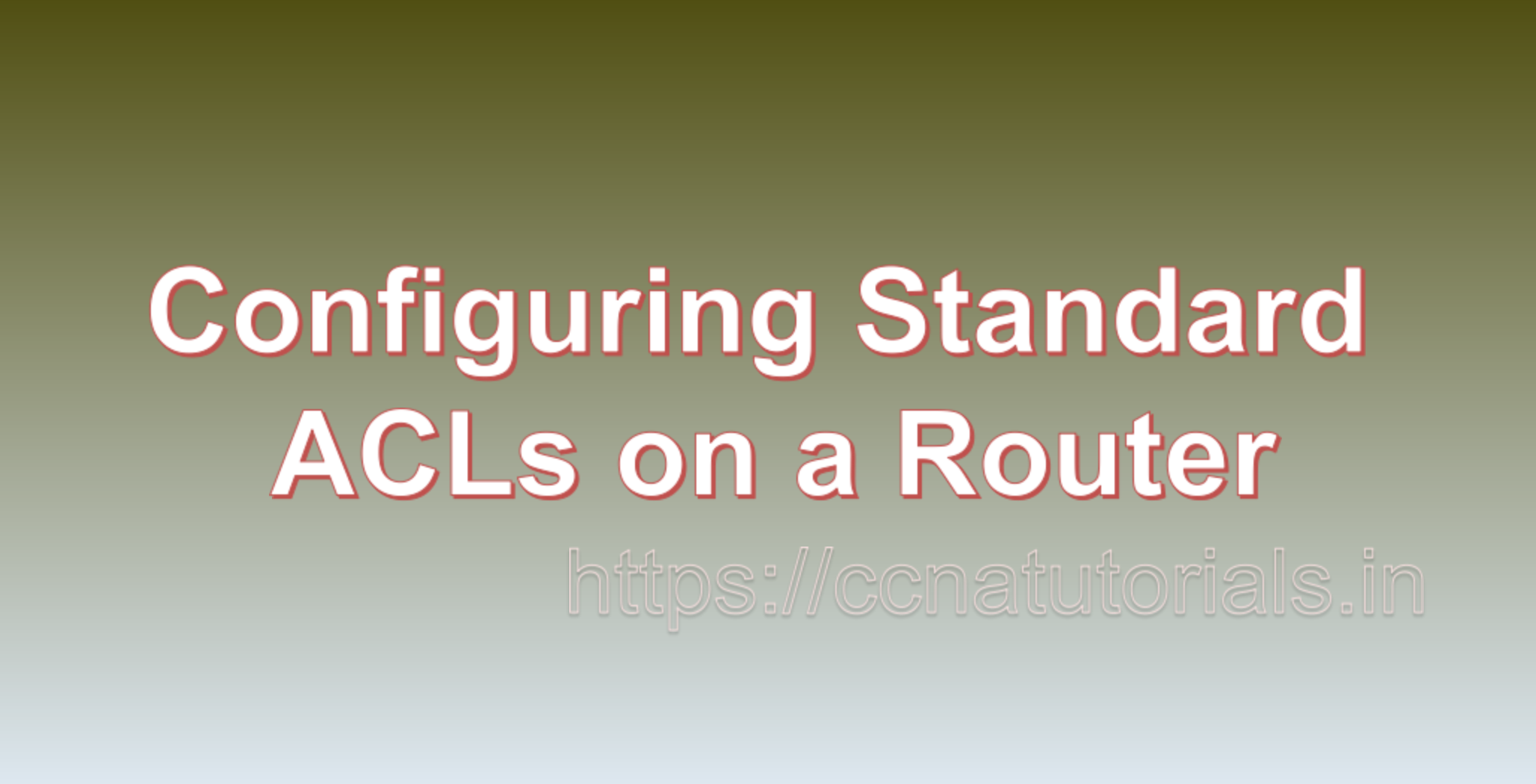Contents of this article
In this article, I describe the steps for Configuring Standard ACLs on a Router in packet tracer. Routers play a critical role in controlling the flow of data within a network. They determine how packets are forwarded between different network segments. To enhance security and network management, one essential tool in a router’s arsenal is Access Control Lists (ACLs). ACLs are used to permit or deny traffic based on various criteria, such as IP addresses, ports, and protocols. In this blog, we will focus on configuring a standard ACL to allow or deny specific IP addresses on a router.
Understanding Standard ACLs
Access Control Lists come in two primary types: standard and extended. Standard ACLs filter traffic based solely on source IP addresses. Extended ACLs, on the other hand, can filter based on source and destination addresses, ports, and protocols. In this article, we will discuss the configuration of standard ACLs.
Standard ACLs are typically used when you want to control access to or from specific networks or hosts. They are less granular than extended ACLs but are still quite effective for many network security and traffic management tasks.
The Basics of Configuring Standard ACLs on a Router in packet tracer
To configure a standard ACL, follow these steps:
1. Access the Router
Begin by accessing the router’s command-line interface (CLI). You can do this through various methods, such as SSH, Telnet, or a console cable.
2. Enter Configuration Mode
Switch to global configuration mode by typing:
configure terminal3. Create the Standard ACL
To create a standard ACL, use the access-list command followed by a number (1-99 or 1300-1999), which represents the ACL number. Standard ACLs are numbered 1-99. For example:
access-list 104. Define the Access Rule
Now, define the specific rule you want to apply to the ACL. Standard ACLs typically include a permit or deny statement followed by the source IP address or a wildcard mask. For example, to deny traffic from a specific IP address, use:
deny host 192.168.1.2Or, to permit traffic from an entire subnet, use:
permit 192.168.1.0 0.0.0.2555. Apply the ACL
Once the ACL rule is defined, apply it to an interface. This determines where the ACL will filter traffic. For instance, to apply the ACL to an interface named FastEthernet0/0, use:
interface FastEthernet0/0
ip access-group 10 inThis command attaches the ACL to the incoming traffic on that interface.
6. Verify and Save
Always verify your ACL configuration using show access-lists to ensure it is applied correctly. After confirming its functionality, save the configuration:
write memoryBest Practices
Here are some best practices when working with standard ACLs:
- Place ACLs Close to the Source: In general, it’s best to apply ACLs as close to the source of the traffic as possible to minimize unnecessary processing by the router.
- Be Careful with Implicit Deny: Remember that standard ACLs, by default, have an implicit
deny anystatement at the end. If no matches are found, traffic is denied. Be cautious when creating ACLs to avoid unintentional blocking. - Use Descriptive Names: Instead of numeric ACL numbers, consider using descriptive names to make ACLs more understandable and manageable.
- Regularly Review and Update ACLs: Network conditions change over time. Periodically review and update your ACLs to ensure they remain effective and relevant.
conclusion for Configuring Standard ACLs on a Router in packet tracer
standard ACLs are a valuable tool for controlling network traffic based on source IP addresses. By following the steps outlined in this article and adhering to best practices, you can enhance the security and manageability of your network. Remember that ACLs are just one layer of network security, and a comprehensive security strategy should include multiple layers of protection. This article is about some basics for Configuring Standard ACLs on a Router in packet tracer. I hope you found this article helpful, You may drop a comment below or contact us for any query related to the contents of this website.