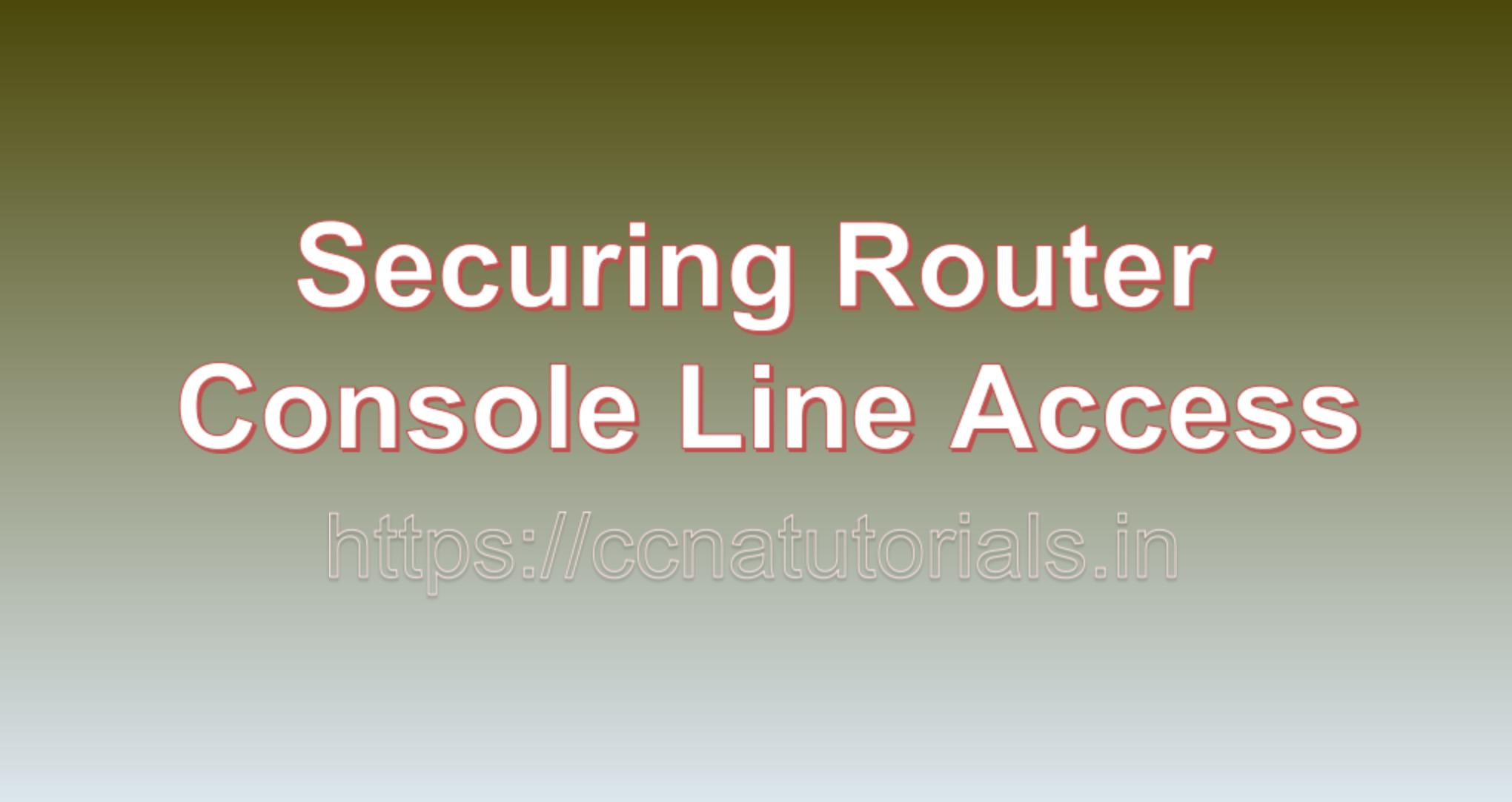Contents of this article
In this article, I describe the best practice for Securing Router Console Line Access. Routers are critical network devices that require secure access to their configuration and management interfaces. The console line provides direct access to a router’s command-line interface (CLI), which allows network administrators to configure and troubleshoot the device. However, it’s essential to Securing Router Console Line Access to prevent unauthorized users from tampering with router configurations. In this blog, we’ll explore best practices for Securing Router Console Line Access.
Why Secure Console Line Access?
Securing console line access is vital for several reasons:
- Prevent Unauthorized Access: Unauthorized access to the router’s CLI can lead to network disruptions, data breaches, and malicious configuration changes.
- Ensure Data Confidentiality: A compromised router can potentially expose sensitive network information. Securing console access helps maintain data confidentiality.
- Maintain Network Integrity: Unauthorized configuration changes can disrupt network operations, leading to downtime and compromised network integrity.
- Compliance Requirements: Many regulatory standards and industry best practices require secure access control to network devices, including routers.
Best Practices for Securing Router Console Line Access
Here are some best practices to secure the console line access to your router:
1. Password Protection
- Configure a Strong Password: Use a strong, complex password for the console line. Avoid easily guessable passwords like “admin” or “password.” Use a combination of uppercase and lowercase letters, numbers, and special characters.
- Enable Password Encryption: Ensure that passwords are stored in encrypted form in the router’s configuration. This prevents unauthorized users from easily retrieving the passwords.
2. Implement User Authentication
- Create User Accounts: Instead of relying solely on the router’s default password, create individual user accounts with unique credentials. Assign appropriate privilege levels to each account.
- Use AAA Authentication: Implement AAA (Authentication, Authorization, and Accounting) services to control access to the router. AAA allows for more advanced authentication methods and access control.
3. Physical Security
- Physically Secure the Router: Ensure that the router is physically secured in a locked cabinet or room to prevent unauthorized physical access to the console port.
- Use Secure Cabling: Use tamper-resistant cabling and connectors to prevent unauthorized removal or tampering with console connections.
4. Configure Timeout Settings
- Set Inactivity Timeout: Configure an inactivity timeout on the console line. This automatically logs out users after a period of inactivity, reducing the risk of unauthorized access if a user forgets to log out.
5. Restrict Access
- Access Control Lists (ACLs): Use access control lists (ACLs) to restrict the source IP addresses or networks that are allowed to connect to the console line. This prevents remote attackers from attempting to access the console.
6. Encrypt Console Traffic
- Enable SSH: Whenever possible, use Secure Shell (SSH) instead of Telnet for remote console access. SSH encrypts the console session, making it more secure against eavesdropping.
7. Log and Monitor
- Enable Logging: Configure the router to log console access attempts and activities. Regularly review these logs to detect and respond to suspicious or unauthorized access.
8. Regularly Update Access Credentials
- Change Passwords: Periodically change console line passwords and access credentials. Implement a password change policy to ensure regular updates.
9. Disable Unused Ports
- Disable Unused Console Ports: If your router has multiple console ports, disable the ones that are not in use to reduce potential attack vectors.
10. Train Personnel
- Provide Training: Train your network administrators and personnel on secure console line access practices. Ensure they are aware of security protocols and best practices.
Conclusion for Securing Router Console Line Access
This article is about basic things to do for Securing Router Console Line Access. Securing console line access to your router is a critical aspect of network security. By implementing the best practices outlined in this blog, you can reduce the risk of unauthorized access, protect sensitive network information, and maintain the integrity of your network infrastructure. Remember that network security is an ongoing process, and regularly reviewing and updating your security measures is essential to stay ahead of potential threats. You may contact us for any query related to the contents of this website.