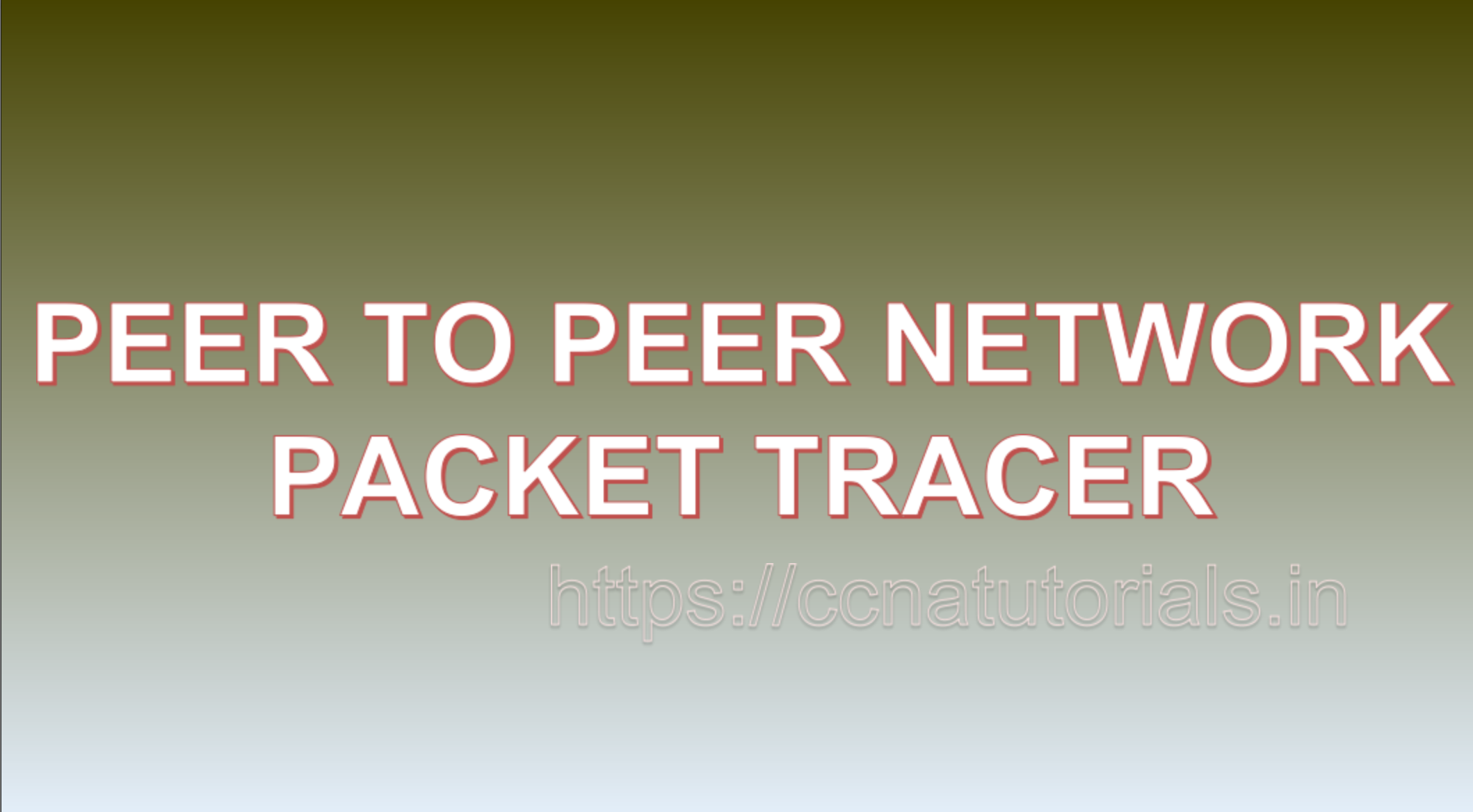Contents of this article
In this article, I describe the peer to peer networks packet tracer with example and configuration. The evolution of computer networks has witnessed the rise of various architectures, each serving specific needs and applications. Among these, Peer to Peer networks have emerged as a decentralized alternative that enables direct communication and collaboration between devices. In this article, we’ll delve into the intricacies of P2P networks, exploring their architecture, benefits, challenges, and the process of designing and configuring a basic P2P network using Packet Tracer.
Overview of peer to peer networks in packet tracer
At its core, a peer to peer networks is a distributed architecture where every device, or “peer,” can act both as a client and a server. Unlike traditional client-server models, where a central server facilitates communication between clients, P2P networks allow peers to communicate directly. This decentralization eliminates the need for a central authority, promoting a more robust and fault-tolerant system.
Architecture of peer to peer networks
The architecture of a peer to peer networks is characterized by its decentralized nature, with peers interconnected to share resources and information. There are two primary types of P2P networks:
- Pure P2P (Unstructured): In this model, there is no hierarchical structure, and each peer has equal status. Peers connect to each other randomly, forming a mesh-like network. File sharing applications, such as early versions of BitTorrent, often use this approach.
- Hybrid P2P (Structured): Hybrid P2P networks introduce some level of organization. Peers are organized into a structure that allows for more efficient searching and retrieval of resources. The Gnutella network is an example of a hybrid P2P network.
Advantages of peer to peer networks
a. Decentralization:
peer to peer networks in packet tracer distribute the workload across all connected devices, eliminating the dependence on a central server. This decentralized structure enhances reliability and makes the network more resilient to failures.
b. Scalability:
As the number of peers in the network increases, P2P networks tend to become more scalable. Adding new peers does not impose a significant burden on the network’s overall performance.
c. Resource Sharing:
P2P networks excel at resource sharing. Peers can share not only files but also processing power, storage, and other resources. This collaborative approach makes efficient use of available resources within the network.
d. Reduced Dependency:
Unlike client-server models, P2P networks do not rely on a single point of failure. If one peer goes offline, others can continue to communicate seamlessly. This reduces dependency on centralized infrastructure.
Challenges in peer to peer networks
a. Security Concerns:
The decentralized nature of P2P networks poses security challenges, as it becomes harder to implement and enforce access controls. Malicious peers may attempt to compromise the integrity of the network.
b. Quality of Service (QoS):
Ensuring consistent quality of service can be challenging in P2P networks. The lack of centralized control makes it difficult to prioritize traffic, potentially leading to variations in performance.
c. Network Dynamics:
The dynamic nature of P2P networks, with peers joining and leaving frequently, can introduce challenges in maintaining stability and efficient resource discovery.
d. Search Efficiency:
Unstructured P2P networks, in particular, may face difficulties in searching for resources efficiently due to the lack of organization. This can result in increased search times and lower overall performance.
Designing a peer to peer networks in Packet Tracer
Now, let’s explore the practical aspect of designing and configuring a P2P network using Packet Tracer, a simulation tool commonly used for network modeling and testing.
a. Create a New Network:
Open Packet Tracer, click on “File,” and select “New” to create a new network project.
b. Add Devices:
Drag and drop devices (such as PCs) from the left panel onto the workspace. These devices will represent the peers in the P2P network.
c. Connect Devices:
Use copper straight-through cables to connect the devices. Click on the “Connections” button, select the copper straight-through cable, and establish connections between the devices.
d. Assign IP Addresses:
Select each PC, go to the “Config” tab, and manually assign unique IP addresses to each device. Ensure that the IP addresses are within the same subnet.
e. Test Connectivity:
Open a command prompt on one PC and use the “ping” command to test connectivity to another PC. This step ensures that the devices can communicate with each other.
f. Optional: Configure Sharing and Test File Sharing:
Enable file sharing on the PCs if you want to simulate resource sharing. Create a shared folder on one PC and attempt to access it from another PC to verify that file sharing is functional.
g. Save Your Project:
Click on “File” and then “Save” to save your Packet Tracer project.
Example of configuration of peer to peer networks in packet tracer
Designing and configuring a peer-to-peer (P2P) network in Packet Tracer involves creating a simple network where devices can communicate directly with each other without the need for a central server. Here are the steps to design and configure a basic P2P network in Packet Tracer:
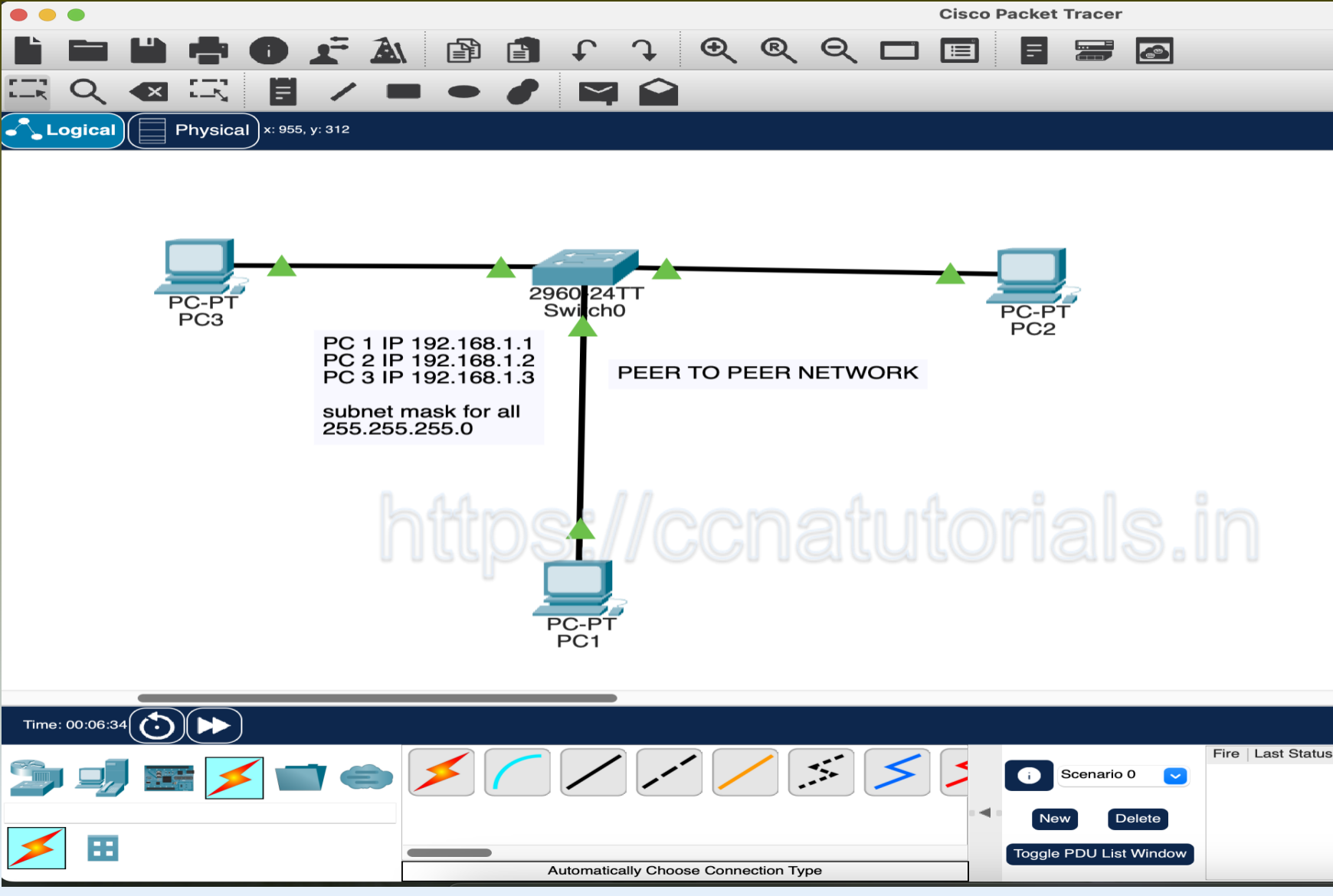
1. Launch Packet Tracer:
Open Packet Tracer on your computer.
2. Create a New Network:
- Click on “File” and then select “New” to create a new network.
3. Add Devices:
- From the left panel, drag and drop devices like computers (end devices) onto the workspace. You can use PCs as your devices in this scenario.
4. Connect Devices:
- Use the copper straight-through cable (Ethernet) to connect the devices. Click on the “Connections” button on the left panel, select the copper straight-through cable, and then connect the devices by clicking on the desired interfaces.
5. Assign IP Addresses:
- Click on a PC to select it, then click on the “Config” tab at the bottom. Assign IP addresses to the PCs manually. Make sure each PC has a unique IP address within the same subnet. For example:
- PC1: IP – 192.168.1.1
- PC2: IP – 192.168.1.2
- PC3: IP – 192.168.1.3
- Set the subnet mask (e.g., 255.255.255.0).
6. Test Connectivity:
- Open a command prompt on one PC and use the “ping” command to test connectivity to another PC. For example:
ping 192.168.1.2
7. Configure Sharing (Optional):
- If you want to share files between PCs, enable file sharing on the PCs. Right-click on a PC, go to “Desktop”, and enable “File Sharing.” Repeat this process for all PCs.
8. Test File Sharing (Optional):
- Create a shared folder on one PC, and try accessing it from another PC to ensure file sharing is working.
9. Save Your Project:
- Click on “File” and then “Save” to save your Packet Tracer project.
This basic setup creates a peer-to-peer network where devices can communicate directly with each other. Keep in mind that this is a simple configuration, and in larger networks, more advanced configurations and devices might be needed.
Conclusion for peer to peer network packet tracer
In conclusion, peer to peer networks in packet tracer offer a decentralized approach to communication and resource sharing, promoting scalability and resilience. The architecture of P2P networks, whether unstructured or structured, caters to various applications, including file sharing, collaborative computing, and more. However, challenges such as security concerns, quality of service issues, and dynamic network dynamics must be carefully addressed.
As demonstrated through the practical example of designing a peer to peer networks packet tracer creating a basic P2P network involves connecting devices, assigning IP addresses, and testing connectivity. This simulation provides a hands-on experience for understanding the fundamental principles of P2P networks and lays the foundation for exploring more advanced configurations in real-world scenarios.
In the ever-evolving landscape of computer networking, peer to peer networks packet tracer continue to play a significant role in shaping the way devices communicate and collaborate. As technology advances, the principles of decentralization and resource sharing embodied by P2P networks are likely to influence the design and implementation of future network architectures. I hope you found this article interesting and helpful. You may contact us or drop a comment below for any query related to the contents of this website.