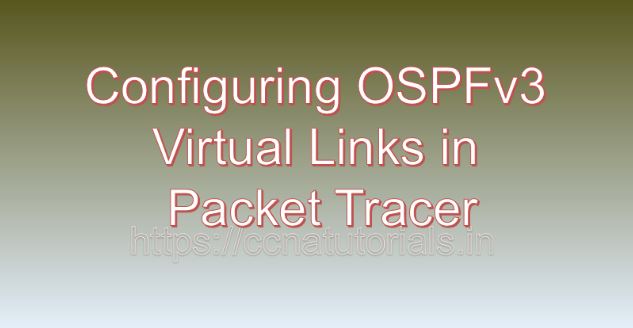Contents of this article
In this article, I describe the process of Configuring OSPFv3 Virtual Links in Packet Tracer. In the realm of networking, Open Shortest Path First version 3 (OSPFv3) stands out as a robust and widely-used routing protocol for facilitating dynamic routing and efficient communication within IPv6 networks. Among its many features, OSPFv3 supports the concept of virtual links, which play a crucial role in connecting OSPFv3 areas when a direct physical link between them is not available. In this extensive guide, we’ll delve into the intricacies of OSPFv3 virtual links, explore their significance in network design, and provide step-by-step instructions on configuring OSPFv3 virtual links using Cisco Packet Tracer, a versatile network simulation tool.
Understanding OSPFv3 Virtual Links
OSPFv3, an evolution of OSPF for IPv6 networks, retains many of the core principles and functionalities of its predecessor while introducing enhancements to support IPv6 addressing and new network requirements. OSPFv3 virtual links serve as a mechanism to extend OSPFv3 adjacency across non-backbone areas, enabling connectivity between routers located in different OSPFv3 areas when a direct physical link between those areas is not feasible. Virtual links are essential for maintaining the integrity and stability of OSPFv3 routing domains, particularly in complex network topologies where hierarchical design and segmentation are prevalent.
Significance of OSPFv3 Virtual Links
The incorporation of OSPFv3 virtual links offers several significant benefits for network design and operation:
- Flexibility in Network Design: OSPFv3 virtual links provide network architects with flexibility in designing OSPFv3-based networks by allowing them to establish adjacency between routers in separate areas, even in the absence of a physical connection between those areas. This flexibility simplifies network expansion and enables efficient resource utilization.
- Redundancy and Resilience: By creating virtual links between OSPFv3 areas, administrators can enhance network redundancy and resilience, mitigating the impact of link failures and ensuring continued communication between routers within the routing domain. Virtual links serve as backup paths, enabling traffic to reroute dynamically in the event of primary link failures.
- Optimized Traffic Engineering: OSPFv3 virtual links facilitate optimized traffic engineering by enabling administrators to control the flow of traffic between OSPFv3 areas and influence the selection of optimal paths based on network conditions, link metrics, and policy requirements. This capability enhances network performance and scalability.
- Simplified Network Management: Virtual links simplify network management by providing a cohesive framework for extending OSPFv3 adjacency across areas, thereby reducing the complexity of OSPFv3 configuration and maintenance tasks. Administrators can establish virtual links dynamically as network requirements evolve.
Configuring OSPFv3 Virtual Links in Packet Tracer
Now, let’s delve into the practical aspect of configuring OSPFv3 virtual links in Cisco Packet Tracer. For this demonstration, we will simulate a network topology comprising multiple OSPFv3 areas interconnected via routers. The objective is to establish virtual links between non-backbone areas to enable seamless communication and routing convergence.
Step 1: Create the Network Topology
Launch Cisco Packet Tracer and create a new network topology. Place routers representing OSPFv3 areas on the workspace and interconnect them using appropriate cables, ensuring connectivity. Designate one router as the backbone router (Area 0) and the others as routers within non-backbone areas.
Step 2: Configure IPv6 Addresses on Interfaces
Access the CLI of each router and configure IPv6 addresses on the interfaces connected to neighboring routers within the same OSPFv3 area. Assign OSPFv3 process IDs and area IDs to each router. For example:
Router1(config)# ipv6 unicast-routing
Router1(config)# ipv6 router ospf 1
Router1(config-rtr)# router-id 1.1.1.1
Router1(config-rtr)# exit
Router1(config)# interface GigabitEthernet0/0
Router1(config-if)# ipv6 address 2001:db8:1::1/64
Router1(config-if)# ipv6 ospf 1 area 1
Router1(config-if)# no shutdown
Router1(config-if)# exitRepeat the configuration steps for each router and interface within the network topology, ensuring proper addressing and OSPFv3 area assignment.
Step 3: Establish OSPFv3 Adjacency
Verify OSPFv3 adjacency between neighboring routers within the same OSPFv3 area by examining OSPFv3 neighbor relationships. Use the following command:
Router1# show ipv6 ospf neighborEnsure that OSPFv3 adjacencies are established successfully, indicating proper OSPFv3 routing domain connectivity within each area.
Step 4: Configure OSPFv3 Virtual Link
To establish OSPFv3 virtual links between non-backbone areas, configure virtual link interfaces on routers within each non-backbone area. Specify the OSPFv3 process ID, remote router ID (Router ID of the router in Area 0), and transit area ID (Area ID of the transit area). For example:
Router2(config)# ipv6 router ospf 1
Router2(config-rtr)# area 1 virtual-link 1.1.1.1
Router2(config-rtr-vlink)# exitRepeat the configuration steps for each router within non-backbone areas, specifying the appropriate OSPFv3 process ID, remote router ID, and transit area ID to establish virtual links.
Step 5: Verify OSPFv3 Virtual Links
Verify the establishment of OSPFv3 virtual links by examining OSPFv3 neighbor relationships and routing information between routers in non-backbone areas. Use the following commands:
Router2# show ipv6 ospf neighbor
Router2# show ipv6 ospf databaseEnsure that OSPFv3 virtual links are established successfully, allowing routers in non-backbone areas to communicate and exchange routing information with the backbone router in Area 0.
Conclusion for Configuring OSPFv3 Virtual Links in Packet Tracer
In conclusion, OSPFv3 virtual links serve as a vital mechanism for extending OSPFv3 adjacency across non-backbone areas in IPv6 networks, enabling seamless communication and routing convergence. By configuring OSPFv3 virtual links in Cisco Packet Tracer, network administrators can enhance network resilience, optimize traffic engineering, and simplify network management in complex OSPFv3-based environments. As organizations continue to adopt IPv6 addressing and leverage OSPFv3 for dynamic routing, the implementation of OSPFv3 virtual links emerges as a fundamental strategy for building scalable and resilient network architectures capable of meeting evolving business requirements.
With a solid understanding of OSPFv3 virtual link concepts and configuration procedures, network professionals can navigate the complexities of OSPFv3 routing with confidence and efficiency, ensuring the reliability and performance of IPv6-enabled networks. I hope you found this article helpful related to the process of Configuring OSPFv3 Authentication in Packet Tracer. You may drop a comment below or contact us for any query or suggestions related to the contents of this website.