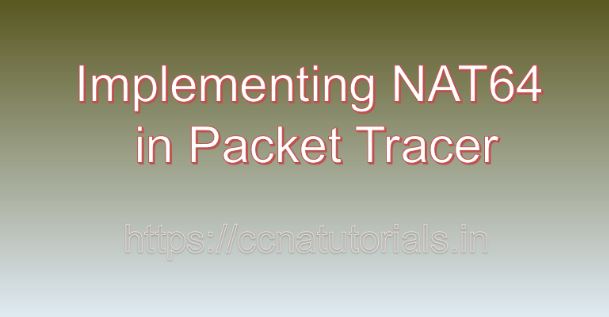Contents of this article
In this article, I describe the process of Implementing NAT64 in Packet Tracer. In the ever-evolving landscape of networking, the transition from IPv4 to IPv6 is inevitable. As IPv4 addresses become scarce, and the demand for Internet-connected devices continues to surge, IPv6 emerges as the next-generation protocol to address the limitations of IPv4. However, the coexistence of IPv4 and IPv6 networks presents challenges, particularly in facilitating seamless communication between devices using different address formats. Network Address Translation 64 (NAT64) serves as a crucial mechanism for bridging this gap by enabling communication between IPv6-only and IPv4-only networks. In this comprehensive guide, we’ll explore the concepts of NAT64, discuss its significance in the IPv4 to IPv6 transition, and provide a step-by-step tutorial on implementing NAT64 in Cisco Packet Tracer, a widely-used network simulation tool.
Understanding NAT64
NAT64 is a translation mechanism designed to facilitate communication between IPv6-only and IPv4-only networks by mapping IPv6 addresses to IPv4 addresses and vice versa. NAT64 operates at the network layer (Layer 3) of the OSI model and allows IPv6-only hosts to communicate with IPv4-only hosts and services over the Internet. By providing address translation and protocol conversion capabilities, NAT64 enables seamless interoperability between IPv4 and IPv6 networks, thereby facilitating the gradual adoption of IPv6 while ensuring compatibility with existing IPv4 infrastructure.
Significance of NAT64
The implementation of NAT64 offers several significant benefits for network administrators and organizations:
- IPv6 Adoption Facilitation: NAT64 enables organizations to deploy IPv6 networks while maintaining connectivity with existing IPv4 infrastructure. It serves as a transitional mechanism to facilitate the gradual migration from IPv4 to IPv6, allowing organizations to embrace IPv6 without disrupting existing services.
- Address Format Interoperability: By translating IPv6 addresses to IPv4 addresses and vice versa, NAT64 bridges the gap between IPv4 and IPv6 networks, enabling seamless communication between devices using different address formats. This interoperability ensures that IPv6-only and IPv4-only hosts can communicate transparently over the Internet.
- Address Conservation: NAT64 helps conserve IPv4 address space by allowing multiple IPv6 hosts to share a single IPv4 address. This conservation of IPv4 addresses is crucial in mitigating the effects of IPv4 address exhaustion and prolonging the lifespan of existing IPv4 infrastructure.
- Security Enhancement: NAT64 provides a level of security by hiding the internal IPv6 addresses of hosts from external IPv4 networks. This obfuscation helps prevent direct exposure of internal IPv6 addresses to potential attackers, enhancing network security and privacy.
Implementing NAT64 in Packet Tracer
Now, let’s proceed with the practical aspect of implementing NAT64 in Cisco Packet Tracer. For this demonstration, we will simulate a network topology consisting of an IPv6-only network, an IPv4-only network, and a NAT64 gateway to facilitate communication between the two networks.
Step 1: Create the Network Topology
Launch Cisco Packet Tracer and create a new network topology. Place an IPv6-only network, an IPv4-only network, and a router representing the NAT64 gateway on the workspace. Connect the networks to the router using appropriate cables, ensuring connectivity.
Step 2: Configure Router Interfaces
Access the CLI of the router representing the NAT64 gateway and configure the interfaces connected to the IPv6-only and IPv4-only networks. Assign IPv6 addresses to the IPv6 interface and IPv4 addresses to the IPv4 interface. For example:
Router(config)# interface GigabitEthernet0/0
Router(config-if)# ipv6 address 2001:db8:0:1::1/64
Router(config-if)# no shutdown
Router(config-if)# exitRouter(config)# interface GigabitEthernet0/1
Router(config-if)# ip address 192.168.1.1 255.255.255.0
Router(config-if)# no shutdown
Router(config-if)# exitStep 3: Configure NAT64
Enable NAT64 on the router and configure the translation mechanism to map IPv6 addresses to IPv4 addresses and vice versa. Define translation pools for IPv6-to-IPv4 and IPv4-to-IPv6 translation. For example:
Router(config)# ipv6 nat prefix 2001:db8:0:1::/96
Router(config)# ipv6 nat prefix 192.0.2.0/24Router(config)# ipv6 access-list NAT64_ACL
Router(config-ipv6-acl)# permit ipv6 any 2001:db8:0:1::/64
Router(config-ipv6-acl)# exitRouter(config)# ipv6 nat v6v4 list NAT64_ACL pool IPv6_to_IPv4
Router(config)# ipv6 nat v4v6 list NAT64_ACL pool IPv4_to_IPv6Step 4: Verify NAT64 Configuration
Verify the NAT64 configuration by examining the translation mappings and status:
Router# show ipv6 nat translations
Router# show ipv6 nat statisticsThese commands display the configured NAT64 translations and statistics, allowing you to verify the NAT64 configuration.
Step 5: Test Connectivity
Finally, test connectivity between hosts in the IPv6-only and IPv4-only networks to ensure that NAT64 is functioning correctly. Ping tests and application-level tests can be performed to verify end-to-end communication.
Conclusion for Implementing NAT64 in Packet Tracer
In conclusion, NAT64 serves as a critical transitional mechanism for facilitating communication between IPv6-only and IPv4-only networks during the transition from IPv4 to IPv6. By providing address translation and protocol conversion capabilities, NAT64 enables seamless interoperability between the two address formats, thereby ensuring connectivity and compatibility in heterogeneous network environments. Through the step-by-step tutorial provided in this guide, network administrators can leverage Cisco Packet Tracer to implement NAT64, thereby enabling the coexistence of IPv4 and IPv6 networks while facilitating the gradual adoption of IPv6.
As organizations continue to navigate the complexities of IPv6 migration, NAT64 emerges as a fundamental component in bridging the gap between IPv4 and IPv6, enabling organizations to embrace the future of networking while preserving the investments made in existing IPv4 infrastructure. I hope you found this article helpful related to the process of Implementing NAT64 in Packet Tracer. You may drop a comment below or contact us for any query or suggestions related to the contents of this website.