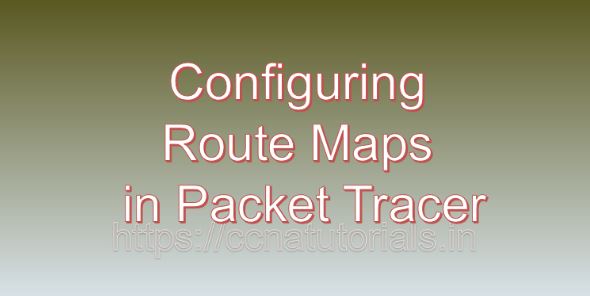Contents of this article
In this article, I describe the process of Configuring Route Maps in Packet Tracer. In the realm of networking, efficient routing is vital for ensuring timely and reliable delivery of data across interconnected networks. Route maps serve as powerful tools for controlling and manipulating routing decisions, allowing network administrators to implement sophisticated routing policies based on various criteria. In this comprehensive guide, we will explore the concept of route maps, delve into their configuration nuances, and provide practical examples using Cisco Packet Tracer, a versatile network simulation tool.
Understanding Route Maps
Route maps are flexible and versatile mechanisms used to control the redistribution of routing information between different routing protocols, influence routing decisions based on specific criteria, and apply policy-based routing (PBR) to direct traffic along predefined paths. By defining match and set clauses, route maps enable administrators to filter, modify, or manipulate routing updates, thereby optimizing network routing behavior according to organizational requirements.
Key Components of Route Maps:
- Match Clauses: Match clauses specify the criteria used to match routing updates or packets. Common match criteria include IP address prefixes, access lists, interface types, route types, and metric values.
- Set Clauses: Set clauses define the actions to be taken when a routing update or packet matches the specified criteria. Set clauses may involve modifying attributes such as next-hop addresses, administrative distances, metric values, or route tags.
Significance of Route Maps:
The implementation of route maps offers several significant benefits for network administrators:
- Policy-Based Routing (PBR): Route maps enable the implementation of policy-based routing, allowing administrators to direct traffic based on specific policies or conditions. This capability is particularly useful for load balancing, traffic engineering, and routing traffic over alternate paths.
- Route Redistribution Control: Route maps provide granular control over the redistribution of routing information between different routing protocols. Administrators can filter redistributed routes, modify their attributes, or prioritize certain routes over others, ensuring seamless integration of heterogeneous networks.
- Traffic Engineering: By manipulating routing decisions using route maps, administrators can optimize network traffic flow, balance network load, and improve overall network performance. Route maps enable the implementation of traffic engineering strategies to meet bandwidth requirements and minimize congestion.
Configuring Route Maps in Packet Tracer
Now, let’s proceed with the practical aspect of configuring route maps in Cisco Packet Tracer. For this demonstration, we will simulate a network topology comprising multiple routers interconnected via different routing protocols. The objective is to configure route maps to influence routing decisions and implement policy-based routing.
Step 1: Create the Network Topology
Launch Cisco Packet Tracer and create a new network topology. Place multiple routers on the workspace and establish interconnections between them using appropriate cables, ensuring connectivity.
Step 2: Configure Routing Protocols
Access the CLI of each router and configure the routing protocols to be used in the network. For example, configure OSPF on the internal network and BGP on the border routers for Internet connectivity.
Router1(config)# router ospf 1
Router1(config-router)# network 192.168.0.0 0.0.255.255 area 0
Router1(config-router)# exitRouter2(config)# router ospf 1
Router2(config-router)# network 192.168.0.0 0.0.255.255 area 0
Router2(config-router)# exitRouter3(config)# router bgp 65001
Router3(config-router)# neighbor 203.0.113.1 remote-as 65501
Router3(config-router)# exitStep 3: Configure Route Maps
Create and configure route maps on the routers to influence routing decisions based on specific criteria. Define match and set clauses to filter, modify, or manipulate routing updates. For example, configure a route map on Router1 to match routes with specific tags and modify their next-hop addresses:
Router1(config)# route-map MODIFY_NEXTHOP permit 10
Router1(config-route-map)# match tag 100
Router1(config-route-map)# set ip next-hop 192.168.1.2
Router1(config-route-map)# exitRouter1(config)# router ospf 1
Router1(config-router)# redistribute bgp 65001 route-map MODIFY_NEXTHOP
Router1(config-router)# exitStep 4: Apply Route Maps
Apply the configured route maps to the appropriate routing processes or redistribution statements to enforce the defined policies. For example, apply the route map MODIFY_NEXTHOP to the redistribution of BGP routes into OSPF on Router1:
Router1(config)# router ospf 1
Router1(config-router)# redistribute bgp 65001 route-map MODIFY_NEXTHOP
Router1(config-router)# exitStep 5: Verify Configuration
Finally, verify the configuration by examining the routing table and redistributed routes on the routers. Use show commands to verify the application of route maps and their impact on routing decisions:
Router1# show ip route
Router1# show route-map
Router1# show ip ospf databaseRepeat the verification steps on other routers in the network to ensure consistent behavior.
Conclusion for Configuring Route Maps in Packet Tracer
In conclusion, route maps serve as indispensable tools for controlling and manipulating routing decisions in complex network environments. By defining match and set clauses, administrators can implement policy-based routing, influence route redistribution, and optimize network traffic flow according to organizational requirements. Through the step-by-step tutorial provided in this guide, network administrators can leverage Cisco Packet Tracer to configure route maps and implement sophisticated routing policies, thereby optimizing network routing behavior and ensuring efficient data delivery.
As organizations continue to expand their networks and embrace diverse routing protocols, the implementation of route maps emerges as a fundamental strategy for managing routing dynamics, enhancing network performance, and achieving operational efficiency. I hope you found this article helpful related to the process of Configuring Route Maps in Packet Tracer. You may drop a comment below or contact us for any query or suggestions related to the contents of this website.