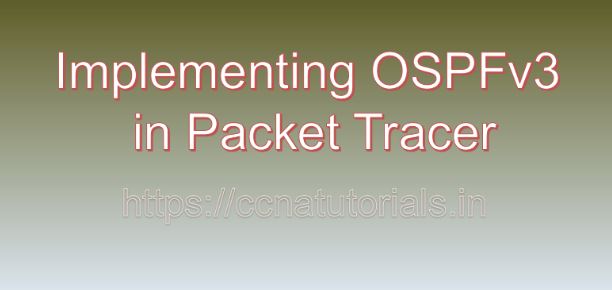Contents of this article
In this article, I describe the process of Implementing OSPFv3 in Packet Tracer. In the ever-evolving landscape of networking, the transition to IPv6 is becoming increasingly imperative to address the exhaustion of IPv4 addresses and support the growing number of devices connected to the Internet. Alongside this transition, the implementation of routing protocols compatible with IPv6, such as OSPFv3 (Open Shortest Path First version 3), becomes essential for efficient and scalable routing in modern networks. In this extensive guide, we’ll explore the fundamentals of OSPFv3, its significance in IPv6 routing, and provide a detailed walkthrough on how to configure OSPFv3 in Cisco Packet Tracer, a widely-used network simulation tool.
Understanding OSPFv3
OSPFv3, an extension of OSPF designed specifically for IPv6 networks, is a robust link-state routing protocol used to exchange routing information between routers within an autonomous system (AS). It operates based on the link-state advertisements (LSAs) exchanged between routers, enabling the construction of a topology map and the calculation of shortest path routes. OSPFv3 supports the addressing structure and features of IPv6, making it an ideal choice for IPv6 routing implementations.
Significance of OSPFv3
The adoption of OSPFv3 offers several significant advantages for IPv6 routing:
- Scalability: OSPFv3 is highly scalable, supporting large networks with numerous routers and subnets. Its hierarchical design and efficient routing table management facilitate scalability without compromising performance.
- Fast Convergence: OSPFv3 utilizes a fast convergence mechanism, enabling routers to quickly adapt to topology changes and update routing information. This rapid convergence minimizes downtime and ensures reliable network connectivity.
- Optimized Routing: OSPFv3 calculates routes based on metrics such as link cost, allowing administrators to influence routing decisions and optimize traffic flow according to specific requirements.
- Built-in Security: OSPFv3 incorporates security features such as IPsec authentication and cryptographic integrity checks to secure routing updates and prevent unauthorized access or tampering.
Configuring and Implementing OSPFv3 in Packet Tracer
Now, let’s dive into the practical aspect of configuring OSPFv3 in Cisco Packet Tracer. For this demonstration, we will simulate a network topology comprising multiple routers interconnected via IPv6-enabled interfaces. The objective is to configure OSPFv3 to enable dynamic routing between routers and facilitate IPv6 packet forwarding.
Step 1: Create the Network Topology
Launch Cisco Packet Tracer and create a new network topology. Place multiple routers on the workspace and establish connections between them using appropriate cables. Ensure that each router has at least one IPv6-enabled interface.
Step 2: Configure IPv6 Addresses on Interfaces
Access the CLI of each router and configure IPv6 addresses on the interfaces connected to other routers. Assign unique IPv6 addresses to each interface within the same subnet. For example:
Router1(config)# interface GigabitEthernet0/0
Router1(config-if)# ipv6 address 2001:DB8::1/64
Router1(config-if)# no shutdown
Router1(config-if)# exitRouter1(config)# interface GigabitEthernet0/1
Router1(config-if)# ipv6 address 2001:ABCD::1/64
Router1(config-if)# no shutdown
Router1(config-if)# exitRepeat this process for each router, ensuring that all interfaces are configured with appropriate IPv6 addresses.
Step 3: Enable OSPFv3 on Routers
Next, enable OSPFv3 on each router to allow the exchange of routing information. Access the OSPFv3 configuration mode and specify the router ID and process ID. For example:
Router1(config)# ipv6 router ospf 1
Router1(config-rtr)# router-id 1.1.1.1
Router1(config-rtr)# exitRepeat this configuration on each router, ensuring that the process ID and router ID are unique within the OSPFv3 domain.
Step 4: Configure OSPFv3 Interfaces
Specify which interfaces participate in OSPFv3 routing by enabling OSPFv3 on the respective interfaces. Enter the OSPFv3 configuration mode for each interface and enable OSPFv3 with the appropriate area ID. For example:
Router1(config)# interface GigabitEthernet0/0
Router1(config-if)# ipv6 ospf 1 area 0
Router1(config-if)# exitRepeat this configuration for all interfaces participating in OSPFv3 routing.
Step 5: Verify OSPFv3 Configuration
Finally, verify the OSPFv3 configuration on each router to ensure that OSPFv3 is enabled and functioning correctly. Use commands such as show ipv6 ospf, show ipv6 ospf interface, and show ipv6 route to examine OSPFv3 status, interface participation, and routing table.
Conclusion for the process of Implementing OSPFv3 in Packet Tracer
In conclusion, OSPFv3 serves as a robust routing protocol for IPv6 networks, facilitating efficient and scalable routing operations while offering features such as fast convergence, optimized routing, and built-in security. By configuring OSPFv3 in Cisco Packet Tracer, network administrators can simulate real-world IPv6 routing scenarios, test OSPFv3 configurations, and gain valuable insights into IPv6 routing dynamics. As organizations transition to IPv6 and embrace the next generation of networking technologies, proficiency in OSPFv3 becomes essential for building resilient, high-performance networks capable of meeting the demands of modern connectivity.
With a solid understanding of OSPFv3 concepts and configuration procedures, network professionals can navigate the complexities of IPv6 routing with confidence and proficiency, ensuring the seamless operation of IPv6-enabled networks. I hope you found this article helpful related to the process of Implementing OSPFv3 in Packet Tracer. You may drop a comment below or contact us for any query or suggestions related to the contents of this website.