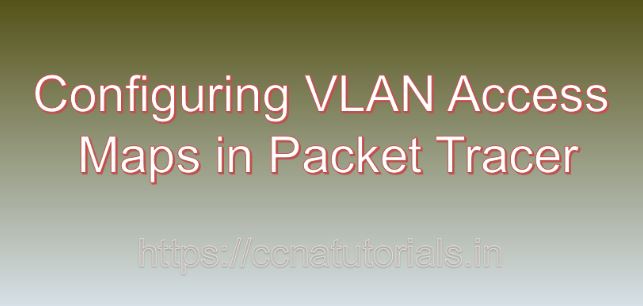Contents of this article
In this article, I describe the process of Configuring VLAN Access Maps in Packet Tracer. In the realm of networking, ensuring robust security measures is paramount to safeguard sensitive data and maintain the integrity of network infrastructure. One effective approach to bolstering network security is through the implementation of VLAN access maps. VLAN access maps provide administrators with granular control over traffic flow within a VLAN, allowing them to enforce security policies and mitigate potential threats effectively.
In this comprehensive guide, we will delve into the concept of VLAN access maps, explore their significance in network security, and provide step-by-step instructions on how to configure them using Cisco Packet Tracer, a powerful simulation tool for network environments.
Understanding VLAN Access Maps
VLAN access maps, also known as VLAN access control lists (VACLs), are security features employed in Cisco networking devices to filter traffic within a VLAN based on specified criteria. Unlike traditional access control lists (ACLs) that operate at the router interface level, VLAN access maps operate at the VLAN level, enabling administrators to exert fine-grained control over traffic flows within a VLAN. By defining permit or deny conditions for specific types of traffic, VLAN access maps facilitate the enforcement of security policies and the prevention of unauthorized access or malicious activities within the network.
Significance of VLAN Access Maps
The implementation of VLAN access maps offers several significant benefits for network security:
- Granular Traffic Control: VLAN access maps enable administrators to define precise rules governing traffic within a VLAN, allowing them to permit or deny traffic based on various parameters such as source/destination IP addresses, protocols, port numbers, or VLAN tags.
- Enhanced Security: By selectively filtering traffic, VLAN access maps help in preventing unauthorized access to sensitive resources, mitigating the risk of internal threats, and safeguarding against malicious activities such as unauthorized data exfiltration or network reconnaissance.
- Compliance and Regulatory Requirements: VLAN access maps facilitate compliance with regulatory frameworks and security standards by enforcing access control policies that align with organizational security requirements and industry best practices.
- Traffic Segmentation: By segmenting traffic within a VLAN based on specific criteria, VLAN access maps assist in isolating critical network segments, minimizing the impact of security breaches, and containing the spread of threats across the network.
Configuring VLAN Access Maps in Packet Tracer
Now, let’s proceed with the practical aspect of configuring VLAN access maps in Cisco Packet Tracer. For this demonstration, we will simulate a network topology consisting of a router, a switch, and multiple hosts interconnected via VLANs. The objective is to configure VLAN access maps on the switch to regulate traffic between VLANs and enforce security policies.
Step 1: Create the Network Topology
Launch Cisco Packet Tracer and create a new network topology. Place a router, a multilayer switch (Layer 3 switch), and at least two host devices on the workspace. Establish connections between the devices using appropriate cables, ensuring connectivity.
Step 2: Configure VLANs and Interfaces
Access the CLI of the multilayer switch and configure VLANs along with SVIs (Switched Virtual Interfaces) for inter-VLAN routing. Assign IP addresses to the SVIs to enable communication between VLANs. For example:
Switch(config)# vlan 10
Switch(config-vlan)# name VLAN10
Switch(config-vlan)# exitSwitch(config)# vlan 20
Switch(config-vlan)# name VLAN20
Switch(config-vlan)# exitSwitch(config)# interface vlan 10
Switch(config-if)# ip address 192.168.10.1 255.255.255.0
Switch(config-if)# exitSwitch(config)# interface vlan 20
Switch(config-if)# ip address 192.168.20.1 255.255.255.0
Switch(config-if)# exitStep 3: Define VLAN Access Map
Next, create and define a VLAN access map to control traffic between VLANs. Specify permit or deny conditions based on the desired criteria. For example, to deny traffic from VLAN 20 to VLAN 10, use the following commands:
Switch(config)# vlan access-map VLAN_MAP 10
Switch(config-access-map)# action drop
Switch(config-access-map)# match ip address VLAN_ACL
Switch(config-access-map)# exitStep 4: Configure VLAN Access Control List (VACL)
Create a VLAN access control list (VACL) to define the traffic filtering criteria. In this example, we’ll create an ACL named VLAN_ACL to deny traffic from VLAN 20 to VLAN 10:
Switch(config)# ip access-list extended VLAN_ACL
Switch(config-ext-nacl)# deny ip 192.168.20.0 0.0.0.255 192.168.10.0 0.0.0.255
Switch(config-ext-nacl)# permit ip any any
Switch(config-ext-nacl)# exitStep 5: Apply VLAN Access Map
Apply the VLAN access map to the VLANs to enforce the defined security policy. Associate the access map with the desired VLANs and specify the direction of traffic filtering (inbound or outbound). For example, to apply the access map VLAN_MAP to VLAN 20 in the inbound direction, use the following command:
Switch(config)# vlan filter VLAN_MAP vlan-list 20 direction inStep 6: Verify Configuration
Finally, verify the configuration by examining the VLAN access map and access control list:
Switch# show vlan access-map
Switch# show ip access-listsThese commands display the configured VLAN access map and access control list, allowing you to verify the applied security policies.
Conclusion for Configuring VLAN Access Maps in Packet Tracer
In conclusion, VLAN access maps serve as powerful tools for enhancing network security by providing administrators with the ability to control and regulate traffic flows within VLANs. By configuring VLAN access maps in Cisco Packet Tracer, network professionals can strengthen security posture, mitigate risks, and enforce access control policies effectively. Understanding the concepts and implementation of VLAN access maps equips administrators with the necessary knowledge to build resilient and secure network infrastructures capable of withstanding evolving cyber threats.
As organizations continue to prioritize cybersecurity, the adoption of VLAN access maps emerges as a fundamental strategy for safeguarding critical assets and maintaining the confidentiality, integrity, and availability of network resources. I hope you found this article helpful related to the process of Configuring VLAN Access Maps in Packet Tracer. You may drop a comment below or contact us for any query or suggestions about the contents of this website.