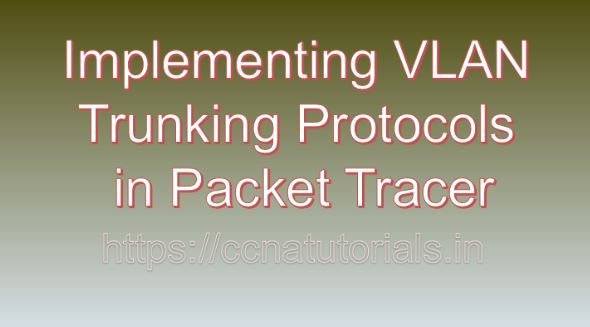Contents of this article
In modern networking environments, Virtual Local Area Networks (VLANs) play a pivotal role in segmenting network traffic, enhancing security, and optimizing network performance. VLAN trunking protocols enable the efficient transport of VLAN traffic across network links, allowing multiple VLANs to traverse a single physical connection between switches. In this article, I describe the process of Implementing VLAN Trunking Protocols in Packet Tracer. Understanding and implementing VLAN trunking protocols is essential for network administrators seeking to design scalable and flexible network architectures. In this comprehensive guide, we’ll explore the intricacies of VLAN trunking protocols and demonstrate their implementation in Packet Tracer, a powerful network simulation tool developed by Cisco Systems.
Understanding VLAN Trunking Protocols:
It is necessary to understand VLAN trunking protocols before diving in to the proces of Implementing VLAN Trunking Protocols in Packet Tracer. VLAN trunking protocols facilitate the transmission of VLAN traffic across network links, enabling switches to exchange VLAN information and maintain VLAN consistency across the network. Two primary VLAN trunking protocols are commonly used in modern networks:
IEEE 802.1Q:
IEEE 802.1Q is an industry-standard VLAN trunking protocol that inserts VLAN information into Ethernet frames, allowing switches to identify and forward VLAN traffic across trunk links.
Cisco Inter-Switch Link (ISL):
Cisco ISL is a proprietary VLAN trunking protocol developed by Cisco Systems. Similar to IEEE 802.1Q, ISL encapsulates Ethernet frames with VLAN information, facilitating the transmission of VLAN traffic between Cisco switches.
Getting Started with Packet Tracer:
Before delving into VLAN trunking protocol implementation, ensure that you have Packet Tracer installed on your system. Packet Tracer is available for multiple platforms, including Windows, macOS, and Linux. Once installed, launch Packet Tracer to access the workspace where you can design and simulate network topologies.
Adding Switches to the Workspace:
To implement VLAN trunking protocols in Packet Tracer, start by adding switches to your network topology. Follow these steps to add switches:
- Click on the “Devices” tab in the Packet Tracer toolbar.
- Select the “Switches” category.
- Choose the desired switch model and drag it onto the workspace.
- Repeat the process to add additional switches as needed for your network topology.
Configuring Trunk Links:
Trunk links are used to carry VLAN traffic between switches, allowing multiple VLANs to traverse a single physical connection. In Packet Tracer, you can configure trunk links between switches using VLAN trunking protocols. Follow these steps to configure trunk links in Packet Tracer:
- Double-click on the switch icon in the workspace to open its configuration window.
- Navigate to the “Interfaces” or “Ports” tab to view the list of switch ports.
- Select the switch port you wish to configure as a trunk link and click on the “Edit” or “Configure” button.
- In the port configuration window, set the port mode to “Trunk” and specify the VLAN trunking protocol (e.g., IEEE 802.1Q).
- Optionally, configure other parameters such as allowed VLANs and native VLAN.
- Click on the “OK” or “Apply” button to save the configuration changes.
- Repeat the process to configure trunk links on other switches as needed.
Implementing IEEE 802.1Q Trunking Protocol:
IEEE 802.1Q is the most commonly used VLAN trunking protocol in modern networks. Follow these steps to implement IEEE 802.1Q trunking protocol in Packet Tracer:
- Configure trunk links between switches as described in the previous section.
- Ensure that the VLANs configured on each switch are consistent across the network.
- Verify VLAN membership and VLAN configuration on trunk links using Packet Tracer’s simulation tools.
- Test VLAN connectivity by sending traffic between devices belonging to different VLANs across trunk links.
- Monitor VLAN traffic and VLAN tagging using Packet Tracer’s built-in packet capture and analysis tools.
Implementing Cisco ISL Trunking Protocol:
Cisco ISL is a proprietary VLAN trunking protocol developed by Cisco Systems. While it is less commonly used today compared to IEEE 802.1Q, it is still supported on legacy Cisco switches. Follow these steps to implement Cisco ISL trunking protocol in Packet Tracer:
- Configure trunk links between switches as described in the previous section.
- Select Cisco ISL as the VLAN trunking protocol when configuring trunk links.
- Ensure that the VLANs configured on each switch are consistent across the network.
- Verify VLAN membership and VLAN configuration on trunk links using Packet Tracer’s simulation tools.
- Test VLAN connectivity by sending traffic between devices belonging to different VLANs across trunk links.
- Monitor VLAN traffic and VLAN tagging using Packet Tracer’s built-in packet capture and analysis tools.
Testing and Validating Trunk Links:
After implementing VLAN trunking protocols in Packet Tracer, it’s essential to test and validate the trunk links to ensure they function as intended. Use Packet Tracer’s simulation tools and features to test VLAN connectivity, verify trunk link configurations, and diagnose any issues that may arise. Perform packet captures and analyze VLAN tagging to ensure proper VLAN traffic segregation and forwarding.
Troubleshooting Trunk Link Issues:
In real-world networking scenarios, trunk link issues may arise due to various factors such as misconfiguration, VLAN inconsistency, or network topology changes. In Packet Tracer, you can troubleshoot trunk link issues by using built-in diagnostic tools and features. Analyze trunk link status, check VLAN membership, and verify VLAN configurations to identify and resolve connectivity problems.
Conclusion for Implementing VLAN Trunking Protocols in Packet Tracer:
In conclusion, implementing VLAN trunking protocols in Packet Tracer is a fundamental skill for network administrators seeking to design scalable and efficient network architectures. By mastering the techniques outlined in this guide, you can create robust and resilient trunk links, optimize VLAN traffic flow, and troubleshoot trunk link issues with confidence. Whether you’re a student, educator, or networking professional, Packet Tracer provides a powerful platform for exploring VLAN trunking protocols and honing your networking skills. So, dive into the world of VLAN trunking, implement trunk links, and unlock the potential of network segmentation with Packet Tracer. I hope you found this article helpful related to Implementing VLAN Trunking Protocols in Packet Tracer. You may contact us or drop a comment below for any query or suggestions related to the contents of this website.