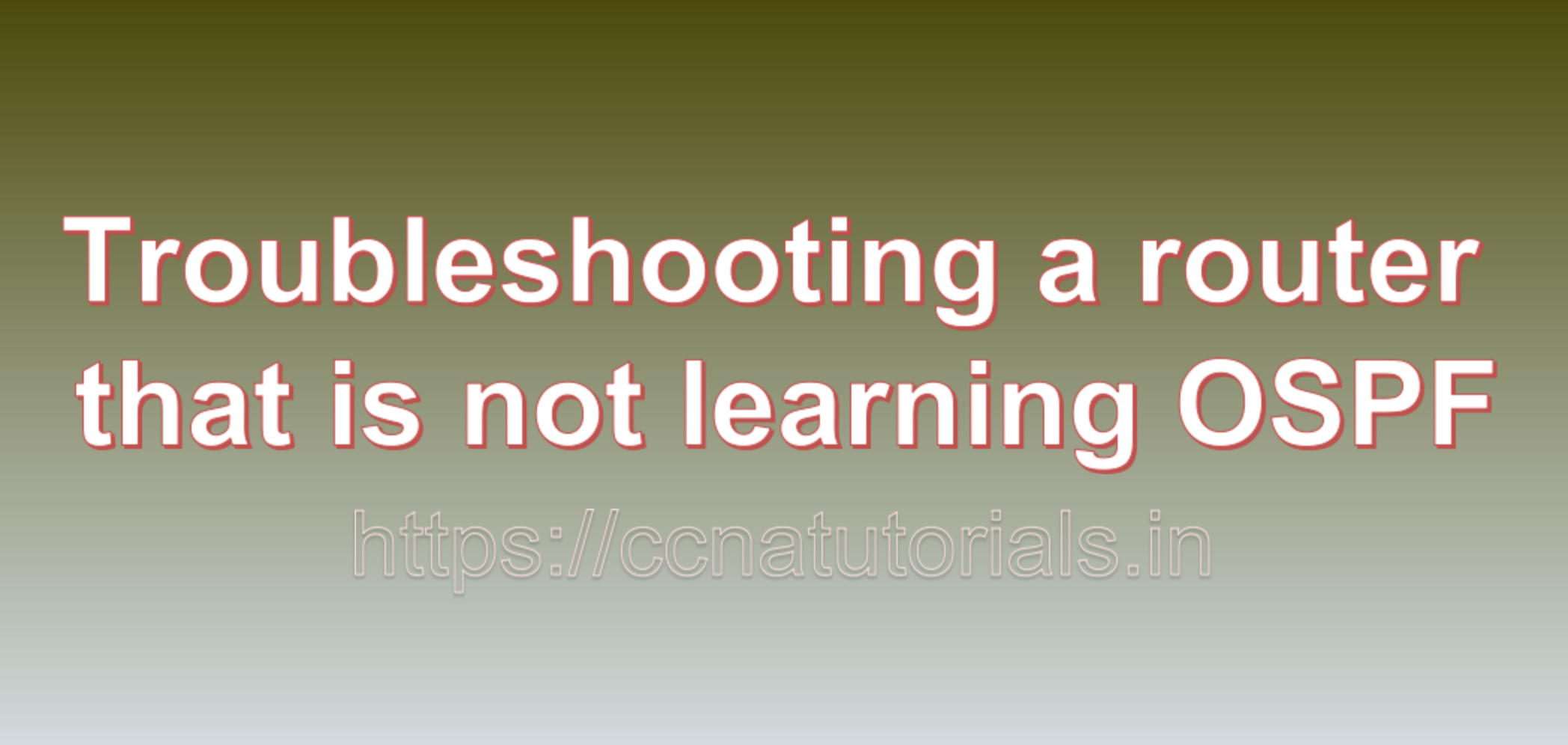Contents of this article
In this article, I describe steps for Troubleshooting a router that is not learning OSPF in packet tracer network. Troubleshooting a router that is not learning OSPF (Open Shortest Path First) routes can be a complex task, but a systematic approach can help identify and resolve the issue effectively. OSPF is a dynamic routing protocol commonly used in IP networks. If your router is not learning OSPF routes, follow these steps to troubleshoot the problem:
1. Verify Physical and Data Link Layer Connectivity:
- Start by checking the physical and data link layer connectivity. Ensure that the router’s interfaces are up and operational. Use the following commands to check interface status:
show ip interface brief
show interfaces- Ensure that cables are securely connected, and there are no physical issues with the router’s interfaces or the network cables.
2. Confirm OSPF Configuration:
- Verify that OSPF is configured correctly on the router. Check the following OSPF-related configurations:
- OSPF process ID: Make sure it matches on all routers in the OSPF area.
- OSPF router ID: Ensure it’s unique across the OSPF domain.
- OSPF network statements: Confirm that the correct network segments are included in OSPF.
- Use the following commands to view OSPF configuration details:
show ip protocols
show run | section router ospf3. Check OSPF Neighborship:
- OSPF routes are learned through OSPF neighbor adjacencies. Verify that OSPF neighbors are forming correctly with neighboring routers. Use the following commands to check OSPF neighbor status:
show ip ospf neighbor- Ensure that OSPF hello packets are being exchanged between routers, and that OSPF router IDs and network types match on neighboring routers.
4. Investigate Routing Table:
- Check the router’s routing table to see if there are any OSPF-learned routes present. Use the following command:
show ip route ospf- If there are no OSPF routes in the routing table, it indicates that the router is not learning OSPF routes. Investigate why OSPF routes are not being inserted into the routing table.
5. Verify OSPF Area Configuration:
- Confirm that the router is in the correct OSPF area. OSPF routers must be in the same OSPF area to exchange routes.
6. OSPF Timers and Authentication:
- Check if there are any OSPF timers mismatch issues or authentication problems between OSPF routers. Ensure that OSPF routers are using the same OSPF authentication settings, including authentication type and key.
7. Check OSPF Link State Database:
- Inspect the OSPF link state database to see if OSPF router LSAs (Link State Advertisements) are being received. Use the following command:
show ip ospf database- If there are missing LSAs or the database is incomplete, it may indicate OSPF communication problems.
8. OSPF Debugging:
- To diagnose OSPF-related issues, you can enable OSPF debugging on the router. Be cautious when enabling debugging, as it can generate a significant amount of output. Use the following commands:
debug ip ospf [events | adjacency | hello | database]- Be sure to disable debugging when you’re finished with troubleshooting.
9. Verify IP Reachability:
- Ensure that IP reachability is not an issue. If there are network problems affecting IP communication between routers, OSPF routes may not be learned or propagated correctly.
10. OSPF Network Type:
- Check that the OSPF network type (point-to-point, broadcast, etc.) is correctly configured on the router interfaces. Mismatched network types can lead to OSPF route learning issues.
11. OSPF Authentication:
- Confirm that OSPF authentication settings, such as OSPF authentication keys or passwords, are consistent across OSPF routers in the same area.
12. Examine ACLs and Firewall Rules:
- Review any access control lists (ACLs) or firewall rules applied on the router. Ensure that they are not inadvertently blocking OSPF traffic.
13. OSPF Routing Process:
- Verify that the OSPF routing process is running and not disabled. Use the following command:
show ip ospf14. Review Logs and Messages:
- Check for OSPF-related log messages or syslog entries on the router. These messages can provide valuable insights into OSPF issues.
15. Seek Help from Documentation and Online Resources:
- If you are unable to identify and resolve the issue, consult documentation specific to your router model and the OSPF configuration. Additionally, online forums and communities may have information about common OSPF troubleshooting scenarios.
16. Contact Vendor Support:
- If all else fails and you cannot resolve the issue, consider reaching out to your router’s vendor support or a networking expert for assistance.
Conclusion for Troubleshooting a router that is not learning OSPF
The above steps are basic things to do when Troubleshooting a router that is not learning OSPF. Remember that troubleshooting network issues can be complex, and it often involves a combination of factors. A systematic approach and thorough examination of configurations and router states are essential to diagnose and resolve OSPF route learning problems effectively. I hope you found these steps useful for your theory and practical exam of ccna. you may drop a comment below or contact us for any query related to the contents of this website.