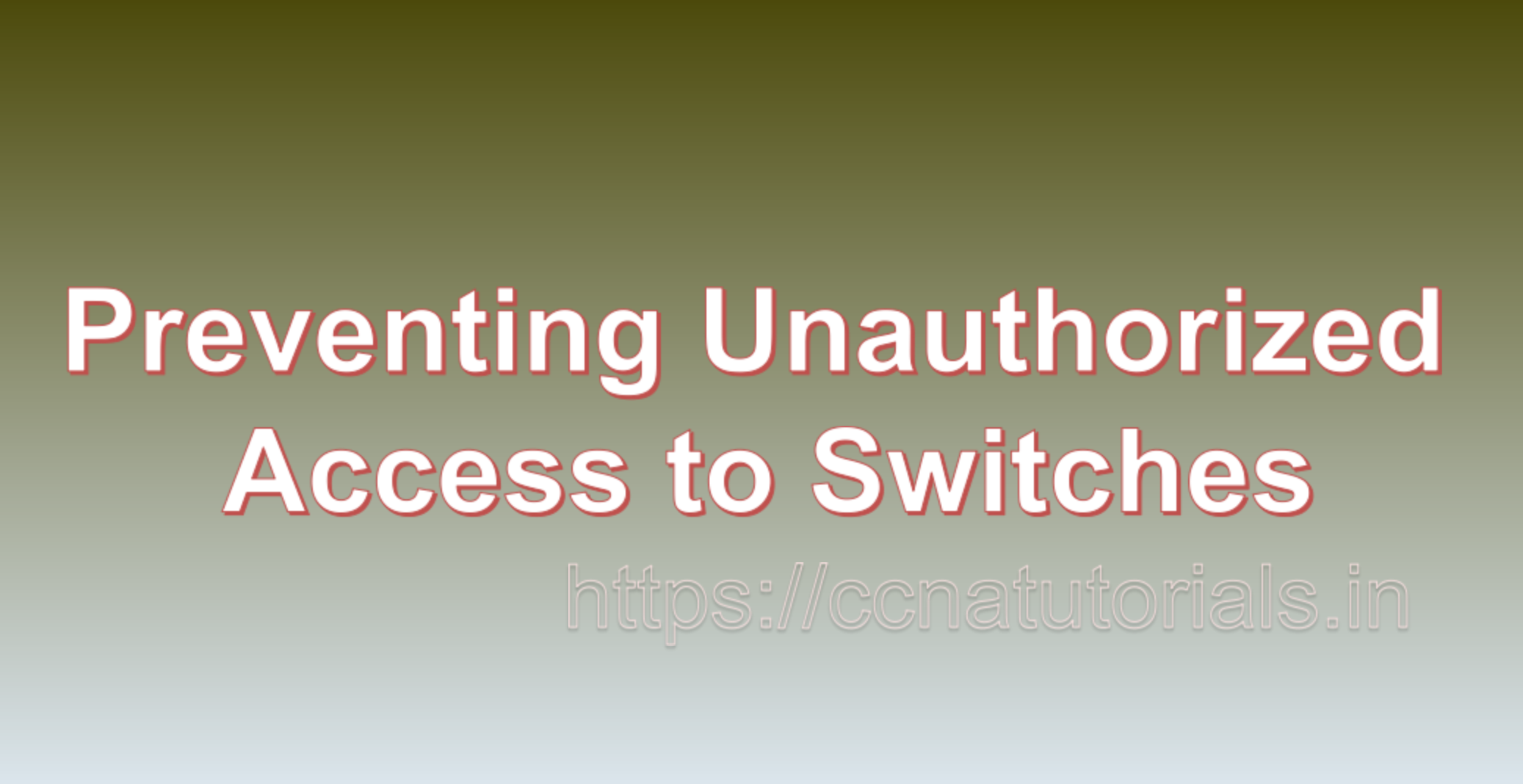Contents of this article
In this article, I describe the best method for Preventing Unauthorized Access to Switches with Port Security. In today’s interconnected world, network security is of paramount importance. Unauthorized access to network switches can lead to data breaches, network disruptions, and a host of security risks. One powerful mechanism to fortify your network’s defenses is by configuring port security on your switches. In this comprehensive blog, we will explore what port security is, why it matters, and how you can effectively implement it for Preventing Unauthorized Access to Switches with Port Security.
Understanding Port Security
Port security is a network security feature that operates at the data link layer (Layer 2) of the OSI model. It is primarily used to control and restrict access to a switch’s Ethernet ports. By implementing port security, network administrators can ensure that only authorized devices are allowed to connect to specific switch ports.
Port security works by associating the Media Access Control (MAC) address of an authorized device with a particular switch port. Once configured, the switch only allows devices with matching MAC addresses to connect through that port. Any attempts to connect unauthorized devices are either blocked or trigger specific security actions.
Why Port Security Matters
Port security is a critical component of network security for several reasons:
1. Mitigating Unauthorized Access
Unauthorized devices, such as rogue computers or unauthorized users, can potentially compromise network security. Port security prevents these devices from gaining access to the network.
2. Protecting Against MAC Spoofing
MAC spoofing is a technique where an attacker impersonates a legitimate device by changing their MAC address. Port security makes it challenging for attackers to use this technique effectively, as only the authorized MAC address is allowed.
3. Reducing Insider Threats
Even within an organization, not all devices should have access to all network resources. Port security helps restrict access, reducing the risk of internal threats.
4. Enhancing Compliance
Many industries have specific compliance requirements regarding network security. Implementing port security can help organizations meet these standards and avoid potential legal and financial consequences.
Configuring Port Security: Step by Step
Now that we understand the significance of port security, let’s explore how to configure it effectively. We’ll break down the process into clear steps:
1. Access the Switch CLI
Begin by accessing the Command Line Interface (CLI) of your switch. You can do this using various methods, such as connecting through the console port or using SSH/Telnet.
2. Navigate to the Interface Configuration Mode
You need to specify which switch port you want to configure for port security. Enter global configuration mode:
enable
configure terminalNext, access the interface you wish to secure. For example, to configure GigabitEthernet1/0/1, use:
interface GigabitEthernet1/0/13. Enable Port Security
To enable port security on the selected interface, use the following command:
switchport port-security4. Configure the Maximum Number of Secure MAC Addresses
Determine the maximum number of MAC addresses you want to allow on this port. This value should correspond to the number of devices you expect to connect. For example, to allow only one MAC address:
switchport port-security maximum 15. Specify the Violation Action
Port security allows you to define how the switch should respond when a violation occurs. There are three violation actions:
- Protect: Drops traffic from unauthorized devices but does not disable the port.
- Restrict: Drops traffic from unauthorized devices and logs the violation but does not disable the port.
- Shutdown: Shuts down the port when a violation occurs.
For example, to configure the violation action as “shutdown,” use:
switchport port-security violation shutdown6. Configure Allowed MAC Addresses
Specify the MAC addresses of the devices that are allowed to connect to the port. You can configure this statically or dynamically.
Static Configuration:
To statically configure MAC addresses, use the following command for each MAC address:
switchport port-security mac-address <mac-address>For example:
switchport port-security mac-address 0011.2233.4455Dynamic Configuration (optional):
You can also enable dynamic MAC address learning on the port, allowing the switch to dynamically learn and secure MAC addresses as devices connect:
switchport port-security mac-address sticky7. Verify and Save Configuration
Verify your port security configuration using the show port-security command:
show port-securityEnsure that your configuration matches your intended policy.
Finally, save your configuration to make it persistent:
write memoryBest Practices for Port Security
Implementing port security effectively requires a strategic approach. Here are some best practices to consider:
1. Define a Port Security Policy
Before configuring port security, define a clear policy that specifies which devices are authorized to connect to each port and how violations should be handled. This policy should align with your organization’s security requirements.
2. Use Port Security Sparingly
While port security is valuable, it’s essential not to overuse it. Only apply port security to ports where it is necessary, such as access ports connected to end-user devices.
3. Regularly Monitor Logs
Regularly review port security violation logs to detect and investigate unauthorized access attempts. This proactive approach can help identify security threats early.
4. Plan for MAC Address Changes
Be prepared to update your port security configuration when devices with different MAC addresses need to connect. This may require temporarily adjusting your port security settings.
5. Educate Users
Educate users about port security policies and the consequences of unauthorized access. User awareness can help prevent accidental violations.
6. Combine with Other Security Measures
Port security is just one layer of network security. Combine it with other security measures such as firewalls, intrusion detection systems, and strong authentication to create a comprehensive security posture.
Real-World Benefits of Port Security
To illustrate the real-world benefits of port security, let’s consider a practical scenario:
Scenario: You are the network administrator of a corporate office with hundreds of employees. Your organization has sensitive data, and security is a top priority. You need to ensure that only authorized devices are connected to specific switch ports in the office.
Here’s how port security can address this scenario:
- Unauthorized Device Detection: If an employee tries to connect an unauthorized device to a secured switch port, port security will detect the unauthorized MAC address and take the configured violation action (e.g., shutdown).
- Security Compliance: Port security helps your organization meet compliance requirements by ensuring that only authorized devices access the network.
- Reduced Insider Threats: Even within the organization, not all devices should have access to all network resources. Port security helps limit access, reducing the risk of insider threats.
- MAC Spoofing Prevention: Port security makes it difficult for attackers to perform MAC spoofing attacks, further enhancing network security.
Conclusion for Preventing Unauthorized Access to Switches with Port Security
This article provides some basic terms related to Preventing Unauthorized Access to Switches with Port Security. In an era where data breaches and network intrusions are ever-present threats, fortifying your network security is a non-negotiable task. Port security, as a robust Layer 2 security feature, offers a potent defense against unauthorized access to your network switches.
By understanding the concept of port security, its significance, and how to configure it effectively, network administrators can take proactive steps to enhance their organization’s security posture. When implemented in conjunction with a comprehensive security strategy, port security becomes a critical building block in safeguarding sensitive data, ensuring compliance, and minimizing security risks. You may drop a comment below or contact us for any query related to the contents of this website.