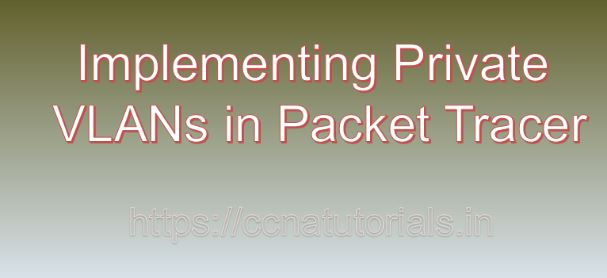Contents of this article
In this article, I describe the process of Implementing Private VLANs in Packet Tracer. In the realm of networking, ensuring robust security measures and effective network segmentation is crucial for safeguarding sensitive data and mitigating potential security risks. Private VLANs (PVLANs) provide a powerful mechanism for achieving enhanced network isolation within a VLAN, allowing administrators to partition a single VLAN into multiple isolated subdomains while still sharing the same IP subnet. In this comprehensive guide, we’ll delve into the concept of Private VLANs, explore their significance in network security and scalability, and provide step-by-step instructions on how to configure them using Cisco Packet Tracer, a versatile simulation tool for network environments.
Understanding Private VLANs
Private VLANs (PVLANs) are an extension of the standard VLAN technology, offering enhanced network segmentation capabilities by subdividing a VLAN into multiple isolated subdomains known as primary, secondary, and isolated VLANs. PVLANs enable administrators to control traffic flow within the VLAN at a granular level, ensuring that devices within the same VLAN can communicate only with specific designated endpoints while preventing communication with other devices in the same VLAN.
Types of Private VLANs
There are three primary types of VLANs in a Private VLAN configuration:
- Primary VLAN: The primary VLAN serves as the main VLAN, encompassing all secondary and isolated VLANs within its domain. Devices within the primary VLAN can communicate with each other and with devices in associated secondary VLANs.
- Secondary VLAN: Secondary VLANs are subdomains of the primary VLAN and can communicate with devices in the primary VLAN and other secondary VLANs but are isolated from each other.
- Isolated VLAN: Isolated VLANs are completely isolated from other VLANs within the PVLAN domain, including other isolated and secondary VLANs. Devices in an isolated VLAN can only communicate with devices in the primary VLAN and are unable to communicate with devices in other isolated or secondary VLANs.
Significance of Private VLANs
The implementation of Private VLANs offers several significant benefits for network design, security, and scalability:
- Enhanced Security: Private VLANs provide a robust mechanism for isolating sensitive resources and restricting communication between devices within the same VLAN, thereby minimizing the risk of unauthorized access, data breaches, and lateral movement of threats.
- Network Segmentation: By segmenting a single VLAN into multiple isolated subdomains, Private VLANs enable administrators to create logical network segments tailored to specific application requirements, user groups, or security policies, enhancing network flexibility and scalability.
- Resource Optimization: Private VLANs optimize network resource utilization by allowing multiple tenant or user groups to share the same VLAN while maintaining strict isolation between them, thereby reducing the complexity and overhead associated with managing multiple VLANs.
- Compliance and Regulatory Requirements: Private VLANs facilitate compliance with regulatory frameworks and security standards by enforcing strict access control policies and segregation of network traffic, ensuring adherence to data privacy and security regulations.
Implementing Private VLANs in Packet Tracer
Now, let’s proceed with the practical aspect of configuring Private VLANs in Cisco Packet Tracer. For this demonstration, we will simulate a network topology comprising a layer 3 switch, multiple hosts, and associated VLANs. The objective is to configure Private VLANs to achieve network isolation and control traffic flow within the VLAN domain.
Step 1: Create the Network Topology
Launch Cisco Packet Tracer and create a new network topology. Place a layer 3 switch and multiple host devices on the workspace. Establish connections between the devices using appropriate cables, ensuring connectivity.
Step 2: Configure VLANs
Access the CLI of the layer 3 switch and create the primary VLAN along with secondary and isolated VLANs. Assign VLAN IDs and names to each VLAN. For example:
Switch(config)# vlan 10
Switch(config-vlan)# name primary_vlan
Switch(config-vlan)# private-vlan primary
Switch(config-vlan)# exitSwitch(config)# vlan 20
Switch(config-vlan)# name secondary_vlan
Switch(config-vlan)# private-vlan isolated
Switch(config-vlan)# exitSwitch(config)# vlan 30
Switch(config-vlan)# name isolated_vlan
Switch(config-vlan)# private-vlan isolated
Switch(config-vlan)# exitStep 3: Associate VLANs
Associate secondary and isolated VLANs with the primary VLAN to establish the Private VLAN domain. For example:
Switch(config)# vlan 10
Switch(config-vlan)# private-vlan association 20,30
Switch(config-vlan)# exitStep 4: Assign Ports to VLANs
Assign switch ports to the respective VLANs, ensuring that hosts are connected to the appropriate VLANs based on their requirements. For example:
Switch(config)# interface range GigabitEthernet0/1 - 4
Switch(config-if-range)# switchport mode access
Switch(config-if-range)# switchport access vlan 10
Switch(config-if-range)# exitSwitch(config)# interface range GigabitEthernet0/5 - 8
Switch(config-if-range)# switchport mode access
Switch(config-if-range)# switchport access vlan 20
Switch(config-if-range)# exitSwitch(config)# interface range GigabitEthernet0/9 - 12
Switch(config-if-range)# switchport mode access
Switch(config-if-range)# switchport access vlan 30
Switch(config-if-range)# exitStep 5: Verify Configuration
Finally, verify the configuration by examining the VLAN assignments and Private VLAN associations:
Switch# show vlan
Switch# show vlan private-vlanThese commands display the configured VLANs and their associations, allowing you to verify the Private VLAN configuration.
Conclusion for the process of Implementing Private VLANs in Packet Tracer
In conclusion, Private VLANs represent a powerful tool for achieving network segmentation, isolation, and enhanced security within a VLAN domain. By configuring Private VLANs in Cisco Packet Tracer, network administrators can implement robust access control policies, enforce network segmentation, and minimize the risk of unauthorized access and data breaches. Understanding the concepts and implementation of Private VLANs equips administrators with the necessary knowledge to design resilient and secure network architectures capable of meeting the evolving demands of modern enterprise environments.
As organizations continue to prioritize network security and compliance, the adoption of Private VLANs emerges as a fundamental strategy for mitigating security risks, protecting sensitive assets, and ensuring the confidentiality, integrity, and availability of network resources. I hope you found this article helpful about the process of Implementing Private VLANs in Packet Tracer. You may drop a comment below or contact us for any query or suggestions about the contents of this website.