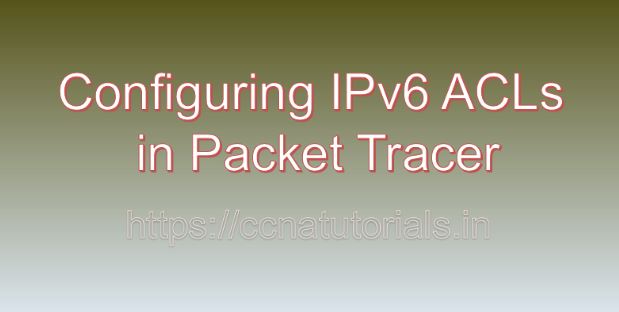Contents of this article
As the world embraces IPv6 to accommodate the ever-expanding number of devices connected to the internet, ensuring network security remains paramount. In this article, I describe the process of Configuring IPv6 ACLs in Packet Tracer. IPv6 Access Control Lists (ACLs) are essential tools for managing and controlling traffic flow in IPv6 networks. In this article, we’ll delve into the significance of IPv6 ACLs and provide a detailed tutorial on configuring them in Packet Tracer, a powerful network simulation tool.
Understanding IPv6 ACLs
Before going ahead to know the process of Configuring IPv6 ACLs in Packet Tracer, lets see the basic of IPv6 ACLs. IPv6 Access Control Lists (ACLs) are sets of rules configured on routers to filter IPv6 traffic based on specified criteria such as source and destination IP addresses, protocols, ports, and traffic direction. The IPv6 ACLs allow administrators to permit or deny traffic traversing through a router, thereby enhancing network security and controlling access to network resources.
IPv6 ACLs play a crucial role in network security and management for several reasons:
Traffic Control:
IPv6 ACLs enable administrators to regulate the flow of IPv6 traffic within a network, allowing them to enforce security policies and prevent unauthorized access.
Security Enforcement:
By selectively permitting or denying IPv6 traffic based on predefined rules, ACLs enhance network security by protecting against various threats such as denial-of-service (DoS) attacks, port scanning, and unauthorized access attempts.
Resource Optimization:
IPv6 ACLs help optimize network resources and bandwidth utilization by filtering out unwanted or unnecessary IPv6 traffic, ensuring efficient network operation.
Compliance Requirements:
Many regulatory frameworks and industry standards mandate the implementation of access control measures, including IPv6 ACLs, to protect sensitive data and ensure compliance with security regulations.
Configuring IPv6 ACLs in Packet Tracer
Now, let’s explore the step-by-step process of configuring IPv6 ACLs in Packet Tracer:
Step 1: Launch Packet Tracer
Begin by launching Packet Tracer on your computer. Ensure that you have the latest version of Packet Tracer installed to access all the necessary features for configuring IPv6 ACLs.
Step 2: Create a Network Topology
Create a network topology within Packet Tracer, consisting of routers, switches, and end devices interconnected to form a network. Ensure that the devices are appropriately connected, and IPv6 connectivity is required between them.
Step 3: Access Router CLI
Access the command-line interface (CLI) of the router by clicking on it and selecting the “CLI” tab. Enter the global configuration mode by typing enable and then configure terminal.
Step 4: Define IPv6 ACL Entries
Next, define IPv6 ACL entries to specify the rules for permitting or denying traffic. Use the following command syntax to create an IPv6 ACL:
Router(config)# ipv6 access-list acl-name {permit|deny} protocol source-address/prefix-length [operator destination-address/prefix-length] [eq|gt|lt|neq port]Replace acl-name with the name of the ACL, protocol with the desired IPv6 protocol (e.g., TCP, UDP, ICMP), source-address/prefix-length with the source IPv6 address and prefix length, operator with comparison operators such as eq (equal), gt (greater than), lt (less than), and neq (not equal), destination-address/prefix-length with the destination IPv6 address and prefix length, and port with the desired port number.
Step 5: Apply IPv6 ACL to Interface
After defining the ACL entries, apply the IPv6 ACL to the appropriate interface to filter inbound or outbound traffic. Use the following command:
Router(config)# interface interface-id
Router(config-if)# ipv6 traffic-filter acl-name {in|out}Replace interface-id with the identifier of the interface (e.g., GigabitEthernet0/0) and acl-name with the name of the IPv6 ACL.
Step 6: Verify IPv6 ACL Configuration
Verify the IPv6 ACL configuration using the show ipv6 access-lists command to display the configured ACLs and their associated parameters. Additionally, use the show ipv6 interface command to verify the ACLs applied to specific interfaces.
Step 7: Test the Configuration
Test the IPv6 ACL configuration by generating IPv6 traffic within the network topology and observing how the router processes and filters the traffic based on the configured ACL rules. Verify that only permitted IPv6 traffic is allowed, and denied traffic is blocked as expected.
Conclusion for Configuring IPv6 ACLs in Packet Tracer
In conclusion, IPv6 Access Control Lists (ACLs) are essential tools for managing and controlling traffic flow in IPv6 networks, enhancing network security, and controlling access to network resources. By configuring IPv6 ACLs in Packet Tracer, network administrators can gain hands-on experience in implementing access control policies and enhancing their skills and understanding of IPv6 network security concepts.
As IPv6 adoption continues to grow, mastering the configuration and management of IPv6 ACLs becomes increasingly crucial for building and maintaining secure and resilient IPv6 network infrastructures. I hope you found this article helpful related to Configuring IPv6 ACLs in Packet Tracer. You may drop a comment below or contact us for any query or suggestions about the content of this website.