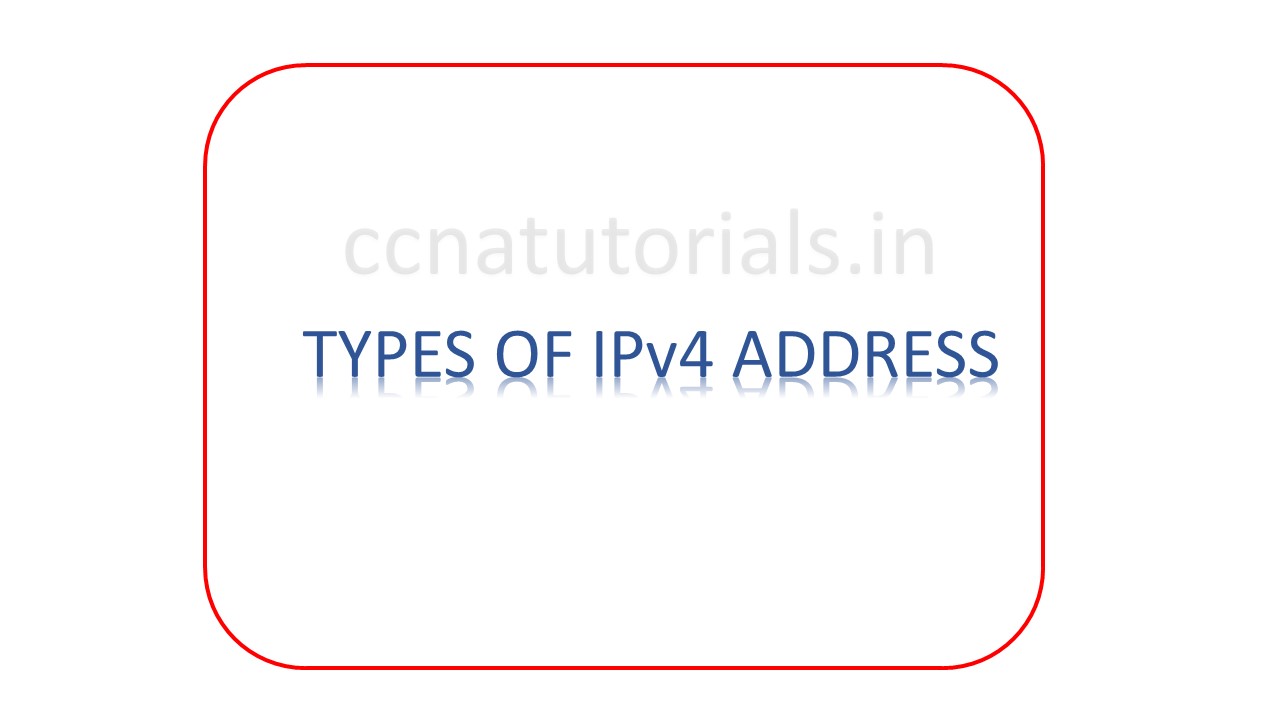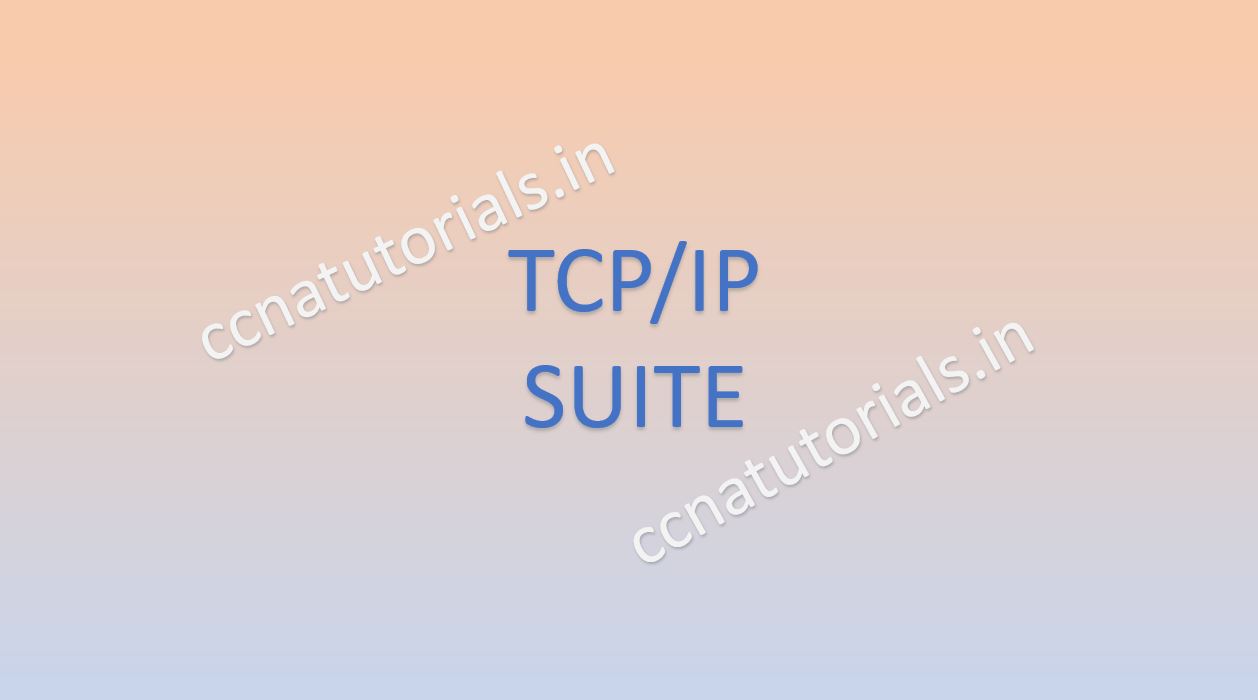In this article I describe the IP address system in TCP/IP model in computer networking FOR CCNA 200-301. IP address system in TCP/IP model is the identity of any device in the network. Without IP address any device cannot communicate with the network or other devices. IP is acronym of Internet Protocol. In any network the devices are identify by its unique IP address.
IP protocol works on internet layer in TCP/IP model. IP address system created by fix length binary numbers. The IP address system in TCP/IP model in computer networking is a logical numeric address allotted to devices in the network. MAC address is the hardware address and never change in any network.
The IP address can be changes for each device in a network. IP address system in TCP/IP model was designed to allow hosts to communication with each other. IP system is the identity of any hardware device for communication in the network. The IP address system is of two types IPV4 and IPV6. Here in this article we discuss about IPV4 only. There is a separate article for IPV6 on this website, you can see it here.
Terminology of IP address system in TCP/IP model in computer networking
Before going to explain IP address system in TCP/IP model in computer networking. Some terms are necessary to know which are used in IP address system in computer networking. A Bit may be either 0 or 1. One Byte is equal to 8 bits. One Octat is equal to 8 bits and. Network Address is the designation used in routing protocols for sending the data. It is basically the first address of any subnet.
Network address never used by any device. Network address is the identity of any network. Broadcast Address is used to send data to all nodes in a network. Broadcast address is the last IP of any subnet. In any network address and Broadcast address never assigned to any device. For example 192.168.1.3/24 IP belongs to Network ID 192.168.1.0/24 and Broadcast ID is 192.168.1.255/24.
Network Id is the IP address which use to identify the network. The first IP address of a block of IP address is known as network Id. The last IP address of the IP block is known as broadcast ID. For example 192.168.1.3/24 IP belongs to Network ID 192.168.1.0/24 and Broadcast ID is 192.168.1.255/24.
Designing of IP address system in computer networking
An IPv4 is a combination of 32 bits binary digits. Each bit either 0 or 1 but not blank. 32 bits further divided into four Octate. IP can be written in two formats Binary or Decimal. Computer change the decimal into binary during communication. Example of IP in decimal is 10.0.0.0 same in binary 00001010.00000000.00000000.00000000 .
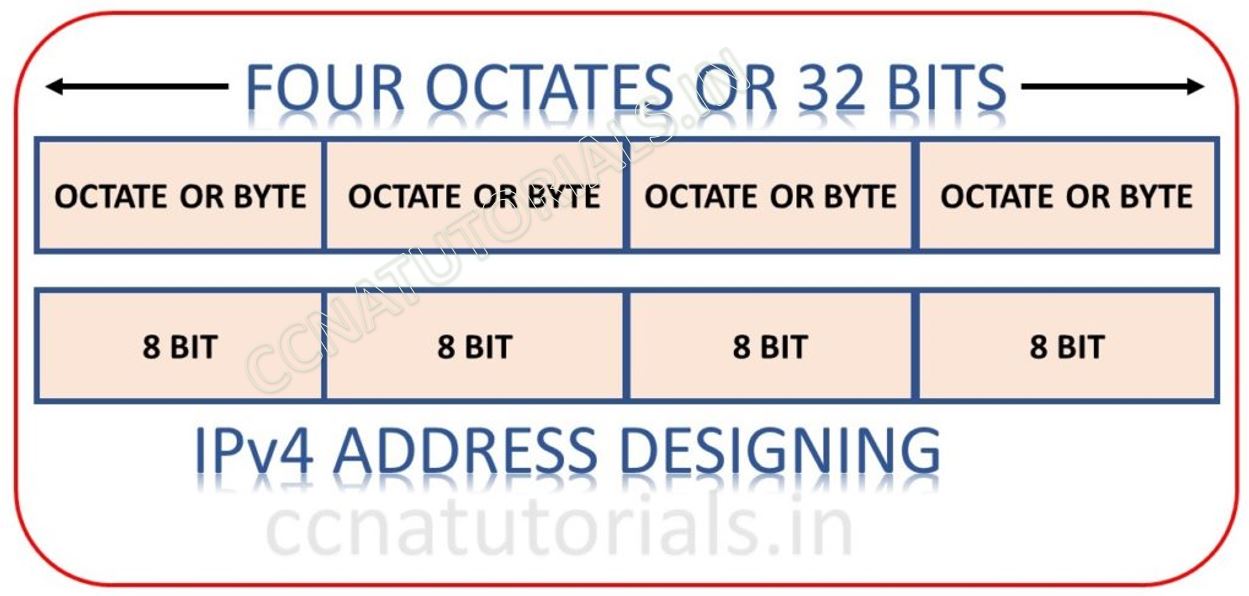
Users does not used the IP in binary system. It is not easy to remember a 32 bit long binary number. During configuration in devices or routing we use the decimal format of IP. Sometimes IP is also written in Hexadecimal known as IPv6. We discuss decimal and binary format in this article.
Structure of IP address system in TCP/IP model in computer networking
We have approx 232 IP by using 32 bit binary IP which is equal to 4.29 billion approx. These are sufficient to provide connectivity to devices worldwide. We got sufficient IP to use but the problem is that how a Router can store 4.29 billion address in its routing table.
If each router in world keep these all address in it then the data flow speed become very slow. To overcome this problem IP is further divided into network and host part. Subnetting is come to picture to avoid this problem. Class or IP defines by dividing the IP into network and host segments.
Network Addressing for IP address system in TCP/IP model in computer networking
In any IP some bits keep fix to define network address. Remain bits are changeable and used for Host. For example in IP 192.168.1.0/24 first three byte remain same for each device in this network. 192.168.1 remains unchanged 192.168.1.0 is the Network Id and 192.168.1.255 is broadcast address. There can be 252 devices connects in this network. 252 devices can use the IP addresses from 192.168.1.1 to 192.168.1.254.
In four bytes we can fix either first Octate for network or first two Octate or first three Octate. IP Class is also defining by the network bits. It is depends on your network how many hosts you want to join in the network. For small number of network and large number of host Class A network created. For large number of networks and small numbers of host class C network created.
Broadcast Addressing for IP address system in TCP/IP model in computer networking
In any IP some bits keep fix to define Broadcast address. Remain bits are changeable and used for Host. For example in IP 192.168.1.0/24 first three byte remain same for each device in this network. 192.168.1 remains unchanged 192.168.1.255 is the broadcast address. There can be 252 devices connects in this network. 252 devices can use the IP addresses from 192.168.1.1 to 192.168.1.254.
Public IP address system in TCP/IP model in computer networking
Public IP address are those address which are used by internetwork devices for routing protocol. The public IP address are allotted by the ISP of special requirement. When we take an internet connection the ISP allot us only a single public IP which works like a gateway for our small network. Let’s take an example of our home network.
There is a single gateway allotted to us by the ISP in the modem. Behind the modem we are using multiple devices to access the internet. When we add a new device we never ask to ISP to allot a new IP address.
So the scene is that we always working with private IP address in our local network behind a single public IP address. Now let’s move on the topic related to private IP address in computer networking.
Private IP address system in TCP/IP model in computer networking
Private IP address system in TCP/IP model in computer networking are a slot of IP address which allow any organisation to create their own private network. These private networks are purely creates for the related organisation for personal use. A single group of IP address can be used by many organisations simultaneously. This is possible because the private IP address series does not configure in any routing table in all over the world. So the routing devices does not identify the devices which are using the private IP address in computer networking.
I hope you have seen most of devices at your home or offices are using the common IP series of 192.168.x.x . This IP series is purely allow to use for private devices. Now the question comes in picture how we access internet from these private devices. Well we go on the operation of private IP address later in this article. Now just understand that private devices cannot communicate in an internetwork without routing device such as router.
- Reserve IP address system in TCP/IP model in computer networking
- We know the IP addresses are limited and the users are growing day by day. So some IP address keep reserved for some special purpose. These IP address does not used by any networking device.
- All Network address bits are 0 denotes the network itself.
- All Network address bits are 1 shows that all networks.
- IP address 127.0.0.1 reserved for testing purpose locally. Any packet with header 127.0.0.1 never send to in any network.
- All host address bits are 0 denotes to any host.
- The host address bits are 1 denotes to all hosts.
- The network and host bits are 0 denotes the default route in routing protocols.
- The network and host bits are 1 denotes the broadcast for every host.
Function of Private IP Address in computer networking
A private IP address in computer networking reserved for internal use behind a router or gateway, apart from the public. Some IP address kept reserve for private use in the network. These IP address can be used for private network only. These IP address are not use in any internet router for routing protocol. If everyone need an unique IP then the IP address became short, also it is not possible.
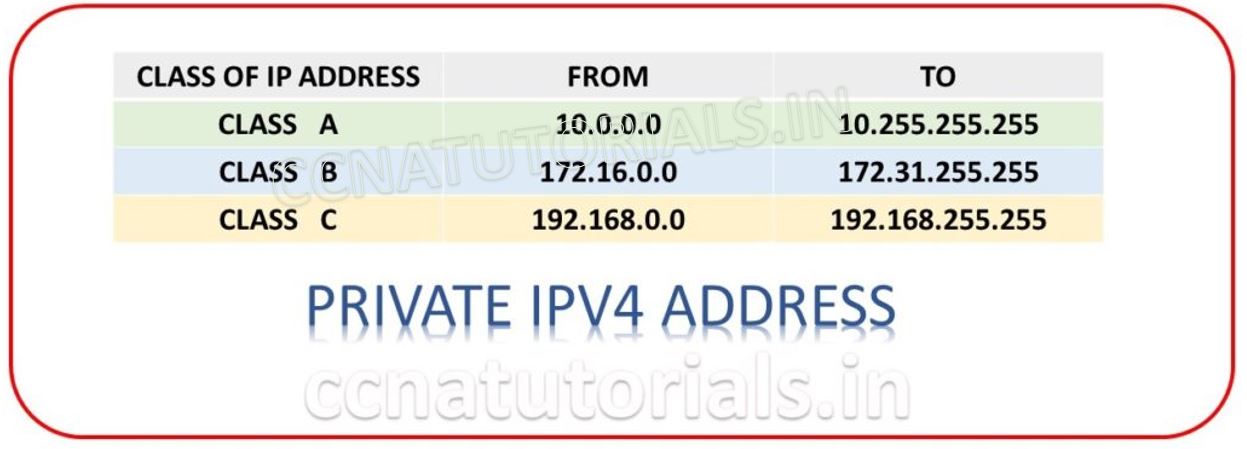
By using private IP address small networks needs a single IP as gateway to connect with internet. Every user of a LAN can access the internet by using private IP address. NAT and PAT used for maintain the traffic via a single gateway IP address.
Selection of private IP address system in TCP/IP model in computer networking
You should know what private IP address is best suitable for your network. In which class your requirement complete. Selection of IP address is depends on number of network and hosts. Here Private IP address available for each class. Mostly for a small network upto 253 hosts class C private IP address used for devices. For Intranet when the location of an organisation are far away Class B private IP address. Since a private organisation may need 15000 or more IP address for their network. The 172.20.x.x/16 series can be use. As it provides 255×255 private IP address.
The IP address 192.168.1.1 can be use by multiple local networks as their gateway. The reason behind that the router use NAT and PAT to allow access the internet between the 192.168.1.1 and the public IP allotted by the ISP. The router at other end communicate with it on public IP address. It is the task of router to communicate the private IP address with the public IP address. It means the devices lie within a local network can communicate with each other but cannot access the internet without a router.
Working of private IP address from a local network
The translation of private IP address to a public address done by NAT Network Address Translation. For translation inside local IP address converted to inside Global address. In simple words we can say NAT Network Address Translation allow the local hosts to access internet with single public IP address.
Various web services accessible on particular port numbers like FTP on 21. These port numbers of various services helps to access the internet by local hosts. NAT Network Address Translation works on Network layer of OSI or TCP/IP model. For more details on the function of NAT Network Address Translation read full article here.
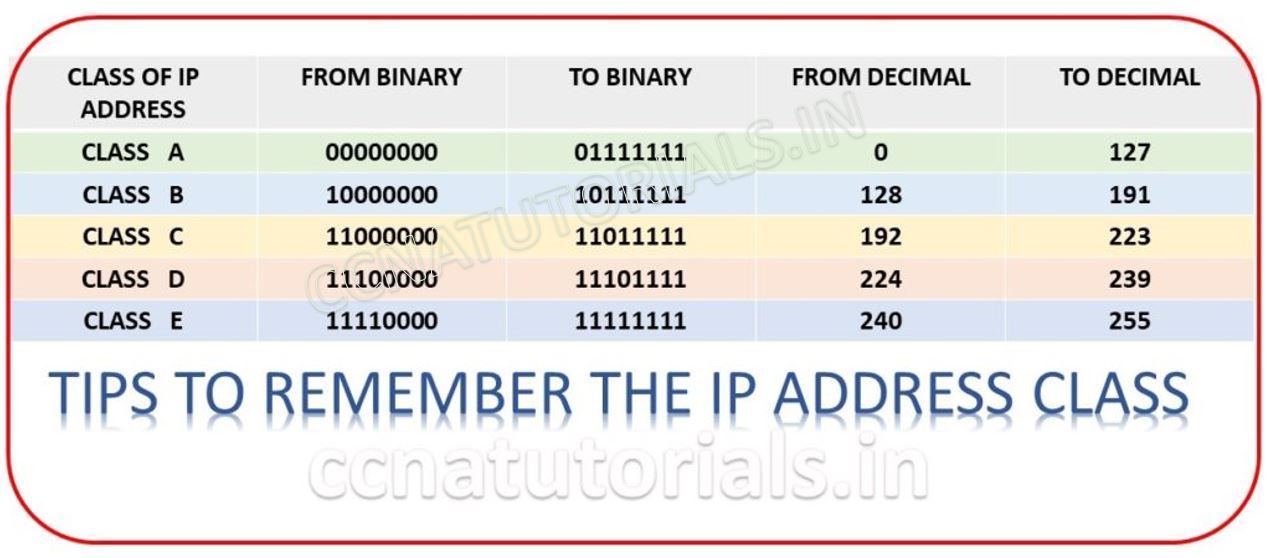
Class A address in IP address system in TCP/IP model
IP address is a combination of 32 binary bits. In Class A network the very first bit remains unchanged and should be 0. All remains 31 bits can be changed for assigning IP to host. The first Octate looks like 0xxxxxxxx where x can be 0 or 1. So the range or Class A in IP system is from 00000000.00000000.00000000.00000001 to 011111111.11111111.11111111.1111110
In decimal it denotes 0.0.0.1 to 127.255.255.254. Remember Network ID and Broadcast address consume two IP addresses that’s why 1.0.0.0 and 127.255.255.255 exempted in Class A in IP system. Because they are reserve addresses as discussed earlier.
Class B address in IP address system in TCP/IP model
IP is a combination of 32 binary bits. In Class B network the first bit remains 1 and second bit remains 0 of first Octate. All remains 30 bits can be changed for assigning IP to host. The first octate looks like 10xxxxxxxx where x can be 0 or 1. So the range or Class B in IP system is from 10000000.00000000.00000000.00000001 to 101111111.11111111.11111111.1111110
In decimal it denotes 128.0.0.1 to 191.255.255.254. Remember Network ID and Broadcast address consume two IP addresses that’s why 128.0.0.0 and 191.255.255.255 exempted in Class B address in IP system. Because they are reserve IP addresses.
Class C address in IP address system in TCP/IP model
IP is a combination of 32 binary bits. In Class C network the first 2 bits remains 1 and third bit remains 0 of first Octate. All remains 29 bits can be changed for assigning IP to host. The first Octate looks like 110xxxxxxx where x can be 0 or 1. So the range or Class C address in IP system is from 11000000.00000000.00000000.00000001 to 11011111.11111111.11111111.1111110
In decimal it denotes 192.0.0.1 to 223.255.255.254. Remember Network ID and Broadcast address consume two IP addresses that’s why 192.0.0.0 and 223.255.255.255 exempted in Class C address in IP s system. Because they are reserve IP addresses.
Class D address in IP address system in TCP/IP model
Class D addresses are reserve for research purpose. In symmetry to above address Classes. In Class D network the first 3 bits remains 1 and fourth bit remains 0 of first Octate. All remains 28 bits can be changed for assigning IP to host. The first Octate looks like 1110xxxx where x can be 0 or 1. So the range or Class D in IP system is from 11100000.00000000.00000000.00000001 to 11101111.11111111.11111111.1111110
In decimal it denotes 224.0.0.1 to 239.255.255.254. Remember Network ID and Broadcast address consume two IP addresses that’s why 224.0.0.0 and 239.255.255.255 exempted in Class D address in IP system. Because they are reserve IP addresses.
Class E address in IP address system in TCP/IP model
Class E addresses are reserve for research purpose. In symmetry to above address classes. In Class E network the first 4 bits remains 1 of first Octate. All remains 28 bits can be changed for assigning IP to host. The first Octate looks like 1111xxxx where x can be 0 or 1. So the range or Class E in IP address system is from 11110000.00000000.00000000.00000001 to 11111111.11111111.11111111.1111110
In decimal it denotes 240.0.0.1 to 255.255.255.254. Remember Network ID and Broadcast addresses consume two IP addresses that’s why 240.0.0.0 and 254.255.255.255 exempted in Class E address in IP system. Because they are reserve IP addresses.
Subnet Mask in IP address system in TCP/IP model
Subnet Mask defines the network and host in a network. The Subnet mask distinguish the network ID and Host ID in a packet. A Subnet mask is logical segment of IP address in a network. Subnet is a 32 bit binary number combination. To make it user friendly and easy to remember the subnet mask allotted in decimal format. Internally the device convert decimal to binary number. 32 bits are combination of 0 and 1.
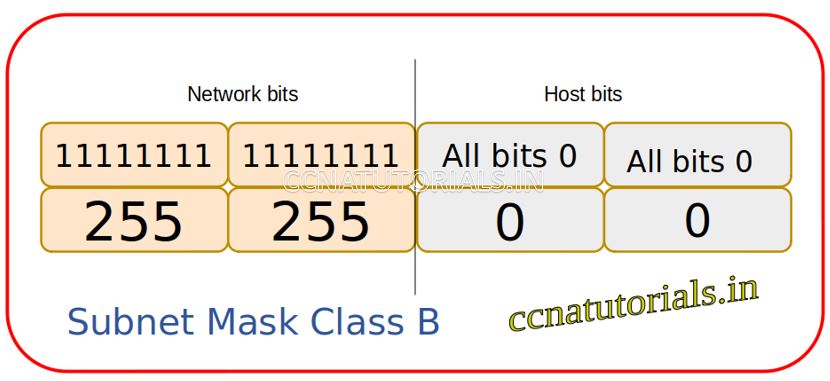
Subnet make it easy to identify the class of network. Class A, B and C uses default subnet masks “255.0.0.0”, “255.255.0.0” and “255.255.255.0” respectively. The above values are fix for Classful system. When we working in VLSM (Variable Length Subnet mask) and CIDR (Classless Inter Domain Routing) the subnet has not fix value. We can say there is no class in the network.
Structure of subnet mask in IP address system in TCP/IP model.
Subnet is a part of IP address scheme for a device in network. It is a logical part of IP address system. Subnet Mask separates the network ID and host ID in the network. In a network the hosts which lies in the same Subnet come in particular Subnet. Subnetting in a LAN done by defining the Subnet in hosts IP address schema. For example all hosts having Subnet 255.172.0.0 communicate with each other. Other hosts which do not have Subnet 255.172.0.0 cannot communicate with them without a router.
Important facts about the subnet mask in IP address system in TCP/IP model
Subnet masking breaks the large network into small sub networks. It is helpful to control the network congestion. You can assume the traffic flow in a large network create data loss and other negative factors. These drawbacks overcome by creating subnetting. Subnetting can be done by defining the Subnet in hosts.
Without subnet all device monitor the data flow in the network from all devices. Due to this the data traffic become very congested. Data transfer speed also became slow. You can assume the benefits of subnet. When you design a network firstly you keep in mind how many host can be added in the network. Along with numbers of hosts, number of networks also important.
In this article I describe the IP address system in TCP/IP model in computer networking for CCNA Exam. I hope you found this article helpful related to networking. For any query or suggestion you may drop a comment below or contact us. Your suggestions are always welcome by us.