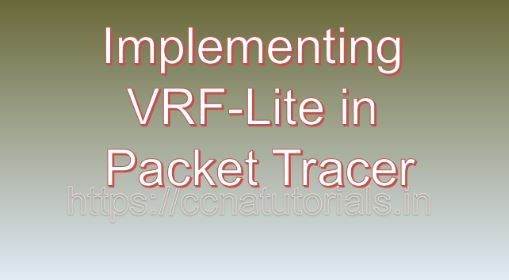Contents of this article
In this article, I describe the process of Implementing VRF-Lite in Packet Tracer. In the ever-evolving landscape of networking, the need for network segmentation and isolation has become increasingly essential to ensure security, scalability, and efficient resource utilization. Virtual Routing and Forwarding (VRF) is a powerful technique that enables the creation of multiple virtual routing instances within a single physical networking device, facilitating the segmentation of network traffic and the isolation of routing tables. In this comprehensive guide, we will explore the concept of VRF-Lite, discuss its benefits, and provide a step-by-step tutorial on implementing VRF-Lite in Cisco Packet Tracer, a versatile network simulation tool.
Understanding VRF-Lite
VRF-Lite, also known as Virtual Routing and Forwarding Lite, is a simplified version of VRF that does not require the use of Multiprotocol Label Switching (MPLS). It allows network administrators to partition a single physical router into multiple virtual routers, each with its own independent routing table and forwarding decisions. By leveraging VRF-Lite, organizations can achieve network segmentation without the need for complex MPLS configurations, making it a cost-effective and scalable solution for small to medium-sized networks.
Benefits of VRF-Lite
The implementation of VRF-Lite offers several significant benefits for network segmentation and isolation:
- Traffic Isolation: VRF-Lite enables the isolation of network traffic by creating distinct routing instances for different network segments or customers. Each VRF operates as a separate routing domain, preventing the leakage of routing information between VRF instances.
- Enhanced Security: By segregating network resources into separate VRFs, organizations can enforce stricter security policies and access controls, reducing the risk of unauthorized access and minimizing the impact of security breaches.
- Optimized Resource Utilization: VRF-Lite allows for the efficient allocation of network resources by dedicating specific routing tables to different applications, departments, or tenants. This optimization enhances network performance and scalability, particularly in multi-tenant environments.
- Simplified Network Management: With VRF-Lite, network administrators can manage complex network architectures more effectively by compartmentalizing routing configurations and troubleshooting issues within individual VRF instances without affecting the entire network.
Implementing VRF-Lite in Packet Tracer
Now, let’s proceed with the practical aspect of implementing VRF-Lite in Cisco Packet Tracer. For this demonstration, we will simulate a network topology consisting of a single router and multiple hosts interconnected via VLANs. The goal is to configure VRF-Lite on the router to segment network traffic into two separate virtual routing instances.
Step 1: Create the Network Topology
Launch Cisco Packet Tracer and create a new network topology. Place a router and at least two host devices on the workspace. Establish connections between the devices using appropriate cables, ensuring connectivity.
Step 2: Configure Router Interfaces
Access the CLI of the router and configure the interfaces connected to the hosts. Assign IP addresses to the interfaces and enable them. For example:
Router(config)# interface GigabitEthernet0/0
Router(config-if)# ip address 192.168.1.1 255.255.255.0
Router(config-if)# no shutdown
Router(config-if)# exitRouter(config)# interface GigabitEthernet0/1
Router(config-if)# ip address 192.168.2.1 255.255.255.0
Router(config-if)# no shutdown
Router(config-if)# exitStep 3: Configure VRF Instances
Create two VRF instances named VRF_A and VRF_B on the router. Assign each VRF instance to a specific interface and configure unique routing tables for each VRF. For example:
Router(config)# ip vrf VRF_A
Router(config-vrf)# rd 1:1
Router(config-vrf)# exitRouter(config)# interface GigabitEthernet0/0
Router(config-if)# ip vrf forwarding VRF_A
Router(config-if)# exitRouter(config)# ip vrf VRF_B
Router(config-vrf)# rd 2:2
Router(config-vrf)# exitRouter(config)# interface GigabitEthernet0/1
Router(config-if)# ip vrf forwarding VRF_B
Router(config-if)# exitStep 4: Configure Routing Protocols
Configure routing protocols within each VRF instance to enable communication between the router and the connected hosts. For example, configure OSPF within VRF_A:
Router(config)# router ospf 1 vrf VRF_A
Router(config-router)# network 192.168.1.0 0.0.0.255 area 0
Router(config-router)# exitRepeat the same configuration for other routing protocols or VRF instances as needed.
Step 5: Verify Configuration
Finally, verify the configuration by examining the VRF instances and routing tables:
Router# show ip vrf
Router# show ip route vrf VRF_A
Router# show ip route vrf VRF_BThese commands display the configured VRF instances and their respective routing tables, allowing you to verify the segmentation of network traffic and the proper functioning of VRF-Lite.
Conclusion for the process of Implementing VRF-Lite in Packet Tracer
In conclusion, VRF-Lite provides a flexible and scalable solution for network segmentation and isolation, enabling organizations to achieve enhanced security, optimized resource utilization, and simplified network management. By implementing VRF-Lite in Cisco Packet Tracer, network administrators can simulate complex network architectures and gain hands-on experience in configuring virtual routing instances within a single physical router.
As organizations continue to adopt VRF-Lite as part of their network infrastructure, understanding its concepts and implementation procedures becomes essential for building resilient and efficient network environments capable of meeting evolving business needs and security requirements. With the knowledge and skills gained from this guide, network professionals can leverage VRF-Lite to design and deploy robust network solutions that address the challenges of modern networking landscapes. I hope you found this article helpful related to the process of Implementing VRF-Lite in Packet Tracer. You may drop a comment below or contact us for any query or suggestions related to the contents of this website.