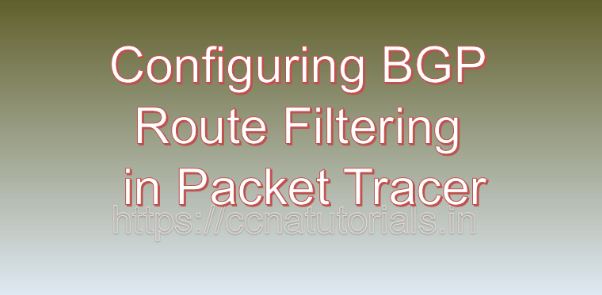Contents of this article
In this article, I describe the process of Configuring BGP Route Filtering in Packet Tracer. In the dynamic world of networking, Border Gateway Protocol (BGP) stands out as a critical routing protocol used by Internet Service Providers (ISPs) and large organizations to exchange routing information and facilitate communication between autonomous systems (ASes). However, in complex network environments, it’s essential to implement route filtering mechanisms to control the propagation of BGP routes and optimize routing policies. In this comprehensive guide, we’ll delve into the intricacies of configuring BGP route filtering, explore its significance in network management, and provide practical examples using Cisco Packet Tracer, a versatile simulation tool.
Understanding BGP Route Filtering
BGP is a path-vector routing protocol that operates between autonomous systems, facilitating the exchange of routing information and enabling routers to make informed decisions about the best path to reach a destination network. While BGP offers flexibility and scalability, it’s essential to implement route filtering to control the advertisements and acceptance of BGP routes based on specific criteria.
BGP route filtering involves the selective advertisement or suppression of BGP routes based on attributes such as prefix length, Autonomous System Path (AS Path), next-hop information, community values, and route origin. By filtering BGP routes, network administrators can enforce routing policies, prevent routing loops, optimize network performance, and enhance security posture.
Significance of BGP Route Filtering
The implementation of BGP route filtering offers several significant benefits for network management and optimization:
- Control Over Routing Policies: BGP route filtering allows administrators to exert granular control over routing policies by selectively advertising or suppressing BGP routes based on predefined criteria. This level of control enables organizations to enforce specific routing behaviors that align with business requirements and network design principles.
- Prevention of Route Instabilities: By filtering BGP routes, administrators can prevent route instabilities such as routing loops, black-holing, and suboptimal routing. Route filtering mechanisms help in ensuring route stability, minimizing the impact of routing anomalies, and maintaining network reliability.
- Optimization of Network Resources: BGP route filtering enables organizations to optimize network resources by filtering out unnecessary or undesirable routes. By controlling the propagation of BGP routes, administrators can reduce the size of the routing table, conserve bandwidth, and improve routing efficiency.
- Enhanced Security: BGP route filtering plays a crucial role in enhancing network security by allowing administrators to block the advertisement of routes from untrusted sources, mitigate the risk of route hijacking, and enforce access control policies at the network perimeter.
Configuring BGP Route Filtering in Packet Tracer
Now, let’s proceed with the practical aspect of configuring BGP route filtering in Cisco Packet Tracer. For this demonstration, we will simulate a network topology comprising multiple routers representing different ASes interconnected via BGP. The objective is to configure BGP route filtering to control the propagation of BGP routes between autonomous systems.
Step 1: Create the Network Topology
Launch Cisco Packet Tracer and create a new network topology. Place multiple routers representing different autonomous systems (ASes) on the workspace. Establish BGP peering sessions between the routers to enable BGP route exchange.
Step 2: Configure BGP on Routers
Access the CLI of each router and configure BGP routing process. Specify the autonomous system number (ASN) and enable BGP routing on the router. For example:
Router(config)# router bgp 65001
Router(config-router)# network 192.168.0.0 mask 255.255.255.0
Router(config-router)# neighbor 192.168.1.1 remote-as 65002Repeat the configuration on each router, ensuring proper BGP peering sessions are established.
Step 3: Implement BGP Route Filtering
Configure route filtering policies on each router to control the advertisement and acceptance of BGP routes. Use route maps, prefix lists, or access control lists (ACLs) to specify filtering criteria based on attributes such as prefix length, AS Path, or next-hop information.
For example, to filter BGP routes based on prefix length using a prefix-list, perform the following configuration:
Router(config)# ip prefix-list PREFIX-LIST permit 192.168.10.0/24
Router(config)# router bgp 65001
Router(config-router)# neighbor 192.168.1.1 prefix-list PREFIX-LIST inThis configuration instructs the router to only accept BGP routes with the specified prefix length (e.g., /24) from the neighbor with IP address 192.168.1.1.
Step 4: Verify Configuration
Finally, verify the configuration by examining the BGP routing table and the status of BGP neighbors:
Router# show ip bgp
Router# show ip bgp neighborsThese commands display the BGP routing table and the status of BGP peering sessions, allowing you to verify the effectiveness of the configured route filtering policies.
Conclusion for the process of Configuring BGP Route Filtering in Packet Tracer
In conclusion, BGP route filtering is a fundamental aspect of network management and optimization, allowing administrators to exert control over routing policies, prevent route instabilities, optimize network resources, and enhance security posture. By configuring BGP route filtering in Cisco Packet Tracer, network professionals can gain hands-on experience in implementing routing policies that align with organizational requirements and best practices.
As organizations continue to expand their network infrastructures and rely on BGP for interconnecting autonomous systems, the ability to configure BGP route filtering becomes increasingly important. With a solid understanding of BGP route filtering concepts and configuration procedures, administrators can ensure the reliability, efficiency, and security of their BGP-based networks, thereby enabling seamless communication and collaboration across diverse network environments. I hope you found this article helpful related to the process of Configuring BGP Route Filtering in Packet Tracer. You may drop a comment below or contact us for any query or suggestions related to the contents of this website.