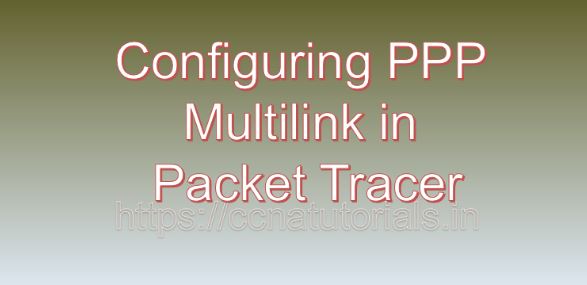Contents of this article
In this article, I describe the process of Configuring PPP Multilink in Packet Tracer. In the realm of networking, establishing reliable and efficient Wide Area Network (WAN) connectivity is crucial for organizations to ensure seamless communication between geographically dispersed locations. Point-to-Point Protocol (PPP) Multilink provides a powerful solution for aggregating multiple WAN links into a single logical connection, thereby enhancing bandwidth utilization, improving fault tolerance, and optimizing network performance. In this comprehensive guide, we will delve into the concepts of PPP Multilink, discuss its significance in WAN optimization, and provide a step-by-step tutorial on configuring PPP Multilink using Cisco Packet Tracer, a versatile network simulation tool.
Understanding PPP Multilink
PPP Multilink, also known as Multilink Point-to-Point Protocol (MLPPP), is an extension of the Point-to-Point Protocol (PPP) that allows multiple physical WAN links to be bonded together into a single logical link. By combining multiple links, PPP Multilink aggregates their bandwidth, enabling faster data transmission and more efficient utilization of network resources. Additionally, PPP Multilink provides load balancing and redundancy capabilities, ensuring high availability and fault tolerance in WAN environments.
Significance of PPP Multilink
The implementation of PPP Multilink offers several significant benefits for WAN connectivity:
- Bandwidth Aggregation: PPP Multilink aggregates the bandwidth of multiple WAN links, allowing organizations to effectively utilize available network resources and achieve higher throughput for data transmission.
- Load Balancing: PPP Multilink distributes traffic across multiple WAN links, preventing congestion on individual links and optimizing network performance. This load balancing capability improves user experience and reduces latency in WAN environments.
- Redundancy and Fault Tolerance: By bundling multiple links into a single logical connection, PPP Multilink enhances network resilience and fault tolerance. In the event of link failure, traffic can be automatically rerouted over remaining active links, ensuring continuous connectivity and minimizing downtime.
- Cost Efficiency: PPP Multilink enables organizations to achieve higher bandwidth capacity without incurring significant additional costs. By leveraging existing WAN infrastructure, organizations can maximize their investment in network resources and minimize operational expenses.
Configuring PPP Multilink in Packet Tracer
Now, let’s proceed with the practical aspect of configuring PPP Multilink in Cisco Packet Tracer. For this demonstration, we will simulate a network topology comprising two routers connected via multiple serial interfaces. The goal is to configure PPP Multilink to aggregate the bandwidth of these serial links into a single logical connection.
Step 1: Create the Network Topology
Launch Cisco Packet Tracer and create a new network topology. Place two routers on the workspace and connect them using serial interfaces. Ensure that each router has at least two serial interfaces for PPP Multilink configuration.
Step 2: Configure Serial Interfaces
Access the CLI of each router and configure the serial interfaces connected to the other router. Assign IP addresses to the interfaces and enable them. For example:
Router1(config)# interface Serial0/0/0
Router1(config-if)# ip address 192.168.1.1 255.255.255.0
Router1(config-if)# no shutdown
Router1(config-if)# exitRouter1(config)# interface Serial0/0/1
Router1(config-if)# ip address 192.168.2.1 255.255.255.0
Router1(config-if)# no shutdown
Router1(config-if)# exitRepeat the same configuration on Router2 with appropriate IP addresses for its serial interfaces.
Step 3: Configure PPP on Serial Interfaces
Enable PPP encapsulation on each serial interface and configure PPP authentication if necessary. Use the following commands to enable PPP encapsulation:
Router1(config)# interface Serial0/0/0
Router1(config-if)# encapsulation ppp
Router1(config-if)# exitRouter1(config)# interface Serial0/0/1
Router1(config-if)# encapsulation ppp
Router1(config-if)# exitRepeat the same configuration on Router2.
Step 4: Configure Multilink Interface
Create a Multilink interface on each router to bundle the serial interfaces into a single logical connection. Assign an IP address to the Multilink interface and enable it. Use the following commands on Router1 as an example:
Router1(config)# interface Multilink1
Router1(config-if)# ip address 10.0.0.1 255.255.255.0
Router1(config-if)# ppp multilink
Router1(config-if)# exitRepeat the same configuration on Router2 with an appropriate IP address for its Multilink interface.
Step 5: Add Serial Interfaces to Multilink Group
Associate the serial interfaces with the Multilink group on each router. Use the following commands on Router1 as an example:
Router1(config)# interface Multilink1
Router1(config-if)# member Serial0/0/0
Router1(config-if)# member Serial0/0/1
Router1(config-if)# exitRepeat the same configuration on Router2.
Step 6: Verify Configuration
Finally, verify the configuration by examining the status of the Multilink interface and the member serial interfaces:
Router1# show interface Multilink1
Router1# show ppp multilinkRepeat the verification steps on Router2 to ensure proper configuration and operation of PPP Multilink.
Conclusion for Configuring PPP Multilink in Packet Tracer
In conclusion, PPP Multilink provides a robust solution for optimizing WAN connectivity by aggregating the bandwidth of multiple serial links into a single logical connection. By configuring PPP Multilink in Cisco Packet Tracer, network administrators can enhance network performance, improve fault tolerance, and achieve cost-effective utilization of WAN resources. Through the step-by-step tutorial provided in this guide, administrators can gain valuable insights into the configuration process and leverage PPP Multilink to address the challenges of WAN optimization in modern networking environments.
As organizations continue to expand their network infrastructures and rely on WAN connectivity for critical business operations, the implementation of PPP Multilink emerges as a fundamental strategy for maximizing network efficiency and ensuring reliable communication between geographically dispersed locations. I hope you found this article helpful related to the process of Configuring PPP Multilink in Packet Tracer. You may drop a comment below or contact us for any query or suggestions related to the contents of this website.