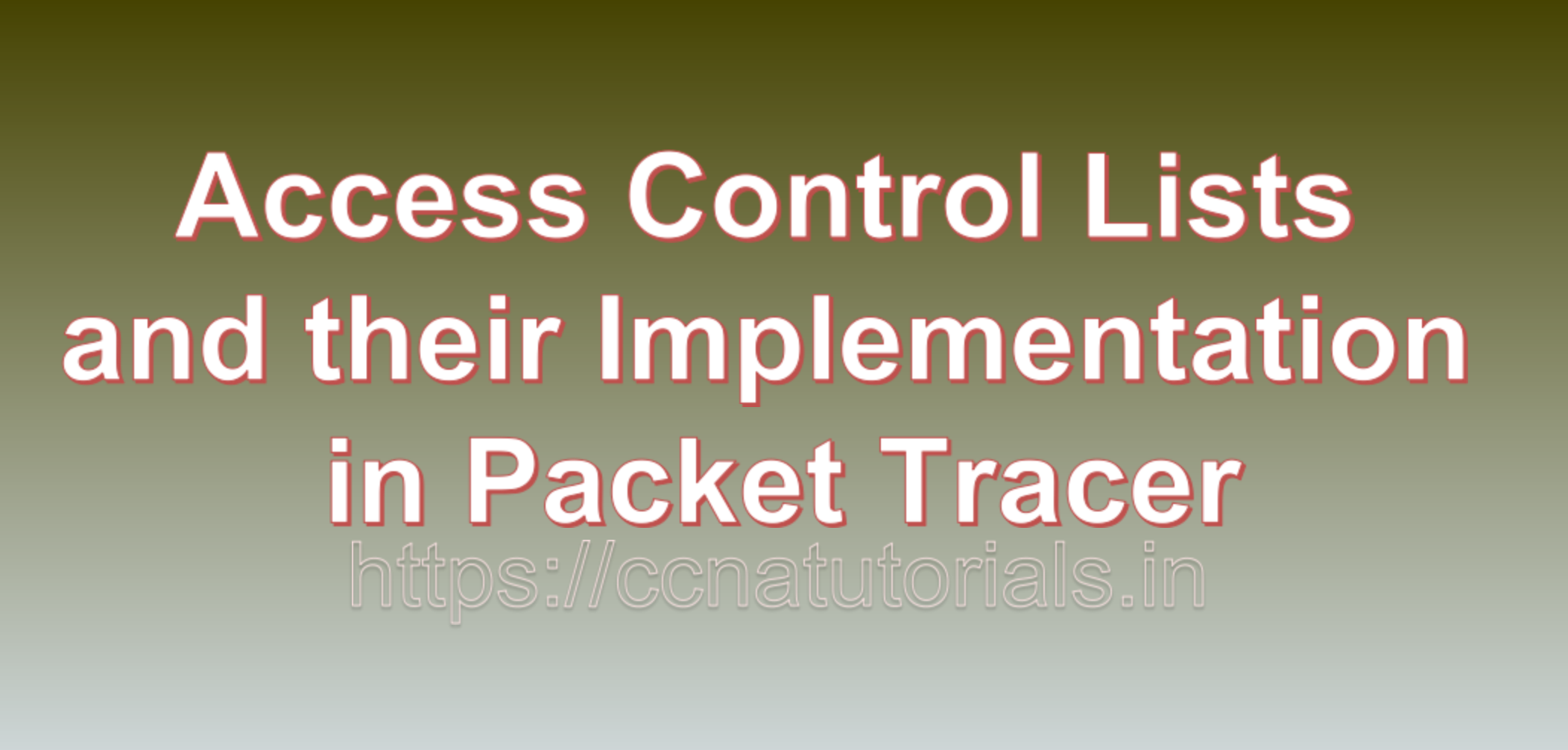Contents of this article
In this article, I describe some basic things about Access Control Lists and their Implementation in Packet Tracer. In the realm of networking and cybersecurity, Access Control Lists (ACLs) play a pivotal role in controlling and managing network traffic. These lists serve as a crucial part of the defense mechanism for network security, allowing or denying specific types of traffic based on a set of predefined rules. In this blog, we will delve into the world of ACLs, exploring what they are, why they are important, and how to create and apply them on a router using Packet Tracer, a popular network simulation tool.
What are Access Control Lists (ACLs)?
Access Control Lists, commonly referred to as ACLs, are a set of rules or filters that determine whether network traffic is allowed or denied through a router or a network device. These rules are applied to the incoming or outgoing packets based on various criteria, such as source and destination IP addresses, port numbers, and protocols. The primary purpose of ACLs is to enhance network security by regulating the flow of traffic, allowing administrators to control who can access specific resources on the network.
Types of ACLs
There are two main types of ACLs:
- Standard ACLs: Standard ACLs filter traffic based solely on the source IP address. They are simpler but less granular in controlling traffic. Standard ACLs are typically applied close to the destination.
- Extended ACLs: Extended ACLs provide more advanced filtering capabilities, allowing you to filter traffic based on various criteria. including source and destination IP addresses, source and destination port numbers, and protocols. They offer greater flexibility and control over network traffic.
Why are ACLs Important?
ACLs are essential for network security and traffic management for several reasons:
- Security Enhancement: ACLs prevent unauthorized access to network resources, protecting sensitive data from unauthorized users or malicious actors.
- Bandwidth Management: By controlling the types of traffic that can traverse the network. ACLs help optimize bandwidth usage and ensure that critical applications receive the necessary resources.
- Network Efficiency: ACLs can be used to filter out unwanted or unnecessary traffic. reducing network congestion and improving overall network performance.
- Compliance: Many industries and organizations have regulatory requirements that mandate the use of ACLs to protect sensitive information and ensure data privacy.
Creating and Applying ACLs in Packet Tracer
Now, let’s explore how to create and apply ACLs in Cisco Packet Tracer, a widely used network simulation tool:
Step 1: Access Router Configuration
- Open Packet Tracer and load your network topology.
- Access the router you want to configure ACLs on by clicking on it.
Step 2: Access Global Configuration Mode
- Enter privileged exec mode by typing “enable” and providing the enable password if required.
- Access global configuration mode by typing “configure terminal” or simply “conf t.”
Step 3: Create an ACL
To create an ACL, follow these steps:
For Standard ACL:
access-list [number] permit|deny [source] [wildcard]For Extended ACL:
access-list [number] permit|deny [protocol] [source] [source-wildcard] [destination] [destination-wildcard] [port-operator] [port-number]- [number]: ACL number (1-99 for standard ACLs, 100-199 for extended ACLs).
- permit|deny: Whether to permit or deny traffic.
- [source] and [destination]: Source and destination IP addresses.
- [wildcard]: Wildcard mask for source and destination.
- [protocol]: The protocol to be filtered.
- [port-operator] and [port-number]: Optional fields for port-based filtering.
Step 4: Apply the ACL
- To apply the ACL, access the interface configuration mode of the router interface where you want to apply the ACL (e.g., “interface GigabitEthernet0/0”).
- Use the “ip access-group” command to apply the ACL to the interface, specifying the direction (in or out).
Example:
interface GigabitEthernet0/0
ip access-group [number] [in|out]Step 5: Verify and Save Configuration
- Verify the ACL configuration using the “show access-lists” command.
- Save your configuration with “write memory” or “copy running-config startup-config” to make it persistent.
Conclusion for Access Control Lists and their Implementation in Packet Tracer
This article consists of the basic this about Access Control Lists and their Implementation in Packet Tracer. Access Control Lists (ACLs) are fundamental tools in network security and traffic management. They allow administrators to regulate network traffic by defining rules that permit or deny specific types of traffic based on various criteria. In Packet Tracer, configuring and applying ACLs is a critical skill for network administrators and security professionals, as it helps maintain a secure and efficient network environment. By following the steps outlined in this blog, you can begin implementing ACLs to enhance the security and performance of your network. I hope you found this article about Access Control Lists and their Implementation in Packet Tracer helpful. You may drop a comment below or contact us for any query related to the content of this website.