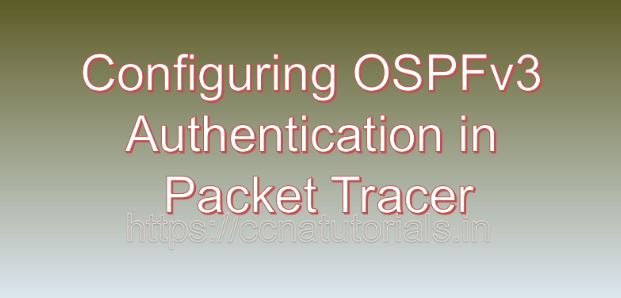Contents of this article
In this article, I describe the process of Configuring OSPFv3 Authentication in Packet Tracer. In the realm of networking, securing the routing protocols that govern the exchange of routing information is critical for maintaining the integrity and confidentiality of network communications. Open Shortest Path First version 3 (OSPFv3) is a widely-used routing protocol designed for IPv6 networks, offering scalability, flexibility, and rapid convergence. To enhance security, OSPFv3 supports authentication mechanisms to ensure that routers exchanging routing information are trusted peers. In this article, we will explore the process of configuring OSPFv3 authentication in Cisco Packet Tracer, a powerful network simulation tool, along with practical examples to illustrate the implementation.
Understanding OSPFv3 Authentication
OSPFv3 authentication provides a mechanism for routers participating in OSPFv3 routing processes to authenticate each other before exchanging routing updates. Authentication helps prevent unauthorized routers from injecting false routing information into the network, thus enhancing the overall security of the routing domain. OSPFv3 supports two types of authentication: plain text authentication and cryptographic authentication using the IPsec Authentication Header (AH) or Encapsulating Security Payload (ESP).
Benefits of OSPFv3 Authentication:
- Prevents Unauthorized Access: By requiring authentication for OSPFv3 routing updates, unauthorized routers are prevented from injecting false routing information into the network, reducing the risk of routing hijacking and man-in-the-middle attacks.
- Ensures Data Integrity: Authentication mechanisms such as MD5 or cryptographic algorithms ensure the integrity of OSPFv3 routing updates, ensuring that routing information remains accurate and trustworthy.
- Enhances Network Security: OSPFv3 authentication helps enhance overall network security by ensuring that only trusted routers are allowed to participate in OSPFv3 routing processes, reducing the risk of malicious activity and unauthorized access.
Configuring OSPFv3 Authentication in Packet Tracer
Now, let’s delve into the process of configuring OSPFv3 authentication in Cisco Packet Tracer. For this demonstration, we will simulate a simple IPv6 network topology comprising multiple routers interconnected via IPv6-enabled interfaces. Our goal is to configure OSPFv3 authentication using the MD5 cryptographic algorithm.
Step 1: Create the Network Topology
Launch Cisco Packet Tracer and create a new network topology. Place multiple routers on the workspace and connect them using appropriate cables, ensuring connectivity between all routers.
Step 2: Configure IPv6 Addresses on Interfaces
Access the command-line interface (CLI) of each router and configure IPv6 addresses on the interfaces connected to neighboring routers. Assign unique IPv6 addresses to each interface. For example:
Router1(config)# interface GigabitEthernet0/0
Router1(config-if)# ipv6 address 2001:DB8:1::1/64
Router1(config-if)# no shutdown
Router1(config-if)# exitRepeat the configuration for all interfaces on all routers, ensuring that each interface has a unique IPv6 address within the respective subnet.
Step 3: Enable OSPFv3 Routing
Enable OSPFv3 routing on each router and configure OSPFv3 process parameters, including the router ID and area ID. For example:
Router1(config)# ipv6 router ospf 1
Router1(config-rtr)# router-id 1.1.1.1
Router1(config-rtr)# exitRepeat the OSPFv3 configuration on all routers, ensuring consistency in OSPFv3 process parameters across the network.
Step 4: Configure OSPFv3 Authentication
Configure OSPFv3 authentication using the MD5 cryptographic algorithm. Generate an authentication key and associate it with the OSPFv3 process on each router. For example:
Router1(config)# interface GigabitEthernet0/0
Router1(config-if)# ipv6 ospf 1 area 0 authentication message-digest
Router1(config-if)# exitRouter1(config)# ipv6 router ospf 1
Router1(config-rtr)# area 0 authentication message-digest
Router1(config-rtr)# exitRouter1(config)# ipv6 ospf authentication-key cisco123
Router1(config)# exitRepeat the OSPFv3 authentication configuration on all routers, ensuring that the authentication key matches across the network.
Step 5: Verify OSPFv3 Authentication
Verify the OSPFv3 authentication configuration by examining OSPFv3 neighbor relationships and authentication status on each router. Use the following commands:
Router1# show ipv6 ospf neighbor
Router1# show ipv6 ospf interface
Router1# show ipv6 ospf authenticationThese commands display detailed information about OSPFv3 neighbor relationships, OSPFv3 interfaces, and OSPFv3 authentication status, allowing you to verify the successful configuration of OSPFv3 authentication.
Step 6: Monitor OSPFv3 Operation
Monitor the operation of OSPFv3 on the network by observing routing tables, OSPFv3 topology information, and OSPFv3 interface status. Use the following commands:
Router1# show ipv6 route ospf
Router1# show ipv6 ospf database
Router1# show ipv6 ospf interface briefThese commands provide insights into OSPFv3 routing information, OSPFv3 topology database, and OSPFv3 interface status, enabling you to monitor the dynamic routing process.
Conclusion for Configuring OSPFv3 Authentication in Packet Tracer
In conclusion, configuring OSPFv3 authentication in Cisco Packet Tracer is a fundamental aspect of securing IPv6 routing environments. By implementing OSPFv3 authentication, network administrators can prevent unauthorized access to OSPFv3 routing processes, ensure the integrity of routing information, and enhance overall network security. Through the step-by-step tutorial provided in this article, network professionals can leverage Cisco Packet Tracer to configure OSPFv3 authentication using the MD5 cryptographic algorithm, thereby establishing a trusted routing domain in IPv6 networks.
As organizations continue to adopt IPv6 and rely on dynamic routing protocols like OSPFv3 for network connectivity, the implementation of OSPFv3 authentication emerges as a crucial strategy for safeguarding critical network infrastructure and ensuring the confidentiality, integrity, and availability of routing information. I hope you found this article helpful related to the process of Configuring OSPFv3 Authentication in Packet Tracer. You may drop a comment below or contact us for any query or suggestions related to the contents of this website.