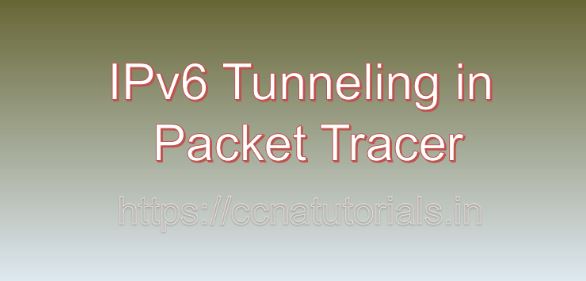Contents of this article
In this article, I describe the process of IPv6 Tunneling in Packet Tracer. As the world transitions towards IPv6 to accommodate the burgeoning demand for IP addresses, network engineers must acquaint themselves with IPv6 deployment techniques. One such technique is IPv6 tunneling, which enables the transmission of IPv6 packets over IPv4 networks. In this article, we will explore the implementation of IPv6 tunneling in Packet Tracer, a versatile network simulation tool. We’ll provide a comprehensive guide with step-by-step instructions and practical examples to help network enthusiasts and professionals master IPv6 tunneling in Packet Tracer.
Understanding IPv6 Tunneling:
Before delving into configuration, let’s grasp the concept of IPv6 tunneling:
- Overview:
IPv6 tunneling is a mechanism used to carry IPv6 packets over IPv4 networks. - Need for Tunneling:
IPv6 tunneling is essential for connecting IPv6 islands across an IPv4-only infrastructure, such as the internet. - Types of Tunnels:
Common IPv6 tunneling protocols include 6to4, Teredo, ISATAP, and manual tunnels.
Setting up the Environment:
Begin by creating a network topology in Packet Tracer for IPv6 tunneling experimentation:
- Topology Design:
Design a simple network topology consisting of routers and switches. - Router Configuration:
Assign IPv4 addresses to router interfaces to establish connectivity.
Configuring IPv6 Tunneling:
Let’s explore how to implement IPv6 tunneling in Packet Tracer using manual tunnel configuration:
- Access Router CLI: Right-click on a router and select “Command Line Interface.”
- Enter Global Configuration Mode: Type “enable” and then “configure terminal.”
- Configure Tunnel Interface: Create an IPv6 tunnel interface using the “interface tunnel ” command.
- Specify Source and Destination Addresses: Assign IPv4 addresses to tunnel source and destination using the “tunnel source” and “tunnel destination” commands respectively.
- Enable IPv6 Unicast Routing: Execute the “ipv6 unicast-routing” command to enable IPv6 routing on the router.
- Configure IPv6 Address on Tunnel Interface: Assign an IPv6 address to the tunnel interface using the “ipv6 address” command.
- Activate Tunnel Interface: Use the “tunnel mode ipv6ip” command to activate the tunnel interface for IPv6 traffic.
Example: Configuring IPv6 Manual Tunnel:
Let’s walk through an example of configuring IPv6 manual tunnel in Packet Tracer:
- Topology Setup:
Create a topology with two routers (R1 and R2) connected via Ethernet interfaces. - Router Configuration:
- R1 Configuration: Assign IPv4 addresses to interfaces, create a tunnel interface, specify tunnel source and destination addresses, and configure IPv6 address on the tunnel interface.
- R2 Configuration: Repeat the same steps for R2, ensuring consistency in tunnel source and destination addresses.
- Verification: Use commands like “show ipv6 interface brief” and “show tunnel” to verify tunnel configuration and IPv6 connectivity.
Additional IPv6 Tunneling Protocols:
Explore other IPv6 tunneling protocols supported in Packet Tracer:
- 6to4: Automatic tunneling mechanism that uses IPv4 addresses to create IPv6 addresses.
- Teredo: IPv6 tunneling protocol that enables IPv6 connectivity across IPv4 NAT devices.
- ISATAP: Intra-Site Automatic Tunnel Addressing Protocol, used for IPv6 transition within an organization’s internal network.
Testing and Verification:
After configuring IPv6 tunneling, it’s crucial to test and verify the setup:
- Packet Tracer Simulation: Simulate IPv6 traffic flows between routers to ensure proper tunnel operation.
- Verification Commands: Execute commands like “ping” and “traceroute” to verify IPv6 connectivity across the tunnel.
Real-World Applications:
Explore real-world scenarios where IPv6 tunneling is commonly employed:
- IPv6 Connectivity over IPv4 Networks: Facilitate IPv6 connectivity between sites or networks separated by IPv4-only infrastructure.
- Transition Mechanism: Assist in the gradual migration from IPv4 to IPv6 by providing interim connectivity solutions.
Conclusion for IPv6 Tunneling in Packet Tracer:
Implementing IPv6 tunneling in Packet Tracer offers a valuable learning experience for network enthusiasts and professionals. By following the steps outlined in this guide and experimenting with practical examples, individuals can gain a deeper understanding of IPv6 tunneling concepts and their practical implementation.
So, dive into Packet Tracer, explore IPv6 tunneling configurations, and embark on a journey to embrace the future of networking with IPv6. I hope you found this article helpful related to IPv6 Tunneling in Packet Tracer. You may contact us or drop a comment below for any query or suggestions about the contents of this website.