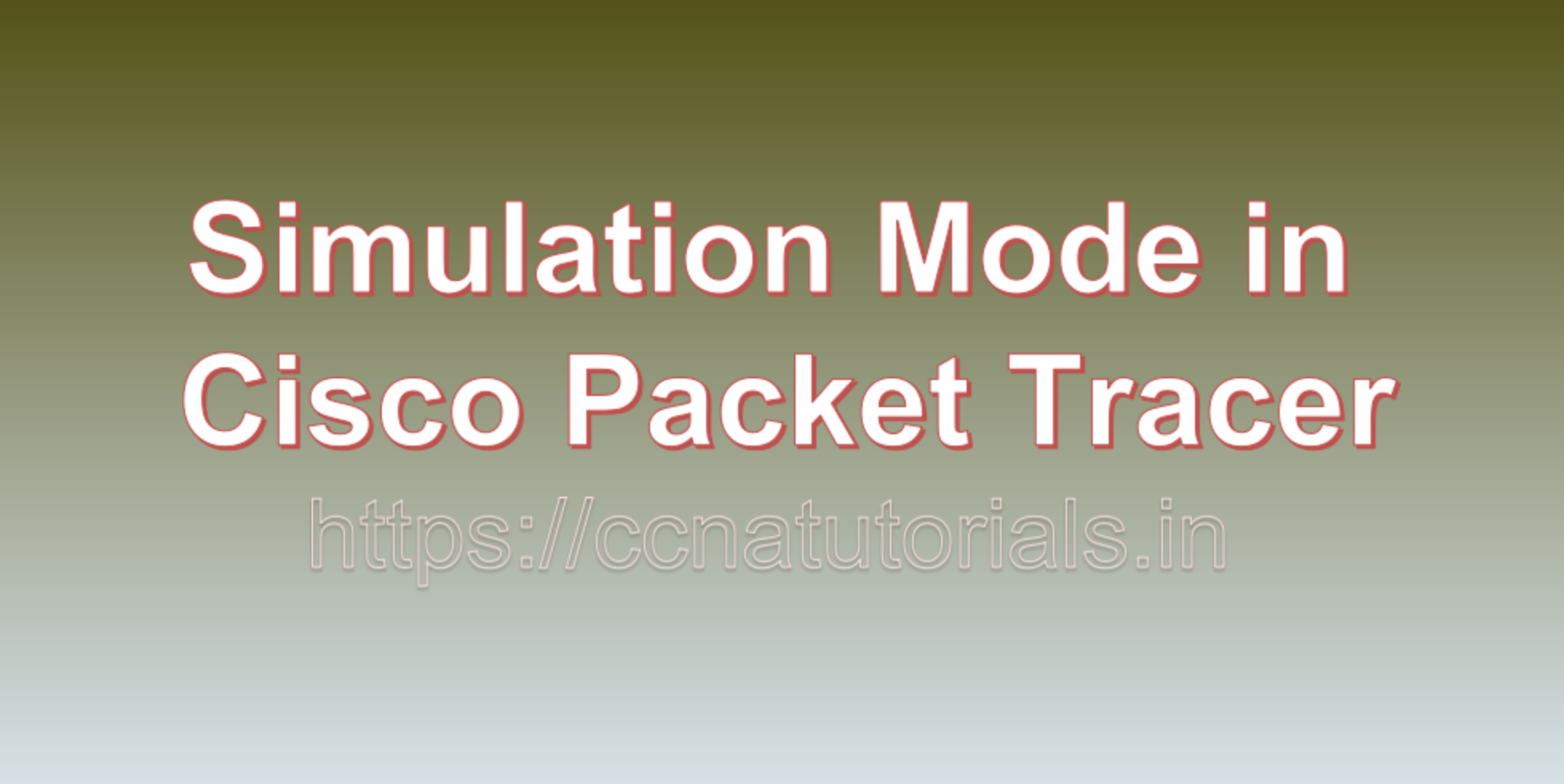Contents of this article
In this article, I describe the Simulation Mode in Cisco Packet Tracer. In the ever-evolving realm of networking, practical experience is a cornerstone of learning and mastery. Cisco Packet Tracer, a network simulation tool, stands as a beacon in the education and training of network professionals. Among its myriad features, the Simulation Mode shines brightly, offering a dynamic environment where users can test, validate, and troubleshoot network designs in a safe and controlled setting.
In the dynamic realm of network engineering and cybersecurity, hands-on experience and real-world Simulation Mode in Cisco Packet Tracer play a pivotal role in mastering complex concepts and developing practical skills. Cisco Packet Tracer, a network simulation tool, empowers networking professionals, students, and enthusiasts with an indispensable feature known as Simulation Mode. In this blog, we’ll delve into the remarkable capabilities of Simulation Mode in Cisco Packet Tracer, exploring how it transforms network learning and troubleshooting.
Understanding Simulation Mode in Cisco Packet Tracer
At its core, Cisco Packet Tracer is a comprehensive network design and simulation tool, offering users a virtual environment for creating, configuring, and testing network topologies. Simulation Mode is a pivotal component of this tool, allowing users to bring their network designs to life and observe how they function in a controlled and risk-free environment.
The Essence of Simulation Mode in Cisco Packet Tracer
Simulation Mode in Cisco Packet Tracer is kin to a virtual laboratory where networking scenarios come to life. It allows users to emulate real-world network operations, observe the behavior of network devices, and validate the functionality of configurations. This mode is invaluable for several reasons:
1. Realistic Testing:
With Simulation Mode in Cisco Packet Tracer, network enthusiasts, students, and professionals can test their configurations and network designs in a virtual environment that mirrors real-world scenarios. It offers a risk-free platform to experiment and validate concepts before deploying them in production networks. In Simulation Mode, Packet Tracer emulates the behavior of network devices, protocols, and traffic. This realism enables users to gain a deeper understanding of how networks operate in real-world scenarios.
2. Protocol Verification:
Networking revolves around protocols, and Simulation Mode enables users to witness these protocols in action. Whether it’s the dynamic nature of routing protocols like OSPF or the intricacies of network addressing through DHCP, Simulation Mode provides a lens through which users can observe how these protocols behave under various conditions. It enables users to inspect and analyze network protocols and traffic, fostering a more profound comprehension of network communication.
3. Troubleshooting Practice:
The ability to simulate network issues is a critical skill for network administrators. In Simulation Mode, users can deliberately introduce problems, such as misconfigurations or network outages, and then employ troubleshooting techniques to identify and rectify the issues. This hands-on experience is invaluable for honing diagnostic skills. Simulation Mode provides a sandbox for troubleshooting network issues. Users can simulate problems, trace routes, and monitor traffic to diagnose and resolve issues effectively.
4. Traffic Simulation:
Users can create and simulate traffic flows within their network topologies. This feature is invaluable for assessing network performance, identifying bottlenecks, and optimizing traffic routing.
5. Packet Capture:
Users can capture and view individual packets as they traverse the network. This feature is particularly useful for examining packet headers and payloads.
6. Time-Based Scenarios:
Simulation Mode allows users to create time-based scenarios, enabling them to observe how network behavior changes over time or in response to specific events.
Navigating the Simulation Mode in Cisco Packet Tracer
To harness the power of Simulation Mode in Cisco Packet Tracer, users follow a few simple steps:
1. Design Your Network:
Begin by designing your network topology in the Packet Tracer workspace. Add routers, switches, PCs, servers, and other devices as needed. Configure their settings, IP addresses, routing protocols, and security measures.
2. Enter Simulation Mode:
Once your network is ready, switch to Simulation Mode by clicking on the respective button or menu option. In this mode, the network becomes “live,” and users can interact with devices and initiate simulations.
3. Run Simulations:
Simulation Mode allows users to run a variety of simulations, including sending traffic between devices, monitoring routing protocol updates, and observing device behavior. You can initiate pings, traceroutes, or traffic captures to analyze network performance and connectivity.
4. Troubleshoot and Learn:
If issues arise during a simulation, Simulation Mode enables users to troubleshoot effectively. You can step through the simulation, review device logs, and pinpoint the root causes of network problems. This hands-on troubleshooting experience is invaluable for real-world network support.
Use Cases for Simulation Mode
1. Education and Training:
Simulation Mode is a cornerstone of networking education. It’s used in networking courses and certifications like Cisco’s CCNA and CCNP to provide students with practical, real-world scenarios. Learners can apply theoretical knowledge in a controlled environment.
2. Prototyping and Testing:
Network architects and engineers use Simulation Mode to prototype network designs and test their feasibility. Before implementing changes in a production environment, they can validate their designs to ensure optimal performance and reliability.
3. Network Troubleshooting:
Network administrators and support teams rely on Simulation Mode to practice troubleshooting skills. It allows them to simulate network issues, such as connectivity problems or routing conflicts, and develop the expertise needed to resolve them swiftly.
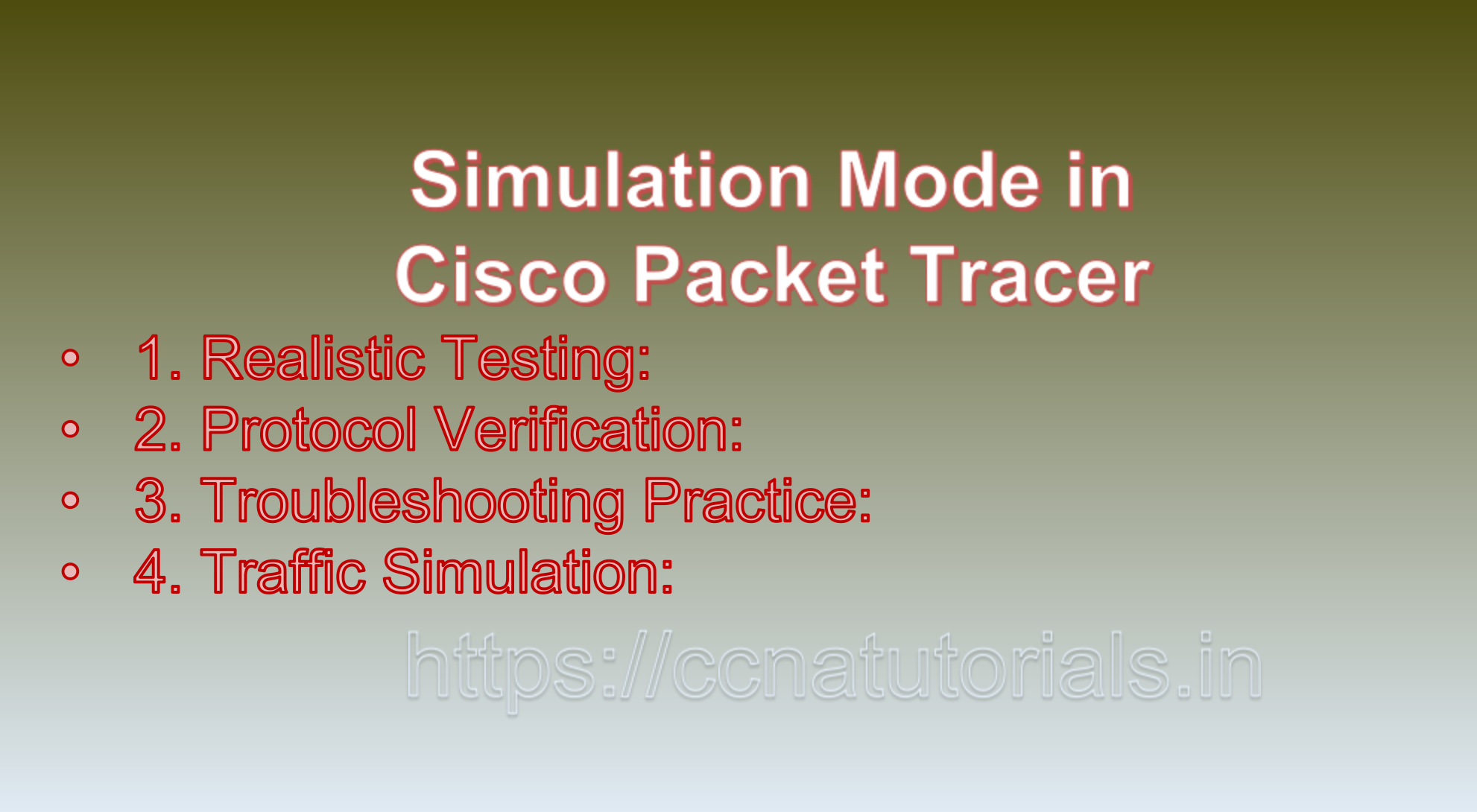
How Simulation Mode Enhances Learning:
1. Interactive Learning:
Simulation Mode transforms learning into an interactive and engaging experience. Users can experiment with different network configurations, test hypotheses, and observe outcomes in real time.
2. Risk-Free Environment:
Since Packet Tracer operates in a virtual environment, users can make changes and explore scenarios without fear of disrupting real networks. This risk-free environment encourages exploration and experimentation.
3. Hands-On Practice:
Simulation Mode offers a hands-on approach to learning. Users can configure devices, implement protocols, and observe the consequences of their actions, reinforcing theoretical knowledge with practical skills.
4. Scenario-Based Training:
Instructors can create custom scenarios for students to tackle in Simulation Mode. These scenarios can range from basic network setups to complex troubleshooting challenges, providing a comprehensive learning experience.
Practical Applications of Simulation Mode in Cisco Packet Tracer:
1. Certification Preparation:
Cisco Packet Tracer, with its Simulation Mode, is a valuable resource for individuals preparing for Cisco certifications like CCNA and CCNP. It allows candidates to practice and refine their skills in a controlled environment.
2. Network Design:
Network designers can use Packet Tracer to prototype and validate network architectures before implementing them in real-world environments. Simulation Mode helps identify design flaws and optimizations.
3. Security Training:
Cybersecurity professionals can simulate network attacks and vulnerabilities to develop and test security measures. This proactive approach is instrumental in strengthening network defenses.
4. Troubleshooting Practice:
Network administrators and engineers can hone their troubleshooting skills by creating simulated network issues and diagnosing them within the Packet Tracer environment.
Conclusion for Simulation Mode in Cisco Packet Tracer:
Cisco Packet Tracer’s Simulation Mode is a game-changer in the realm of network learning and experimentation. It transforms theoretical knowledge into practical skills, offering a risk-free environment for network design, troubleshooting, and hands-on practice. Whether you’re a student preparing for a certification, a network professional honing your skills, or an instructor facilitating immersive learning experiences, Simulation Mode in Packet Tracer is your gateway to a world of networking possibilities. Embrace it, explore it, and elevate your networking expertise.
Simulation Mode in Cisco Packet Tracer is a powerful tool that opens doors to a world of network experimentation, validation, and learning. It bridges the gap between theory and practice, providing a risk-free environment for network enthusiasts to immerse themselves in the intricacies of networking. Whether you’re a student striving to earn networking certifications or a seasoned professional seeking to refine your skills, Simulation Mode is your ally in the journey toward networking mastery. It empowers you to explore, experiment, and excel in the dynamic and ever-evolving field of networking.