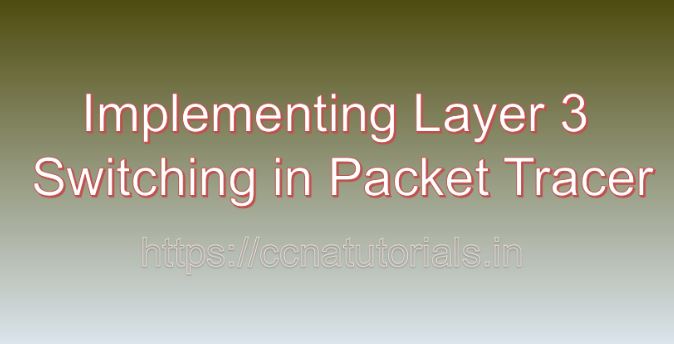Contents of this article
Layer 3 switching represents a significant evolution in networking technology, combining the speed and efficiency of Layer 2 switching with the routing capabilities of Layer 3 devices. This integration enables faster packet forwarding and more efficient network traffic management. In this article, I describe the process for Implementing Layer 3 Switching in Packet Tracer. Implementing Layer 3 Switching in Packet Tracer is a crucial skill for network administrators, allowing them to optimize network performance and scalability. In this comprehensive guide, we’ll explore the intricacies of implementing Layer 3 switching in Packet Tracer, a versatile network simulation tool developed by Cisco Systems.
Understanding Layer 3 Switching:
Before going ahead for Implementing Layer 3 Switching in Packet Tracer, lets see about the layer 3 switching. Layer 3 switching combines the capabilities of Layer 2 switching and Layer 3 routing in a single device. Unlike traditional Layer 2 switches, which forward packets based on MAC addresses, Layer 3 switches can make forwarding decisions based on IP addresses. This capability allows Layer 3 switches to route traffic between different subnets within the same network, improving network efficiency and reducing the need for dedicated routers.
Getting Started with Packet Tracer:
Before implementing Layer 3 switching in Packet Tracer, ensure that you have the software installed on your system. Packet Tracer is available for multiple platforms, including Windows, macOS, and Linux. Once installed, launch Packet Tracer to access the workspace where you can design and simulate network topologies.
Adding Layer 3 Switches to the Workspace:
To implement Layer 3 switching in Packet Tracer, start by adding Layer 3 switches to your network topology. Follow these steps to add Layer 3 switches:
- Click on the “Devices” tab in the Packet Tracer toolbar.
- Select the “Switches” category.
- Choose a Layer 3 switch model (such as Cisco Catalyst 3560) and drag it onto the workspace.
- Repeat the process to add additional Layer 3 switches as needed for your network topology.
Configuring Layer 3 Switching:
Configuring Layer 3 switching involves enabling Layer 3 functionality on switches and configuring routing protocols to facilitate inter-VLAN communication. Follow these steps to configure Layer 3 switching in Packet Tracer:
- Double-click on one of the Layer 3 switches in the workspace to open its configuration window.
- Navigate to the “Interfaces” or “Routing” tab to view Layer 3 switching settings.
- Enable Layer 3 functionality by configuring IP addresses on VLAN interfaces or physical interfaces.
- Optionally, configure routing protocols such as Routing Information Protocol (RIP), Open Shortest Path First (OSPF), or Enhanced Interior Gateway Routing Protocol (EIGRP) to facilitate dynamic routing between VLANs.
- Click on the “OK” or “Apply” button to save the configuration changes.
- Repeat the process to configure Layer 3 switching on other Layer 3 switches in the network.
Inter-VLAN Routing Configuration:
Inter-VLAN routing is a key aspect of Layer 3 switching, allowing traffic to be routed between different VLANs within the same network. Follow these steps to configure inter-VLAN routing in Packet Tracer:
- Configure Layer 3 interfaces on the Layer 3 switch for each VLAN.
- Assign IP addresses to each VLAN interface and ensure that they belong to different subnets.
- Enable routing on the Layer 3 switch to allow traffic to be forwarded between VLANs.
- Optionally, configure static routes or dynamic routing protocols to facilitate inter-VLAN communication.
- Test inter-VLAN routing by sending traffic between devices belonging to different VLANs and verifying connectivity.
Dynamic Routing Protocol Configuration:
Dynamic routing protocols enable Layer 3 switches to exchange routing information with other routers in the network dynamically. Follow these steps to configure dynamic routing protocols in Packet Tracer:
- Choose a dynamic routing protocol such as RIP, OSPF, or EIGRP.
- Enable the routing protocol on the Layer 3 switch and configure its parameters, such as network advertisements and authentication settings.
- Establish neighbor relationships with other routers in the network by exchanging routing updates.
- Monitor the routing table on the Layer 3 switch to verify that it has learned routes from other routers in the network.
- Test dynamic routing functionality by sending traffic to destinations outside the local subnet and verifying routing table lookups.
Troubleshooting Layer 3 Switching Issues:
In real-world networking scenarios, Layer 3 switching issues may arise due to various factors such as misconfiguration, routing protocol failures, or network connectivity problems. In Packet Tracer, you can troubleshoot Layer 3 switching issues by using built-in diagnostic tools and features. Analyze routing tables, examine interface configurations, and simulate network events to identify and resolve Layer 3 switching-related problems.
Conclusion for Implementing Layer 3 Switching in Packet Tracer:
In conclusion, implementing Layer 3 switching in Packet Tracer is a fundamental skill for network administrators seeking to optimize network performance and scalability. By mastering the techniques outlined in this guide, you can create robust Layer 3 switching configurations, enable inter-VLAN routing, and facilitate dynamic routing between VLANs with confidence.
Whether you’re a student, educator, or networking professional, Packet Tracer provides a powerful platform for exploring Layer 3 switching configurations and honing your networking skills. So, dive into the world of Layer 3 switching, configure routing protocols, and unlock the potential of efficient network communication with Packet Tracer. I hope you found this article helpful related to Implementing Layer 3 Switching in Packet Tracer. You may drop a comment below or contact us for any query or suggestions about the content of this website.