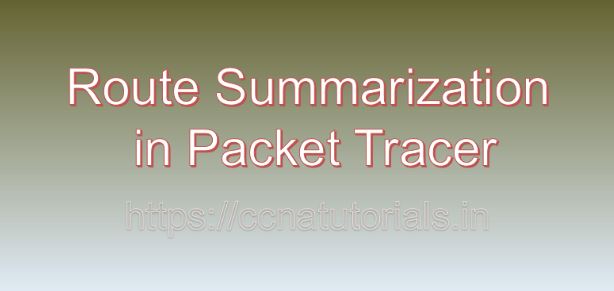Contents of this article
In this article, I describe the process of Route Summarization in Packet Tracer Route summarization, also known as route aggregation, plays a pivotal role in optimizing routing tables and enhancing network efficiency. By consolidating multiple network prefixes into a single summarized route, route summarization reduces the size of routing tables, minimizes routing protocol overhead, and improves convergence time. In this article, we’ll delve into the intricacies of configuring route summarization in Packet Tracer, a versatile network simulation tool. We’ll provide a step-by-step guide, practical examples, and insights to empower network enthusiasts and professionals in mastering route summarization techniques.
Understanding Route Summarization:
Before diving into configuration, let’s grasp the concept of route summarization:
- Overview:
Route summarization is the process of representing multiple contiguous IP addresses with a single summary route. - Benefits:
Route summarization reduces the size of routing tables, decreases routing protocol overhead, and enhances routing efficiency. - Subnetting:
Route summarization is closely related to IP subnetting, as summarized routes encompass multiple subnets.
Setting up the Environment:
Begin by creating a network topology in Packet Tracer to demonstrate route summarization:
- Topology Design:
Design a network topology with multiple routers and networks interconnected via Ethernet or serial interfaces. - IP Address Assignment:
Assign IP addresses to router interfaces and configure routing protocols (e.g., RIP, EIGRP, OSPF) for network connectivity.
Configuring Route Summarization:
Let’s explore how to configure route summarization in Packet Tracer using various routing protocols:
- Access Router CLI:
Right-click on a router and select “Command Line Interface.” - Enter Global Configuration Mode:
Type “enable” and then “configure terminal.” - Configure Route Summarization:
- RIP: Use the “ip summary-address rip ” command in router configuration mode.
- EIGRP: Implement route summarization using the “summary-address” command in EIGRP configuration mode.
- OSPF: Configure route summarization using the “area range ” command in OSPF configuration mode.
Example: Configuring Route Summarization with EIGRP:
Let’s walk through an example of configuring route summarization with EIGRP in Packet Tracer:
- Topology Setup:
Create a topology with multiple branch routers (R1, R2, R3) connected to a central router (R4). - Router Configuration:
- Configure EIGRP: Enable EIGRP on all routers using the “router eigrp ” command.
- Advertise Networks: Advertise branch networks on respective routers using the “network ” command.
- Configure Route Summarization: On R4, use the “summary-address” command to summarize branch networks into a single summary route.
- Verification: Use commands like “show ip route” and “show ip route eigrp” to verify route summarization on R4 and branch routers.
Fine-Tuning Route Summarization Policies:
To optimize route summarization, consider the following techniques:
- Customizing Summary Addresses: Choose summary addresses that encompass related subnets while minimizing the number of summarized routes.
- Avoiding Over-Summarization: Ensure that summarized routes do not obscure essential routing information or lead to routing black holes.
- Dynamic Summarization: Implement dynamic summarization techniques that automatically adjust summary routes based on network changes.
Testing and Verification:
After configuring route summarization, it’s crucial to test and verify the setup:
- Packet Tracer Simulation:
Simulate traffic flows between routers and examine routing tables to ensure proper summarization. - Verification Commands:
Execute commands like “show ip route” and “show ip protocols” to verify summarized routes and routing protocol configurations.
Real-World Applications:
Explore real-world scenarios where route summarization is commonly employed:
- WAN Connectivity:
Summarize branch office networks to optimize routing across wide area network (WAN) links. - Data Center Networks:
Aggregate IP address ranges within data center networks to streamline routing and improve scalability.
Considerations and Best Practices for Route Summarization in Packet Tracer:
Consider the following considerations and best practices when implementing route summarization:
- Design Scalability:
Plan route summarization strategies that accommodate future network growth and changes. - Documentation:
Maintain detailed documentation of summarized routes, including their constituent subnets and summarization boundaries. - Monitoring:
Regularly monitor routing tables and network performance to detect any issues related to route summarization.
Conclusion for Route Summarization in Packet Tracer:
Configuring route summarization in Packet Tracer offers a valuable learning experience for network enthusiasts and professionals. By following the steps outlined in this guide and experimenting with practical examples, individuals can gain a deeper understanding of route summarization concepts and their practical implementation.
So, dive into Packet Tracer, explore route summarization configurations, and unlock the benefits of optimized routing in your network environments. I hope you found this article helpful related to Route Summarization in Packet Tracer. You may contact us or drop a comment below for any query or suggestions about the contents of this website.