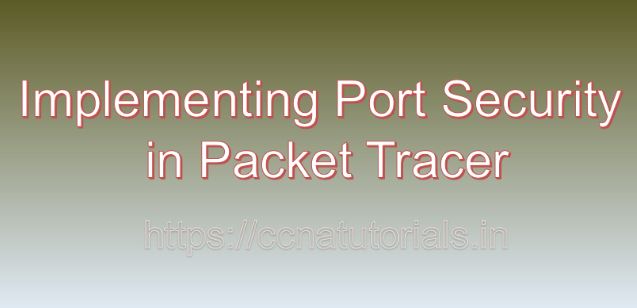Contents of this article
In this article, I describe the process of Implementing Port Security in Packet Tracer. In today’s interconnected world, safeguarding network infrastructure against unauthorized access and security threats is paramount for ensuring data integrity, confidentiality, and availability. Port security serves as a fundamental mechanism for protecting network ports and mitigating security risks by controlling access to network devices and enforcing security policies. In this blog, we’ll explore the fundamentals of port security, its importance in network defense, and provide a comprehensive tutorial on implementing port security in Packet Tracer, a versatile network simulation tool.
Understanding Port Security:
Lets see some basics of port security before going ahead for Implementing Port Security in Packet Tracer. Port security is a network security feature that enables administrators to control access to network ports on switches and routers, ensuring that only authorized devices are allowed to connect to the network. Port security operates at the data link layer (Layer 2) of the OSI model and can be configured to enforce security policies such as limiting the number of MAC addresses allowed on a port, restricting access based on MAC address, and detecting and mitigating rogue devices.
Importance of Port Security:
Port security plays a critical role in network defense for several reasons:
Access Control:
Port security enables administrators to control access to network devices by specifying which devices are allowed to connect to network ports and enforcing security policies to prevent unauthorized access.
Preventing MAC Address Spoofing:
Port security helps prevent MAC address spoofing attacks by binding specific MAC addresses to network ports and blocking traffic from unauthorized MAC addresses.
Detecting Rogue Devices:
Port security can detect and mitigate rogue devices that attempt to connect to the network, such as unauthorized switches or wireless access points, by monitoring MAC address activity and triggering security violations.
Enhancing Network Visibility:
Port security provides administrators with visibility into device connectivity and activity on network ports, enabling them to monitor and audit network access for compliance and security purposes.
Implementing Port Security in Packet Tracer:
Now, let’s delve into the step-by-step process of implementing port security in Packet Tracer:
Step 1: Launch Packet Tracer:
Begin by launching Packet Tracer on your computer. Ensure that you have the latest version of Packet Tracer installed to access all the necessary features for configuring port security.
Step 2: Design Network Topology:
Design a network topology within Packet Tracer, consisting of switches, routers, and end devices. Identify the network ports on switches where port security will be implemented and the security policies to enforce.
Step 3: Configure Port Security Parameters:
Access the command-line interface (CLI) of each switch by clicking on it and selecting the “CLI” tab. Enter the global configuration mode by typing enable and then configure terminal. Configure port security parameters on each switch port using the following commands:
Switch(config)# interface interface-type interface-number
Switch(config-if)# switchport port-security
Switch(config-if)# switchport port-security maximum max-mac-addresses
Switch(config-if)# switchport port-security violation {shutdown | restrict | protect}Replace interface-type and interface-number with the type and number of the interface where port security will be configured. Specify the maximum number of MAC addresses allowed on the port (max-mac-addresses) and the action to take when a security violation occurs (violation), such as shutting down the port, restricting traffic, or protecting the port.
Step 4: Verify Port Security Configuration:
Verify the port security configuration on switches using the show port-security interface interface-type interface-number command to display information about configured port security parameters and security violations.
Step 5: Test Port Security Functionality:
Test port security functionality by connecting authorized devices to network ports and verifying that they can successfully access the network. Attempt to connect unauthorized devices or simulate security violations to verify that port security policies are enforced correctly.
Practical Example: Implementing Port Security on Switch Ports:
As a practical example, let’s configure port security on switch ports in Packet Tracer and verify that port security policies are enforced correctly.
Step 1: Configure Port Security on Switch Port:
Access the CLI of the switch and configure port security parameters on the switch port:
Switch(config)# interface GigabitEthernet0/1
Switch(config-if)# switchport mode access
Switch(config-if)# switchport port-security
Switch(config-if)# switchport port-security maximum 2
Switch(config-if)# switchport port-security violation restrictIn this example, we configure port security on interface GigabitEthernet0/1 to allow a maximum of two MAC addresses (maximum 2) and restrict traffic (violation restrict) when a security violation occurs.
Step 2: Verify and Test:
Verify port security configuration on the switch using the show port-security interface GigabitEthernet0/1 command. Connect authorized devices to the switch port and verify that they can access the network. Attempt to connect unauthorized devices or simulate security violations to verify that port security policies are enforced correctly.
Conclusion for Implementing Port Security in Packet Tracer:
In conclusion, port security is a vital component of network defense, providing administrators with the means to control access to network devices, prevent security threats, and enhance network visibility. By configuring port security in Packet Tracer, network administrators can gain hands-on experience in implementing security policies, monitoring device connectivity, and mitigating security risks effectively. As organizations continue to face evolving security threats and compliance requirements, mastering the configuration and management of port security becomes increasingly crucial for safeguarding network infrastructure and ensuring data confidentiality, integrity, and availability. I hope you found this article helpful related to Implementing Port Security in Packet Tracer. You may drop a comment below or contact us for any query or suggestions about the content of this website.