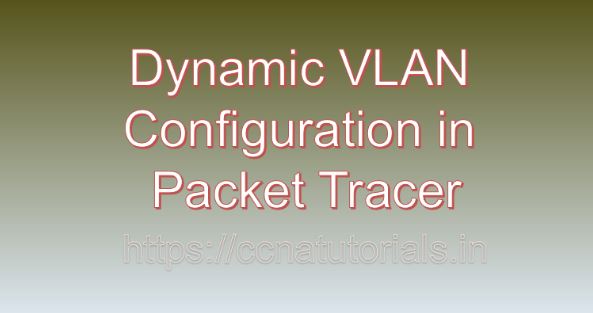Contents of this article
In this article, I describe the process of Dynamic VLAN Configuration in Packet Tracer. In modern network environments, flexibility and scalability are paramount for meeting the dynamic needs of organizations. Virtual LANs (VLANs) play a crucial role in segmenting network traffic and improving network performance and security. Traditional VLAN configurations require manual assignment of ports to VLANs, which can be time-consuming and inflexible. Dynamic VLANs offer a more agile approach by automatically assigning VLAN membership based on predefined criteria such as user identity or device type. In this blog, we’ll explore the concept of dynamic VLANs, their benefits, and provide a comprehensive tutorial on configuring dynamic VLANs in Packet Tracer, a powerful network simulation tool.
Understanding Dynamic VLANs:
It is necessary to know the basics about Dynamic VLANs before going ahead for Dynamic VLAN Configuration in Packet Tracer. Dynamic VLANs, also known as VLAN Assignment Policy Based on Identity (VLAN Assignment based on MAC Address, Username, or IP address), allow network administrators to assign VLAN membership dynamically based on specific criteria such as user identity, device type, or location. Dynamic VLANs provide greater flexibility and automation compared to static VLAN configurations, enabling organizations to adapt to changes in network topology and user mobility more efficiently. By automatically assigning VLAN membership, dynamic VLANs simplify network management and reduce the administrative overhead associated with VLAN provisioning.
Benefits of Dynamic VLANs:
Dynamic VLANs offer several key benefits for network administrators and organizations:
Simplified VLAN Management:
Dynamic VLANs streamline VLAN provisioning by automating the assignment of VLAN membership based on predefined criteria, reducing the need for manual configuration and management.
Enhanced Flexibility:
Dynamic VLANs enable organizations to accommodate changes in network topology, user mobility, and device connectivity more efficiently, adapting VLAN assignments dynamically to meet evolving requirements.
Improved Security:
Dynamic VLANs enhance network security by assigning VLAN membership based on user identity or device type, ensuring that users and devices are placed in the appropriate VLANs with the appropriate access privileges and security policies.
Optimized Network Performance:
Dynamic VLANs optimize network performance by segregating traffic into logical VLANs based on user roles, applications, or services, reducing broadcast domain size and improving network efficiency.
Configuring Dynamic VLANs in Packet Tracer:
Now, let’s delve into the step-by-step process of configuring dynamic VLANs in Packet Tracer:
Step 1: Launch Packet Tracer:
Begin by launching Packet Tracer on your computer. Ensure that you have the latest version of Packet Tracer installed to access all the necessary features for configuring dynamic VLANs.
Step 2: Design Network Topology:
Design a network topology within Packet Tracer, consisting of switches, routers, and end devices. Identify the devices and users that will be dynamically assigned to VLANs based on predefined criteria.
Step 3: Configure VLAN Membership Policies:
Access the command-line interface (CLI) of the switch by clicking on it and selecting the “CLI” tab. Enter the global configuration mode by typing enable and then configure terminal. Configure VLAN membership policies on the switch using the following commands:
Switch(config)# vlan database
Switch(config-vlan)# vlan vlan-id [name vlan-name]
Switch(config-vlan)# exit
Switch(config)# interface interface-type interface-number
Switch(config-if)# switchport mode dynamic {auto | desirable}
Switch(config-if)# switchport access vlan vlan-idReplace vlan-id with the VLAN ID to be dynamically assigned and vlan-name with the name of the VLAN. Specify the interface type and number where dynamic VLAN membership will be applied, and set the switchport mode to dynamic (auto or desirable) to enable dynamic VLAN negotiation.
Step 4: Verify Dynamic VLAN Configuration:
Verify the dynamic VLAN configuration on the switch using the show vlan brief command to display information about configured VLANs and associated interfaces. Use the show interfaces interface-type interface-number switchport command to verify dynamic VLAN negotiation status and VLAN membership on specific interfaces.
Step 5: Test Dynamic VLAN Functionality:
Test dynamic VLAN functionality by connecting devices to switch ports and verifying that they are dynamically assigned to the appropriate VLAN based on predefined criteria such as MAC address, username, or IP address. Monitor VLAN membership and interface status using the Packet Tracer simulation environment to ensure that dynamic VLAN assignment is working as expected.
Practical Example: Configuring Dynamic VLAN Assignment:
As a practical example, let’s configure dynamic VLAN assignment based on MAC address on a switch in Packet Tracer:
Step 1: Configure Dynamic VLAN Assignment:
Access the CLI of the switch and configure dynamic VLAN assignment based on MAC address:
Switch(config)# vlan database
Switch(config-vlan)# vlan 10
Switch(config-vlan)# exit
Switch(config)# interface FastEthernet0/1
Switch(config-if)# switchport mode dynamic auto
Switch(config-if)# switchport access vlan 10In this example, we configure dynamic VLAN assignment on interface FastEthernet0/1 to VLAN 10 based on MAC address using the switchport mode dynamic auto command.
Step 2: Verify and Test:
Verify dynamic VLAN configuration on the switch using the show vlan brief command. Connect devices to the switch port and verify that they are dynamically assigned to VLAN 10 based on their MAC addresses. Monitor VLAN membership and interface status using the Packet Tracer simulation environment to ensure that dynamic VLAN assignment is working as expected.
Conclusion for Dynamic VLAN Configuration in Packet Tracer:
In conclusion, dynamic VLANs offer a flexible and efficient approach to VLAN provisioning, enabling organizations to automate VLAN assignments based on predefined criteria such as user identity or device type. By configuring dynamic VLANs in Packet Tracer, network administrators can gain hands-on experience in implementing dynamic VLAN membership policies, enhancing network flexibility, scalability, and security.
As organizations continue to evolve and expand their network infrastructure, mastering the configuration and management of dynamic VLANs becomes increasingly crucial for adapting to changing network requirements and optimizing network performance. I hope you found this article helpful related to Dynamic VLAN Configuration in Packet Tracer. You may drop a comment below or contact us for any query or suggestions about the content of this website.