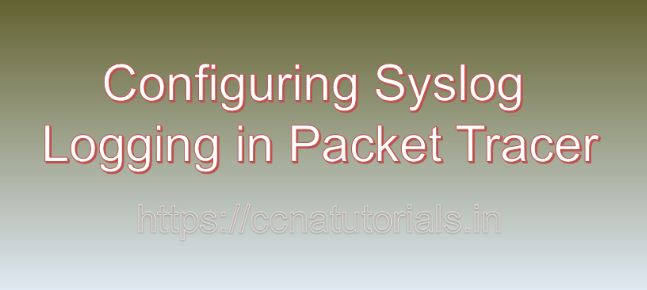Contents of this article
In this article, I describe the process for Configuring Syslog Logging in Packet Tracer. In the realm of network management, having visibility into the operation and performance of network devices is crucial for maintaining security, troubleshooting issues, and ensuring optimal performance. Syslog logging serves as a fundamental mechanism for capturing and analyzing system messages generated by network devices, providing valuable insights into device activities, errors, and events. In this blog, we’ll explore the fundamentals of syslog logging, its significance in network administration, and provide a detailed tutorial on configuring syslog logging in Packet Tracer, a versatile network simulation tool.
Understanding Syslog Logging:
It is beneficial to know about the basic of syslog logging before diving in the process of Configuring Syslog Logging in Packet Tracer. Syslog is a standard protocol used for message logging and event notification in Unix-like operating systems and network devices. The Syslog enables network devices, such as routers, switches, firewalls, and servers, to generate system messages and send them to a central syslog server or collector for storage, analysis, and monitoring. Syslog messages contain information about device events, errors, warnings, and operational status, providing administrators with valuable insights into device activities and network events.
Importance of Syslog Logging:
Syslog logging plays a crucial role in network management for several reasons:
Real-Time Monitoring:
Syslog logging enables administrators to monitor device activities and events in real-time, providing insights into system status, errors, and performance metrics.
Troubleshooting:
Syslog messages contain valuable diagnostic information that can help administrators identify and troubleshoot network issues, such as configuration errors, security incidents, and hardware failures.
Security Analysis:
Syslog logging allows administrators to detect and investigate security incidents by analyzing logs for suspicious activities, unauthorized access attempts, and security breaches.
Compliance and Auditing:
Syslog logging is often required for compliance with industry regulations and security standards, such as PCI DSS, HIPAA, and GDPR, which mandate the retention and analysis of log data for auditing and security purposes.
Configuring Syslog Logging in Packet Tracer:
Now, let’s delve into the step-by-step process of configuring syslog logging in Packet Tracer:
Step 1: Launch Packet Tracer:
Begin by launching Packet Tracer on your computer. Ensure that you have the latest version of Packet Tracer installed to access all the necessary features for configuring syslog logging.
Step 2: Design Network Topology:
Design a network topology within Packet Tracer, consisting of routers, switches, servers, and end devices. Identify the devices that will generate syslog messages and the syslog server or collector where logs will be stored.
Step 3: Configure Syslog Parameters on Devices:
Access the command-line interface (CLI) of each network device (e.g., routers, switches) by clicking on them and selecting the “CLI” tab. Enter the global configuration mode by typing enable and then configure terminal. Configure syslog parameters on each device using the following commands:
Router(config)# logging host syslog-server-ip
Router(config)# logging trap severity-levelReplace syslog-server-ip with the IP address of the syslog server or collector where logs will be sent. Specify the desired severity level for syslog messages (e.g., debug, informational, warning, error, critical, alert, emergency) to determine which messages are logged and forwarded to the syslog server.
Step 4: Configure Syslog Server:
If you’re using a separate syslog server or collector, configure it to receive and store syslog messages from network devices. Install and configure syslog server software (e.g., Kiwi Syslog Server, SolarWinds syslog server) on a PC or server within the network.
Step 5: Verify Syslog Configuration:
Verify the syslog configuration on network devices using the show logging command on routers and switches to display information about configured syslog parameters, including syslog server IP address and severity level.
Step 6: Test Syslog Functionality:
Test syslog functionality by generating test events or triggering device actions (e.g., interface status changes, configuration changes) to generate syslog messages. Monitor syslog server logs to verify that messages are being received and stored correctly.
Practical Example: Configuring Syslog Logging on a Router:
As a practical example, let’s configure syslog logging on a router in Packet Tracer and verify that syslog messages are being sent to a syslog server for storage and analysis.
Step 1: Configure Syslog Logging on the Router:
Access the CLI of the router and configure syslog parameters:
Router(config)# logging host 192.168.1.100
Router(config)# logging trap informationalReplace 192.168.1.100 with the IP address of the syslog server where logs will be sent. Set the syslog severity level to informational to log messages with informational severity and higher.
Step 2: Verify and Test:
Verify syslog configuration on the router using the show logging command. Generate test events (e.g., interface status changes, routing protocol events) to trigger syslog messages and verify that messages are being sent to the syslog server and stored correctly.
Conclusion for Configuring Syslog Logging in Packet Tracer:
In conclusion, syslog logging is a fundamental component of network management, providing administrators with valuable insights into device activities, errors, and events. By configuring syslog logging in Packet Tracer, network administrators can gain hands-on experience in managing syslog parameters, monitoring device activities, and troubleshooting network issues effectively.
As organizations continue to rely on network connectivity for their operations, mastering the configuration and management of syslog logging becomes increasingly crucial for maintaining security, compliance, and optimal network performance. I hope you found this article helpful related to Configuring Syslog Logging in Packet Tracer. You may drop a comment below or contact us for any query or suggestions about the content of this website.