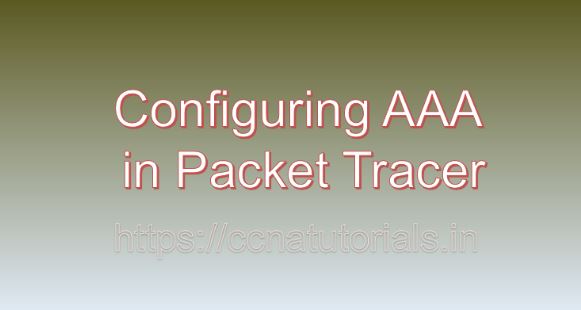Contents of this article
In this article, I describe the process of Configuring AAA in Packet Tracer. In today’s interconnected world, ensuring robust network security is paramount for organizations of all sizes. Authentication, Authorization, and Accounting (AAA) play a crucial role in safeguarding network resources by controlling access, enforcing policies, and tracking user activities. In this article, we’ll delve into the implementation of AAA in Packet Tracer, a powerful network simulation tool. We’ll provide a comprehensive guide with step-by-step instructions and practical examples to help network enthusiasts and professionals fortify their network security through AAA configuration.
Understanding AAA:
Before diving into configuration, let’s grasp the concept of AAA:
- Overview:
AAA is a framework for controlling access to network resources by authenticating users, authorizing their actions, and accounting for their activities. - Components:
AAA comprises three main components: - Authentication: Verifying the identity of users attempting to access network resources.
- Authorization: Determining the actions users are permitted to perform on those resources.
- Accounting: Logging and tracking user activities for auditing and compliance purposes.
- Importance: AAA helps organizations enforce security policies, prevent unauthorized access, and monitor network usage.
Setting up the Environment:
Begin by creating a network topology in Packet Tracer for AAA implementation:
- Topology Design:
Design a network topology consisting of routers, switches, and end devices. - Device Configuration:
Configure device interfaces, IP addresses, and basic connectivity settings.
Configuring AAA in Packet Tracer:
Let’s explore how to implement AAA in Packet Tracer using Cisco IOS commands:
- Access Router CLI: Right-click on a router and select “Command Line Interface.”
- Enter Global Configuration Mode: Type “enable” and then “configure terminal.”
- Enable AAA: Use the “aaa new-model” command to enable AAA globally on the router.
- Configure Authentication: Set up authentication methods such as local database, RADIUS, or TACACS+ using the “aaa authentication” command.
- Configure Authorization: Define authorization policies using the “aaa authorization” command to specify what actions users are allowed to perform.
- Configure Accounting: Enable accounting for user activities using the “aaa accounting” command to log events such as login attempts, command executions, and configuration changes.
Example: Implementing AAA for Device Authentication:
Let’s walk through an example of configuring AAA in Packet Tracer for device authentication:
- Topology Setup: Create a topology with a router and a switch connected to end devices.
- AAA Configuration:
- Enable AAA: Use the “aaa new-model” command to enable AAA globally on the router.
- Configure Authentication: Set up local authentication using the “aaa authentication login default local” command.
- Configure Authorization: Define authorization policies using the “aaa authorization exec default local” command to permit all users to execute privileged EXEC mode commands.
- Configure Accounting: Enable accounting for login events using the “aaa accounting login default start-stop local” command.
Testing and Verification:
After configuring AAA, it’s crucial to test and verify the setup:
- Packet Tracer Simulation: Simulate user authentication attempts and verify that users are granted appropriate access based on their credentials.
- Verification Commands: Execute commands like “show aaa” and “show running-config” to verify AAA configurations and accounting logs.
Real-World Applications:
Explore real-world scenarios where AAA is commonly employed:
- Secure Network Access: Use AAA to authenticate users accessing network devices such as routers, switches, and firewalls.
- Remote Access VPN: Implement AAA to authenticate remote users connecting to the corporate network via VPN.
- Network Device Management: Utilize AAA to control access to network management services such as SSH, Telnet, and SNMP.
Conclusion for Configuring AAA in Packet Tracer:
Configuring AAA in Packet Tracer offers a valuable learning experience for network enthusiasts and professionals. By following the steps outlined in this guide and experimenting with practical examples, individuals can gain a deeper understanding of AAA concepts and their practical implementation.
So, dive into Packet Tracer, explore AAA configurations, and strengthen your network security posture with Authentication, Authorization, and Accounting. I hope you found this article helpful related to Configuring AAA in Packet Tracer. You may contact us or drop a comment below for any query or suggestions about the contents of this website.