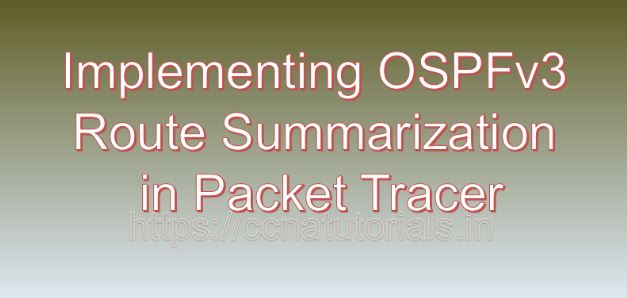Contents of this article
In this article, I describe the process of Implementing OSPFv3 Route Summarization in Packet Tracer. In the realm of IPv6 networking, efficient routing is essential for ensuring optimal performance and scalability of networks. One crucial aspect of routing protocol management is route summarization, which helps reduce the size of routing tables and control traffic propagation in large-scale IPv6 networks. Open Shortest Path First version 3 (OSPFv3) is a dynamic routing protocol widely used for IPv6 networks, and it supports route summarization to improve routing efficiency. In this comprehensive guide, we will delve into the concept of OSPFv3 route summarization, discuss its benefits, and provide a step-by-step tutorial on how to implement OSPFv3 route summarization using Cisco Packet Tracer.
Understanding OSPFv3 Route Summarization
Route summarization, also known as route aggregation or supernetting, is the process of consolidating multiple IP routes into a single summarized route advertisement. By summarizing routes, network administrators can reduce the size of routing tables, minimize routing protocol overhead, and optimize routing efficiency. In OSPFv3, route summarization involves advertising a summary route for a group of contiguous network prefixes, thereby simplifying routing table maintenance and speeding up convergence.
Benefits of OSPFv3 Route Summarization:
- Reduced Routing Table Size: By summarizing multiple routes into a single summarized route, OSPFv3 route summarization helps reduce the size of routing tables, leading to improved memory utilization and scalability.
- Optimized Routing Protocol Operation: Route summarization minimizes the number of routing protocol advertisements exchanged between OSPFv3 routers, resulting in reduced network traffic and faster convergence.
- Enhanced Network Performance: With fewer routes to process, OSPFv3 routers can make routing decisions more efficiently, leading to reduced latency and improved network performance.
- Simplified Network Management: Route summarization simplifies network management tasks by providing a more concise representation of network topology, making it easier to troubleshoot and debug routing issues.
Implementing OSPFv3 Route Summarization in Packet Tracer
Now, let’s proceed with the practical aspect of implementing OSPFv3 route summarization in Cisco Packet Tracer. For this demonstration, we will simulate a network topology comprising multiple OSPFv3 routers interconnected via IPv6 networks. The objective is to configure OSPFv3 route summarization to advertise summarized routes between OSPFv3 routers.
Step 1: Create the Network Topology
Launch Cisco Packet Tracer and create a new network topology. Place multiple routers on the workspace and interconnect them using appropriate cables, ensuring connectivity. Configure IPv6 addresses on the router interfaces connected to the network.
Step 2: Configure OSPFv3 on Routers
Access the CLI of each router and configure OSPFv3 to enable routing protocol communication between routers. Assign router IDs and configure OSPFv3 on all interfaces participating in OSPFv3 routing. For example:
Router1(config)# ipv6 router ospf 1
Router1(config-rtr)# router-id 1.1.1.1
Router1(config-rtr)# exit
Router1(config)# interface GigabitEthernet0/0
Router1(config-if)# ipv6 ospf 1 area 0
Router1(config-if)# exitRepeat the OSPFv3 configuration on all routers in the network.
Step 3: Configure OSPFv3 Route Summarization
Once OSPFv3 is configured on all routers, proceed to implement OSPFv3 route summarization. Choose a router to perform route summarization and configure summary addresses for OSPFv3. For example, to summarize the routes for the IPv6 networks 2001:db8:1:1::/64 to 2001:db8:1:3::/64 into a single summary route, use the following commands:
Router1(config)# ipv6 prefix-list SUMMARY_SEQ permit 2001:db8:1:1::/64 ge 64 le 128
Router1(config)# ipv6 prefix-list SUMMARY_SEQ permit 2001:db8:1:2::/64 ge 64 le 128
Router1(config)# ipv6 prefix-list SUMMARY_SEQ permit 2001:db8:1:3::/64 ge 64 le 128
Router1(config)# ipv6 router ospf 1
Router1(config-rtr)# area 0 range 2001:db8:1:0::/62By specifying the range command with the summary address and prefix length, OSPFv3 will advertise the summarized route to other OSPFv3 routers within the specified OSPF area.
Step 4: Verify OSPFv3 Route Summarization
To verify the OSPFv3 route summarization configuration, use the following commands on the router performing route summarization:
Router1# show ipv6 route
Router1# show ipv6 ospf neighbor
Router1# show ipv6 ospf databaseThese commands display the IPv6 routing table, OSPFv3 neighbors, and OSPFv3 database, allowing you to verify the advertised summary routes and OSPFv3 adjacency status.
Conclusion for Implementing OSPFv3 Route Summarization in Packet Tracer
In conclusion, OSPFv3 route summarization is a valuable technique for optimizing IPv6 routing efficiency and reducing the size of routing tables in OSPFv3-enabled networks. By summarizing multiple IPv6 routes into a single summarized route advertisement, OSPFv3 routers can streamline routing protocol operation, improve network performance, and simplify network management tasks. Through the step-by-step tutorial provided in this guide, network administrators can leverage Cisco Packet Tracer to implement OSPFv3 route summarization and enhance the scalability and performance of IPv6 networks.
As organizations continue to adopt IPv6 addressing and expand their network infrastructures, the implementation of OSPFv3 route summarization emerges as a fundamental strategy for ensuring efficient and reliable routing in modern IPv6-based networks. I hope you found this article helpful related to the process of Implementing OSPFv3 Route Summarization in Packet Tracer. You may drop a comment below or contact us for any query or suggestions related to the contents of this website.