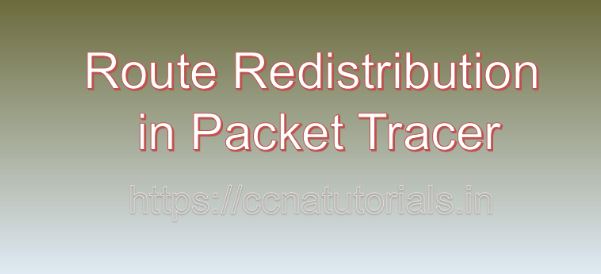Contents of this article
In this article, I describe the process of Route Redistribution in Packet Tracer. Route redistribution stands as a critical aspect of network design, allowing disparate routing protocols to exchange routing information seamlessly. It enables routers running different routing protocols to communicate and share routing information, thereby optimizing network connectivity and facilitating interoperability. In this blog, we’ll delve into the intricacies of configuring route redistribution in Packet Tracer, a versatile network simulation tool. We’ll provide step-by-step instructions, insights, and practical examples to empower network enthusiasts and professionals alike in mastering route redistribution.
Understanding Route Redistribution:
Before diving into configuration, let’s grasp the fundamentals of route redistribution:
- Overview:
Route redistribution is the process of exchanging routing information between routers running different routing protocols. - Routing Protocols:
Common routing protocols include RIP (Routing Information Protocol), EIGRP (Enhanced Interior Gateway Routing Protocol), OSPF (Open Shortest Path First), and BGP (Border Gateway Protocol). - Redistribution Scenarios:
Route redistribution is often necessary in multi-protocol environments or during migration between different routing protocols.
Setting up the Environment:
Begin by creating a network topology in Packet Tracer with routers running different routing protocols:
- Topology Design:
Design a network topology with routers running RIP, EIGRP, and OSPF. - Configure Interfaces:
Assign IP addresses to router interfaces and enable routing protocols on respective interfaces.
Configuring Route Redistribution:
To enable route redistribution, follow these steps:
- Access Router CLI:
Right-click on a router and select “Command Line Interface.” - Enter Global Configuration Mode:
Type “enable” and then “configure terminal.” - Configure Redistribution:
Use the appropriate commands to configure route redistribution between routing protocols.
Route Redistribution Examples:
Let’s explore common scenarios of route redistribution in Packet Tracer:
Redistribution between RIP and OSPF:
- Configure Redistribution: Use commands like “redistribute rip” and “redistribute ospf” in router configuration mode.
- Verify Redistribution: Execute commands such as “show ip route” and “show ip protocols” to verify redistributed routes.
Redistribution between EIGRP and OSPF:
- Configure Redistribution: Use commands like “redistribute eigrp” and “redistribute ospf” in router configuration mode.
- Fine-tune Metrics: Adjust metric values to influence route selection during redistribution.
Mutual Redistribution between OSPF and EIGRP:
- Configure Mutual Redistribution: Implement bidirectional redistribution between OSPF and EIGRP using appropriate commands.
- Prevent Routing Loops: Use distribute-lists or route-maps to prevent routing loops and maintain stability.
Fine-tuning Redistribution Policies:
To optimize route redistribution, consider the following techniques:
- Filtering: Use route filtering to control which routes are redistributed between routing protocols.
- Route Tagging: Tag redistributed routes with specific attributes to facilitate policy-based routing.
- Administrative Distance: Adjust administrative distance to influence route preference between redistributed routes.
Testing and Verification:
After configuring route redistribution, it’s crucial to test and verify the setup:
- Packet Tracer Simulation: Simulate traffic flows and examine routing tables to ensure proper route propagation.
- Verification Commands: Execute commands like “show ip route” and “show ip protocols” to verify redistributed routes and routing protocol configurations.
Real-World Scenarios:
Explore real-world scenarios where route redistribution is commonly employed:
- Network Migrations: Facilitate smooth transitions between different routing protocols during network upgrades or migrations.
- Interconnection of Autonomous Systems: Exchange routing information between autonomous systems using BGP route redistribution.
Conclusion for Route Redistribution in Packet Tracer:
Configuring route redistribution in Packet Tracer offers a valuable learning experience for network enthusiasts and professionals. By following the steps outlined in this guide and experimenting with practical examples, individuals can gain a deeper understanding of route redistribution concepts and their practical implementation.
So, dive into Packet Tracer, explore route redistribution configurations, and unlock the full potential of your network simulations. I hope you found this article helpful related to Route Redistribution in Packet Tracer. You may contact us or drop a comment below for any query or suggestions about the contents of this website.