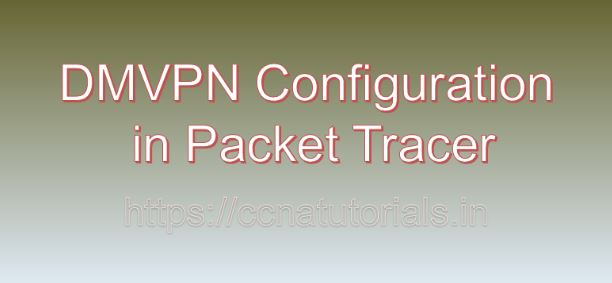Contents of this article
In this article, I describe the process of DMVPN Configuration in Packet Tracer. In the realm of network architecture, the demand for secure and scalable solutions is ever-growing. Dynamic Multipoint Virtual Private Network (DMVPN) stands out as one of the most versatile and efficient solutions for creating scalable VPN networks over the internet. In this comprehensive guide, we’ll delve into the intricacies of configuring DMVPN using Packet Tracer, a powerful network simulation tool. By the end of this tutorial, you’ll have a solid understanding of DMVPN concepts and be able to configure it confidently in your own network environments.
Understanding DMVPN:
Before diving into configuration, it’s essential to grasp the fundamental concepts of DMVPN Configuration in Packet Tracer. At its core, DMVPN is a technique for building scalable and dynamic VPN networks. It leverages multipoint GRE (Generic Routing Encapsulation) tunnels and dynamically establishes VPN connections between sites without the need for a direct VPN tunnel between each pair of sites. Key components of DMVPN include:
Hub and Spoke Architecture:
DMVPN typically follows a hub-and-spoke topology, where a central hub router serves as a common point of connection for multiple remote spoke routers.
Multipoint GRE (mGRE):
DMVPN uses mGRE tunnels to allow multiple VPN spokes to communicate with each other through a single tunnel interface on the hub router.
Next-Hop Resolution Protocol (NHRP):
NHRP is a critical component of DMVPN, enabling spoke routers to dynamically learn the public IP addresses of other spokes and establish direct tunnels without traffic passing through the hub.
Dynamic Routing Protocols:
DMVPN often integrates with dynamic routing protocols like EIGRP, OSPF, or BGP to dynamically advertise routes across the VPN network.
Now that we have a basic understanding of DMVPN, let’s proceed to configure it in Packet Trace:
Steps for DMVPN Configuration in Packet Tracer
For the sake of this tutorial, we’ll configure a basic DMVPN setup with one hub router and two spoke routers.
Topology Setup:
Launch Packet Tracer and create a network topology consisting of three routers: one hub (R1) and two spokes (R2 and R3). Connect them using appropriate interfaces.
Configure Basic Router Settings:
Assign IP addresses to interfaces of all routers and ensure basic connectivity between them.
Enable mGRE Interface on Hub Router (R1):
Enter global configuration mode on R1 and create a tunnel interface using the ‘interface tunnel’ command. Configure it as a multipoint GRE tunnel with the ‘tunnel mode gre multipoint’ command.
Configure NHRP on Hub Router (R1):
Enable NHRP on the tunnel interface by using the ‘ip nhrp authentication’ and ‘ip nhrp map’ commands. Specify the NHRP authentication method and map spoke routers’ public IP addresses to their NBMA (Non-Broadcast Multi-Access) addresses.
Configure Spoke Routers (R2 and R3):
Similarly, configure mGRE interfaces on R2 and R3, specifying the hub router’s IP address as the destination for the tunnel. Enable NHRP on these interfaces and map the hub router’s public IP address.
Establish Dynamic Routing Protocol:
Configure a dynamic routing protocol such as EIGRP or OSPF on all routers to exchange routing information within the VPN network.
Testing Connectivity:
Verify connectivity between spokes by pinging the IP addresses of each other’s tunnel interfaces. Ensure that traffic is routed efficiently, either directly between spokes or through the hub as necessary.
Conclusion for DMVPN Configuration in Packet Tracer:
Dynamic Multipoint Virtual Private Network (DMVPN) offers a flexible and scalable solution for building VPN networks, especially in scenarios where traditional VPN architectures may fall short. By leveraging multipoint GRE tunnels and Next-Hop Resolution Protocol (NHRP), DMVPN simplifies network management and enhances performance. In this guide, we’ve walked through the process of configuring DMVPN using Packet Tracer, providing you with a solid foundation to implement and experiment with this powerful networking technology.
With practice and further exploration, you can unlock the full potential of DMVPN to meet the evolving needs of modern network environments. I hope you found this article helpful related to DMVPN Configuration in Packet Tracer. You may contact us or drop a comment below for any query or suggestions about the contents of this website.