Contents of this article
In this article I describe the DHCP Dynamic Host Configuration Protocol in computer network for CCNA exam. DHCP Dynamic Host Configuration Protocol is related to application layer of TCP/IP Suite model. The DHCP Dynamic Host Configuration Protocol assign the IP address to the devices connected in the network. DHCP Dynamic Host Configuration Protocol forward the packets for configuration of IP address in the network. The DHCP Dynamic Host Configuration Protocol is reliable so if any new device connected in the network, it will automatically got the IP address for communication with the network ID. A standard DHCP table is maintained by the DHCP servers for all connected devices in the network.
Before going to learn about DHCP Dynamic Host Configuration Protocol we need to remember the OSI suite and TCP/IP suite model. There are many manufacturer of computer machine in the market. Initially when computers became single user public computer. The computers communicate with only same brand machines. It happens because there was no any fix standard for data transfer between different devices. It is very difficult to make communication with each other when the hardware are of different brands or company. In this article I describe the some basic part of OSI reference layer and TCP/IP Suite model basic concepts in networking with DHCP Dynamic Host Configuration Protocol.
OSI reference model in computer network followed by various vendors to overcome the compatibility problem. After implementation of OSI reference model in computer network, equality maintains by all manufacturer. In 1970 the Open Systems Interconnection (OSI) reference model was created by the International Organization for Standardization (ISO). The OSI model was meant to create inter-operable network with different manufactured devices. In this article I describe some layered approach of TCP/IP Suite model basic concepts in computer network. Before understanding the TCP/IP Suite model basic concepts it is necessary to know about the 7 layers of OSI reference model because the basic work of each layer is described in the OSI reference model. You can read the full article related to OSI reference model in computer networking here.
Importance of OSI reference model
Before going to know about the DHCP Dynamic Host Configuration Protocol. It is necessary to know the function of application layer in OSI model and TCP/IP model. Initially not only hardware but software also not supported for work the different computer brand. It became very difficult for all computer users to working without implementation of OSI reference model in computer network. It is necessary then to make some common protocols for all vendors of computer. Before implementation of OSI reference model in computer network, all vendors implements their own protocols on computer hardware and software.
In networking OSI reference model became helpful. OSI reference model describes the flow of data between nodes in any network. Data from one computer application to another computer application transfer by following some common protocols. The OSI reference layer also become beneficial for troubleshooting the network problems. TCP/IP and Cisco three layered hierarchical model of Cisco became more helpful alongside the OSI reference model.
The Layered Approach in computer network for DHCP Dynamic Host Configuration Protocol.
The Layered approach was the best way to make equality for all computer devices. Layers are not physical but following some protocols. Protocols are for connectivity, connections, data transfer and more. All manufacturer begin to follow the layered approach for OSI reference model in computer network. The OSI reference model change in TCP/IP reference model and later on Cisco three layered hierarchical model. OSI layer architecture have 7 layers. TCP/IP reference model convert these 7 layers into only four layers. After that Cisco three layered hierarchical model converts these 7 layers into three layers. Some layers combined to work in a single layer.
OSI is acronym for open system interconnection. The OSI is a logical reference OSI reference model in computer network. OSI model helps for data flow between different devices and operating systems. All manufacturer used their own architecture before invention of OSI reference model. It was very difficult to establish data communication between different devices. To overcome this problem international organization for standardization (ISO) created the open systems interconnection (OSI) reference model. OSI reference model make data flow possible between different operating system, devices and hardware. Later the OSI model adopted by Cisco as Cisco three layered hierarchical model.
Structure of OSI reference model
OSI reference model in computer network consist of 7 layers. These 7 layers further divided into two groups. First 3 layers works for application communication and remaining 4 layers works for data flow. Application, presentation and session layers define the application communication. Transport, network, data link and physical layers define the data flow. Networking protocols works only on last four layers.
TCP/IP Suite model basic concepts
TCP/IP is acronym for Transmission Control Protocol/Internet Protocol (TCP/IP suite model). In this section of the article I describe about TCP/IP suite model basic concepts in detail. TCP/IP suite model is a reference model like OSI layers. Instead of 7 layers of OSI reference model. TCP/IP suite model consist only four layer. All seven layers merged into four layers only. TCP/IP suite model was designed and implemented by Department of Defence (DoD). TCP/IP developed to preserve data integrity. The main purpose to develop the TCP/IP is to provide security in the network. A lots of protocols works on each layer to provide a secure network.
It is necessary to understood the protocols used in TCP/IP Suite model basic concepts. IP addressing play an important role in TCP/IP Suite model basic concepts. By using the IP address and subnet masking broadcast domain breaks. It will improve the performance of the network. Breaking broadcast domain increase the data flow speed. Here IP stands for IPV4 only. We ignore the IPV6 for some time in this article. It will make it easy to understand the TCP/IP Suite model basic concepts.
A snap of TCP/IP Suite model basic concepts
In the decade of 1970’s TCP/IP suite model developed by DoD. In the initial stage TCP/IP suite model divided into two segments TCP and IP. Later its name registered with combined name of TCP and IP like TCP/IP model. ARPA, the Advanced Research Projects Agency of DoD officially authorised to use TCP/IP suite model. TCP/IP model was working well so it was adopted by many organisations. In today scenario it is mostly using reference model for networking. Internet is the best example of using TCP/IP.
Basic Idea of Layers of TCP/IP Suite model
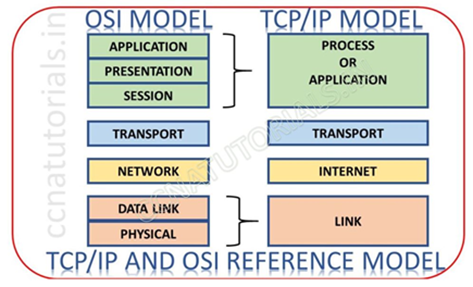
There are four layers in DoD model. As shown in above image. Top 3 layers of OSI combined and create the Process/Application layer. Transport layer remain Transport layer. Network layer become internet layer and last two layer combined and called link layer. You can see both model are similar in concept.
Process or Application layer of DoD model in TCP/IP Suite model
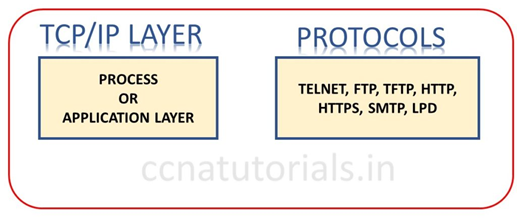
This is the first layer of TCP/IP of DoD model. It is combination of top three layers of OSI reference model. The functions of Application layer, presentation layer and session layer in OSI model works in single layer process layer. This layer supports the point to point communication and controls the user interface. The data encryption and decryption also done at this layer. Example of some protocols functions at this layer are Telnet, FTP, LPD, TFTP, SMTP.
Transport layer of DoD model in TCP/IP Suite model
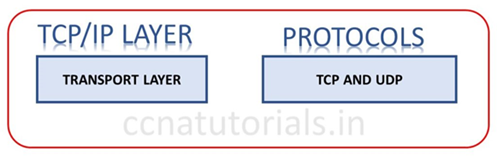
Transport layer of TCP/IP is same as the Transport layer of OSI reference model. It supports the TCP and UDP protocol. This protocol converts the main data segment into packets and transport to the internet layer. The responsibility of Transport layer is to combine the segments and built the data. The data should be reconstruct in its real form. Transport layer is also responsible for creating end-to-end communication between sender and receiver. This layer ensure the delivery of segment in sequence at the receiving device. This property maintains the data integrity.
Internet layer of DoD model in TCP/IP Suite model
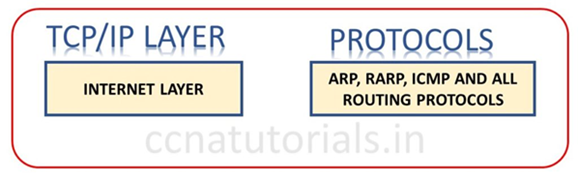
Internet layer of TCP/IP is similar to the network layer of OSI reference model. Routing protocols functions on Internet layer of TCP/IP model. Addressing and filtering of packets is main responsibility of Internet layer of TCP/IP model. This layer provides the transmission of packet in the whole network. Some example of protocols functions on internet layer are ICMP, ARP and IP.
Link layer of DoD model in TCP/IP Suite model
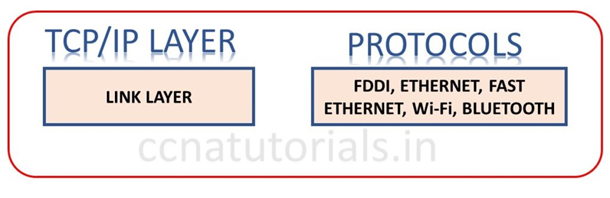
Link layer is the least layer of TCP/IP. Basically link layer is combination of data link and physical layer of OSI reference model. Link layer is also known as Network Access layer. It works on MAC address based data transmission. Link layer handles the frame and bits. It receive the bits and constructs frame from merging bits in a sequence. In case of any bit is missing this layer request to re transmit the bits. Ethernet, FDDI, WAP etc functions on this layer. There is no any preset specification for link layer. Link layer functions on any type of existing media.
DHCP Dynamic Host Configuration Protocol
DHCP Dynamic Host Configuration Protocol is a network management protocol. DHCP Dynamic Host Configuration Protocol provides an identity to the devices of a network. Any device in a network identifies by the IP address allotted to it. IP address can be configured manually or dynamically. DHCP Dynamic Host Configuration Protocol responsible to assign an IP to any device in a network. DHCP Dynamic Host Configuration Protocol is an extension part of Bootstrap Protocol (BOOTP).
We need a server in the network to be configured as a DHCP server. The range of IP address pools are configured in the DHCP server. The IP address provided to the clients within the pre-defined IP range. Network management became easy by using a DHCP server in the network.
Suppose there are more than 100 devices in a network. Many devices changed frequently. It is very difficult to configure IP address each time. DHCP manage the IP address automatically. You need to configure the DHCP server once. No need of administrator to configure IP address manually in the network.
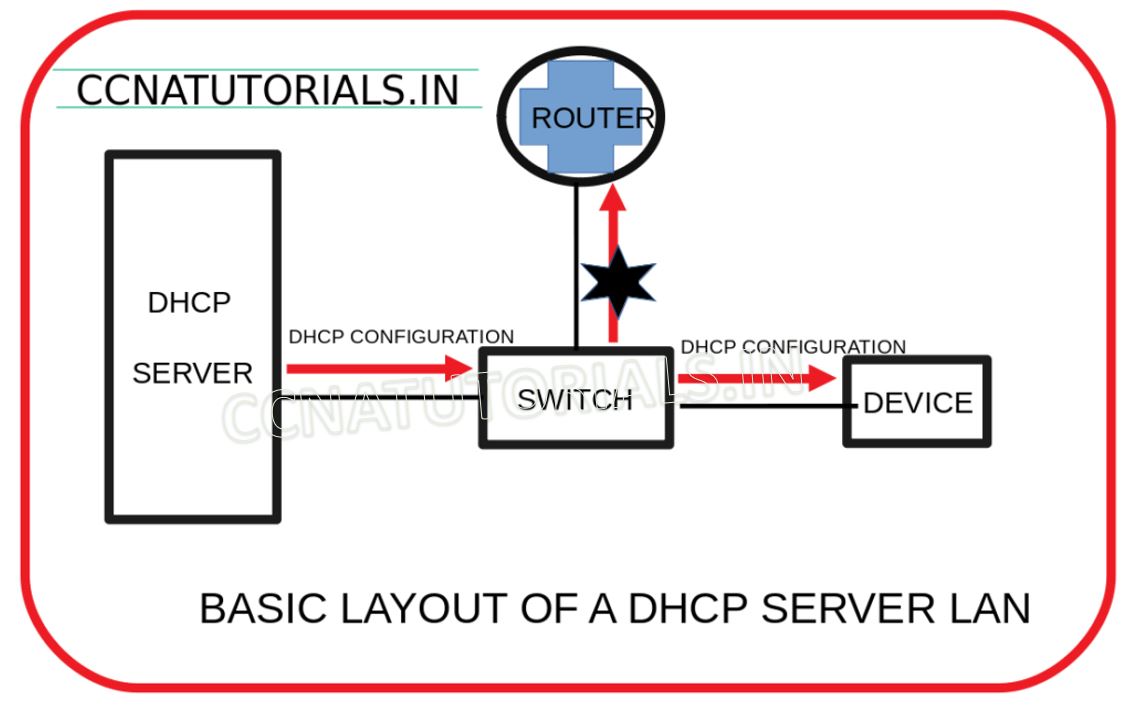
The best example of DHCP Dynamic Host Configuration Protocol is your smart phone. Each time when you connect your phone to internet. An IP address is automatically providing by the ISP. You don’t need to know your network ID or IP address class. Think how much it will difficult to connect your smart phone with Internet without DHCP enabled network. DHCP Dynamic Host Configuration Protocol will assign new IP addresses to your smart phone in each location. You don’t require the knowledge of networking to connect your smart phone with internet. DHCP Dynamic Host Configuration Protocol are available for both IPv4 and IPv6 versions.
DHCP Dynamic Host Configuration Protocol function in a network
DHCP Dynamic Host Configuration Protocol runs at the application layer of TCP/IP. DHCP Dynamic Host Configuration Protocol dynamically assign IP addresses to the endpoint devices in the network. This includes subnet mask information, default gateway IP addresses and domain name system (DNS) addresses.
When an endpoint device connects to network, Client send a request for IP address configuration. DHCP server identify the request and search for a free IP address in its pool. The non allocated IP address is provided to the device. This enable the device to communicate within the network. If there is no any non allocated IP address, then the device will not get the dynamically IP address. This feature limits the numbers of devices to connect in the network.
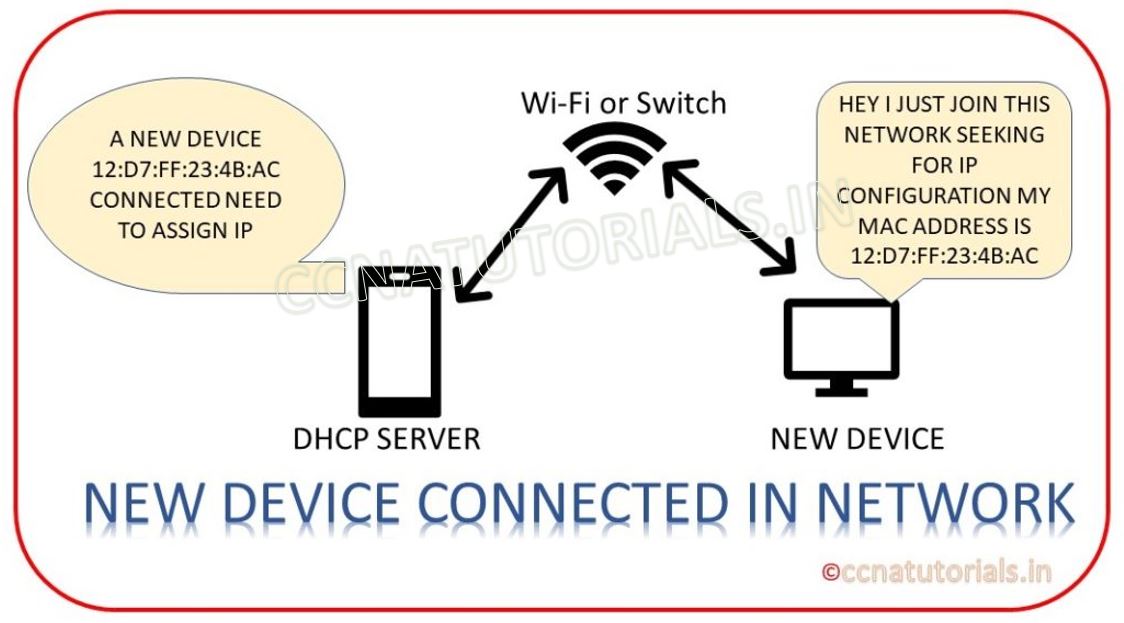
DHCP Dynamic Host Configuration Protocol is a network management protocol. DHCP uses UDP service for configure IP address of a client. DHCP server uses port 67 and DHCP client uses port 68. DHCP server maintains a table of IP address configuration in respect to name and MAC address of the devices. The IP address provided for a predefined time period. This time period known as lease time. During refreshing an assignment DHCP server assigned a new IP address.
Avoid assign multiple IP address to same device in a DHCP enabled network
DHCP server maintains record of all IP addresses assigned to network devices. Each IP address saved along with the MAC address of the network device. When a device is replaced to another place within the network, the DHCP service check the MAC address of newly added device every time. DHCP server found the MAC address of replaced device in its service pool. DHCP Dynamic Host Configuration Protocol assigned new IP address to the same device but its MAC address is not stored in DHCP service table again. This process prevents to multiple entry of the same MAC address in DHCP service pool.
Management of DHCP server in a LAN
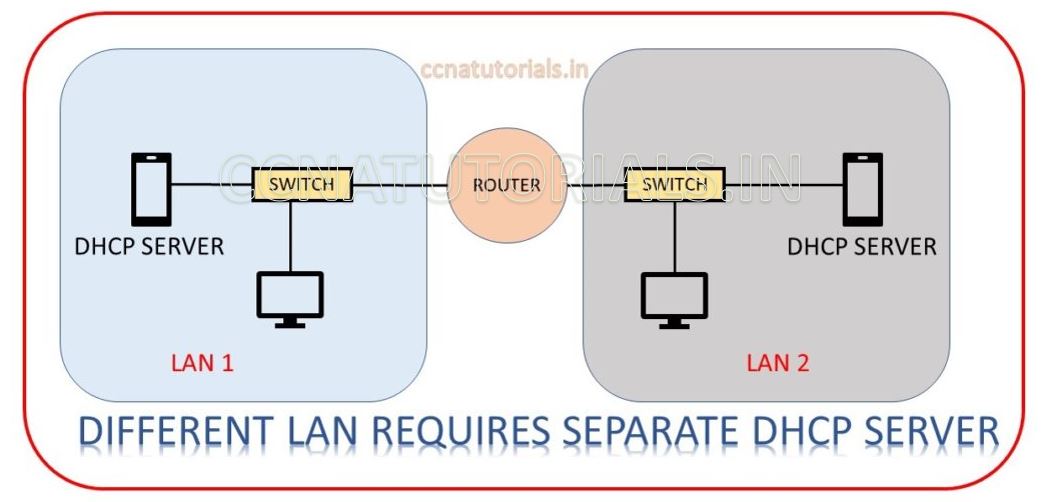
DHCP Dynamic Host Configuration Protocol works only for LAN. The DHCP Dynamic Host Configuration Protocol is not a routable protocol so Router can not pass DHCP protocol through it. A single DHCP server is enough for a small LAN. Large LAN or WAN requires multiple DHCP server. To provide the DHCP service to different subnets in a LAN, DHCP relay service is useful. The layer 3 switch and router can also be used as a DHCP Dynamic Host Configuration Protocol server.
Static and dynamic DHCP (Dynamic Host Configuration Protocol)
Static and dynamic DHCP configuration is done on DHCP server. Client is not aware about static and dynamic DHCP configuration. In static DHCP the devices are configured with MAC address for allotment of IP address. Each time when such devices power on, provided the same IP address. The Static IP address keep reserved for the configuration of static DHCP. Static DHCP used with the servers, Router interface or gateway etc.
In dynamic DHCP configuration no any fix IP assigned to a device. Each time when device power on, it will assigned a new IP address from the address pool of DHCP server. Wi-Fi devices are the best example of dynamic DHCP. In dynamic DHCP schema some important devices manually configured by administrator like server, switches etc.
In this article I describe the DHCP Dynamic Host Configuration Protocol in local area network for CCNA Exam. I hope your found this article helpful. For any query or suggestion you may drop a comment below or contact us. Your suggestions are always welcome by us.

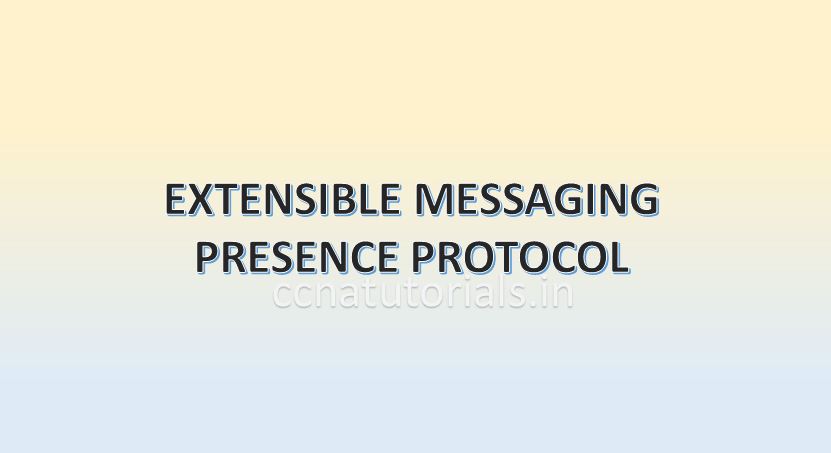





Hey this is kinda of off topic but I was wanting to know if blogs use WYSIWYG editors or if you have to manually code with HTML. I’m starting a blog soon but have no coding skills so I wanted to get advice from someone with experience. Any help would be greatly appreciated!