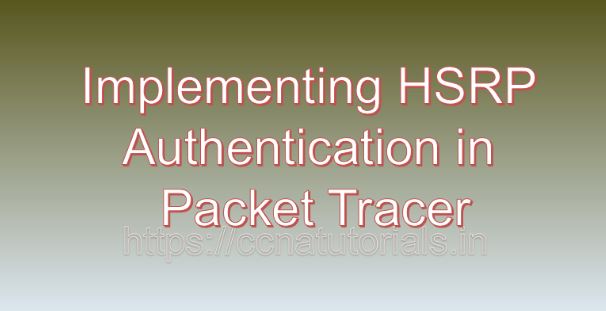Contents of this article
In this article, I describe the process of Implementing HSRP Authentication in Packet Tracer. In the world of networking, ensuring high availability and reliability of network services is crucial for maintaining seamless connectivity and uninterrupted operations. One of the key technologies used to achieve high availability in a LAN environment is the Hot Standby Router Protocol (HSRP). HSRP provides redundancy for IP networks by allowing multiple routers to work together in a group, with one router acting as the active router and the others as standby routers. In this comprehensive guide, we will explore the concept of HSRP authentication, discuss its significance in enhancing security, and provide step-by-step examples on implementing HSRP authentication using Cisco Packet Tracer, a popular network simulation tool.
Understanding HSRP Authentication
HSRP authentication is a mechanism used to secure the communication between HSRP routers within a group. By implementing authentication, network administrators can prevent unauthorized routers from participating in HSRP operations, thereby enhancing the overall security of the network infrastructure. HSRP authentication involves the use of a pre-shared key (PSK) or a clear text password to authenticate the HSRP messages exchanged between routers in the same HSRP group.
Significance of HSRP Authentication
The implementation of HSRP authentication offers several significant benefits for network administrators:
- Enhanced Security: HSRP authentication prevents unauthorized routers from disrupting HSRP operations by participating in the standby router election process or sending spoofed HSRP messages. This helps protect against potential attacks or malicious activities targeting the network infrastructure.
- Prevention of Active Router Spoofing: Without authentication, an unauthorized router could potentially spoof HSRP messages and falsely claim to be the active router, leading to network instability or downtime. HSRP authentication mitigates this risk by ensuring that only authenticated routers can participate in HSRP operations.
- Protection Against Man-in-the-Middle Attacks: Authentication prevents man-in-the-middle attacks where an attacker intercepts and modifies HSRP messages exchanged between routers. By verifying the authenticity of HSRP messages, authentication helps maintain the integrity of HSRP communication.
- Compliance Requirements: In some environments, compliance regulations or security policies may mandate the use of authentication mechanisms to secure network protocols and services. HSRP authentication allows organizations to meet such requirements and demonstrate adherence to security best practices.
Implementing HSRP Authentication in Packet Tracer
Now, let’s proceed with the practical aspect of implementing HSRP authentication in Cisco Packet Tracer. For this demonstration, we will simulate a network topology consisting of two routers configured with HSRP, with authentication enabled to secure HSRP communication.
Step 1: Create the Network Topology
Launch Cisco Packet Tracer and create a new network topology. Place two routers on the workspace and connect them using appropriate cables. Configure IP addresses on the interfaces connected to the local LAN and ensure connectivity between the routers.
Step 2: Configure HSRP on Routers
Access the CLI of each router and configure HSRP on the interfaces facing the LAN. Assign HSRP group numbers and specify the virtual IP address to be used as the default gateway for hosts on the LAN. For example:
Router1(config)# interface GigabitEthernet0/0
Router1(config-if)# ip address 192.168.1.1 255.255.255.0
Router1(config-if)# standby 1 ip 192.168.1.254
Router1(config-if)# standby 1 priority 110
Router1(config-if)# standby 1 preempt
Router1(config-if)# exitRouter2(config)# interface GigabitEthernet0/0
Router2(config-if)# ip address 192.168.1.2 255.255.255.0
Router2(config-if)# standby 1 ip 192.168.1.254
Router2(config-if)# exitIn this example, Router1 is configured as the active router (priority 110), and Router2 is the standby router.
Step 3: Enable HSRP Authentication
Configure HSRP authentication on both routers using a pre-shared key (PSK). Choose a strong passphrase that will be used to authenticate HSRP messages exchanged between the routers. For example:
Router1(config)# interface GigabitEthernet0/0
Router1(config-if)# standby 1 authentication md5 key-chain HSRP_AUTH
Router1(config-if)# exitRouter2(config)# interface GigabitEthernet0/0
Router2(config-if)# standby 1 authentication md5 key-chain HSRP_AUTH
Router2(config-if)# exitRouter1(config)# key chain HSRP_AUTH
Router1(config-keychain)# key 1
Router1(config-keychain-key)# key-string cisco123
Router1(config-keychain-key)# exitRepeat the same configuration on Router2 with the same key-chain name and passphrase.
Step 4: Verify HSRP Authentication
Finally, verify the HSRP configuration and authentication status on both routers using the following commands:
Router1# show standby
Router1# show standby brief
Router1# show standby authenticationRepeat the verification steps on Router2 to ensure that HSRP authentication is configured and operational.
Conclusion for Implementing HSRP Authentication in Packet Tracer
In conclusion, HSRP authentication provides a crucial layer of security for HSRP operations in a network environment. By implementing authentication mechanisms, network administrators can prevent unauthorized access, protect against attacks, and ensure the integrity and availability of network services. Through the step-by-step examples provided in this guide, network professionals can leverage Cisco Packet Tracer to configure HSRP authentication, thereby enhancing the security posture of their network infrastructure.
As organizations continue to prioritize security and reliability, the implementation of HSRP authentication emerges as a fundamental strategy for achieving high availability and resilience in LAN environments. I hope you found this article helpful related to the process of Implementing HSRP Authentication in Packet Tracer. You may drop a comment below or contact us for any query or suggestions related to the contents of this website.