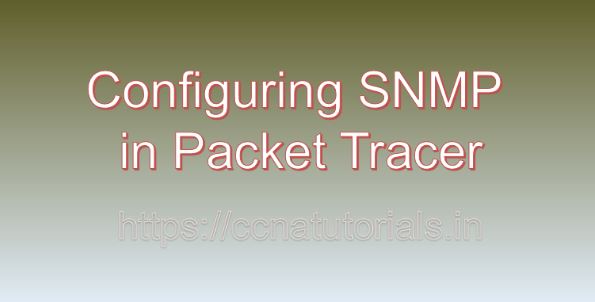Contents of this article
In this article, I describe the process of Configuring SNMP in Packet Tracer. In the intricate world of network management, having visibility and control over network devices is paramount for ensuring optimal performance, troubleshooting issues, and maintaining security. Simple Network Management Protocol (SNMP) serves as a cornerstone for network monitoring and management by providing a standardized framework for collecting and exchanging management information between network devices and management systems. In this blog, we’ll explore the fundamentals of SNMP, its significance in network administration, and provide a detailed tutorial on configuring SNMP in Packet Tracer, a versatile network simulation tool.
Understanding Simple Network Management Protocol (SNMP):
lets see some basic of SNMP before going ahead for Configuring SNMP in Packet Tracer. Simple Network Management Protocol (SNMP) is an application-layer protocol used for managing and monitoring network devices such as routers, switches, servers, and printers. SNMP facilitates the exchange of management information between network devices and SNMP management systems, allowing administrators to monitor device performance, collect statistics, and configure device parameters remotely. SNMP operates on the concept of agents (running on network devices) and managers (running on management systems), enabling centralized network management and administration.
Importance of SNMP:
SNMP plays a crucial role in network management for several reasons:
Centralized Monitoring:
SNMP provides a centralized framework for monitoring network devices, allowing administrators to gather real-time information about device status, performance metrics, and operational parameters from a single management console.
Proactive Troubleshooting:
By monitoring key performance indicators and detecting anomalies in network devices, SNMP enables administrators to identify and troubleshoot issues proactively, minimizing downtime and optimizing network performance.
Resource Optimization:
SNMP allows administrators to monitor resource utilization (such as CPU, memory, and bandwidth) on network devices, facilitating capacity planning, resource allocation, and optimization of network resources.
Configuration Management:
SNMP enables administrators to remotely configure device parameters, update firmware, and deploy software patches across the network, streamlining configuration management and ensuring consistency across devices.
Configuring SNMP in Packet Tracer:
Now, let’s delve into the step-by-step process of configuring SNMP in Packet Tracer:
Step 1: Launch Packet Tracer:
Begin by launching Packet Tracer on your computer. Ensure that you have the latest version of Packet Tracer installed to access all the necessary features for configuring SNMP.
Step 2: Design Network Topology:
Design a network topology within Packet Tracer, consisting of routers, switches, servers, and end devices. Identify the devices for which SNMP will be configured and the SNMP management system (e.g., a PC running SNMP management software).
Step 3: Enable SNMP on Network Devices:
Access the command-line interface (CLI) of each network device (e.g., routers, switches) by clicking on them and selecting the “CLI” tab. Enter the global configuration mode by typing enable and then configure terminal. Configure SNMP parameters on each device using the following commands:
Router(config)# snmp-server community community-string RO
Router(config)# snmp-server community community-string RW
Router(config)# snmp-server host management-system-ip version 2c community-stringReplace community-string with the desired SNMP community string (used for authentication), management-system-ip with the IP address of the SNMP management system, and RO (Read-Only) or RW (Read-Write) with the appropriate SNMP access level.
Step 4: Configure SNMP on the Management System:
Configure SNMP parameters on the SNMP management system (e.g., SNMP management software) to enable communication with network devices. Specify the SNMP version, community string, and IP addresses of managed devices in the SNMP management software’s settings.
Step 5: Verify SNMP Configuration:
Verify the SNMP configuration on network devices using the show snmp command on routers and switches to display information about configured SNMP parameters, including community strings, SNMP version, and host configurations.
Step 6: Test SNMP Functionality:
Test SNMP functionality by querying network devices from the SNMP management system using SNMP management software. Monitor device performance metrics, view device configurations, and perform management tasks remotely using SNMP commands and tools.
Practical Example: Monitoring Router Performance with SNMP:
As a practical example, let’s configure SNMP on a router in Packet Tracer and use SNMP management software to monitor router performance metrics such as CPU utilization, memory usage, and interface status.
Step 1: Configure SNMP on the Router:
Access the CLI of the router and configure SNMP parameters:
Router(config)# snmp-server community public RO
Router(config)# snmp-server community private RW
Router(config)# snmp-server host management-system-ip version 2c publicStep 2: Configure SNMP on the Management System:
Configure SNMP parameters on the SNMP management system:
- Specify SNMP version: SNMPv2c
- Community string: public
- IP address of the managed router
Step 3: Verify and Test:
Verify SNMP configuration on the router using the show snmp command. Use SNMP management software to query the router for performance metrics and monitor router performance in real-time.
Conclusion for Configuring SNMP in Packet Tracer:
In conclusion, Simple Network Management Protocol (SNMP) serves as a cornerstone for network monitoring and management, providing administrators with a standardized framework for collecting, monitoring, and configuring network devices remotely. By configuring SNMP in Packet Tracer, network administrators can gain hands-on experience in managing network devices, monitoring device performance, and troubleshooting issues effectively.
As organizations continue to rely on network connectivity for their operations, mastering the configuration and management of SNMP becomes increasingly crucial for building efficient and resilient network infrastructures. I hope you found this article helpful related to Configuring SNMP in Packet Tracer. You may drop a comment below or contact us for any query or suggestions about the content of this website.