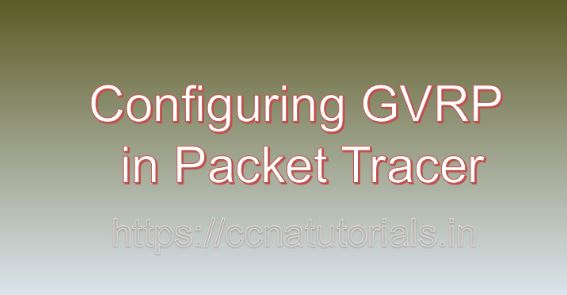Contents of this article
In this article, I describe the process of Configuring GVRP in Packet Tracer. In today’s dynamic network environments, VLANs play a pivotal role in segmenting traffic, enhancing security, and optimizing network performance. However, managing VLANs across a large network can be complex and time-consuming. The Generic VLAN Registration Protocol (GVRP) offers a solution by automating VLAN management, allowing switches to dynamically exchange VLAN information and streamline VLAN configuration. In this blog, we’ll delve into the concept of GVRP, its benefits, and provide a comprehensive tutorial on configuring GVRP in Packet Tracer, a powerful network simulation tool.
Understanding GVRP before Configuring GVRP in Packet Tracer:
GVRP is a protocol used in Ethernet networks to dynamically manage VLAN configurations across switches. It enables switches to exchange VLAN information and dynamically register VLANs based on network changes, such as device connections or disconnections. GVRP simplifies VLAN management by automating the process of VLAN registration and propagation, reducing the administrative overhead associated with manual VLAN configuration.
Benefits of GVRP:
GVRP offers several key benefits for network administrators and organizations:
- Simplified VLAN Management:
GVRP automates VLAN configuration by allowing switches to dynamically register and propagate VLAN information, eliminating the need for manual VLAN configuration on each switch. - Dynamic VLAN Assignment:
GVRP enables switches to dynamically assign VLAN membership to ports based on network changes, such as device connections or disconnections, enhancing flexibility and agility in VLAN management. - Reduced Configuration Errors:
GVRP reduces the risk of configuration errors and inconsistencies by ensuring that VLAN information is synchronized across switches in real-time, minimizing the likelihood of misconfigurations and VLAN conflicts. - Optimized Network Performance:
GVRP optimizes network performance by dynamically adjusting VLAN configurations to accommodate changes in network topology, device mobility, and traffic patterns, ensuring efficient traffic segmentation and resource utilization.
Configuring GVRP in Packet Tracer:
Now, let’s explore the step-by-step process of configuring GVRP in Packet Tracer:
Step 1: Launch Packet Tracer:
Begin by launching Packet Tracer on your computer. Ensure that you have the latest version of Packet Tracer installed to access all the necessary features for configuring GVRP.
Step 2: Design Network Topology:
Design a network topology within Packet Tracer, consisting of switches interconnected by trunk links. Identify the switches where GVRP will be enabled and the VLANs to be dynamically managed.
Step 3: Enable GVRP on Switches:
Access the command-line interface (CLI) of each switch by clicking on it and selecting the “CLI” tab. Enter the global configuration mode by typing enable and then configure terminal. Enable GVRP on each switch using the following command:
Switch(config)# gvrp enableStep 4: Configure Trunk Links:
Configure trunk links between switches to allow GVRP messages to be exchanged. Access the interface configuration mode for each trunk link and configure it as a trunk port using the following commands:
Switch(config)# interface interface-type interface-number
Switch(config-if)# switchport mode trunkReplace interface-type and interface-number with the type and number of the interface connecting the switches.
Step 5: Verify GVRP Configuration:
Verify the GVRP configuration on switches using the show gvrp command to display information about GVRP status, VLAN registrations, and trunk ports.
Step 6: Test GVRP Functionality:
Test GVRP functionality by connecting devices to switch ports and observing how GVRP dynamically registers and propagates VLAN information across switches. Monitor VLAN registrations and trunk port status using the Packet Tracer simulation environment to ensure that GVRP is working as expected.
Practical Example: Configuring GVRP in a Network Topology:
As a practical example, let’s configure GVRP in a network topology in Packet Tracer:
Step 1: Enable GVRP on Switches:
Access the CLI of each switch and enable GVRP:
Switch1(config)# gvrp enable
Switch2(config)# gvrp enable
Step 2: Configure Trunk Links:
Configure trunk links between Switch1 and Switch2:
Switch1(config)# interface GigabitEthernet0/1
Switch1(config-if)# switchport mode trunkSwitch2(config)# interface GigabitEthernet0/1
Switch2(config-if)# switchport mode trunkStep 3: Verify and Test:
Verify GVRP configuration on both switches using the show gvrp command. Connect devices to switch ports and observe how GVRP dynamically registers VLANs across switches. Monitor VLAN registrations and trunk port status using the Packet Tracer simulation environment to ensure proper GVRP functionality.
Conclusion for Configuring GVRP in Packet Tracer:
In conclusion, GVRP provides a dynamic and efficient approach to VLAN management, allowing switches to automate VLAN registration and propagation based on network changes. By configuring GVRP in Packet Tracer, network administrators can gain hands-on experience in deploying and managing dynamic VLAN configurations, enhancing network flexibility, scalability, and performance.
As organizations continue to evolve and scale their network infrastructure, mastering the configuration and management of GVRP becomes increasingly crucial for optimizing VLAN management and ensuring seamless network operation. I hope you found this article helpful related to Configuring GVRP in Packet Tracer. You may drop a comment below or contact us for any query or suggestions about the content of this website.