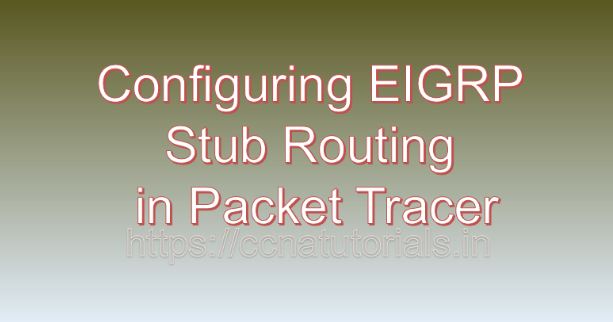Contents of this article
In this article, I describe the process of Configuring EIGRP Stub Routing in Packet Tracer. Efficient routing is the backbone of any network infrastructure, ensuring that data packets reach their destinations reliably and swiftly. Enhanced Interior Gateway Routing Protocol (EIGRP) is a robust routing protocol widely used in enterprise networks for its scalability, fast convergence, and support for complex topologies. One feature of EIGRP that significantly enhances network efficiency is stub routing. In this comprehensive guide, we will explore the concept of EIGRP stub routing, understand its significance in network design, and provide step-by-step instructions on how to configure it using Cisco Packet Tracer, a versatile network simulation tool.
Understanding EIGRP Stub Routing
EIGRP stub routing is a mechanism employed to optimize EIGRP network performance by limiting the propagation of routing information beyond certain network boundaries. In large-scale networks with multiple routers and diverse paths, EIGRP routers exchange routing updates to maintain accurate routing tables. However, in some scenarios, transmitting comprehensive routing information to all routers within the network may be unnecessary or inefficient. EIGRP stub routing addresses this issue by allowing routers to inform their neighbors that they are stub routers, thus preventing unnecessary queries and reducing network overhead.
Significance of EIGRP Stub Routing
Implementing EIGRP stub routing offers several significant benefits for network administrators:
- Reduced Convergence Time: By limiting the scope of routing updates, EIGRP stub routing helps in reducing convergence time, ensuring that routing tables are updated promptly in response to network changes.
- Conservation of Bandwidth: In networks with limited bandwidth, transmitting extensive routing information can consume valuable resources. EIGRP stub routing conserves bandwidth by restricting the exchange of routing updates to essential routes, minimizing unnecessary traffic.
- Enhanced Security: EIGRP stub routing helps in enhancing network security by preventing unauthorized routers from receiving sensitive routing information, thus reducing the risk of information disclosure or potential attacks.
- Simplified Network Management: By configuring certain routers as stub routers, network administrators can streamline network management tasks, focusing routing updates on critical network segments and reducing complexity.
Configuring EIGRP Stub Routing in Packet Tracer
Now, let’s proceed with the practical aspect of configuring EIGRP stub routing in Cisco Packet Tracer. For this demonstration, we will simulate a network topology comprising multiple routers interconnected via Ethernet links. The objective is to configure EIGRP stub routing on selected routers and observe its impact on routing behavior.
Step 1: Create the Network Topology
Launch Cisco Packet Tracer and create a new network topology. Place multiple routers (at least three) on the workspace and establish connections between them using Ethernet cables. Ensure that all routers are powered on and properly connected.
Step 2: Configure EIGRP on Routers
Access the CLI of each router and configure EIGRP routing protocol. Assign autonomous system numbers (ASNs) to the routers and specify the networks participating in EIGRP. For example:
Router1(config)# router eigrp 100
Router1(config-router)# network 10.0.0.0
Router1(config-router)# network 192.168.1.0
Router1(config-router)# exitRepeat this process for each router in the network, ensuring consistency in ASN and network configurations.
Step 3: Configure EIGRP Stub Mode
Next, configure EIGRP stub routing mode on selected routers to limit the propagation of routing information beyond their boundaries. Identify routers that should operate in stub mode based on their network roles and connectivity requirements. For example, to configure Router2 as an EIGRP stub router, use the following command:
Router2(config)# router eigrp 100
Router2(config-router)# eigrp stub
Router2(config-router)# exitStep 4: Verify EIGRP Stub Configuration
After configuring EIGRP stub mode on selected routers, verify the configuration to ensure its correctness and effectiveness. Use the following command on Router2 to view the EIGRP stub configuration:
Router2# show ip eigrp neighborsThis command displays information about EIGRP neighbors, including their stub status, adjacency status, and interface details.
Step 5: Test Routing Behavior
Finally, test the routing behavior and impact of EIGRP stub routing configuration by introducing network changes or failures. Observe how routers exchange routing information and adapt to changes in network topology, taking into account the presence of stub routers.
Conclusion for Configuring EIGRP Stub Routing in Packet Tracer
In conclusion, EIGRP stub routing is a valuable feature of the EIGRP routing protocol that enhances network efficiency, scalability, and security. By configuring selected routers as stub routers, network administrators can optimize routing performance, conserve bandwidth, and streamline network management tasks. With Cisco Packet Tracer, network professionals can simulate EIGRP stub routing configurations in a virtual environment, gaining hands-on experience and insights into routing protocol dynamics.
As networks continue to evolve and grow in complexity, understanding and implementing features like EIGRP stub routing become essential for building resilient, high-performance network infrastructures capable of meeting the demands of modern businesses. I hope you found this article helpful related to the process of Configuring EIGRP Stub Routing in Packet Tracer. You may drop a comment below or contact us for any queries or suggestions related to the contents of this website.