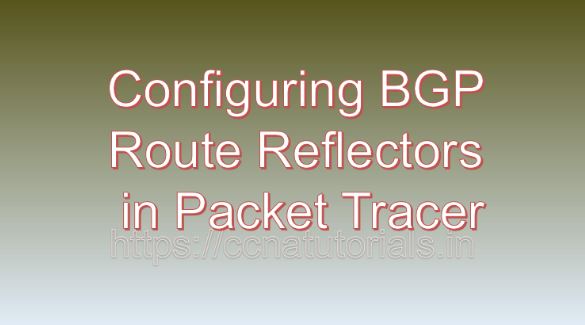Contents of this article
In this article, I describe the process of Configuring BGP Route Reflectors in Packet Tracer. In the vast landscape of computer networking, the Border Gateway Protocol (BGP) stands as a cornerstone protocol for inter-domain routing, facilitating the exchange of routing and reachability information between autonomous systems (AS). As networks expand and become increasingly complex, scalability and manageability become paramount concerns. BGP Route Reflectors offer an elegant solution to these challenges by simplifying the topology of BGP networks and reducing the overhead associated with full-mesh configurations. In this article, we’ll explore the concept of BGP Route Reflectors, discuss their significance in BGP deployments, and provide a detailed tutorial on configuring BGP Route Reflectors using Cisco Packet Tracer, a versatile network simulation tool.
Understanding BGP Route Reflectors
In BGP networks, routers typically form a full mesh of neighbor relationships, where each router establishes a peering session with every other router. While this approach works well in smaller networks, it becomes impractical and inefficient as the network grows. BGP Route Reflectors address this challenge by introducing a hierarchical structure to the BGP topology, allowing for scalable and simplified BGP deployments.
At the heart of the Route Reflector concept lies the idea of route reflection, where designated Route Reflector routers are responsible for reflecting BGP route information to other routers in the network. These Route Reflectors act as centralized points for route distribution, reducing the need for full mesh connectivity and simplifying BGP configuration and management.
Significance of BGP Route Reflectors
The implementation of BGP Route Reflectors offers several significant advantages for network administrators:
- Scalability: BGP Route Reflectors enable networks to scale more efficiently by reducing the number of required BGP pairings. Instead of every router forming connections with every other router, routers only need to establish connections with Route Reflectors, resulting in a more scalable and manageable topology.
- Reduced Configuration Complexity: With Route Reflectors, administrators can simplify BGP configuration by designating specific routers as Route Reflectors and configuring other routers to establish peering sessions with them. This reduces the complexity of BGP configurations and streamlines network management tasks.
- Improved Convergence: By centralizing route distribution, BGP Route Reflectors can improve routing convergence times within the network. Route Reflectors facilitate faster dissemination of routing information, leading to quicker convergence and improved network performance.
- Enhanced Fault Tolerance: Route Reflectors enhance fault tolerance in BGP networks by providing redundant paths for route dissemination. If a Route Reflector becomes unavailable, alternate Route Reflectors can continue to distribute routing information, ensuring network continuity and resilience.
Configuring BGP Route Reflectors in Packet Tracer
Now, let’s delve into the practical aspect of configuring BGP Route Reflectors in Cisco Packet Tracer. For this demonstration, we will simulate a basic BGP network topology comprising multiple routers interconnected via Ethernet interfaces. The objective is to configure BGP Route Reflectors to simplify route distribution within the network.
Step 1: Create the Network Topology
Launch Cisco Packet Tracer and create a new network topology. Place several routers on the workspace and establish connections between them using Ethernet cables, ensuring connectivity.
Step 2: Configure BGP on Routers
Access the CLI of each router and configure BGP routing protocol. Define the router ID, AS number, and configure BGP neighbors. For example:
Router(config)# router bgp
Router(config-router)# bgp router-id
Router(config-router)# neighbor remote-asRepeat this configuration on each router to establish BGP neighbor relationships.
Step 3: Designate Route Reflectors
Select one or more routers to act as Route Reflectors. These routers will be responsible for reflecting BGP routes to other routers in the network.
Router(config)# router bgp
Router(config-router)# neighbor route-reflector-clientConfigure other routers to establish peering sessions with the Route Reflectors:
Router(config)# router bgp
Router(config-router)# neighbor remote-asStep 4: Verify Configuration
Verify the BGP configuration on each router to ensure that BGP neighbor relationships are established and that Route Reflectors are functioning correctly.
Router# show ip bgp summary
Router# show ip bgp neighborsThese commands display information about BGP neighbor relationships and route reflection status, allowing you to verify the configuration.
Conclusion for Configuring BGP Route Reflectors in Packet Tracer
In conclusion, BGP Route Reflectors offer a scalable and efficient solution for managing large BGP networks by simplifying topology and reducing configuration complexity. By centralizing route distribution and minimizing the number of required BGP peerings, Route Reflectors enhance scalability, improve network convergence, and streamline management tasks. Through the step-by-step tutorial provided in this article, network administrators can leverage Cisco Packet Tracer to configure BGP Route Reflectors and optimize their BGP deployments for scalability and efficiency.
As networks continue to grow and evolve, the adoption of BGP Route Reflectors emerges as a fundamental strategy for building resilient and scalable network infrastructures capable of meeting the demands of modern networking environments. I hope you found this article helpful related to the process of Configuring BGP Route Reflectors in Packet Tracer. You may drop a comment below or contact us for any query or suggestions related to the contents of this website.