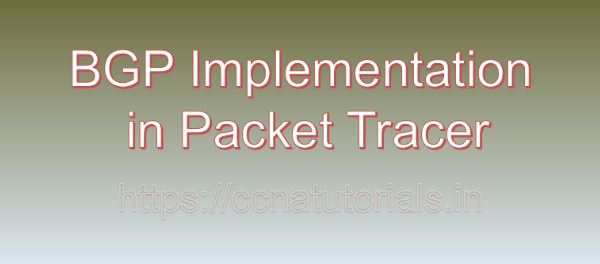Contents of this article
In this article, I describe the process of BGP Implementation in Packet Tracer. Border Gateway Protocol (BGP) stands tall as the backbone of the internet, facilitating inter-domain routing and connecting autonomous systems (ASes) worldwide. Understanding and configuring BGP is essential for network engineers striving to design robust and scalable networks. While real-world BGP implementations often involve complex setups, Packet Tracer offers an excellent platform for learning and experimenting with BGP configurations in a virtual environment. In this article, we’ll embark on a journey to implement BGP in Packet Tracer, providing step-by-step instructions, insights, and practical examples to demystify this powerful routing protocol.
Understanding BGP:
Before delving into configuration, let’s grasp the fundamentals of BGP:
- Overview: BGP is an exterior gateway protocol used for exchanging routing information between different autonomous systems.
- Autonomous Systems: ASes are collections of IP networks under the control of a single entity, typically an Internet Service Provider (ISP) or a large enterprise.
- BGP Attributes: BGP uses various attributes such as AS Path, Next Hop, Local Preference, and Weight for path selection and route advertisement.
Setting up the Environment:
Start by creating a network topology in Packet Tracer with routers representing different ASes:
- Add Devices: Place routers on the workspace, representing different ASes or ISPs.
- Configure Interfaces: Assign IP addresses to router interfaces to establish connectivity between ASes.
Enabling BGP on Routers:
Access the CLI of routers in Packet Tracer and enable BGP functionality:
- Access CLI: Right-click on a router and select “Command Line Interface.”
- Enter Global Configuration Mode: Type “enable” and then “configure terminal.”
- Enable BGP: Execute the command “router bgp ” to enter BGP configuration mode and specify the AS number.
Configuring BGP Peering:
Establish BGP peering relationships between routers to exchange routing information:
- Peer Configuration: Use the command “neighbor remote-as ” to configure BGP neighbors.
- Verify Peering: Execute the command “show ip bgp summary” to verify BGP neighbor relationships.
Advertising and Receiving Routes:
Configure routers to advertise and receive routes using BGP:
- Advertisement Configuration: Use the command “network ” to advertise network prefixes.
- Receiving Routes: Verify received routes using the command “show ip bgp” and examine BGP routing table entries.
Manipulating BGP Attributes:
Fine-tune BGP routing decisions by manipulating BGP attributes:
- AS Path Prepending: Influence route selection by appending AS numbers to the AS Path attribute.
- Local Preference: Set the Local Preference attribute to prioritize routes within the local AS.
- Weight Attribute: Assign a weight to routes to influence the route selection process.
Filtering BGP Routes:
Implement route filtering to control the propagation of BGP routes:
- Prefix-lists: Use prefix-lists to filter routes based on their network prefixes.
- AS Path Filters: Apply AS path filters to control route advertisements based on AS path information.
- Route Maps: Define route maps to customize route filtering criteria and actions.
Testing and Verification:
After configuring BGP, it’s crucial to test and verify the setup:
- Packet Tracer Simulation: Use Packet Tracer’s simulation mode to simulate BGP route exchanges and verify routing behavior.
- Verification Commands: Execute commands like “show ip bgp” and “show ip bgp summary” to verify BGP routing table entries and neighbor relationships.
Real-World Example: BGP Multi-homing:
For a more advanced example, let’s configure BGP multi-homing in Packet Tracer:
- Multi-homing Setup: Connect a router to multiple ISPs and configure BGP peering with each ISP.
- Load Balancing: Implement load balancing across multiple ISP links using BGP attributes such as AS Path prepend and Local Preference.
- Failover Configuration: Configure BGP to perform automatic failover between ISP links in case of link failures.
Conclusion for BGP Implementation in Packet Tracer:
Implementing BGP in Packet Tracer offers a valuable learning experience for network enthusiasts and professionals. By following the steps outlined in this article and experimenting with practical examples, individuals can gain a deeper understanding of BGP concepts and their practical implementation. So, dive into Packet Tracer, explore BGP configurations, and unleash the full potential of this powerful routing protocol. I hope you found this article helpful related to BGP Implementation in Packet Tracer. You may contact us or drop a comment below for any query or suggestions about the contents of this website.